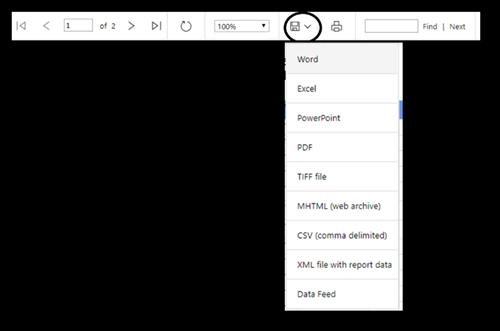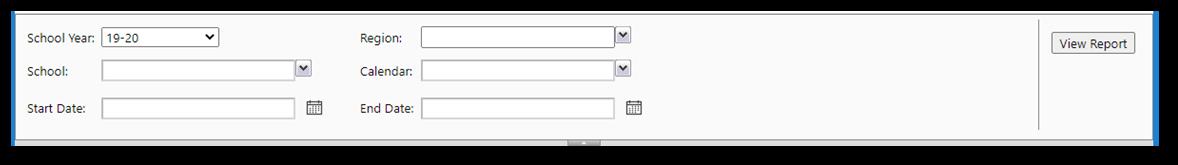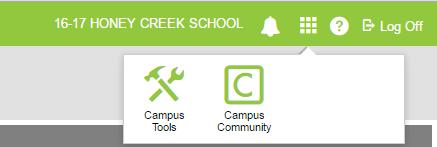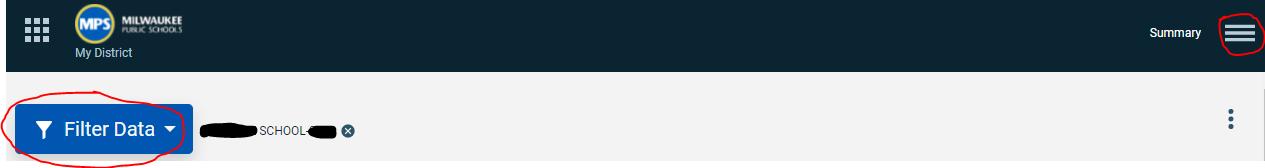2 minute read
Bullying & Sexual Assault/Harassment Error Report
Log into Infinite Campus and follow this path: Index>>Behavior>>Reports>>Bullying and Sexual Assault/Harassment Error. This report will display a list of bullyingand sexual assault/harassment referrals with errors.These errors mustbe corrected in Infinite Campus.Afterthey are corrected, re-run the report to see that errors have been resolved.
Advertisement
• A newwindow will open. Use the dropdown menu to select your Region(s), School(s),and
Calendar(s). Note: This report can be run for multiple regions, schools, and calendars. After you have made your selections, click on View Report to see the errors.
• The report will show all bullyingand sexual assault/harassmentreferrals ina school that have errors.The errors are listed in red.These errors must be corrected in Infinite Campus.Below is a list of the errors and how to correct them. o Resolution ID (Missing): Each victim and offender must have a resolution.The resolution for the offender must demonstrate what the school has done to prevent further actions of bullying from occurring.The resolution for the victim must show what the school has done to protect the victim from future bullying incidents. o Offender (Missing Victim)/Victim (Missing Offender): Each bullyingand sexual assault referralmust have at least one victim and one offender.The victim cannot be a staff member. o Not a school day for (Calendar Name): The datelisted for the incident is not a school day for your school.The incident must occur while school is in session. o Must be Staff or Student at 17–18: The person listed for this referral is not a student at your school;the wrong person has been selected for the incident. A student must be enrolled at your school to be attached to a referral.Only students can be victims of bullying.Staff members should not be listed as victims of bullying. o Must be before StartDateTime/EndDateTime: The resolution start time or end times are not correct.The start time must be before the end time of the resolution. o Resolution Start/End Time (Not a school day for ____): The school day listed for the first day of suspension is not a school day for your school.The first day of suspension should be the start of the first day of suspension.
• Printing/Exporting the Bullying and Sexual Assault/Harassment Error Report o Printingthe Bullyingand Sexual Assault/HarassmentError Report ▪ Select the Print icon in the menu above the Bullyingand Sexual Assault/HarassmentError Report.
o Exporting the Bullyingand Sexual Assault/HarassmentError Report ▪ Select the disk icon found in the menu above the Bullyingand Sexual Assault/HarassmentError Report. ▪ Select the type of file to export.
▪ When the file has been created,a dialogue box will appear at the bottom of the display prompting to open or save the file. ▪ Note: When exporting to Excel,the text boxes may not show all the words and errors.You will need to expand the rows and columns to display all the text. ▪ Note: When exporting to CSV, the errors will show in black text;they will not show in red as they do in the report.
NOTE: These instructions are for Explorer only; they will be different for Chrome.
Contact Paul Kroog at kroogpj@milwaukee.k12.wi.usif you have any questions about this report.