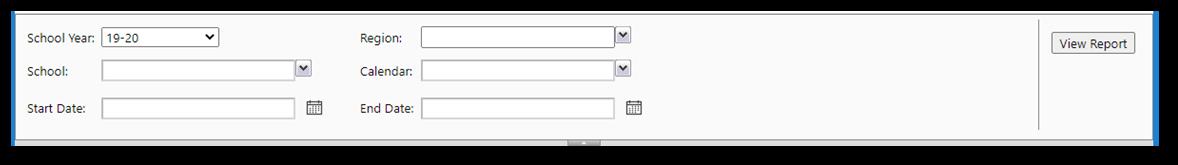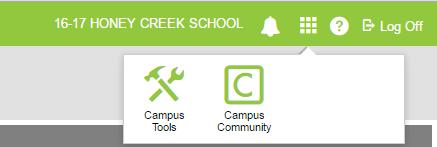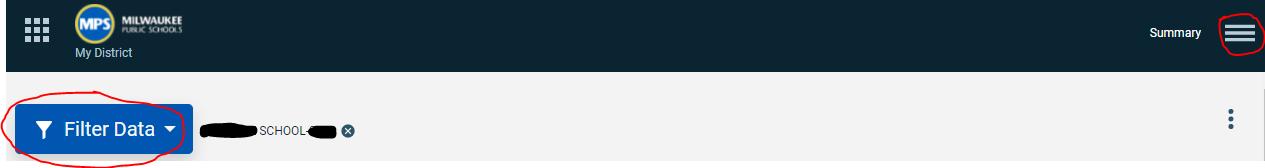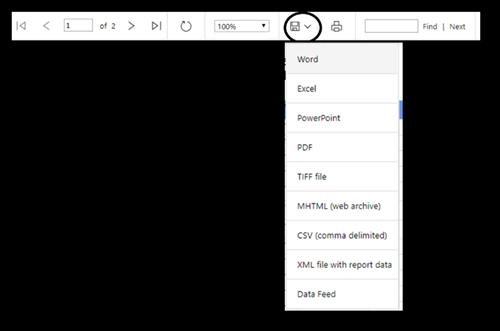2 minute read
Behavior Response Error Report
Behavior Response Error Report
Log into Infinite Campus. Follow this path: Index >> Behavior >> Reports >> MPS–Behavior Response Errors. This report will display a list of referrals that have been identified as needinga behavior response and will identify any behavior response errors.
Advertisement
• A separatewindow will open. Use the dropdown menu to select your Region(s), School(s) and Calendar(s). Note: This report can be run for multiple regions, schools, and calendars. After you have made your selections, click on View Report to see the errors.
• The report will show all referrals for a school that have errorswith behavior responses (restraint and seclusion). The errors are listed in red(below in bold).These errors must be corrected in
Infinite Campus.Below is a list of the errors and how to correct them. o Behavior Response is Missing: The behavior response box was checked on the Event page, but the behavior response has not been added to the referral. o Response Participant "First name, last name" (PersonID) was not an MPS employee on Incident Date. Allpersonslisted as a response participant must be staff membersonthe date of the incident.Only staff members can supervise the restraint or seclusion of students. o Guardian Contacted "Details" is missing: The details about the contact made with the parent is missing.The administrator needs to list the details about what was talked about and how the parent was contacted. o “Pre/During/Post-Response Actions" is missing: A description of the actions of the staff and students is missing. This should state why the student was a hazard to themselves or other to justify the restraint/seclusion. o “Role" is missing for Response Participant "Name": A role mustbe added for person named. o Response Participant with "Role" of "Primary/Lead" is missing: Apersonmust be listed who was the primary/lead for the response. o
“Guardian Contacted" is missing a checkmark. Guardian must be contacted within one
school day of the Response Date/Time (by 12/19/2017 10:15 AM). Guardian must be contactedwithin24 hours ofthe response. o Behavior Response Approver Missing. The behavior response approver is missing.This is the name of the person who completed this report. o Guardian Contacted "Contact Name" is missing: Name of Parent/Guardianis missing.
• Printing/Exporting the Behavior Response Error Report o Printing the Behavior ResponseErrorReport ▪ Select the Print icon found in the menu above the Behavior ResponseErrorReport.
o Exporting the Behavior ResponseErrorReport ▪ Select the disk icon found in the menu above the BehaviorResponseErrorReport. NOTE: These instructions are for Explorer only; they will be different for Chrome. ▪ Select the type of file to export.
▪ When the file has been created,a dialogue box will appear at the bottom of the display prompting to open or save the file. ▪ Note: When exporting to Excel,the text boxes may not show all the words and the errors.You will need to expand the rows and columns to display all the text. ▪ Note: When exporting to CSV, the errors will show in black text;they will not show in red as they do in the report.
Contact Paul Kroog at kroogpj@milwaukee.k12.wi.usif you have any questions about this report.