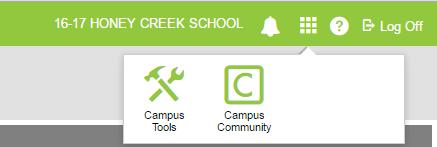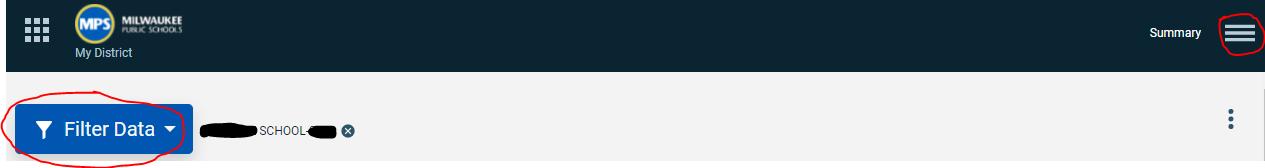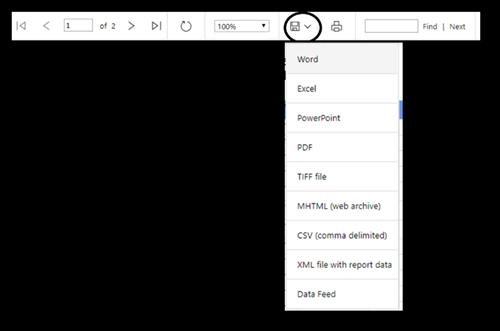6 minute read
Behavior Attendance Audit Report
Behavior Attendance Audit Report
Log into Infinite Campus and follow this path: Index >> Behavior >> Reports >> MPS–Behavior
Advertisement
Attendance Audit Report.
NOTE: This report should be run at least twice a month to ensure that suspensions are correctly entered in Infinite Campus and to prevent issues with the Discipline Day Recorder.
• A newwindow will open. Use the dropdown menu to select your Region(s), School(s) and
Calendar(s). Note: This report can be run for multiple schools and calendars from a single region.
After you have made your selections, click on View Report to see the errors.
• The report will show all suspensionsina school that are not linked to attendance in Infinite
Campus.Only administrators have the tool rights to correct these errors.These errors must be corrected in Infinite Campus.Below is a list of items to look at to correct theseerrors.
o Suspension Resolutions without suspension attendance. These students have a resolution of suspension, but do not have a corresponding attendance code to match this suspension. ▪ Click on the Suspension ResolutionID.

▪ This opensa new window with the suspension information.Check to ensure that the start and end times areduring school hours.Note: You do not need to enter AM and
PM for the times.When you enter the time,Infinite Campus will automatically enter the correct AM or PM based on your school day. ▪ Clickonthe box:Check for attendance conflicts.If this box does not appear, ensure that there is an attendance code selected for your suspension.Select Overwrite Existing Attendance from the dropdown menu and click Save.

▪ This will resolve most errors.If thestudent is still on the report,check these items. • • • • ▪ This will resolve most errors.If thestudent is still on the report,check these items. • Does the student have an enrollment end date?If so,the student cannot be suspended for days that they are not enrolled at your school.You may need to change the end date of the enrollmentor end date of the suspension. • Does the student have a full schedule?A student must have a full schedule of classes for attendance to show (AM and PM for elementary schools;all periods for middle and high schools).If the student is missing a course, they need to have a course for the days of suspension. o Suspension Attendance without Suspension Resolution. These students have an attendance code of suspension, but do not have a referral with a suspension resolution.Most of the time, these have been entered by the attendance secretary.A referral needs to be created by an administrator for the date of the offense, and the suspension code needs to be entered from the resolution. Printing/Exporting the Behavior Attendance Audit Report o Printing the Behavior Attendance Audit Report ▪ Select the Print icon in the menu above the Behavior Attendance Audit Report. ▪ This will resolve most errors.If thestudent is still on the report,check these items. • Does the student have an enrollment end date?If so,the student cannot be suspended for days that they are not enrolled at your school.You may need to change the end date of the enrollmentor end date of the suspension. • Does the student have a full schedule?A student must have a full schedule of classes for attendance to show (AM and PM for elementary schools;all periods for middle and high schools).If the student is missing a course, they need to have a course for the days of suspension. o Suspension Attendance without Suspension Resolution. These students have an attendance code of suspension, but do not have a referral with a suspension resolution.Most of the time, these have been entered by the attendance secretary.A referral needs to be created by an administrator for the date of the offense, and the suspension code needs to be entered from the resolution. Printing/Exporting the Behavior Attendance Audit Report o Printing the Behavior Attendance Audit Report ▪ Select the Print icon in the menu above the Behavior Attendance Audit Report. ▪ This will resolve most errors.If thestudent is still on the report,check these items. • Does the student have an enrollment end date?If so,the student cannot be suspended for days that they are not enrolled at your school.You may need to change the end date of the enrollmentor end date of the suspension. • Does the student have a full schedule?A student must have a full schedule of classes for attendance to show (AM and PM for elementary schools;all periods for middle and high schools).If the student is missing a course, they need to have a course for the days of suspension. o Suspension Attendance without Suspension Resolution. These students have an attendance code of suspension, but do not have a referral with a suspension resolution.Most of the time, these have been entered by the attendance secretary.A referral needs to be created by an administrator for the date of the offense, and the suspension code needs to be entered from the resolution. Printing/Exporting the Behavior Attendance Audit Report o Printing the Behavior Attendance Audit Report ▪ Select the Print icon in the menu above the Behavior Attendance Audit Report. • Does the student have an enrollment end date?If so,the student cannot be suspended for days that they are not enrolled at your school.You may need to change the end date of the enrollmentor end date of the suspension. • Does the student have a full schedule?A student must have a full schedule of classes for attendance to show (AM and PM for elementary schools;all periods for middle and high schools).If the student is missing a course, they need to have a course for the days of suspension. o Suspension Attendance without Suspension Resolution. These students have an attendance code of suspension, but do not have a referral with a suspension resolution.Most of the time, these have been entered by the attendance secretary.A referral needs to be created by an administrator for the date of the offense, and the suspension code needs to be entered from the resolution. Printing/Exporting the Behavior Attendance Audit Report o Printing the Behavior Attendance Audit Report ▪ Select the Print icon in the menu above the Behavior Attendance Audit Report. o o Exporting the Behavior Attendance Audit Report ▪ Select the disk icon in the menu above the Exporting the Behavior Attendance Audit Report ▪ Select the disk icon in the menu above the Behavior Attendance Audit Report Behavior Attendance Audit Report . . NOTE: These instructions are for Explorer NOTE: These instructions are for Explorer only; they will be different in Chrome. only; they will be different in Chrome. ▪ ▪ Select the type of file to export. Select the type of file to export. ▪ ▪ ▪ ▪ When the file has been created,a dialogue box will appear at the bottom of the display,prompting to open or save the file. When the file has been created,a dialogue box will appear at the bottom of the display,prompting to open or save the file.
o Exporting the Behavior Attendance Audit Report o Exporting the Behavior Attendance Audit Report▪ Select the disk icon in the menu above the Behavior Attendance Audit Report. ▪ Select the disk icon in the menu above the Behavior Attendance Audit Report.NOTE: These instructions are for Explorer only; they will be different in Chrome. ▪ NOTE: These instructions are for Explorer Select the type of file to export. only; they will be different in Chrome. ▪ Select the type of file to export.
▪ When the file has been created,a dialogue box will appear at the bottom of the ▪ When the file has been created,a dialogue box will appear at the bottom of the display,prompting to open or save the file. display,prompting to open or save the file.

▪ Note: When exporting to Excel,the text boxes may not show all the words and errors. You will need to expand the rows and columns to display all the text. ▪ Note: When exporting to CSV, the errors will only show in black text;they will not show in a red font as they do in the report.
Ifyou havestudents you cannot resolve, contact Paul Kroog,kroogpj@milwaukee.k12.wi.us