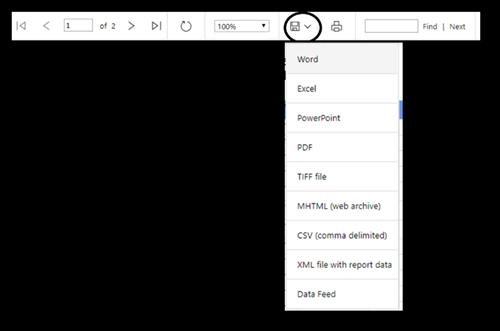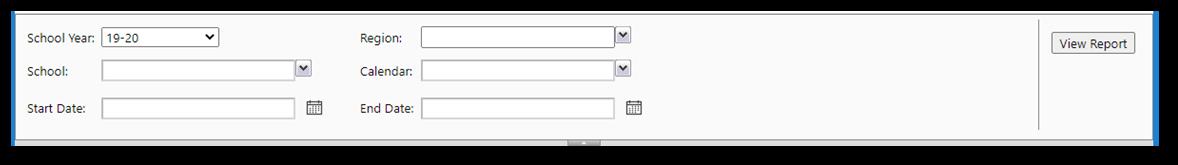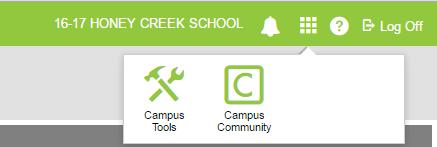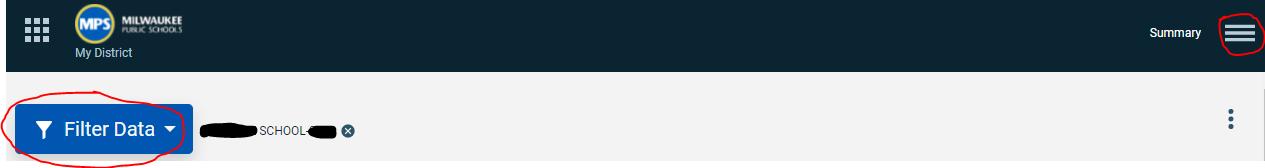2 minute read
Behavior Events Error Report
Behavior Events Error Report
Log into Infinite Campus. Follow this path: Index >> Behavior >> Reports >> MPS–Behavior Events Error. This report will display a list of referrals with action level errors. These errors mustbe corrected in Infinite Campus. Afterthey are corrected, re-runthe reportto see that the errors have been cleared. • A newwindow will open. Use the dropdown menu to select your Region(s), School(s) and Calendar(s). Note: This report can be run for multiple regions, schools, and calendars. After you have made your selections, click on View Report to see the errors.
Advertisement
• The report will show all referrals ina school that have errors with the action level and referrals that have not been completed. The errors are listed in red. These errors must be corrected in
Infinite Campus. Below is a list of the errors and how to correct them o Incident Status Error (Must be "Complete" within 10 school days of Incident Date for non-expulsion resolution): The status of the referral should be marked complete when it is finished. All required resolutions and responses must be attached to the incident. If one or more of these are missing, you will not be able to mark the incident complete. o Resolution Errors (Resolution "Name of Resolution" does not match School Board Action Levels for event "Name of event"): The resolution that was selecteddoes not match the board approved levels for the event. Alist of action levelsappears below.
Pleasealsorefer tothe Code of School/Classroom Conduct for the list of board-approved action levels for each offense. Notethatall events that have a minimum action level of 3 or 4 must have the resolution code of OSS: Suspension–Student Service Referral.
• Printing/Exporting the Behavior Events Error Report o Printing the Behavior EventsErrorReport ▪ Select the Print icon in the menu above the Behavior EventsErrorReport.
o Exporting the Behavior EventsErrorReport ▪ Select the disk icon in the menu above the BehaviorEventsError Report. NOTE: These instructions are for Explorer only; they will be different for Chrome. ▪ Select the type of file to export.
▪ When the file has been created,a dialogue box will appear at the bottom of the display,prompting to open or save the file.
▪ Note: When exporting to Excel,the text boxes may not show all the words and errors. You will need to expand the rows and columns to display all the text. ▪ Note: When exporting to CSV, the errors will show in black text;they will not show in red as they do in the report.
Contact PaulKroog at kroogpj@milwaukee.k12.wi.usif you have questions about this report.