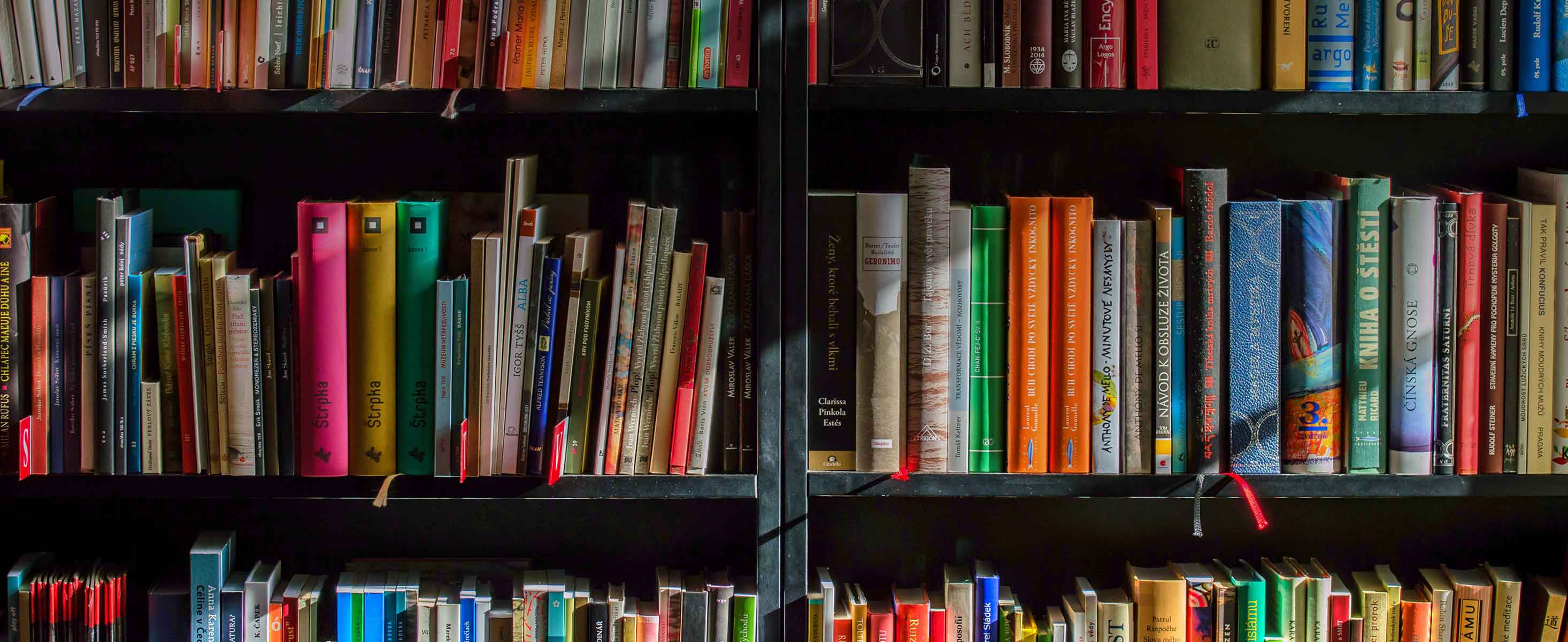
4 minute read
Web 2.0 Tools: Choose Carefully, Choose Wisely
from The Toolbox Collection | Vol. 4: Digital Learning
by National Resource Center for The First-Year Experience and Students in Transition
PART 1: A CONTEXT FOR DIGITAL LEARNING
The availability of Web 2.0 tools is one of the hottest things going in higher education. These amazing online applications allow users to create and present content digitally and interact and collaborate with others (as opposed to Web 1.0 locations, which offer only passive content as sources of information). Web 2.0 tools include:
Advertisement
»» blogs;
»» social networking sites;
»» mashups, which combine resources from multiple sources such as a digital map with interactive links to pictures or addresses;
»» screencasts;
»» interactive storage repositories; and
»» wikis, which allow users to add, modify, or delete content collaboratively with others.
Literally hundreds of these tools are available (see box on page 6 for a list of the most popular), and new and exciting options appear regularly. Incorporating these tools into the classroom can dramatically impact any higher education course and give instructors the potential to revolutionize the way they think about teaching and learning. Given the great number of choices, faculty who wish to use Web 2.0 applications actively in the classroom must assess them carefully.
CATEGORIZING AND ASSESSING WEB 2.0 TOOLS
One way instructors can make sense of all the Web 2.0 tools available is to think of how they might use them in a college course. Kitsantas and Dabbagh (2011) suggested three possibilities: (a) communication (e.g., Adobe Connect, Skype), (b) experience and resource sharing (e.g., Pinterest, Instagram, Flickr, YouTube), and (c) social networking (e.g., Facebook, LinkedIn, Twitter). Using these categories, faculty can decide what they hope to accomplish during the class term using Web 2.0 tools and how their use might facilitate learning outcomes. For example, if the goal is resource sharing, faculty need to specify the learning outcomes for that experience, the ways that students should use the identified tools (e.g., Instagram, Pinterest), and the expectations for student performance as expressed in a rubric. These preliminary steps will help create high-quality learning opportunities.
Secondly, Hew and Cheung (2013) suggested faculty think about prospective Web 2.0 tools in relation to synchronicity. Will students be required to cooperate with other students at a set time (i.e., synchronous) or at times convenient to their schedules (i.e., asynchronous)? A variety of synchronous Web 2.0 tools can be used in the classroom, including polling tools (e.g., www.polleverywhere.com); course-related gaming strategies; or virtual environments, such as Second Life. In contrast, asynchronous tools allow students to work on their own schedule to develop course-related products, post them online, share links to them, then observe and respond to one another using web-based strategies. Blogging applications (e.g., Blogger, Voicethread, WordPress) are especially well-suited for this type of interaction. Asynchronous tools can be particularly effective with groups of students who, for example, attend school part-time because of employment or family-related responsibilities.
EDUCAUSE, an organization devoted to promoting excellence through technology in higher education, has created a thorough research-based rubric for evaluating e-learning tools. The features of this rubric include
»» Functionality: scalability for any size class, userfriendly interface, campus-based support readily available, participants can communicate using varying modalities (i.e., audio, visual, textual);
»» Accessibility: meets accessibility guidelines, designed to meet the needs of diverse learners, does not require equipment beyond what is typical for student learning, free of charge;
»» Technical: can be embedded into a learning management system, compatible with operating systems, usable with any up-to-date browser, no additional downloads required;
»» Mobile design: accessible for use or download on a variety of mobile devices, no functional difference between desktop version and mobile versions, offers an offline mode;
»» Privacy/data protection rights: does not require an external account, users maintain ownership of intellectual property, content can be saved or archived;
»» Social presence: tool supports a community of learning, instructors control user anonymity, customizable to suit classroom context, instructor can monitor learner performance, tool is widely known and popular;
»» Teaching presence: easy-to-use features, adaptable and customizable, learning analytics available; and
»» Cognitive presence: enhances engagement on targeted cognitive tasks, facilitates higher order thinking, participants can receive formative feedback.
These criteria can help faculty think about what might be most important and valuable as they choose Web 2.0 tools to use with their students.
GUIDING QUESTIONS
After assessing Web 2.0 tools and determining their categories of use (e.g., communication, information sharing, social networking), instructors should consider these guiding questions before introducing the applications in the classroom:
»» Will using a particular tool help students master identified learning outcomes?
»» What resources will it take (e.g., time, energy) to learn to use the tool effectively?
»» Will this tool seamlessly connect with other learning experiences that are part of the course?
»» Is the necessary technological support available and accessible to introduce this tool, help students learn how to use it, and assist in its implementation? Is the tool intended to help students learn new skills or to assess their learning?
»» What assessments are available to determine whether the tool benefited students and their learning?
CONCLUSION
Wise decisions about Web 2.0 tool selection and implementation can dramatically impact the overall success of a course and the level of student learning. By employing these interactive digital tools, instructors not only help students learn and apply new instructional content related to the course or discipline, they also allow them to visualize other ways these tools will be integral to their lives in the future.
TEN OF THE MOST POPULAR WEB 2.0 SITES
»» YouTube, an interactive video repository;
»» Wikipedia, an open-source document creation platform;
»» Twitter, an interactive social networking application;
»» Pinterest, a visual, web-based bulletin board;
»» WordPress, a content management system and open-source blog publishing application;
»» Craigslist, a centralized network of online communities;
»» Tumblr, a blogging platform that allows users to post text, images, videos, links, quotes, and audio;
»» IMDB, an interactive database focused on movies and television programs;
»» Yelp, a social networking site that lets users post reviews and rate businesses; and
»» Instagram, a photo- and video- sharing social networking service.
Courtesy of www.ebizmba.com
This article was originally published in September 2013 as “Assessing Web 2.0 Tools: Choose Carefully, Use Wisely.”


