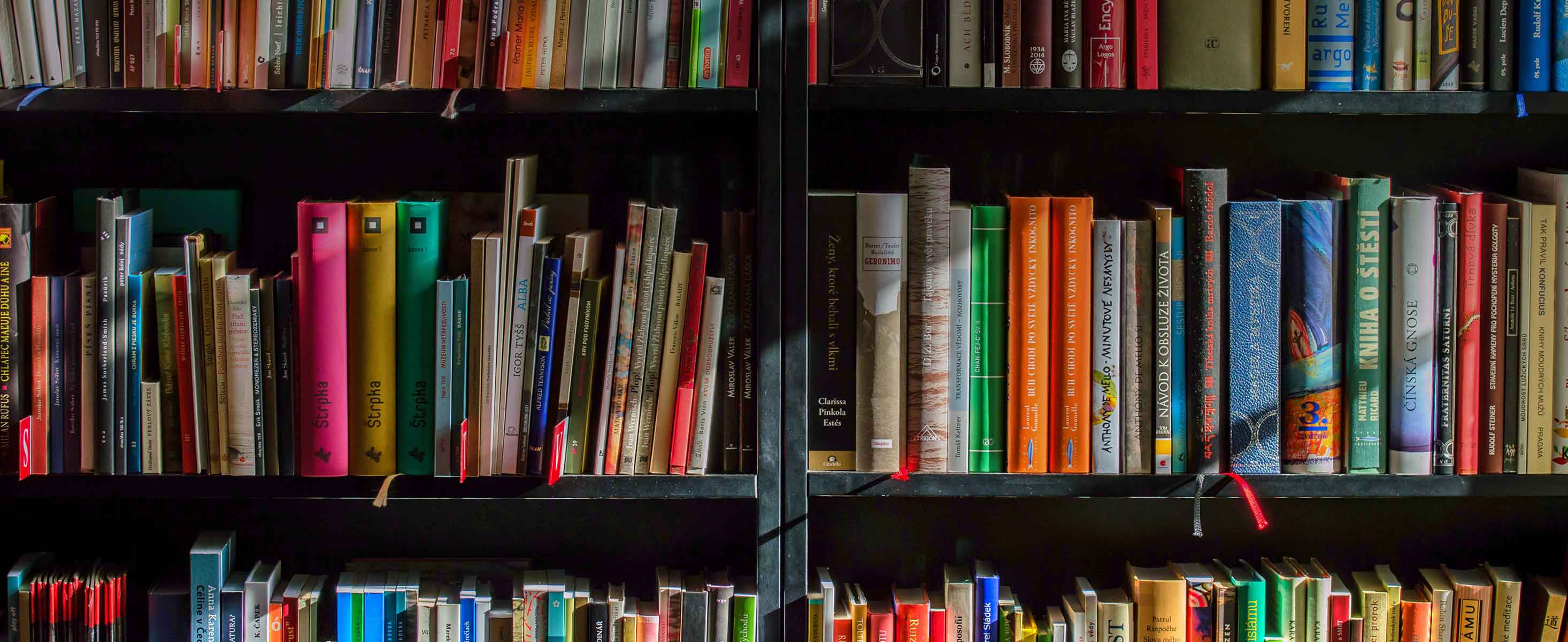
3 minute read
Go Virtual to Achieve Learning Outcomes
from The Toolbox Collection | Vol. 4: Digital Learning
by National Resource Center for The First-Year Experience and Students in Transition
One of the most amazing benefits of teaching in the 21st century is the availability of digital tools that allow us to develop creative and engaging learning experiences for our students. Yet, the collection of available tools is not the most important consideration when thinking about digital technology; rather, it is how the technology’s design can be used to accomplish course learning outcomes (Kuhlenschmidt & Kacer, 2010). As faculty members then, our first thoughts should be: What am I trying to accomplish or communicate? What do I want my students to learn or be able to do? After answering these questions, we can move toward finding the best possible tool to match the identified learning outcomes.
A first step in helping students achieve these outcomes is to make sure they are engaging with course content and that the messages they receive from instructors are high quality. Technological tools offer new and interesting ways to engage with digitally savvy students in a manner that captures their attention and provides some variety in course delivery. Some faculty, however, may find the idea of standing in front of a camera a bit disconcerting. For the camerashy, there is another option: creating video presentations featuring an avatar along with the sound of their own voice. Tellagami is a free mobile app (available for iOS and Android) that can be easily learned and used to deliver course content, reminders, or recaps of key points in a more engaging manner.
Advertisement
USING TELLAGAMI
Tellagami allows users to create 30- or 90-second video messages that can be shared via email, social media platforms (e.g., Facebook, Twitter), or text message. Developing a gami is relatively easy, as the following steps suggest.
»» Download the app. The Tellagami app can be downloaded to a smartphone or tablet at no cost. The edu version ($4.99) provides access to a number of features available as in-app purchases in the free version (e.g., text-to-speech function, character customization, a variety of event-related resources).
»» Create a background scene. Upon opening the app, you will see a plain white screen that can be altered by copying in a background of your choice (or choosing from one of those provided by the app).
»» Create your avatar. You can build an avatar from the collection of available tools (e.g., gender, skin tone, eyes, head size, hair, top, pants, shoes). You can choose to create an avatar that mimics your own appearance or one that springs from your imagination.
»» Add dialogue. Click on the “Message” button and record 30 seconds of dialogue. You can record a 90-second video message for an additional cost.
»» Share your video. Create a link to distribute to students through a platform of your choosing.
USING TELLAGAMI IN YOUR TEACHING
There are a variety of ways to use Tellagami to engage your students in active learning:
»» Send your students a gami every week (either by email, text message, or post on your discussion forum) to remind them of the week’s activities and upcoming assignments. Create a quirky character, with a voice to match, who performs this task for you.
»» As a way of prompting students to engage with reading assignments, have your avatar do a brief commercial for what lies ahead in the pages of your textbook.
»» Create an avatar that will serve to introduce discussion questions in the classroom or in your LMS-based discussion forum.
»» A common goal of first-year seminars is to orient new students to a campus and its resources. Scavenger hunts are a fairly typical strategy for doing this. Gamis with actual backgrounds from various locations or services on campus can be used to create virtual scavenger hunts.
While gamis can provide an innovative way to deliver course content, instructors can also use them as a tool to help students process what they are learning.
»» Ask students to reflect on what they have learned in a particular class session by summarizing the most important takeaway in a gami or by creating a video response to a prompt you provide.
»» Assign your students the task of creating a gami during the first week of the semester as a way of introducing themselves to the class. Use your discussion forum as a gallery for the gamis, and provide students the chance to connect with one another online. This will help build a sense of community with your students.
»» Have students create a brief poem (e.g., limerick, haiku, cinquain) about their experience as a first-year student. Then ask them to create a gami where they share their poetic genius.
»» At the end of the semester, have students create a brief testimonial about the most memorable thing they learned or experienced (with guidelines). Embed the videos into a movie program (e.g., iMovie, Windows Movie Maker) and share it during the final class.
It is important to note that learning to use any new digital tool will take some time and effort. Additionally, as you use the tool, you will become more proficient and efficient. Consider this an investment in your students’ learning.
Go virtual today!
MORE RESOURCES
»» Tellagami site
»» Tellagami app
»» Link to a sample Tellagami
This article was originally published in November 2016 as “Going Virtual.”


