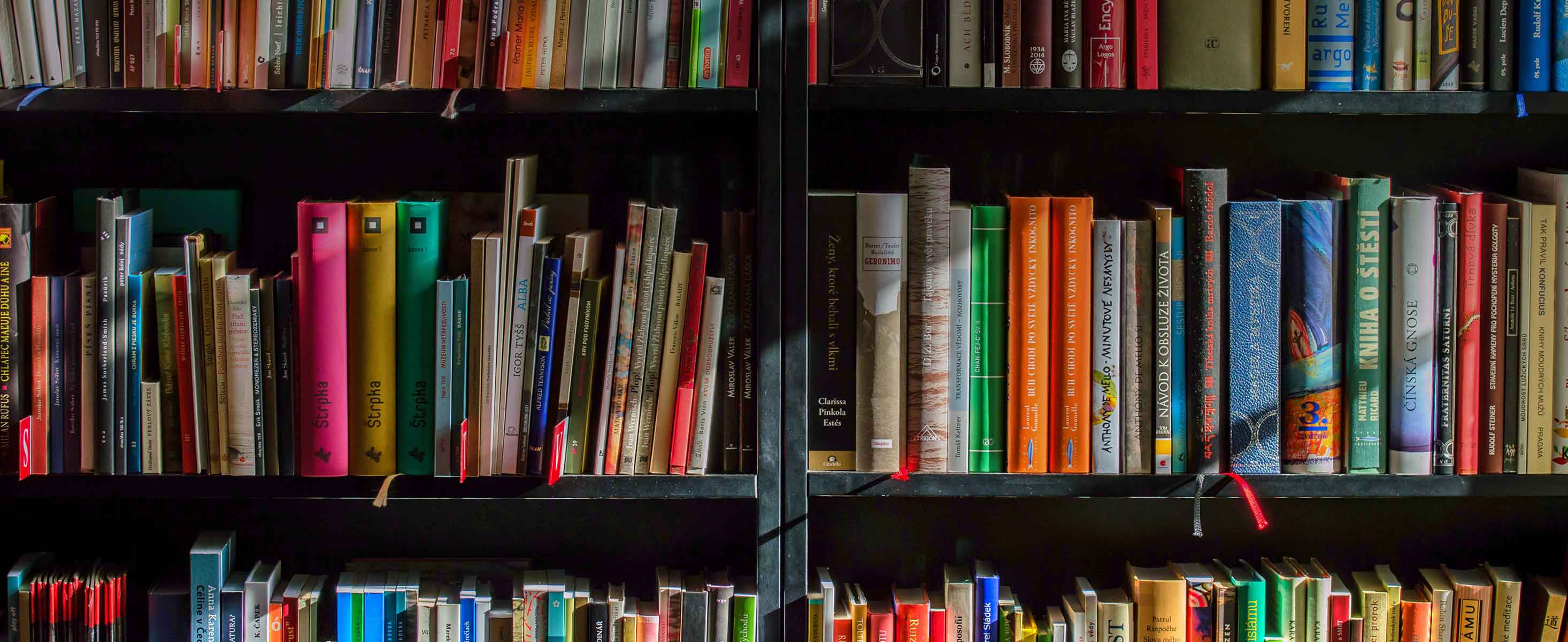
3 minute read
Opening a Backchannel to Classroom Engagement
from The Toolbox Collection | Vol. 4: Digital Learning
by National Resource Center for The First-Year Experience and Students in Transition
In higher education classrooms, faculty are the primary communicators of information. As they teach, we can assume that students in those classrooms are simultaneously having thoughts and side conversations about the content being shared (e.g., agreement, disagreement, confusion). One way to capitalize on these conversations and insights, while giving students a way to share their thoughts and questions with the larger group, is through backchanneling. This refers to the reality
… that there are two channels of communication operating simultaneously during a conversation. The predominant channel is that of the speaker who directs primary speech flow. The secondary channel of communication (or backchannel) is that of the listener which functions to provide continuers or assessments, defining a listener’s comprehension and/or interest. (Backchannel, n.d.)
Advertisement
The originator of this term, linguist Victor Yngve (1970), shared an everyday example of backchanneling. Imagine talking with a friend who enthusiastically describes a topic of interest, while you periodically chime in with a subtle “yes” or “uh-huh.” These backchannel comments indicate you are engaged but do not intend to take over the conversation. As affirmations, they encourage the speaker to continue their pronouncements. Ward (2017) suggested the most common backchannel terms in face-to-face conversations are “yeah,” “uh-huh,” “hm,” “right,” and “OK.”
Digital backchanneling moves beyond one-on-one conversations to include a larger identified group of participants. Using this approach in the classroom requires students to share their thoughts, questions, and ideas by texting or other web-based means; this content is then projected on a screen simultaneously for others to see. Note that this text-based approach is slightly different from “clicker” technology (e.g., Polleverywhere, Kahoot) in that students can interact with one another during the class session. Li and Greenhow (2015) suggested that digital backchanneling is already common at professional conferences, where sponsors create Twitter channels so participants can give immediate feedback on presentations and what they are learning. Another example is a format commonly applied to webinars, or web conferences. In these meetings, presenters typically narrate information on the screen (e.g., PowerPoints, graphics) while participants use a text channel to comment or ask questions. Cronin (2011) suggested these practices create a strong connection between presenters and their audience by providing a means for commentary and engagement.
Neustifter, Kukkonen, Coulter, and Landry (2016) described a process for using backchanneling in the classroom. During classes, faculty created slides in PowerPoint containing discussion prompts related to course content. As the questions were posted, students could see their classmates’ comments in real time and respond using chat-based backchannel software (see the box on page 21 for examples). In a backchanneled classroom, you might see the following sequence:
1. A faculty member poses a question related to the topic of the day.
2. Students respond via text, offering ideas and presuppositions about the topic.
3. The instructor reviews the responses (posted on a screen) and synthesizes in a “fact vs. fiction” way the actual content the class will cover.
4. The presentation proceeds, covering topics the instructor has identified.
5. At various points in the class, students use their phones to share their thoughts on scenarios related to the topic. Student responses are used as prompts for further conversations with the large group or in smaller groups (i.e., moving from text-based exchanges to small-group conversations).
WAYS TO USE BACKCHANNELS
Faculty can use backchanneling in a variety of ways in the classroom to help enhance student engagement. Examples include:
»» brainstorming possible solutions to a discipline-based scenario,
»» teaching a new skill and providing a pathway for students to ask questions and seek solutions,
»» creating participation options for students who may be reluctant to share their thoughts verbally, and
»» creating notes and articulating key points in a classroom presentation.
Cronin (2011) suggested that as faculty plan to include backchanneling in their classes, they also consider specific rules for students’ appropriate participation:
»» Students must be clearly told what they may and may not use backchanneling for (e.g., tweets should be confined to the course material).
»» Instructors may want to make clear to students that they cannot respond to students’ comments all the time.
»» Instructors should be prepared for occasional comments critical of them and the course, and to reply when appropriate in a professional, constructive way.
»» Students’ comments should be continually monitored to deter any lack of civility, (e.g., coarse language or personal attacks on other students; p. 57).
MAXIMIZE BACKCHANNELING’S BENEFITS
Creating backchannels may not work for every classroom situation. Consider these factors first:
»» Ultimately, decisions on using backchannels must be based on how much the technology will help students accomplish their designated learning outcomes.
»» Faculty should predetermine where and when backchanneling will be inserted into the flow of the semester (i.e., assuming it will be used strategically at various times).
»» Each faculty member should decide for themselves how comfortable they will be using this technology in a classroom setting.
MORE RESOURCES AND LINKS
A variety of tools can be used to facilitate backchanneling in your classes and are conducive to students using text to communicate. Here are some examples:
BACKCHANNEL APPS
»» Backchannel Chat is available to educators for $15 per year. This tool lets faculty moderate comments, archive conversations, and have students vote inside the chat feature.
»» Hoot Course lets teachers and students sign in using either Facebook or Twitter and then engage in synchronous, text-based conversation as a supplement to classroom instruction.
»» Mentimeter provides real-time engagement between speakers and audiences … no downloads required.
VIDEOS FOR GETTING STARTED
»» Why Use a Backchannel in Your Classroom?
»» Episode 10: The “Why” and “How” of Backchannel in the Classroom
»» Today’s Meet for Classroom Backchannels
»» Nine Classroom Backchannel Tools You Can Start Using Today
This article was originally published in September 2017.


