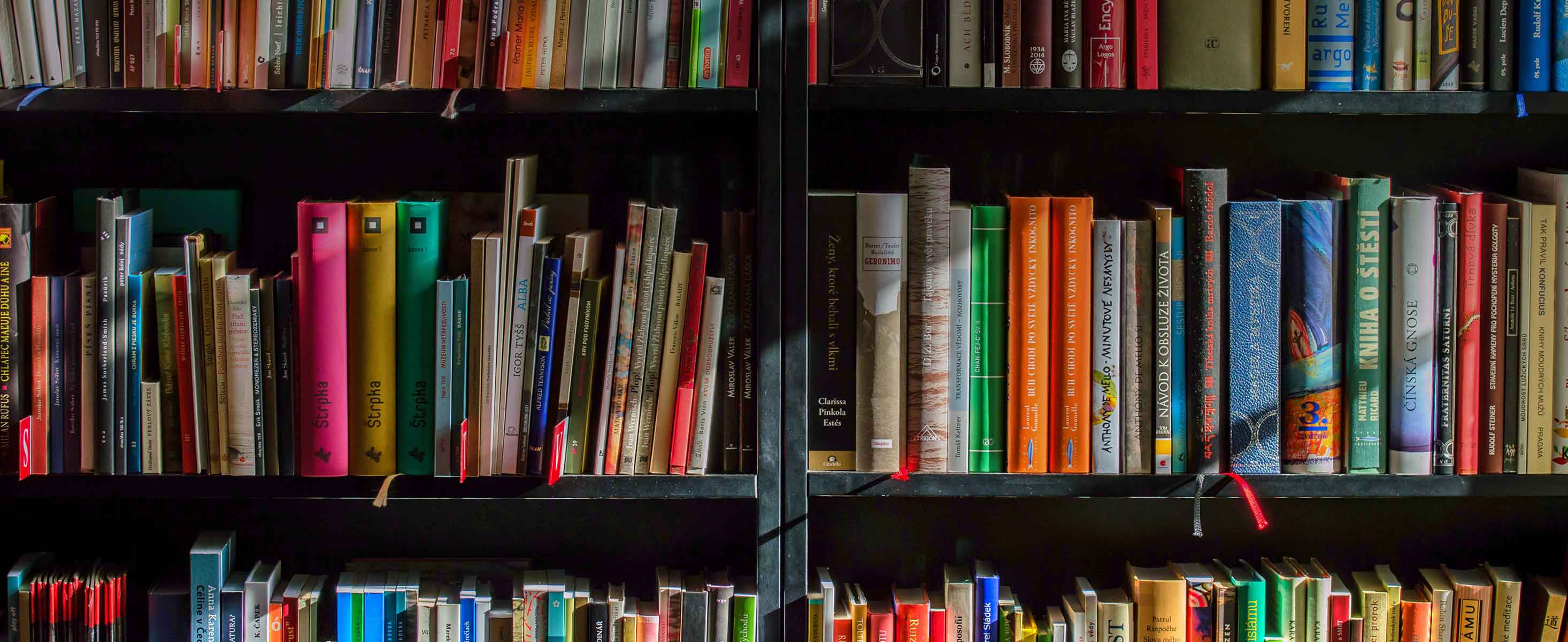
3 minute read
Digital Media in the Classroom: A Movie is Worth 10,000 Words
from The Toolbox Collection | Vol. 4: Digital Learning
by National Resource Center for The First-Year Experience and Students in Transition
PART 2: CONNECTING AND COMMUNICATING
We live and teach in a media-rich culture. If you have conversations with your students or listen in on their exchanges, you undoubtedly will hear references to the latest films, recent events, or quotes and phrases from their favorite TV and movie characters. Although visual and electronic media are integral to the 21st century experience, their influence has intensified, in part, because technology permits increasing flexibility in deciding when, where, and how to watch films and TV shows (e.g., DVR, DVD, streaming, podcasts). For faculty, the sheer breadth of digital media offers a rich opportunity to make it an integral, relevant, and meaningful part of students’ learning. Bluestone (2000) articulates the powerful influence of film in the instructional process:
Advertisement
Selected feature films integrated carefully into the curriculum can foster a variety of important skills for lifelong learning. … Feature films often make a wide range of issues relevant to a diverse student body. The more realistic, intimate quality of films further enhances students’ ability to understand and apply concepts. Film analysis, when linked with key themes and issues covered in class, not only increase(s) students’ engagement in the course but also can help develop connected learning experiences and critical thinking skills. (p. 144)
We will now explore a variety of strategies for integrating digital media into teaching and learning.
FINDING AND USING ELECTRONIC MEDIA
In recent years, the advent of YouTube, iTunes, and a variety of other electronic media providers has made it remarkably simple to access a multitude of video resources that can be integrated into classroom instruction. Despite the quick and easy availability of digital media, however, faculty need to be aware of federal regulations pursuant to the Copyright Royalty and Distribution Reform Act (2004), which focuses on copyright in a variety of areas, including digital audio recording devices; media; and playing copied, rented, or purchased media resources in the classroom without a license. These regulations require that such performances occur
»» during one-on-one instruction between a teacher and student,
»» in a classroom or other setting devoted to instruction, or
»» under the auspices of a nonprofit organization (creating potential challenges in for-profit settings and online teaching).
Although not addressed directly by the regulations, as an added protection and a way to document the connection between selected media and course learning outcomes, faculty should consider including media information, the date and time of the performance, and any related assignments within the course syllabus. Another standard that protects copyrights and allows for restricted use of copyrighted material without permission is the Fair Use Doctrine (1976), which is more stringent on the recording of TV programs to use in the classroom. For example, material used in a course
»» should be recorded by the institution rather than the faculty member,
»» may not be altered in any way,
»» has a 10-day limitation on use, and
»» must be destroyed within 45 days.
This provision of the law allows a window of opportunity for faculty to use educationally relevant and current materials appearing on television.
What remains somewhat nebulous is the legality of using video from other sources (e.g., YouTube) or specialized software that lets users download formatted versions of material for direct insertion into PowerPoint or Keynote presentations (e.g., TubeSock, YTD Downloader, www.keepvid.com). It could be argued that these resources also fall under the Fair Use Doctrine. It would be prudent, however, to follow the procedural guidelines outlined above when using these media.
USING MEDIA IN THE CLASSROOM
Faculty can effectively employ digital media as a teaching resource in a number of creative ways. Pairing any of the following strategies with learning outcomes can enliven and enhance the pedagogical structure of a class.
POWERPOINT AND KEYNOTE PRESENTATIONS
One of the more common ways of accessing and using digital media is to insert video or audio clips into PowerPoint or Keynote software presentations. This strategy provides a seamless way of using news programs, excerpts from TV shows, songs, interviews, archival clips, and portions of commercially produced films to emphasize a teaching point or provide a touchpoint for dialogue and critical thinking.
THEMATIC FILM FESTIVALS
A sense of community can emerge from sharing the experience of watching a film together. Creating a film festival based on a theme and having students watch one or more movies in class can encourage deeper engagement with course content and with one another. Although students will always request to rent and watch the movies on their own, part of this strategy’s power is the chance to watch a movie in community and then talk about the plot, the choices made by the characters, and the consequences of those choices. Possible themes and relevant films include
»» Terrorism/peacemaking—Patriots Day (2016), The 15:17 to Paris (2018)
»» Choices—Gravity (2013), The Founder (2016), The Post (2017)
»» Diversity issues—Milk (2008), 12 Years a Slave (2013), Carol (2015), Fences (2016), Hidden Figures (2016), Marshall (2017)
CLASSROOM MANAGEMENT SYSTEMS
The use of classroom management systems (e.g., Blackboard, Moodle, CNet) is approaching standard practice in higher education. Although these resources often serve as a repository for syllabi, written resources and study guides, and online evaluations, they can also contain links to video and audio clips. Students can then access these supplementary resources 24/7 from either onsite or remote locations.
STUDENT RESPONSE ASSIGNMENTS
The power and impact of viewing a movie can be enhanced by follow-up assignments requiring students to speak or write about their thoughts on the film. Strategies to accomplish this task include asking students to
»» write a movie review of a class film(s);
»» compare and contrast the varying biases and perspectives depicted in multiple movies that focus on the same topic; or
»» read the book the movie was adapted from, then discuss similarities and differences in the two versions of the story. Find lists of books that have been made into movies at www.listchallenges.com.
Roll that video! Use digital media in your classroom this semester!
This article was originally published in January 2011.


