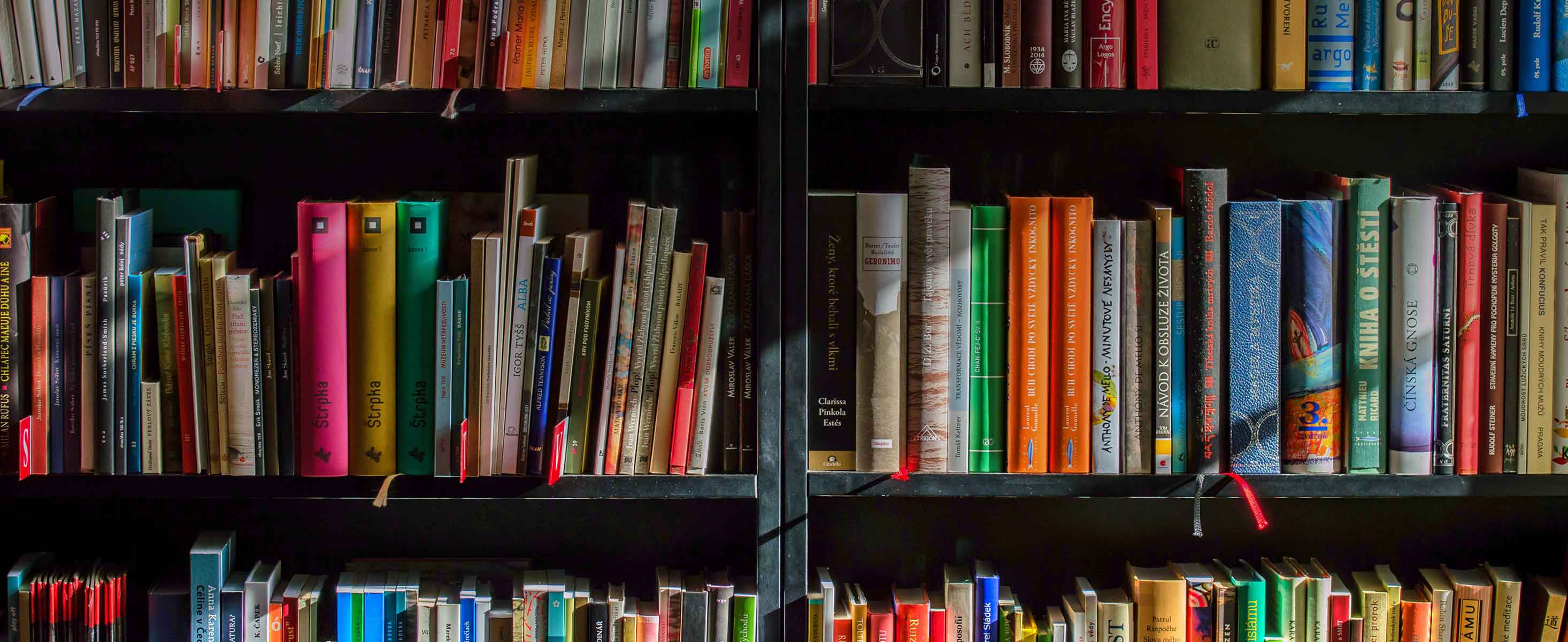
3 minute read
Help Students Share Their Stories, One Second at a Time
from The Toolbox Collection | Vol. 4: Digital Learning
by National Resource Center for The First-Year Experience and Students in Transition
The importance of reflection to promoting engagement and deep learning is well-established. Yet, the ever-present influence of technology in the lives of our students may be at odds with this. The constant flow of texting, browsing, Googling, posting, bookmarking, and networking have become digital preoccupations for our students (and many faculty members, if they are completely honest). One offshoot of this constant onslaught of digital content is that faculty and students alike may neglect the process of reflecting on and curating newly acquired assumptions, beliefs, and insights. In spite of perceived challenges, the current digital climate also creates pathways that allow students to acquire and share discipline-specific content knowledge, take full advantage of digital technology, and reflect on what they are learning. A 21st century win-win!
One strategy for making use of students’ seeming obsession with digitally documenting their lives while aiding them in reflection is the 1 Second Everyday (1SE) video montage. This video genre first gained popularity following a TED Talk by Cesar Kuriyama in which he discussed his ongoing practice of making a one-second video each day as a way to document and celebrate the routine events of his life. In line with his commitment to this strategy, he also developed an app for the purpose of creating a “video diary that stitches together videos and photos to document your life’s journey.” The 1SE app allows users to select a one-second video for each day, store them in a calendar format, and combine them into a longer video covering a specific time period.
Advertisement
There are several ways instructors could use this video concept to support student reflection in their courses, including:
»» documenting the first semester on a college campus;
»» recording evidence of out-of-class learning, including student teaching, practica and internships, semester abroad programs, and community service projects;
»» creating thematic videos focused on a principle or concept related to course content (e.g., passion, excellence, commitment, success/failure, inspiration, friendship); or
»» developing a storyboard and then shooting a series of one-second videos to teach a lesson, demonstrate a process, or delineate step-by-step directions (e.g., lab procedures).
DOCUMENTING LEARNING THROUGH VIDEO
Here are steps for creating a one-second-every-day video montage using the app (adapted from Chavanu, 2013):
1. Download the 1SE app at the Apple Store (iOS) or Google Play (Android). The app currently costs $4.99. There are also similar apps available for free or at a lower cost that accomplish the same outcome (e.g., Video 365, Life in Shorts).
2. After launching the app, click on the camera in the upper left-hand corner of the screen and start shooting.
3. Review your video or video(s) and select the one that best captures what you want to communicate. Use the scissors tool in the app to select a single second of video. The one-second video snippets will be stored in the app-based calendar; from there they can be compiled into a single video.
4. To create a mashed video, tap the arrow icon on the calendar page, then select start and end dates for the snippets you wish to compile. Tap the film reel to view the video compilation.
5. Upload the compiled video directly to YouTube or Facebook, or download it to a movie application (e.g., iMovie, Movie Maker) for editing and add a music or audio track. Created videos are automatically stored on their phone/tablet’s camera roll.
It may also help students to know they have the option to use or retake videos in addition to recording longer video clips or making multiple videos each day. This means they can keep working with the video until they capture exactly what they are looking for. However, users have to identify a single one-second segment to represent that day on the 1SE calendar. If students miss a day of recording, the app simply skips over that day in compiling the video. Alternately, students can include some text or an image from the camera roll in place of the missing video.
SOME FINAL CONSIDERATIONS
As a starting point for using 1SE or similar apps for a course assignment, instructors may consider providing a list of video guidelines related to acceptable content (e.g., no nudity, nothing illegal, nothing that would be harmful/ hurtful to another person). Stating these types of guidelines in advance of the assignment will prevent (or reduce the likelihood) of later problems after the videos have been submitted and shared.
The directions for the assignment should specify a minimum and maximum number of one-second clips that will go into the final product (e.g., over a 15-week semester, students can produce 60 to 75 one-second video clips, resulting in a one-minute video). As a culminating activity, students can share a link to their completed video on your LMS-based discussion forum, creating a video gallery and allowing them to interact around the activities or learning experiences they documented. Other strategies for embedding 1SE videos into assignments include:
»» posting videos along with brief essays in which students reflect on their learning,
»» presenting the videos in class and asking students to comment on their choice of topic and rationale for the selected clips, or
»» inviting students to submit their final products to a campus- or program-wide video contest.
Help your students capture the seconds of their lives!
RESOURCES FOR GETTING STARTED
»» 1 Second Everyday website
»» One Second Everyday TED Talk by Cesar Kuriyama
»» A Second a Day from Birth (for one year)
»» Life in Shorts app
This article was originally published in September 2016 as “Help Students Tell the Story of Their Experiences, One Second at a Time.”


