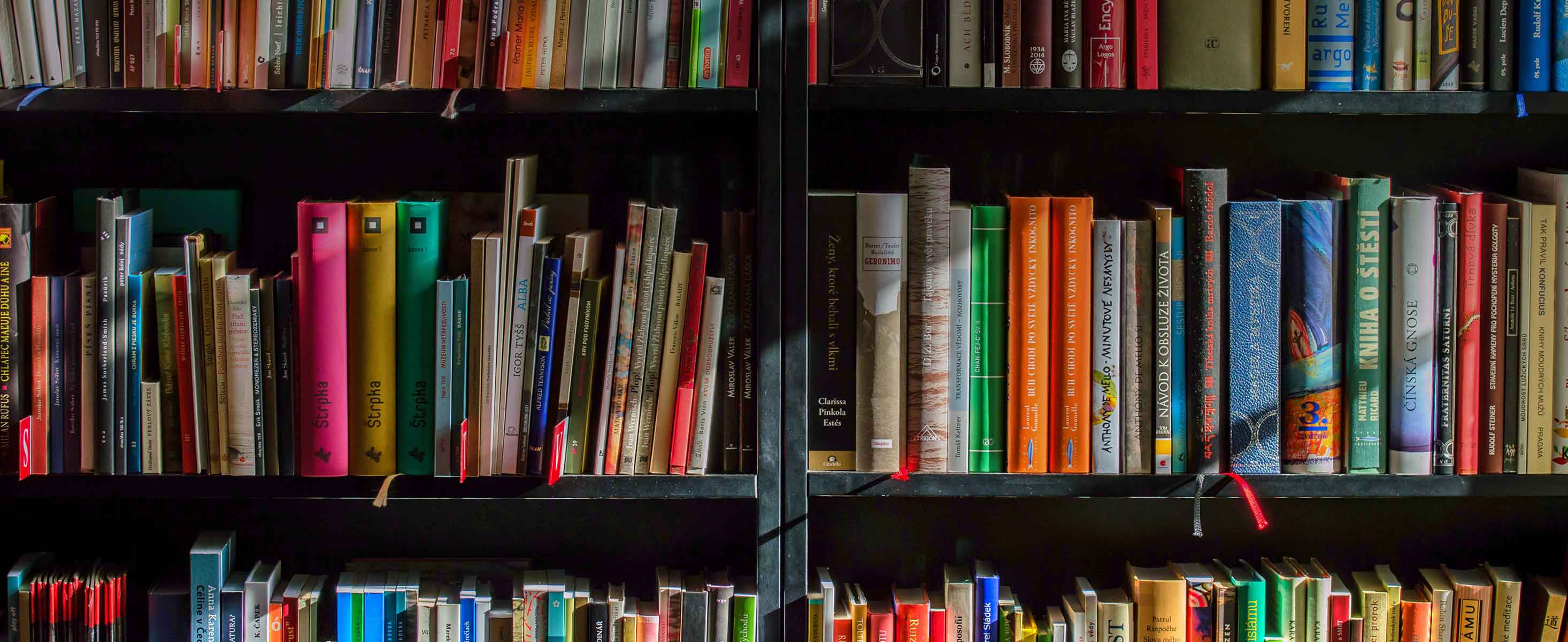
3 minute read
Capture the Power, Get to the Point
from The Toolbox Collection | Vol. 4: Digital Learning
by National Resource Center for The First-Year Experience and Students in Transition
PowerPoint is a commonly used teaching tool in higher education. Think back to your last professional conference, for example. You probably chose a session based on the topic and had high expectations for learning something new. As the presentation began, you quickly realized the speaker would be using PowerPoint slides as an integral part of the session. Though the content of the presentation may have been innovative, the speaker insisted on reading from a series of slides full of bulletpointed text. You likely lost interest and spent the rest of the time checking your email. We should reflect on whether this reaction to PowerPoint is common to your students, as well.
A presentation program developed by Microsoft in the 1990s, PowerPoint faces ongoing questions about its value as a teaching tool as suggested by the titles of articles appearing in scholarly journals and popular magazines: “PowerPoint is Evil” (Tufte, 2003), “Powerful or Pointless?” (James, Burke, & Hutchins, 2006), “Life After Death by PowerPoint” (McMillan, 2012), and “Escaping the PowerPoint Prison” (McFedries, 2017). Additionally, emerging research on its use in presentations should sound an alarm for those who may find using the software in the classroom addictive. Hertz, Kerkhof, and van Woerkum (2016) reported that PowerPoint presenters, on average, included 55 words on each slide and looked at the screen 73 times during a 20-minute presentation. Further, they observed a direct relationship between speaker anxiety and enhanced use of text on PowerPoint slides, concluding that feelings of anxiety and the availability of the text raised speakers’ temptation to read the slides. Further, Hertz et al. (2016) suggested the slides could distract from the speaking part of a presentation.
Advertisement
Pros, Tarrida, Del Mar Badia Martin, and Del Carmen Cirera Amores (2013) took these concerns a step further by examining the impact of PowerPoint presentations on student learning. Students were exposed to course content supplemented by either a PowerPoint presentation or the use of a blackboard. The groups who got their content from the blackboard scored 19% higher than the groups using PowerPoint on a content-related quiz (p < 0.000). In a similar study by Meoi et al. (2013), students were taught a collection of content either with PowerPoint, a blackboard, or both. Results indicated the groups taught using both PowerPoint and the blackboard performed significantly higher than the other two groups (p < .05). These studies and the negative language applied to PowerPoint raise the question: Can the software rise above these caveats and be a learning resource that supplements and magnifies a presenter’s words?
As a basic principle, any tool or resource that can be used for learning can also be misused, inviting boredom, apathy, and a lack of engagement with presented content. With that in mind, researchers and practitioners have examined how PowerPoint, when used effectively and judiciously, can promote learning. Below are a few of their recommendations. Consider how they align with your use of PowerPoint:
»» Guy Kawasaki’s (2005) “10/20/30 Principle”—Kawasaki has created some simple rules of thumb: Use no more than 10 slides in your presentation (which forces thoughtful decisions about slide content); make sure these 10 slides can supplement 20 minutes’ worth of speaking; and use a 30-point font— or find the age of the oldest person in the room, divide by two, and make that your font size.
»» Seth Godin’s (Seth’s Blog, 2007) rules to remember—Godin has proposed five key principles for PowerPoint presentations:
1. No more than six words to a slide;
2. Make sure your images are of the highest quality;
3. Resist the temptation to use fancy slide transitions;
4. Use sound effects on a strategic and limited basis; and
5. Don’t hand out copies of your slides.
»» Bullet points kill interest—One of the greatest crimes of PowerPoint is relying on bullet points to emphasize the organization and sequence of presented text. Above all, resist this temptation.
»» An agenda, not a script—Many presenters tend to treat PowerPoint slides as the focus of a presentation as the speaker turns away from the audience to look at the screen or, heaven forbid, reads the slides to the audience. PowerPoint slides should be considered as the agenda, not the focus, of the presentation. That way, the image or (limited number of) words on the screen will help the speaker and the audience transition to the next topic of discussion.
»» The power of imagery—Richard Mayer (2009) has extensively researched multimedia learning (i.e., which combination of words and imagery best promotes student learning). He suggested that one way that people learn better is with words and pictures rather than words alone. Just as we must be careful about the words we choose, it is equally important to choose images that amplify and connect with the chosen words.
»» Seamless transitions to videos—One way to enhance a presentation and maintain your audience’s attention is to include short video clips (i.e., under three minutes long). This can be done seamlessly by downloading the video to your desktop.
»» “What was the question?”—When classroom discussions are part of the plan, it is always helpful to post the discussion prompt on a PowerPoint slide to help keep students focused on the task. It is also possible to download timers and embed them into PowerPoint slides. As it makes students aware of the time available for a discussion or assigned task, the timer is a helpful resource.
»» Intentionally blank slides—For a change of pace, occasionally inserting a blank, black slide can signal that you are about to share something critically important.
Based on these suggested strategies, consider reevaluating your use of PowerPoint in teaching. Focus your energy on harnessing the power of your message, and think of any PowerPoint resources you use as a way to supplement and strengthen what you have to share.
This article was originally published in July 2017.


