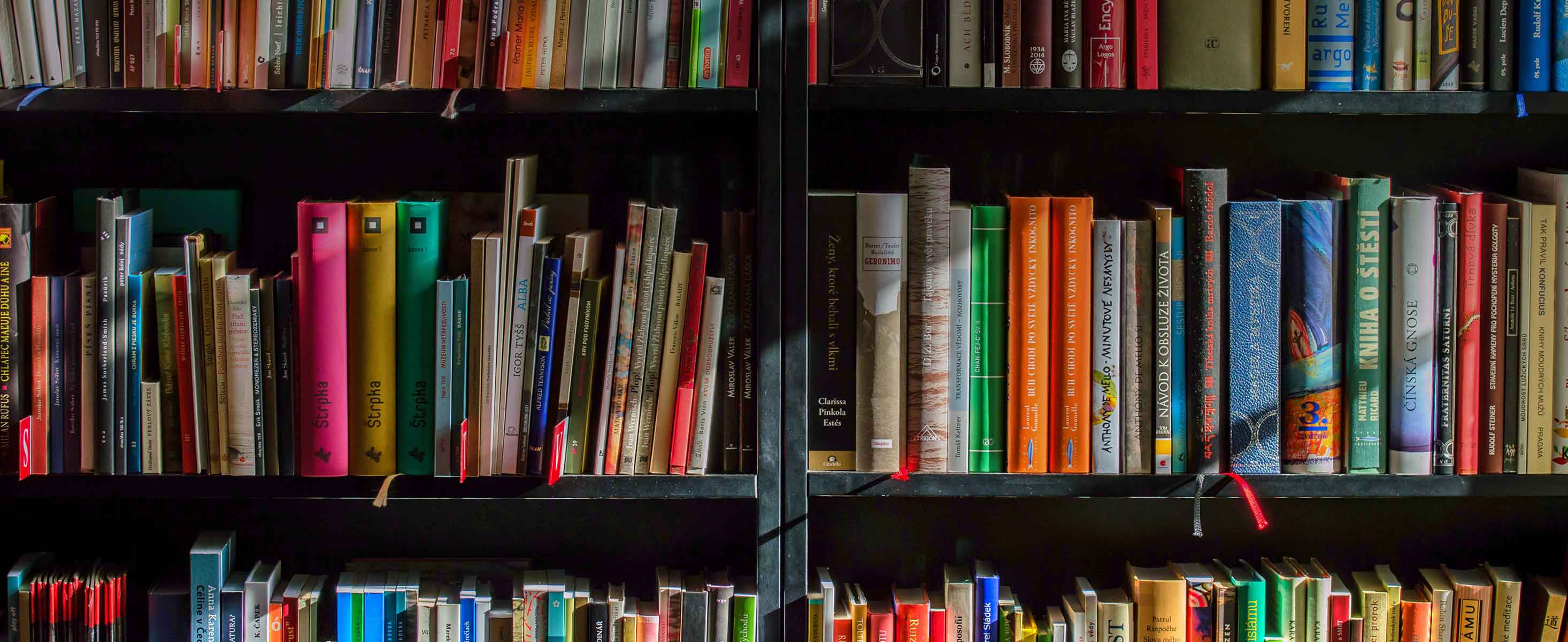
4 minute read
Leverage Social Media for Better Learning
from The Toolbox Collection | Vol. 4: Digital Learning
by National Resource Center for The First-Year Experience and Students in Transition
Some of the most pervasive and active forms of digital content are found on social media platforms. For college students, the most popular social media tools, in order of popularity, are Snapchat, Instagram, Facebook, and Twitter (Watts, 2017). These platforms provide students a quick and ready resource for sharing the events of their lives and engaging with friends near and far. However, instructors can also use them as a powerful learning tool, engaging students with course content and opportunities for critical thinking outside the classroom.
Manca and Ranieri (2016) reported that faculty remain somewhat reluctant to include social media in their courses primarily because of pedagogical concerns and logistical challenges (e.g., connecting course content with social media activities, making students aware of social media tools, ongoing platform-related issues). While social media platforms may challenge faculty as they learn to use them effectively, this effort can pay long-term benefits as students deepen their learning on familiar digital ground.
Advertisement
Interested in connecting your courses and students with social media tools? Here are some tips for beginning the process.
CHOOSE A PLATFORM, ESTABLISH RULES OF ENGAGEMENT
When choosing a social media platform for your courses, consider several factors:
»» What social media tools are your students using most often? When thinking about integrating social media into your courses, using a platform commonly known by a majority of participating students (and one you are familiar with as a faculty member) will be most efficient. Ask around to find out which platforms your students are using regularly, then spend some time getting familiar with the bells and whistles of the platform you choose. When problems arise, you may need to become the first responder.
»» What types of assistance might your students need to access and use the chosen social media platform? Not all students will be completely familiar with social media and the process for posting comments and other resources. YouTube and the various social media tools provide tutorials on the basics of use, but faculty should also give students specific guidelines on course-related social media engagement. Providing links to these tutorials and resources within your learning management system will make for a more seamless process.
»» How important is it to keep the activities of the group private from others who are not part of the class? Facebook, Twitter, Snapchat (with a 16-member limit), and Instagram all let users create private groups for sharing and discussions. Faculty should consider students’ need to maintain privacy in social media engagements. If a decision is made not to maintain privacy, students should be advised (in the syllabus) that their conversations will be available to the general public.
»» Will the social media forum be moderated? Although setting parameters for course-related social media use is important (e.g., no profanity; restrictions on personal criticism and attacks; truthful posting), also consider moderating content that remains posted as part of this learning experience. The faculty member could take on the moderating role, or this task could be rotated among students over the span of the semester, with casual oversight by faculty.
»» Is participation optional? This is probably the first question your students will ask (i.e., “Will this be on the test?”). Two recommendations: (a) require students to participate, and (b) stipulate what participation looks like (e.g., number of posts, number of responses, links to other resources) by providing a rubric. A link to a sample rubric is included in a link in the Social Media and Teaching Resources textbox on page 18.
CAPTURE TEACHABLE MOMENTS
Great things can happen in a classroom. It is also possible, however, to extend that learning to times and places beyond scheduled class meetings. For example, create a private Facebook group for the students in your class and then
»» post videos of world events that relate to topical conversations you had in class recently,
»» engage students in promoting a cause (e.g., social justice through the use of informed posts on human rights violations),
»» post student-created videos on topics related to course content for public review and response,
»» investigate and post links to web-based resources pertinent to topics being discussed in class, and
»» post a reflection on what happened in class this week.
KEEP AN APPROPRIATE DISTANCE
One of the dilemmas faculty face regarding social media is whether to “friend” current students and provide access to personal information (e.g., family, relationships). Each faculty member must make their own choices about this. Laliberte (2013) suggested faculty maintain professional boundaries when creating social media connections with students. Following this suggestion, the courserelated social media experience would be different and separate from your personal social media sites and content postings. This is a topic best considered before beginning a social media adventure with your students.
SHOW YOUR PASSION, BOOST REFLECTION
One of the best ways to motivate your students is to let them see firsthand your absolute enthusiasm about the subject you are teaching. Bowen and Watson (2017) suggested online communication has the power to show this while also promoting slow thinking:
Students think that because you are smart and know lots of things, you must always know the answer. They will be shocked and surprised when instead of answering a question in class, you want to “think about that question” or “first do more research” and then respond … to the entire class. Time for reflection and interaction is a casualty of the digital age, but you can help reclaim this time. (p. xxx)
Think about ways to engage with your students on social media that demonstrate what you clearly care about and your ongoing interest in them as learners.
Post, tweet, snap, and share with your students on social media and expand the boundaries of your teaching and their learning!
SOCIAL MEDIA AND TEACHING RESOURCES
»» Is Your Use of Social Media FERPA Compliant?
»» Social Media for Teachers: Guides, Resources, and Ideas
»» Social Media for Teaching and Learning
»» 25 Ways Teachers Can Integrate Social Media Into Education
»» Social Media in the College Classroom
»» Faculty: 7 Ways to Avoid Social Media Mistakes
»» Sample Rubric for Twitter-Based Assignments
This article was originally published in January 2018.


