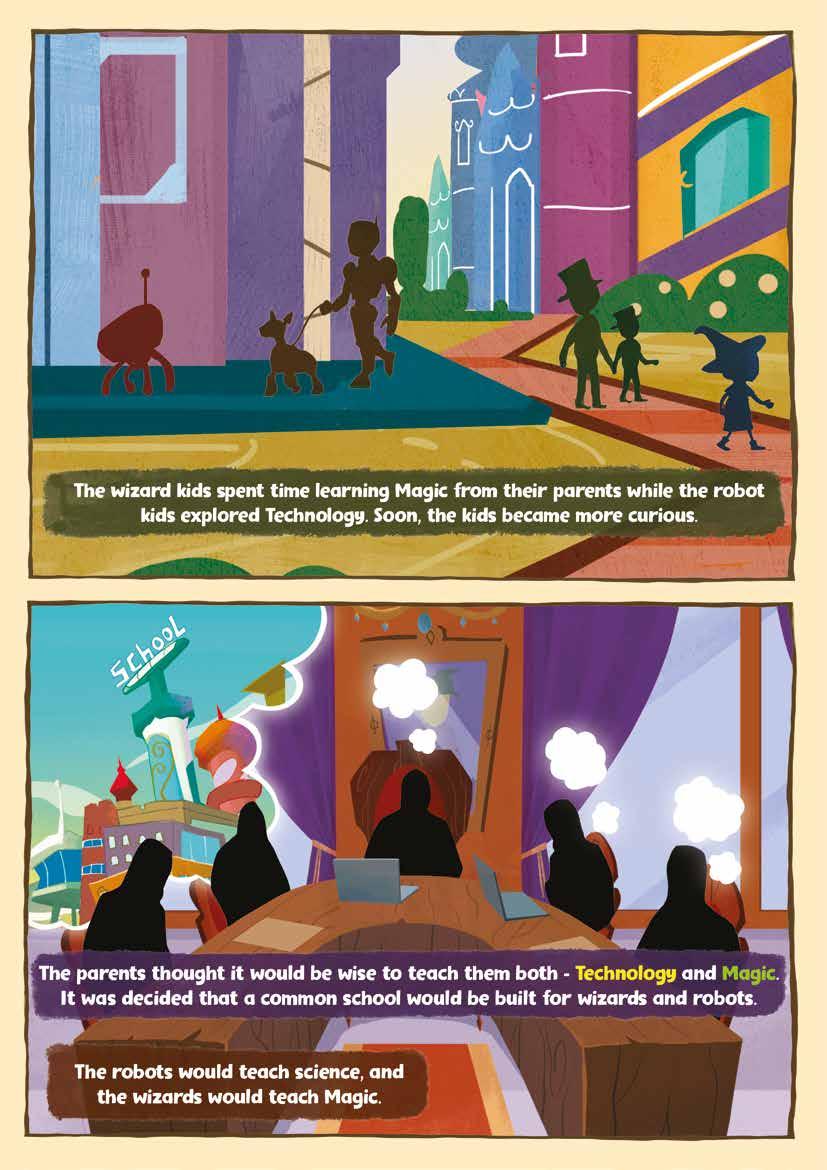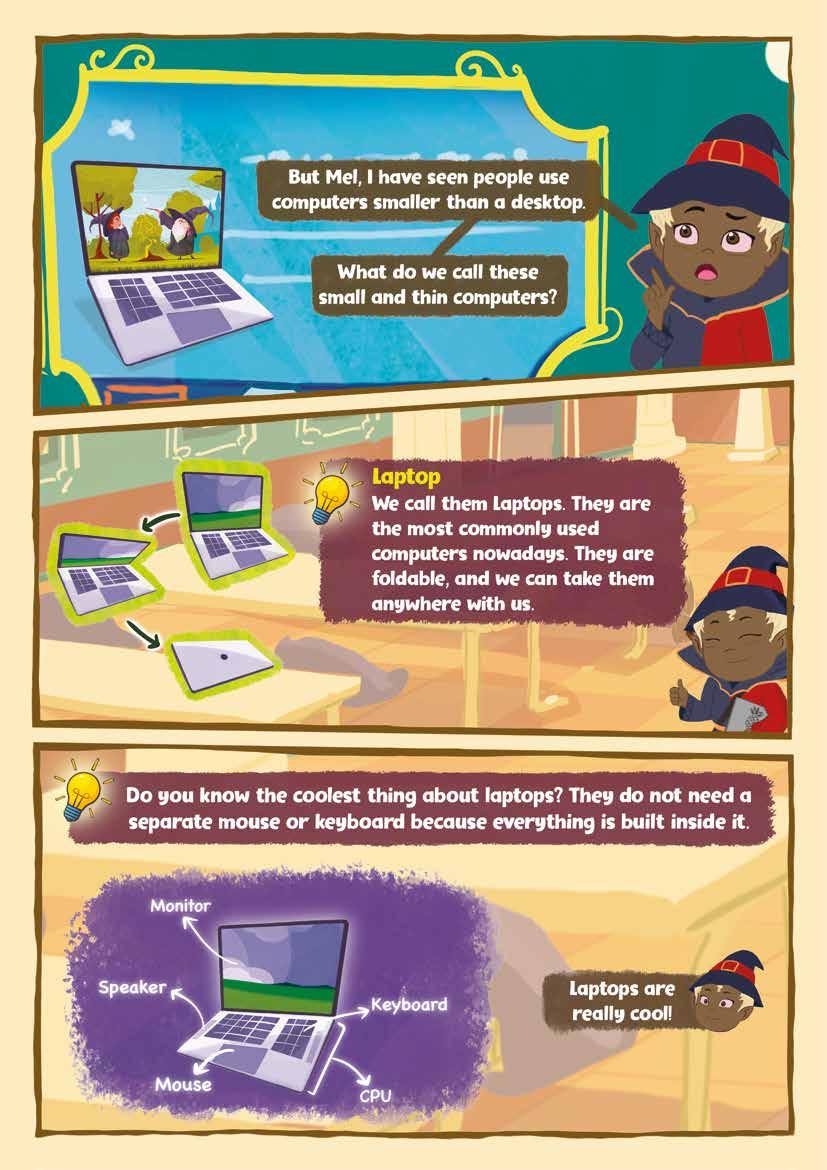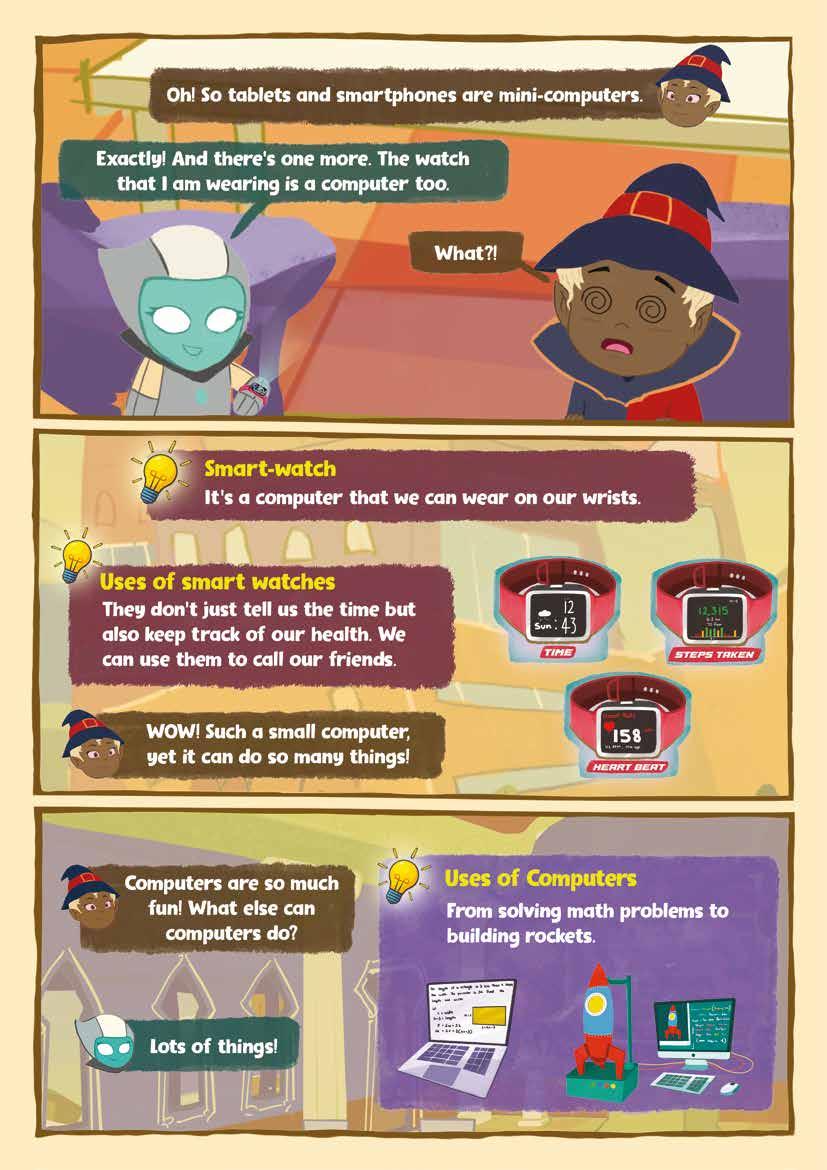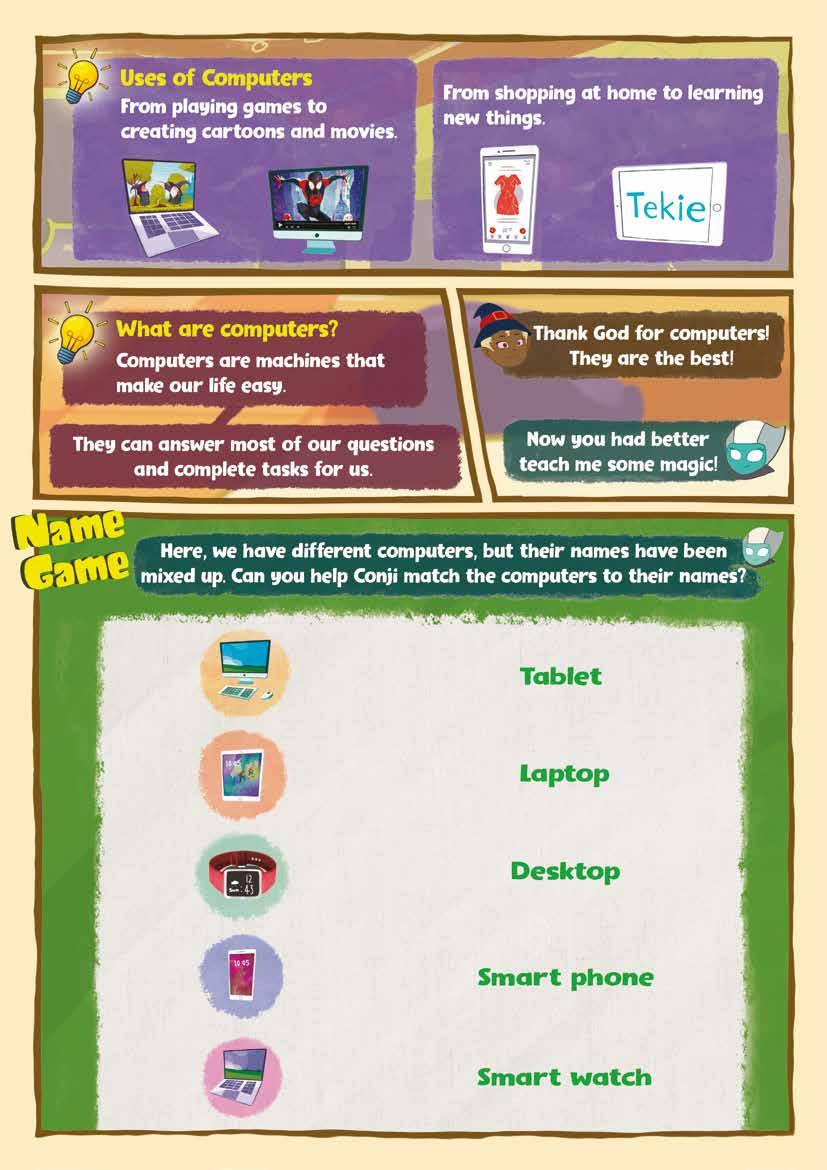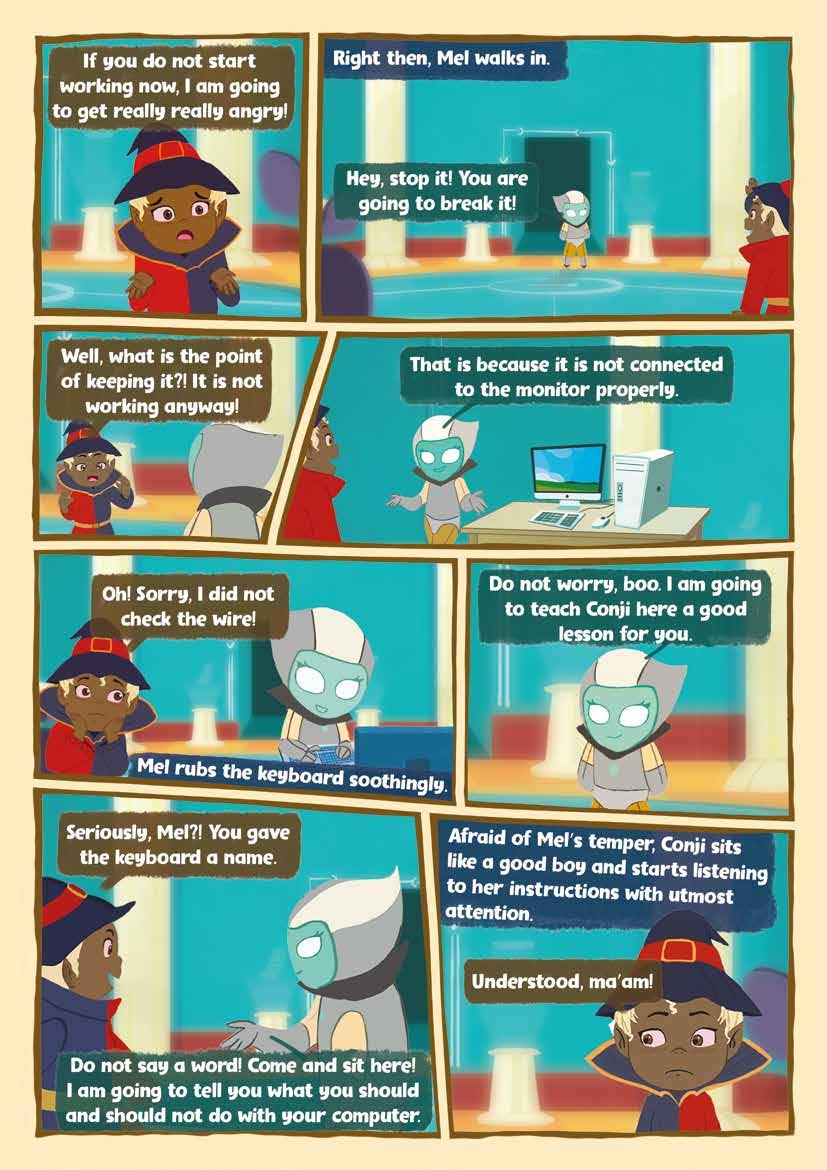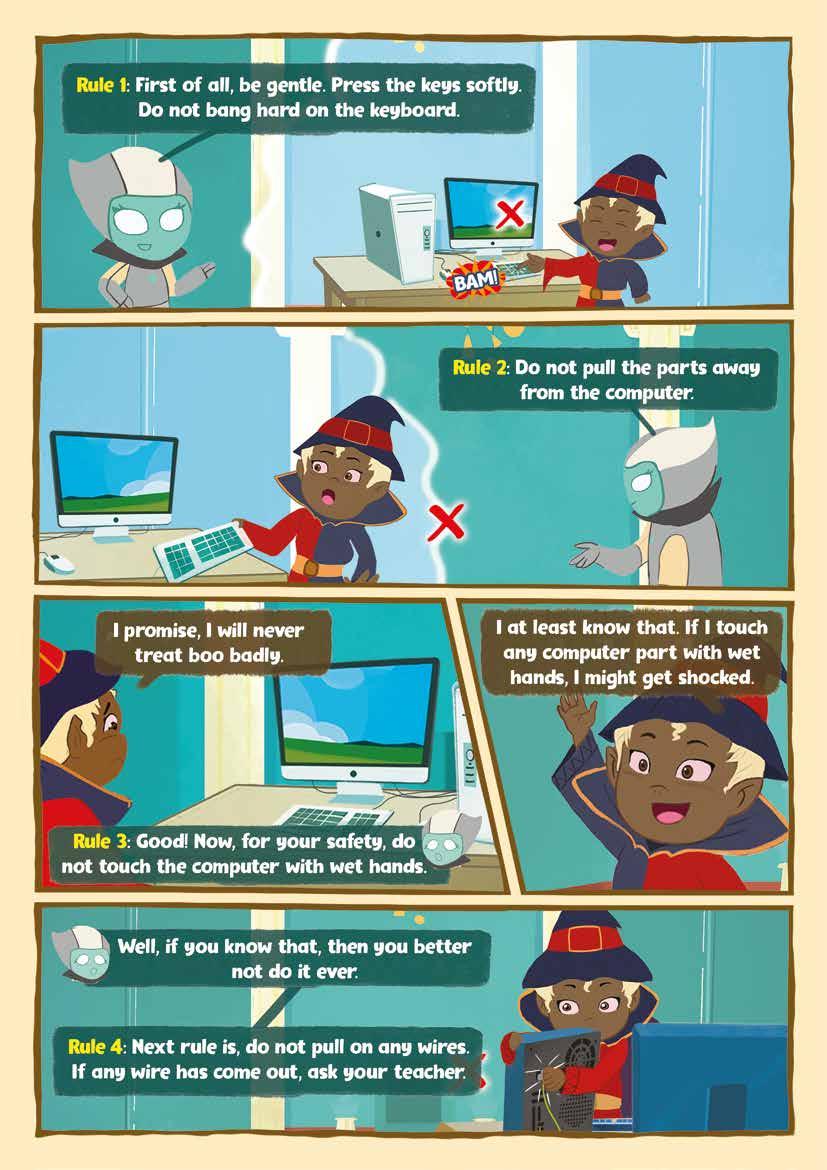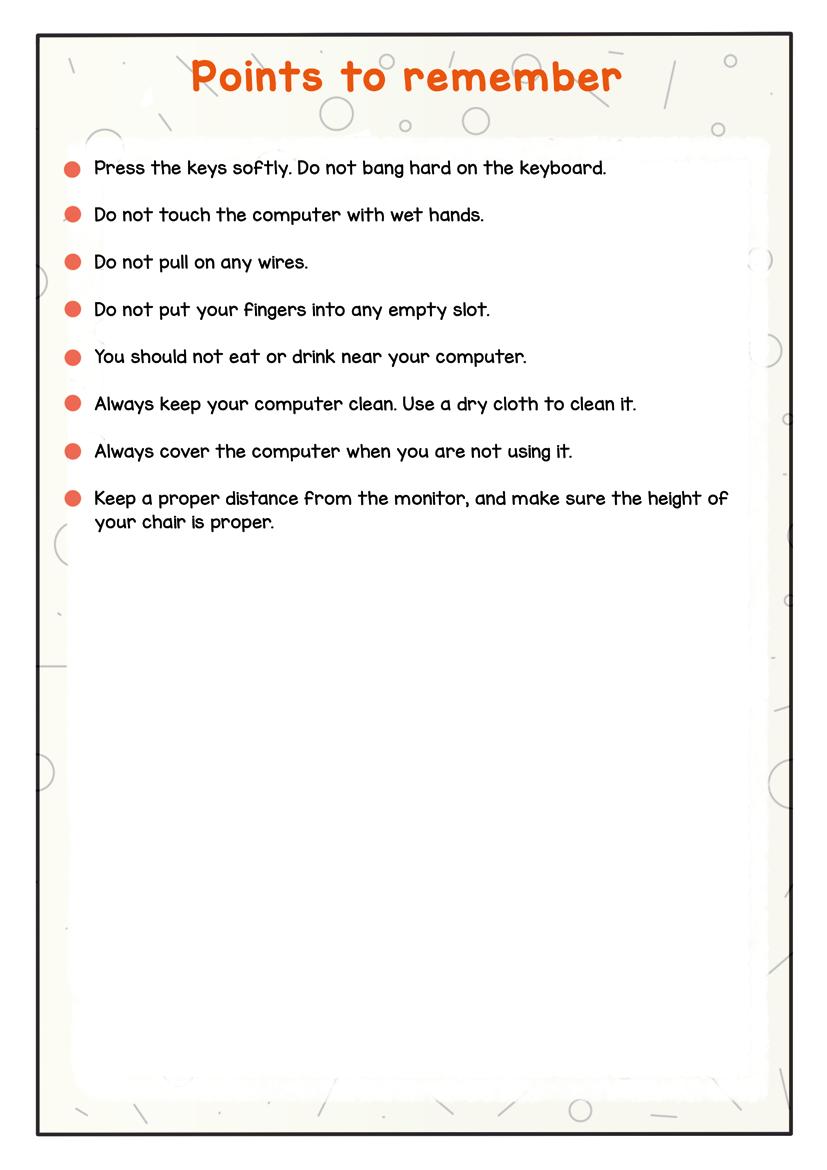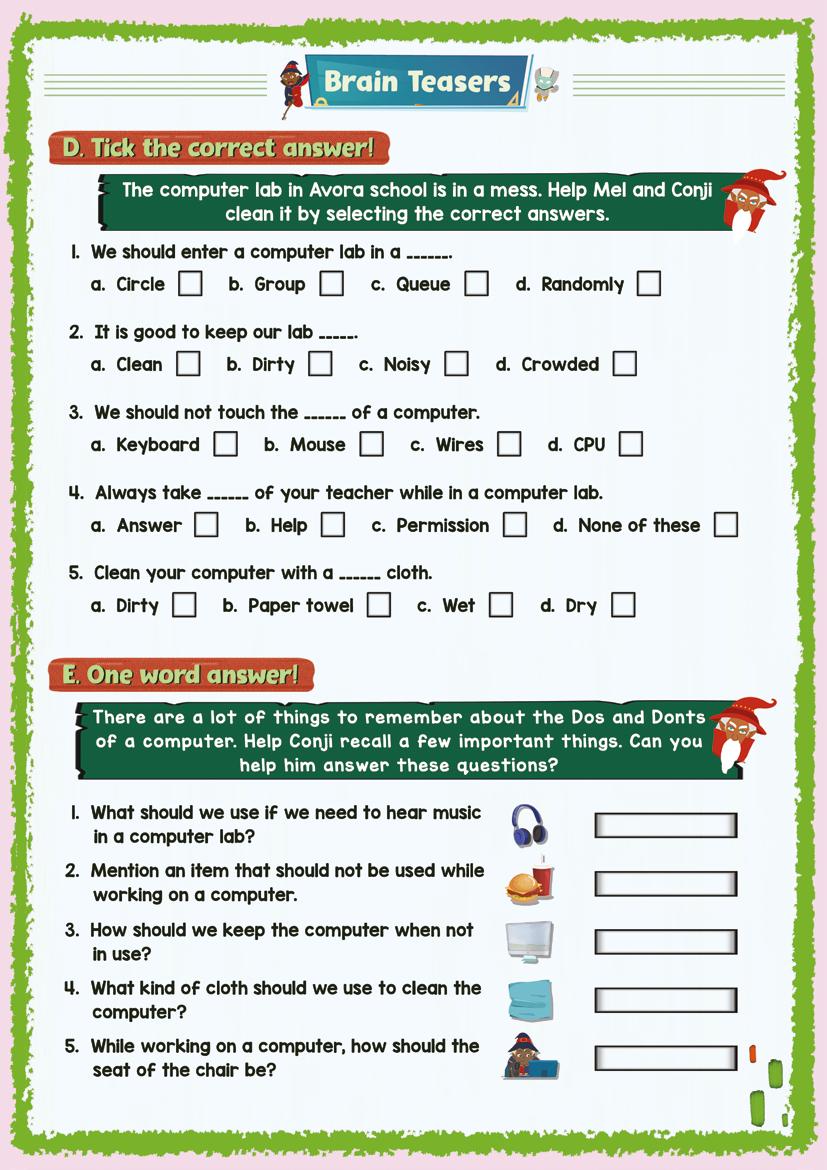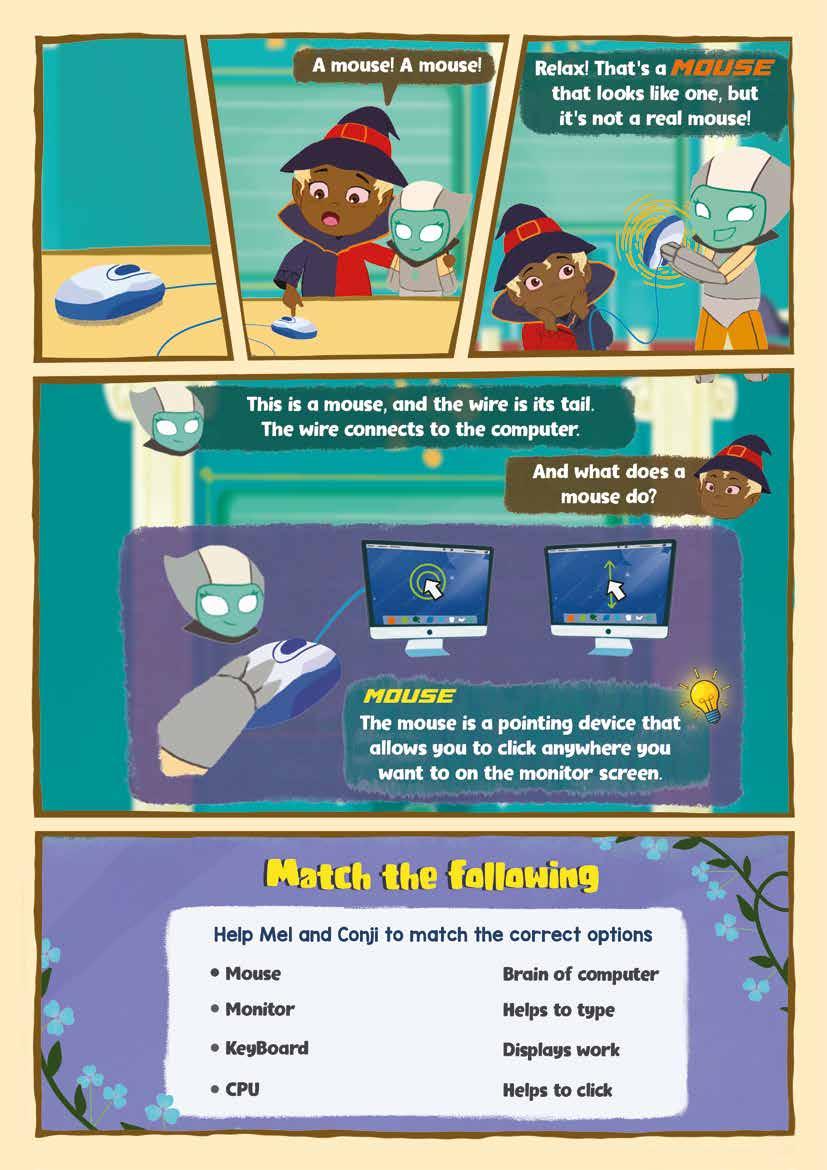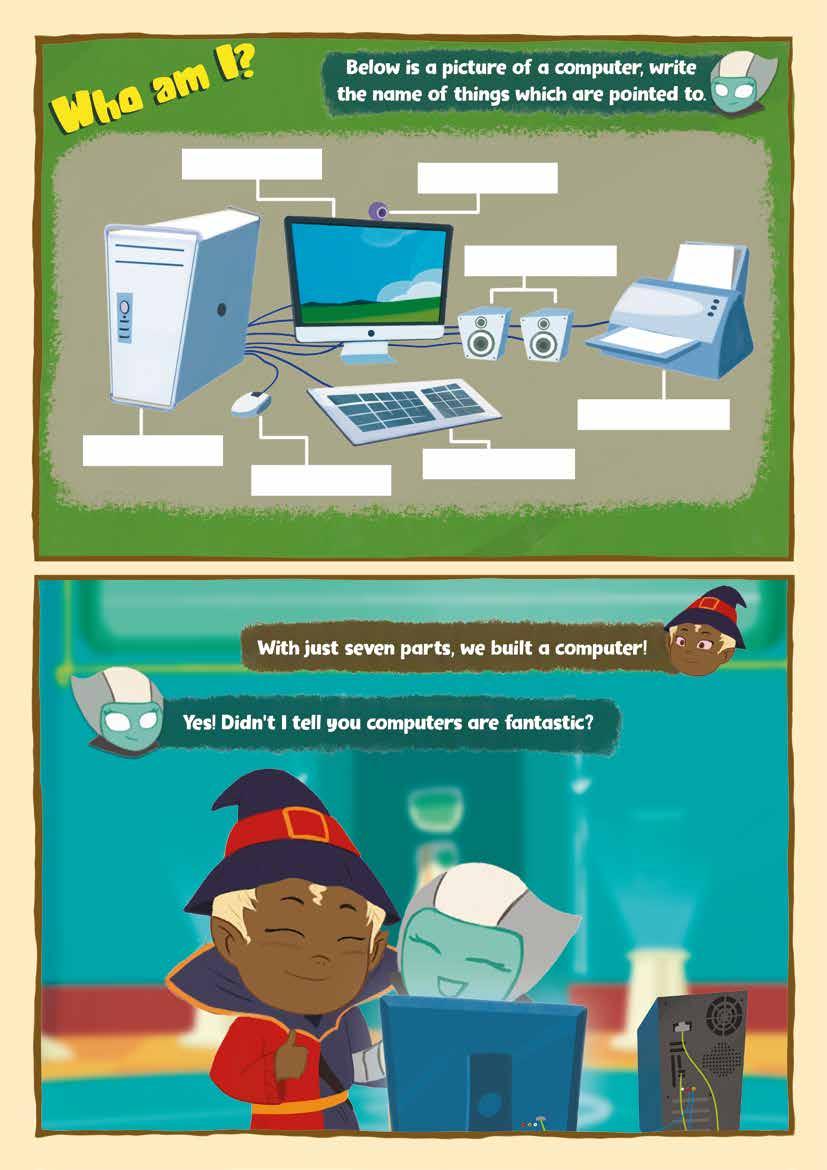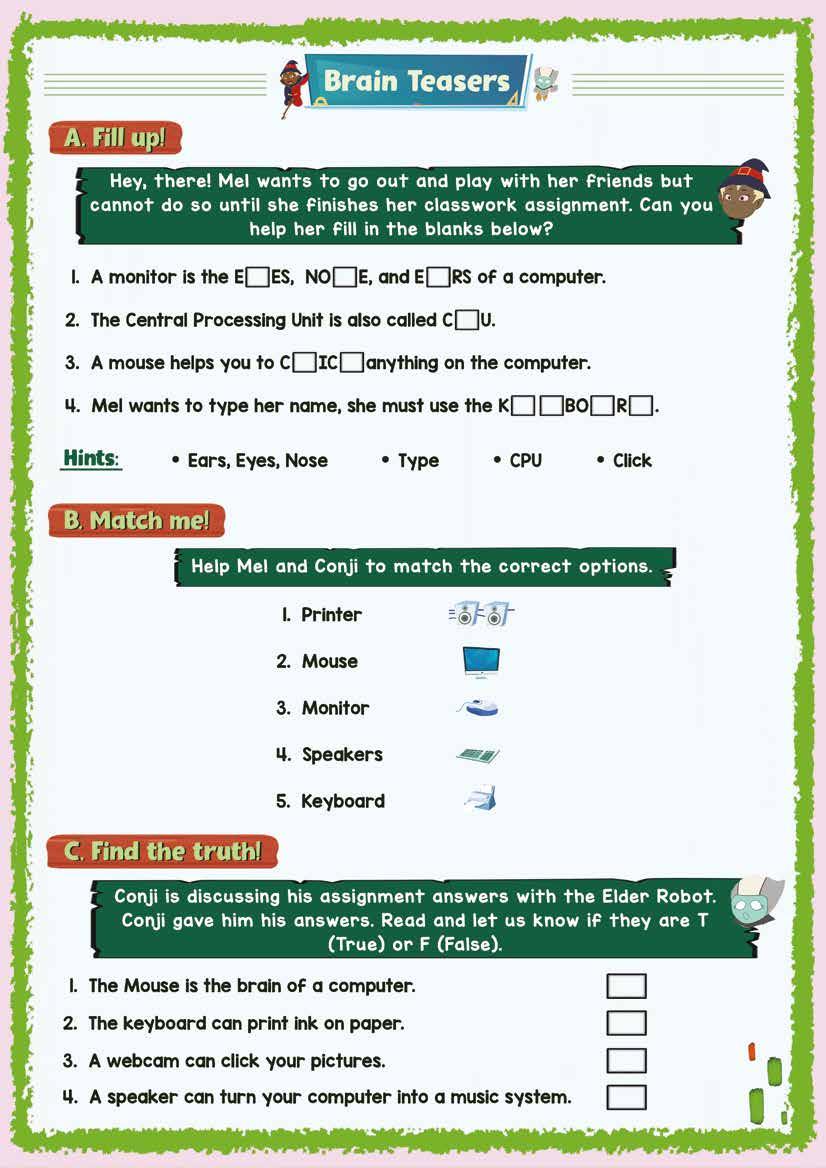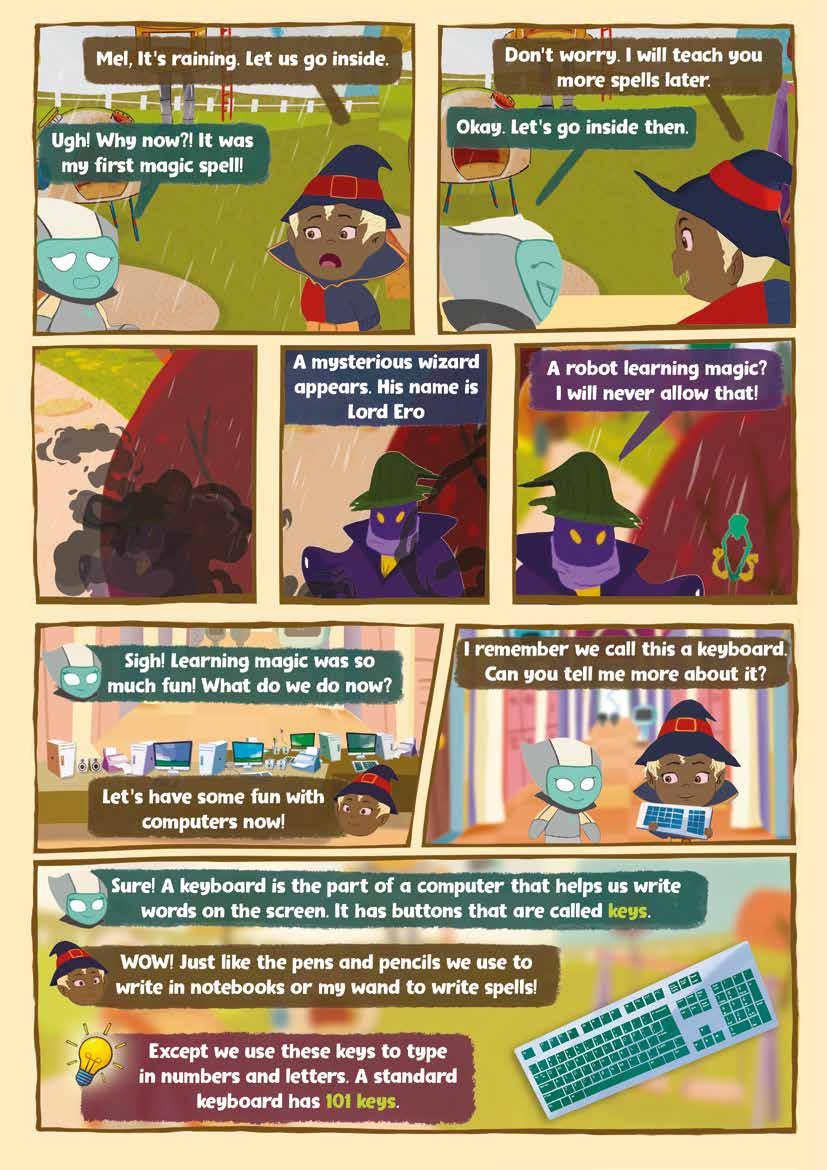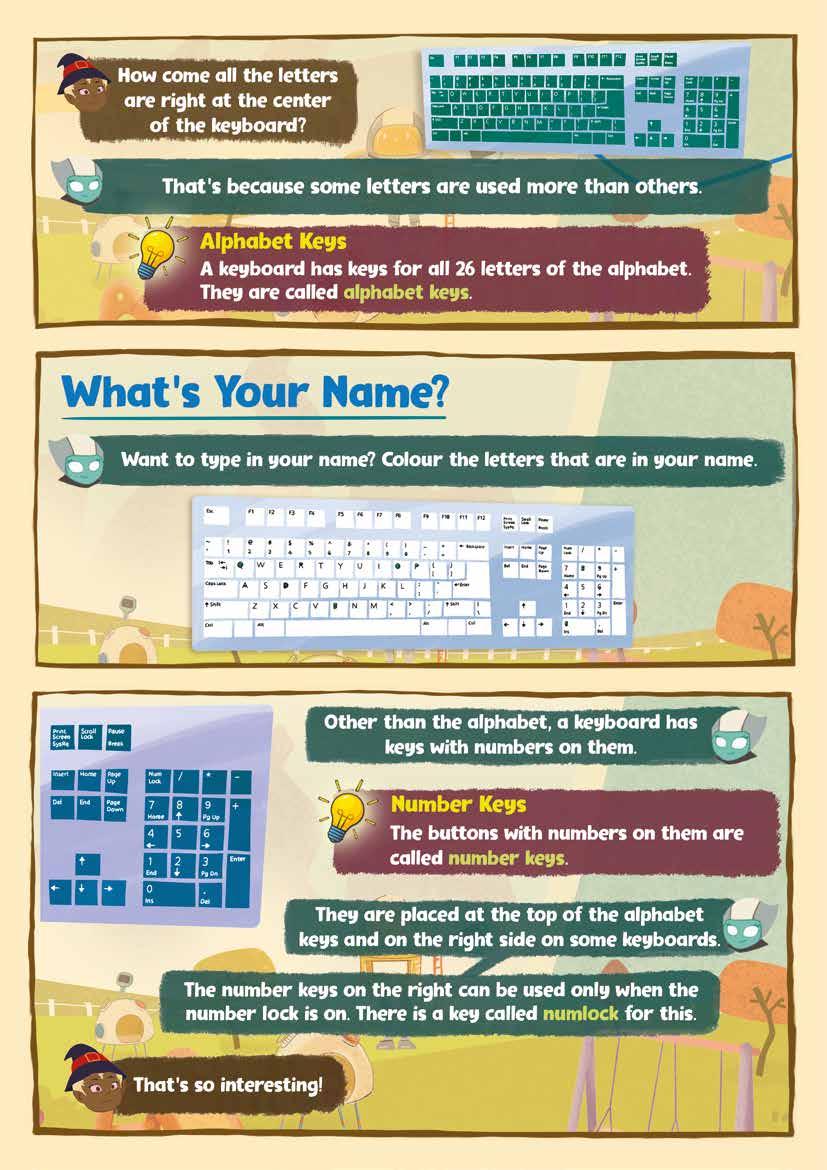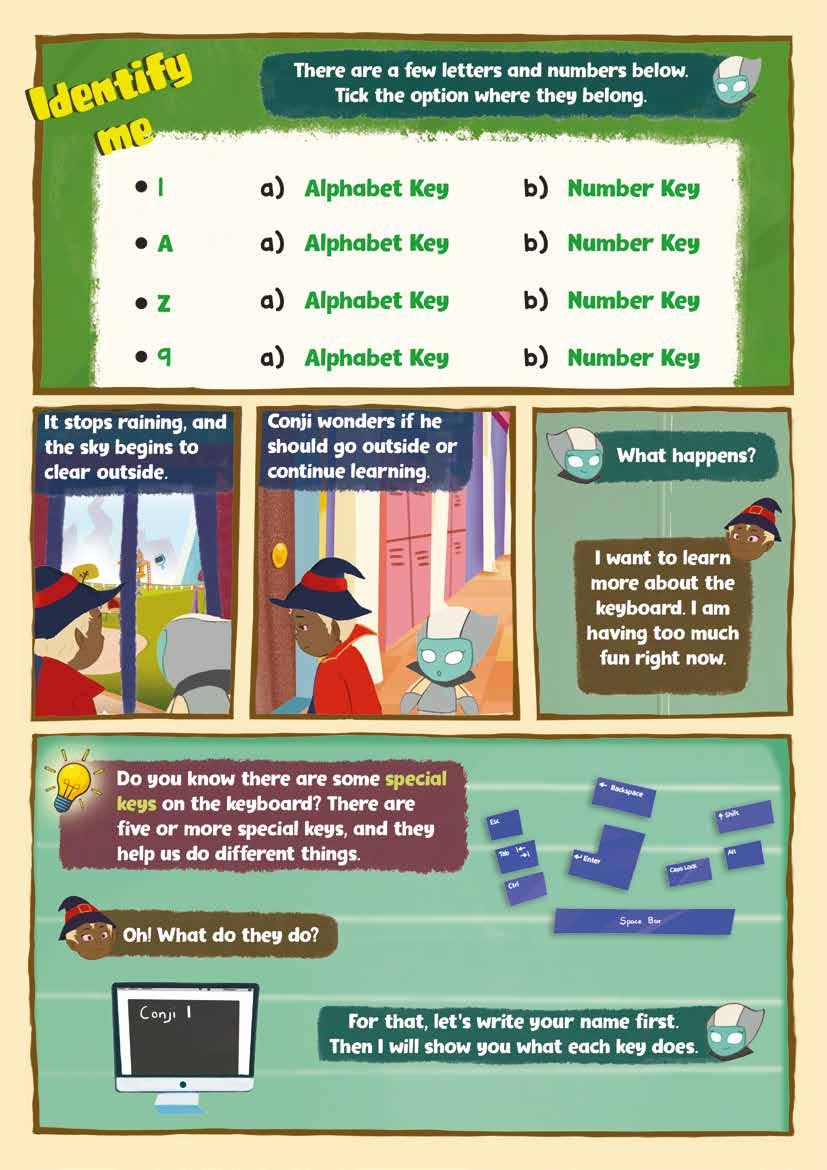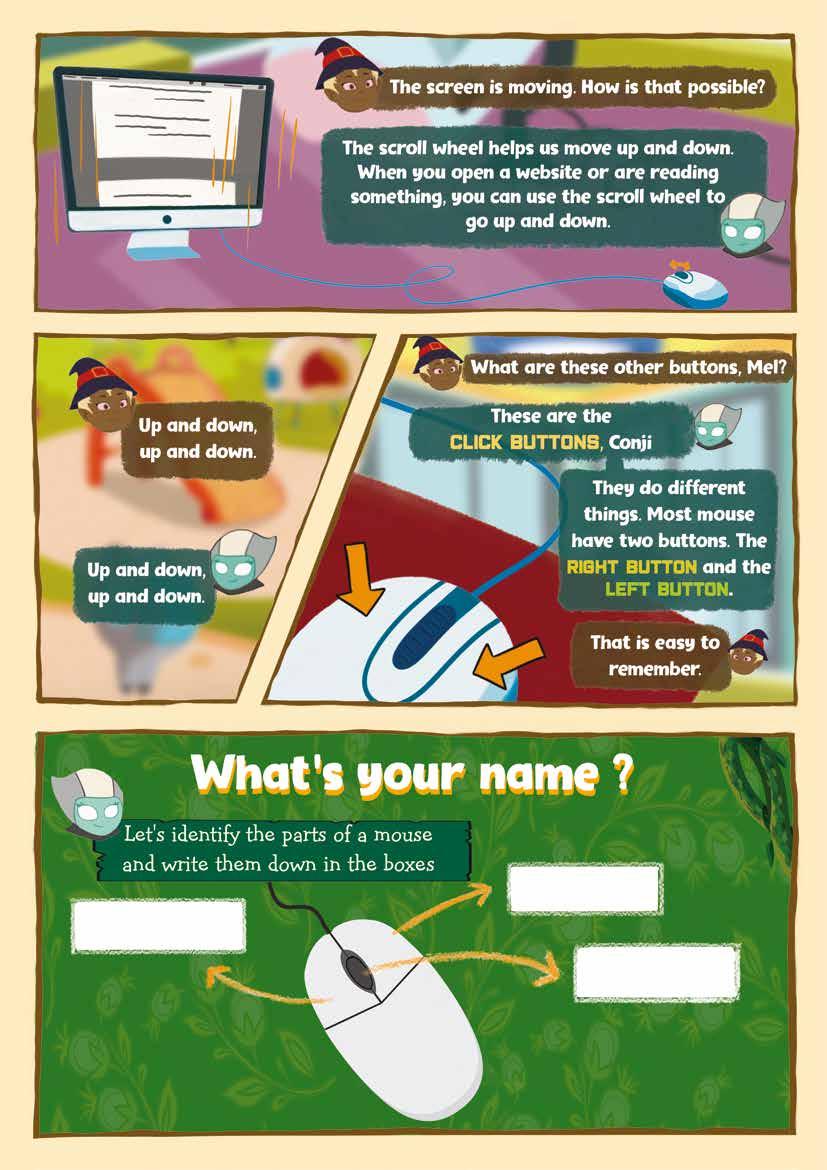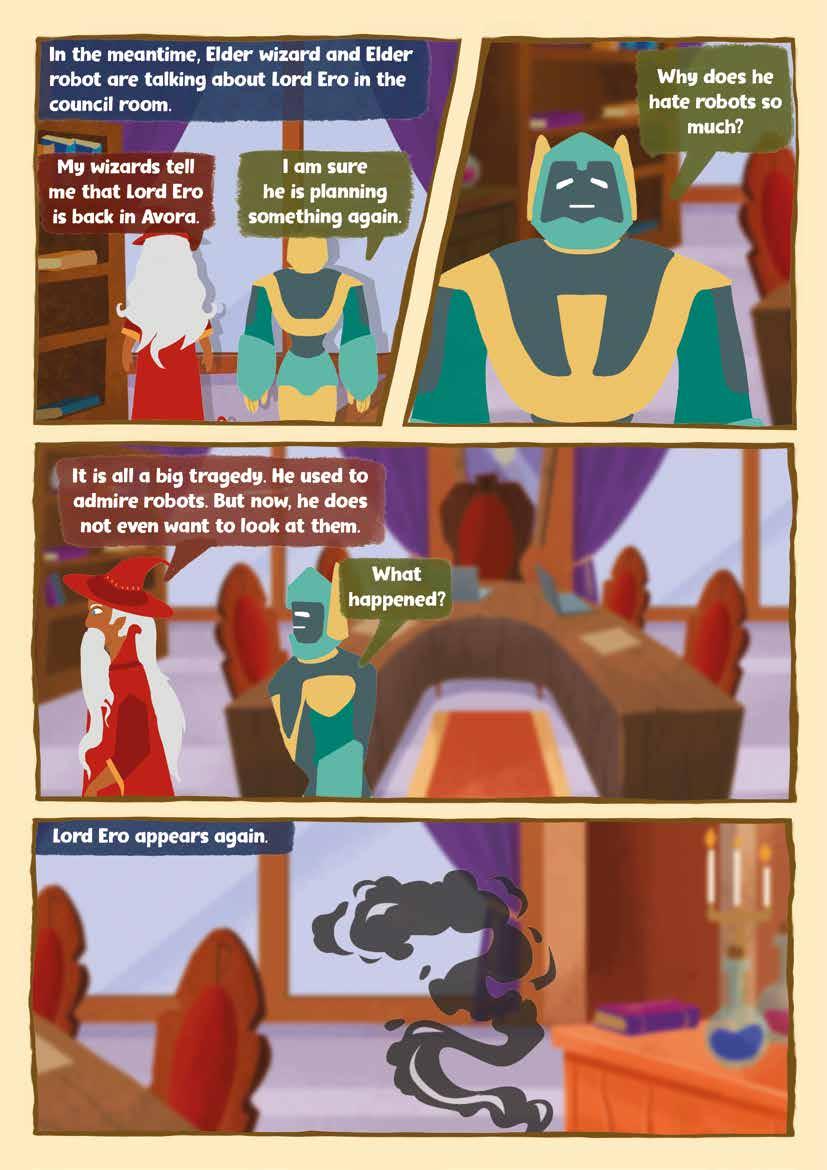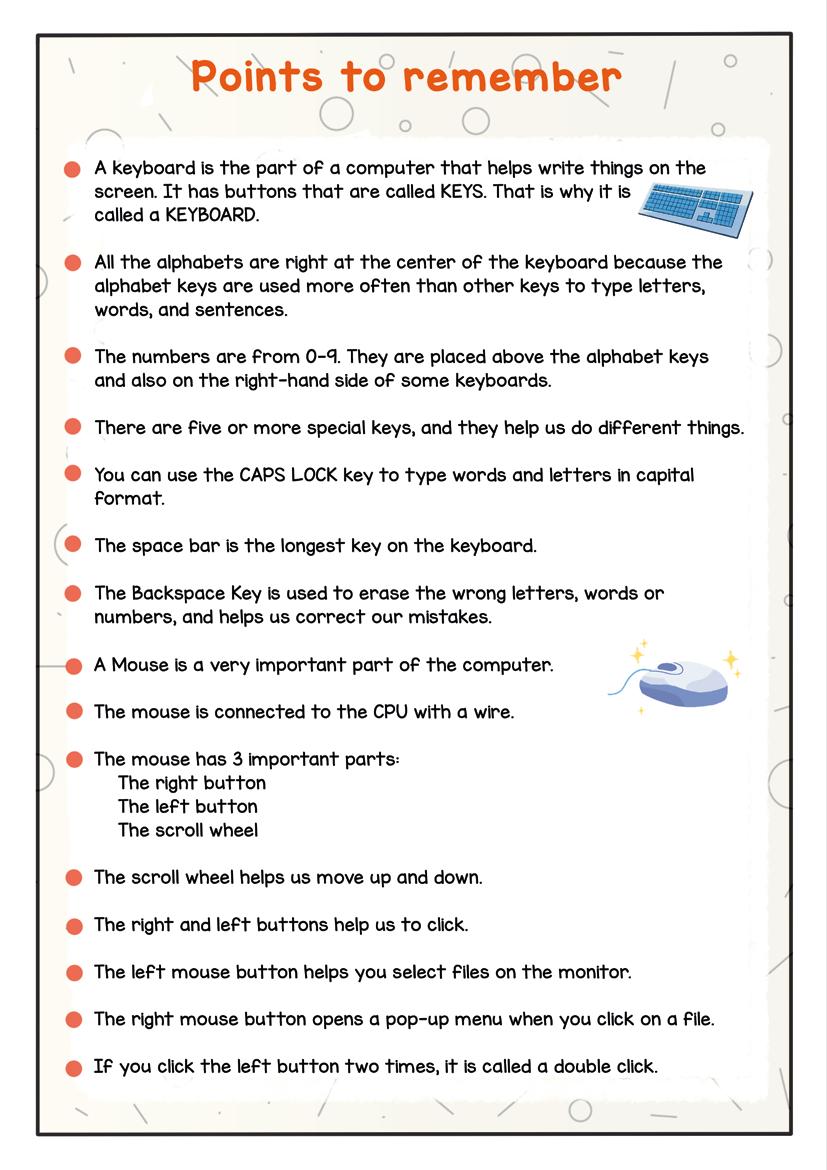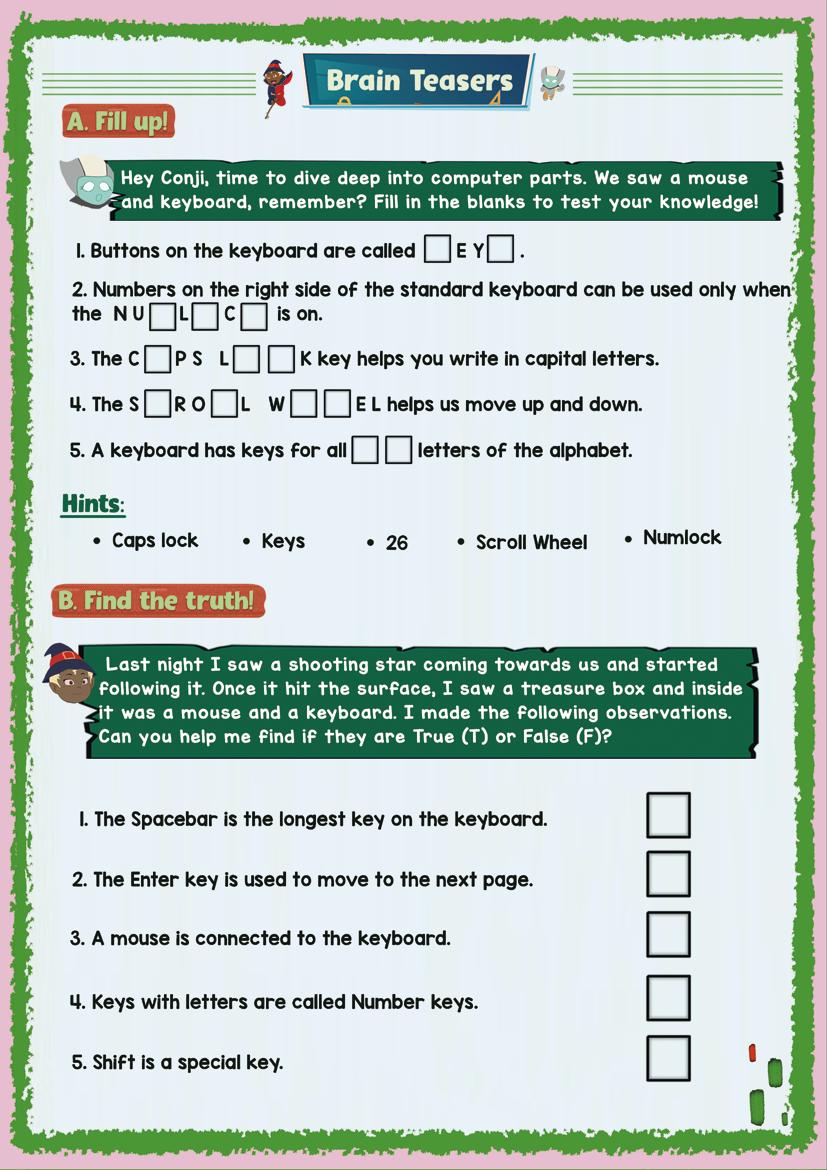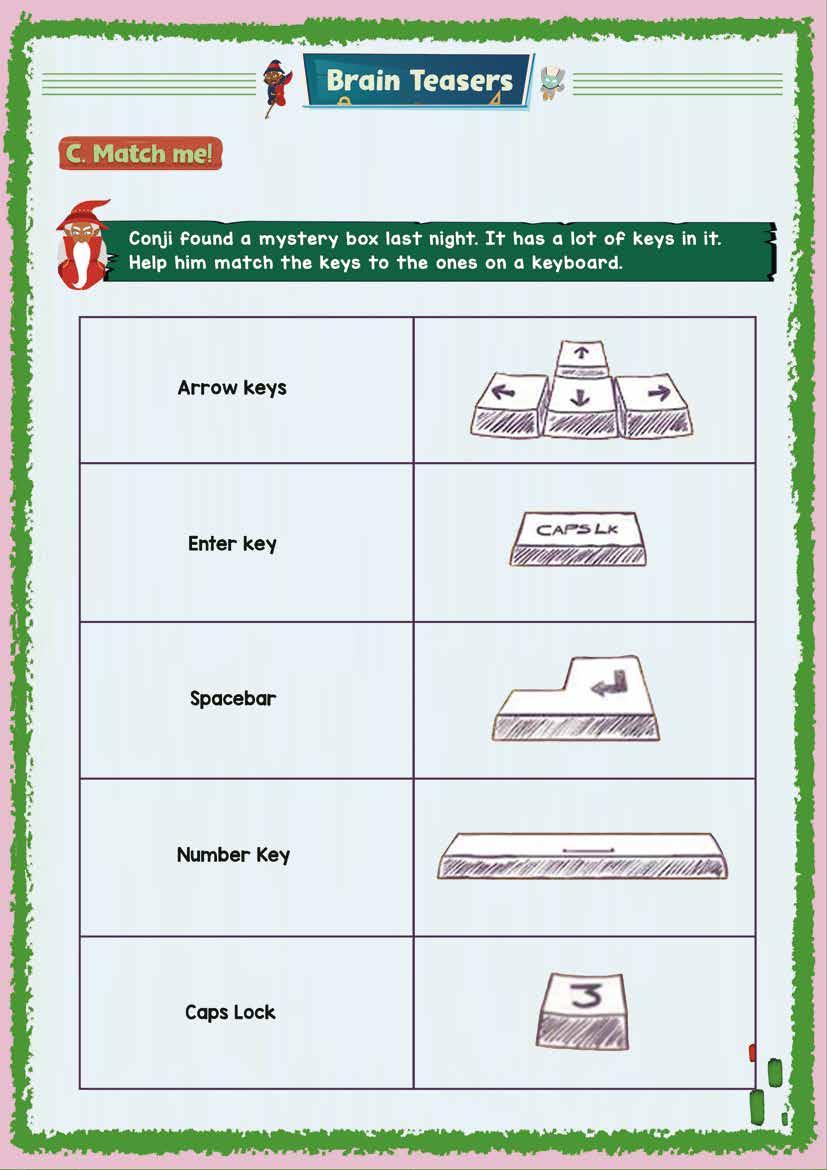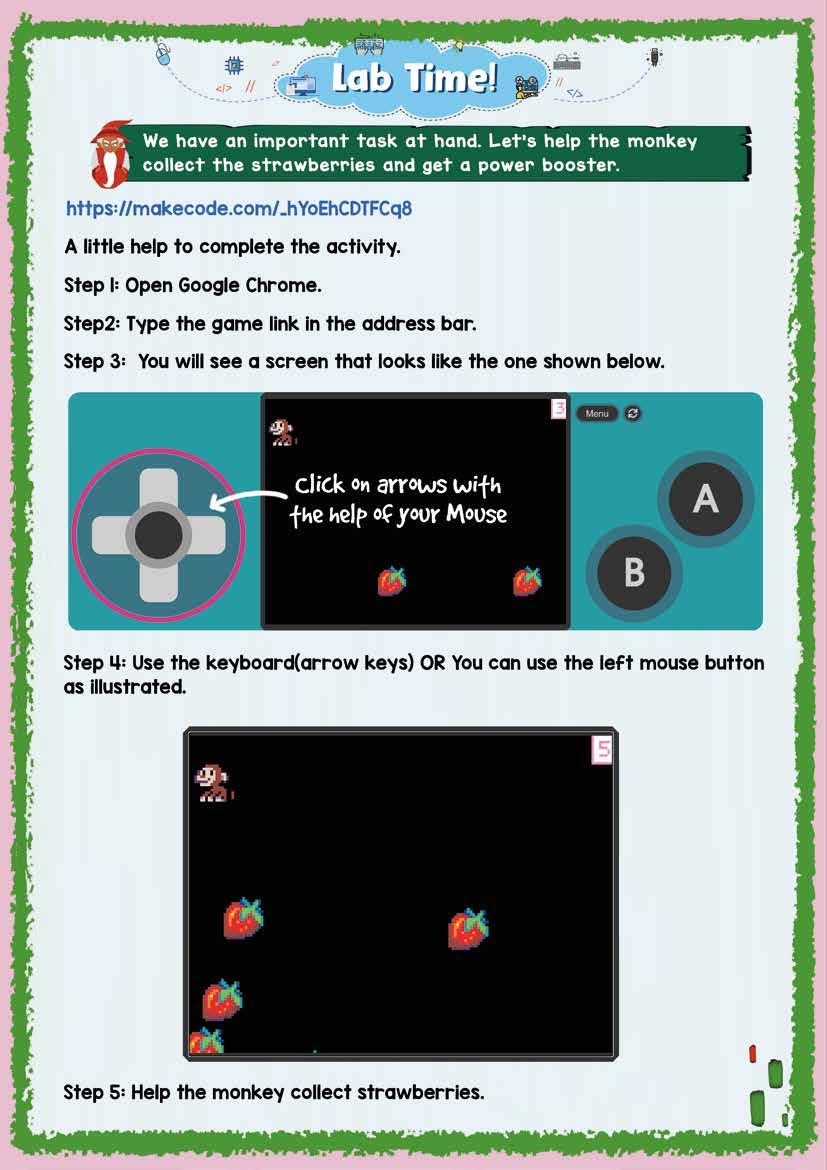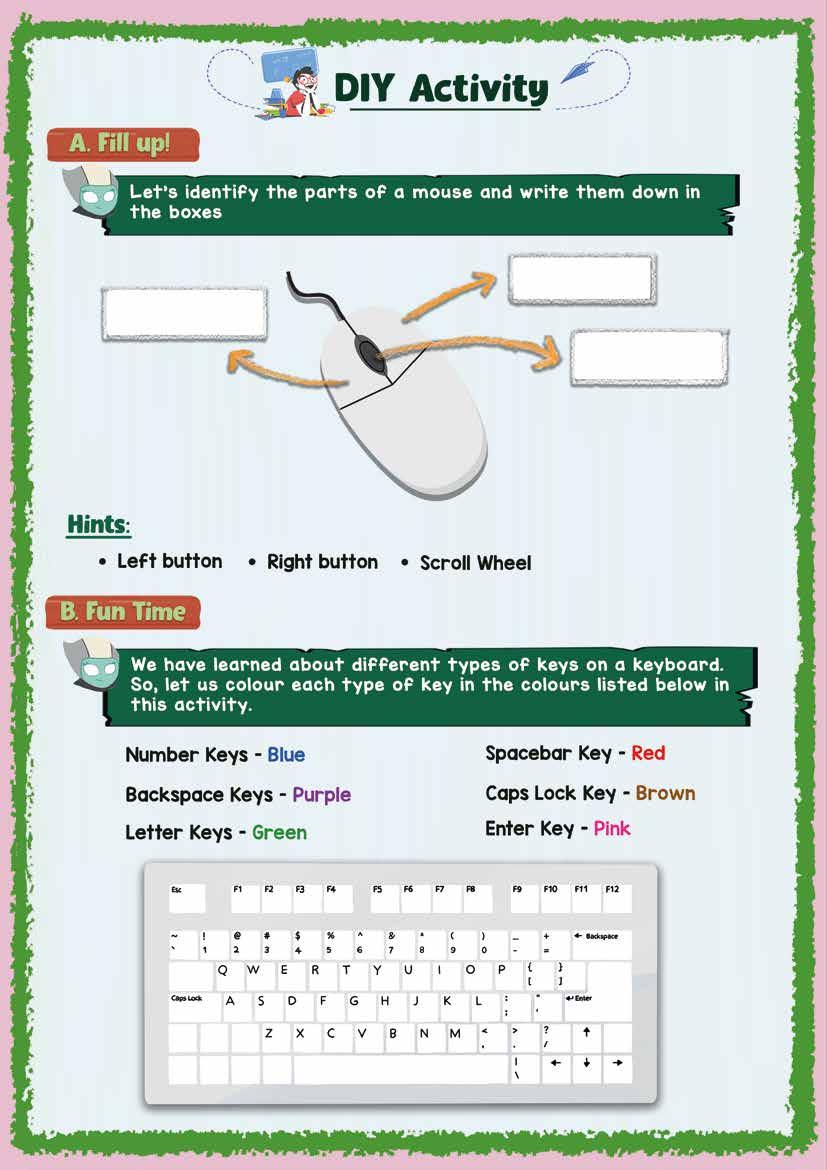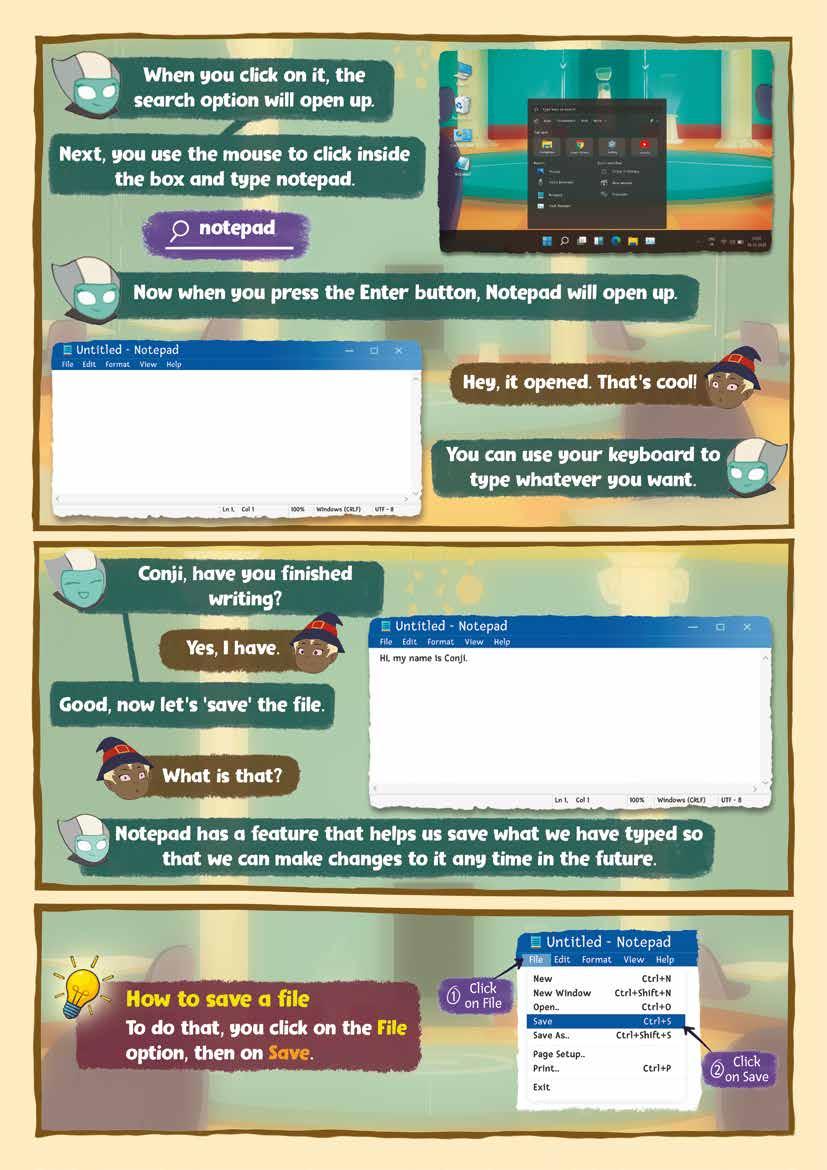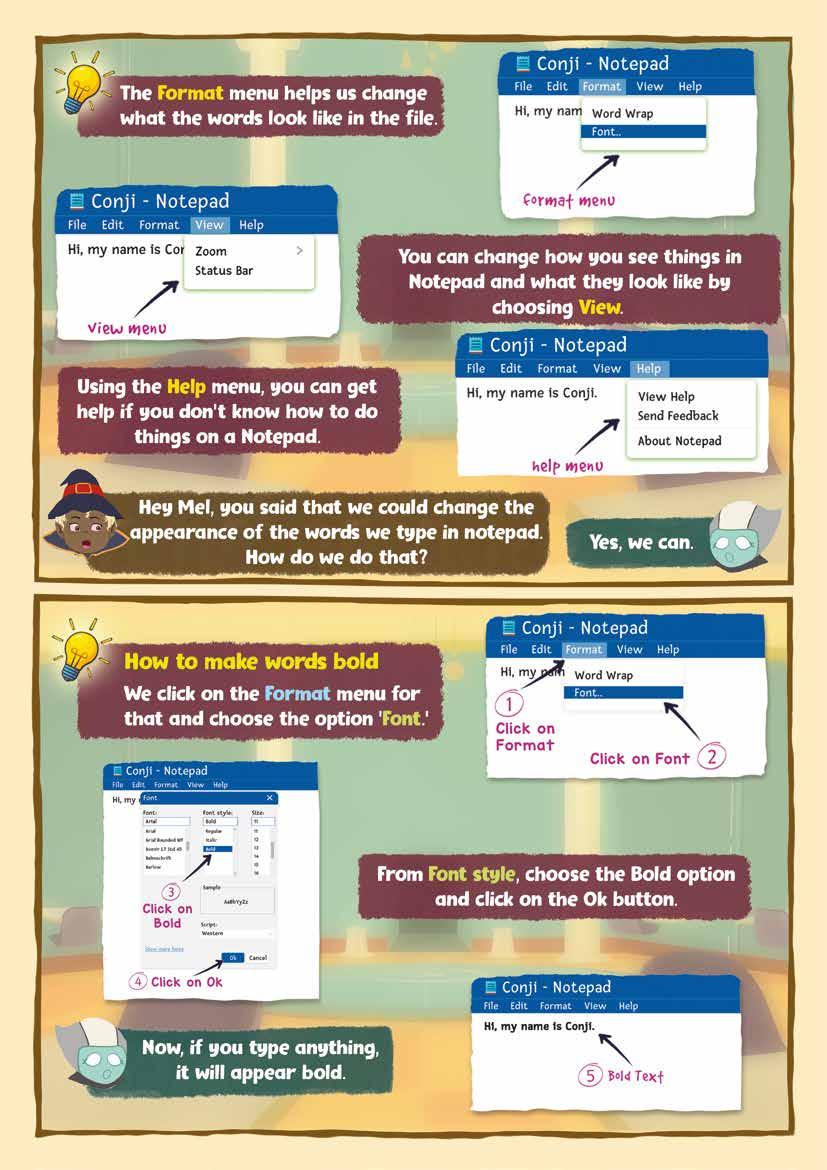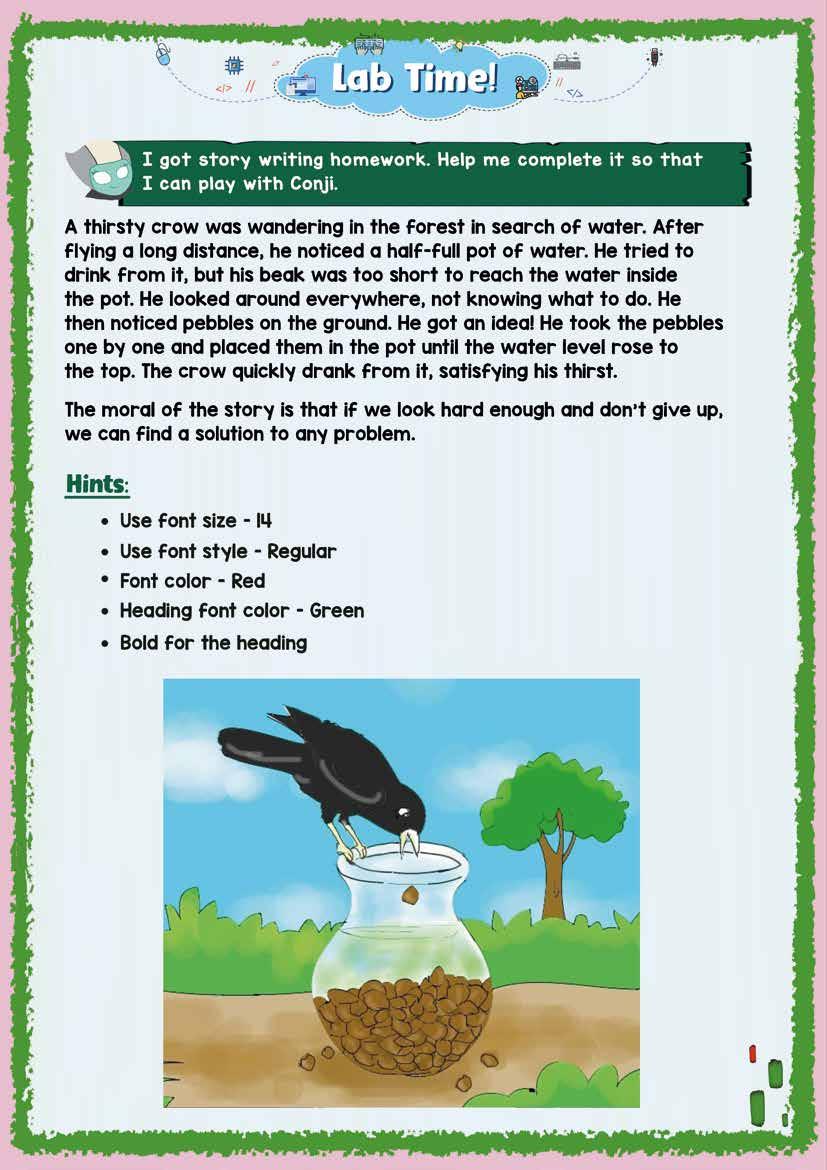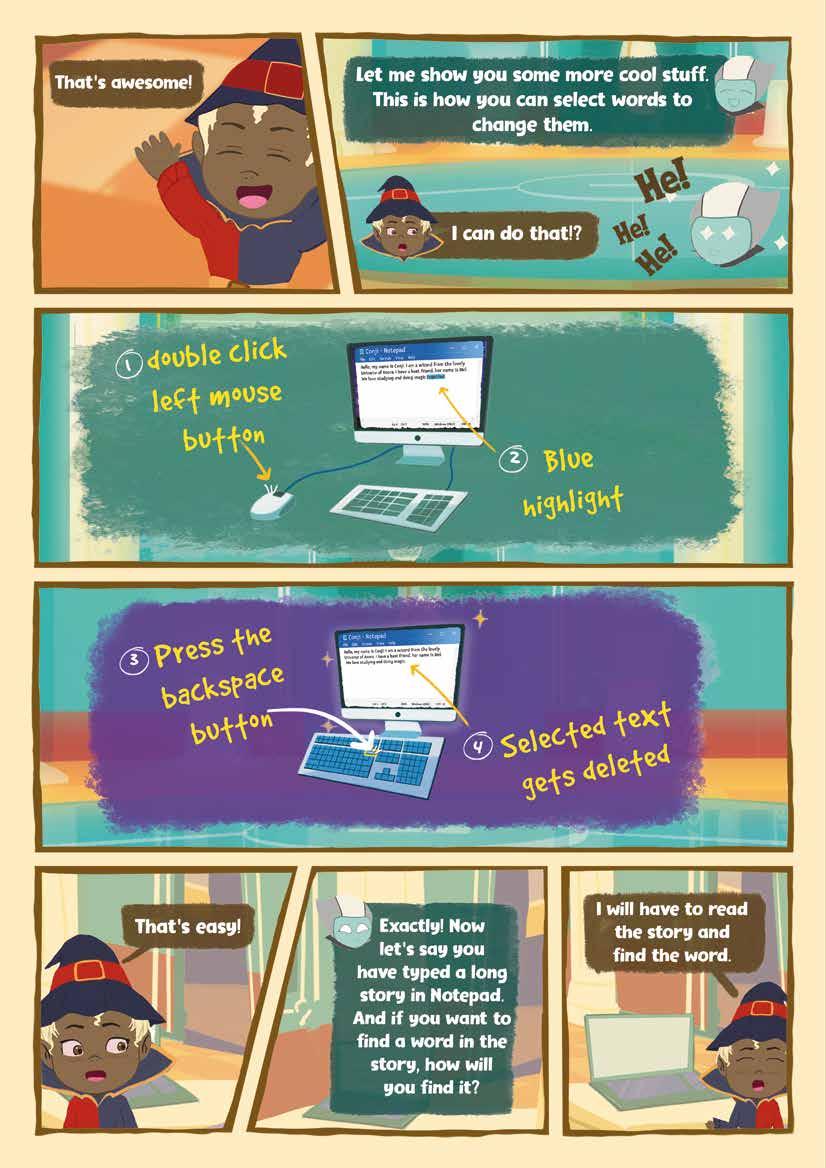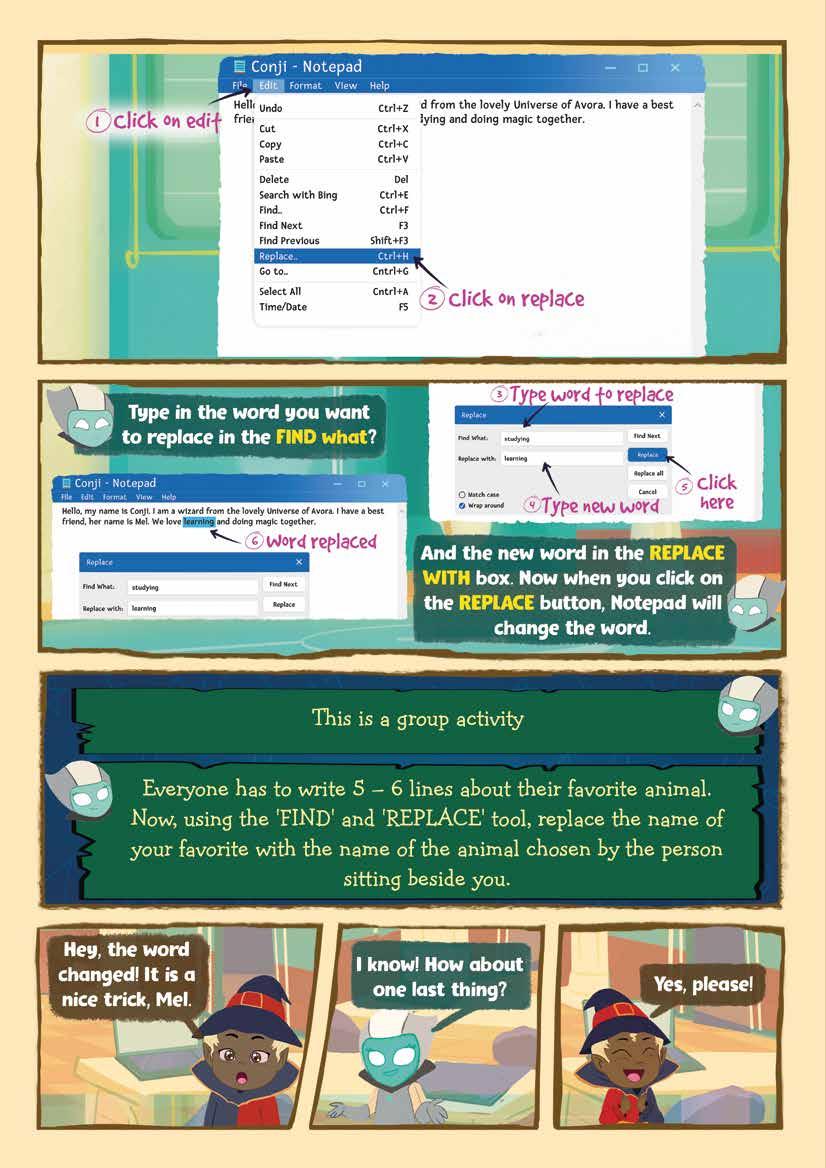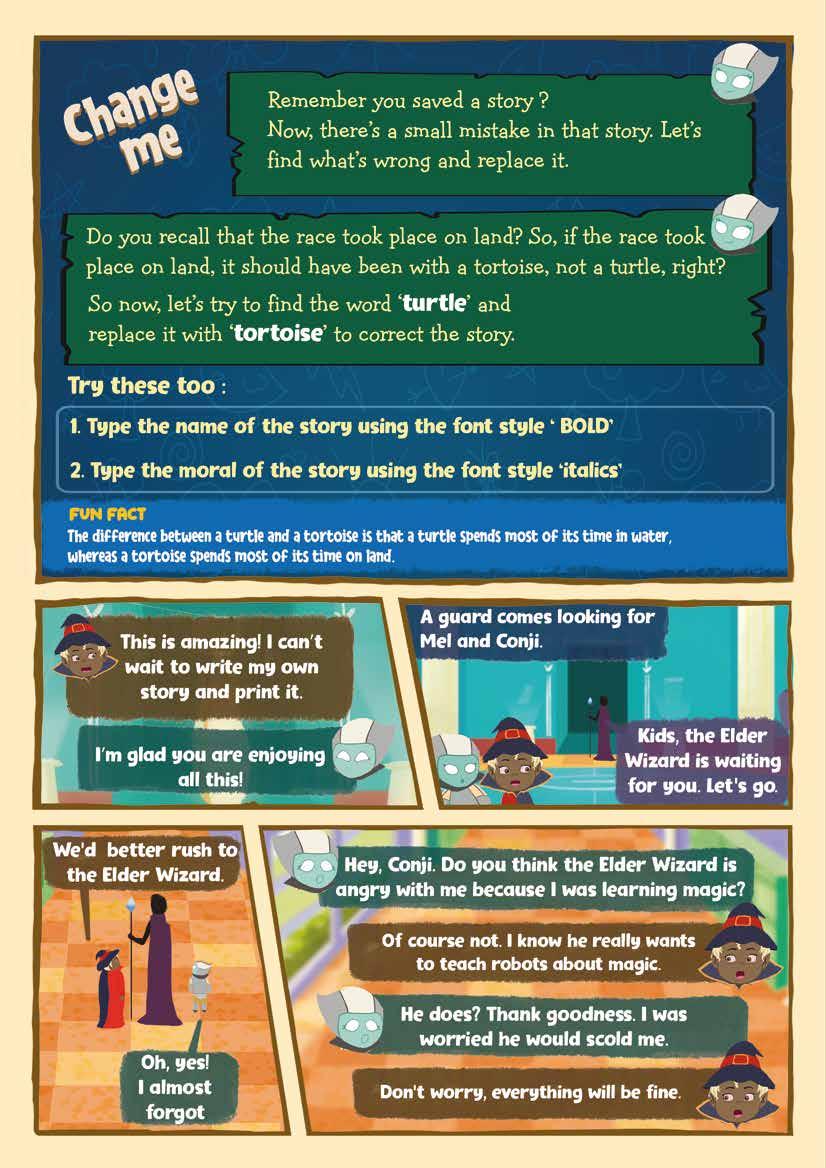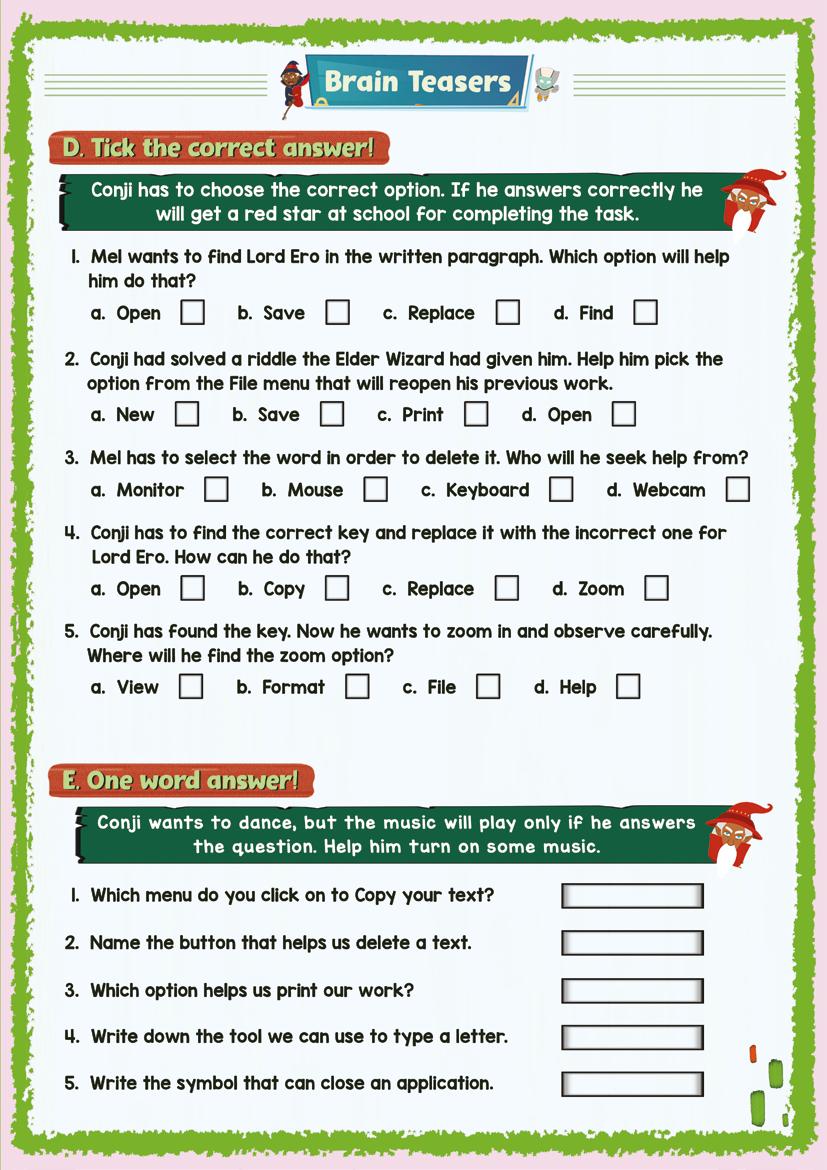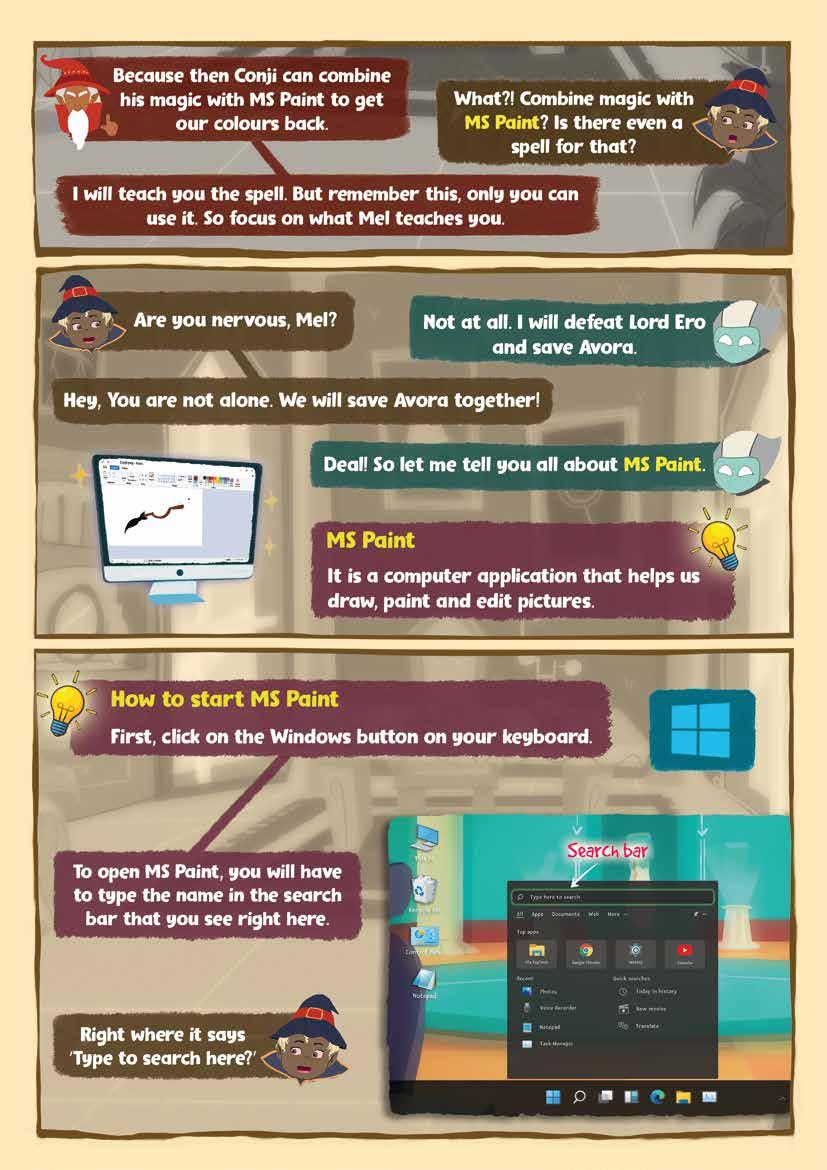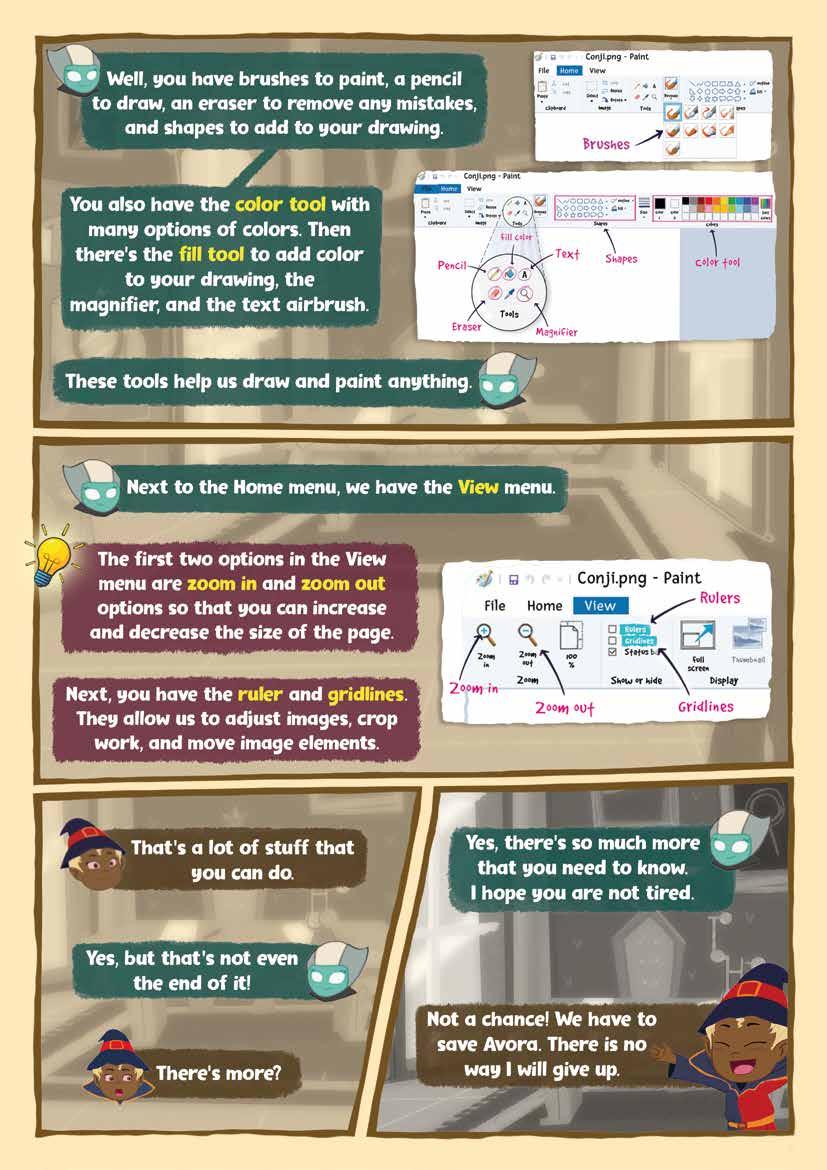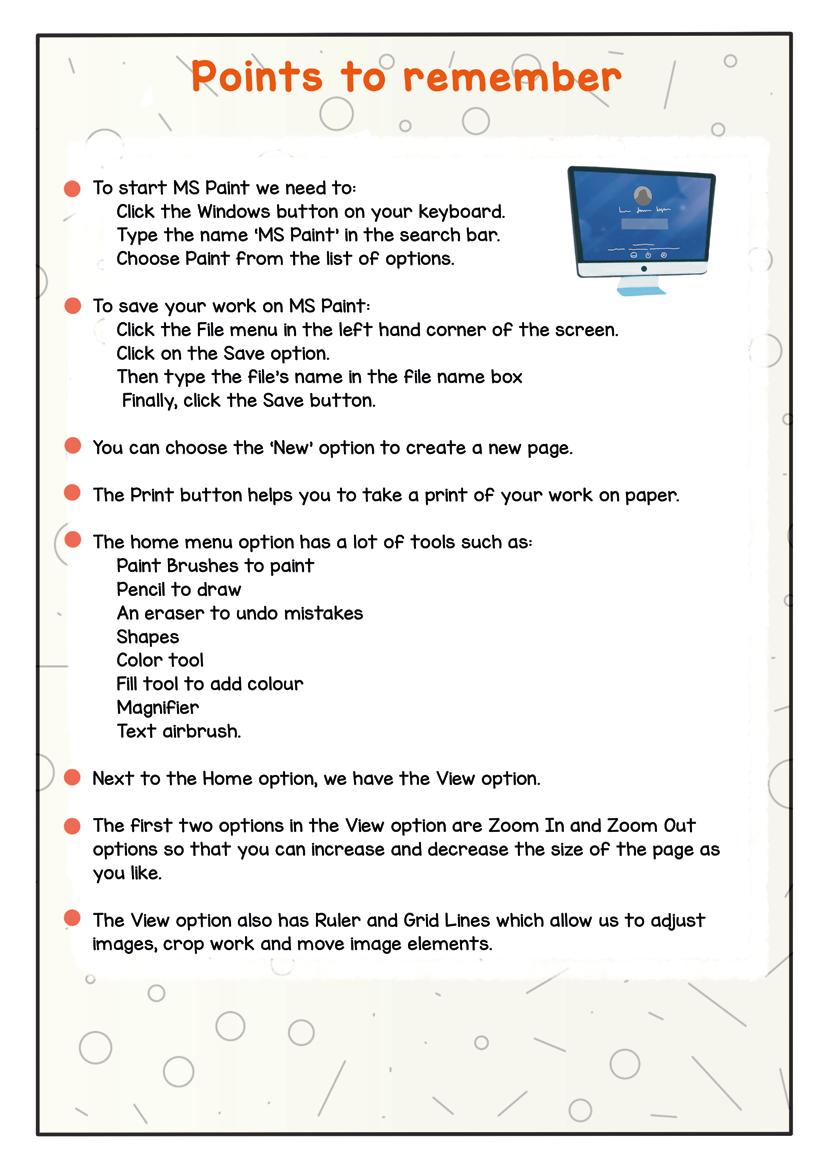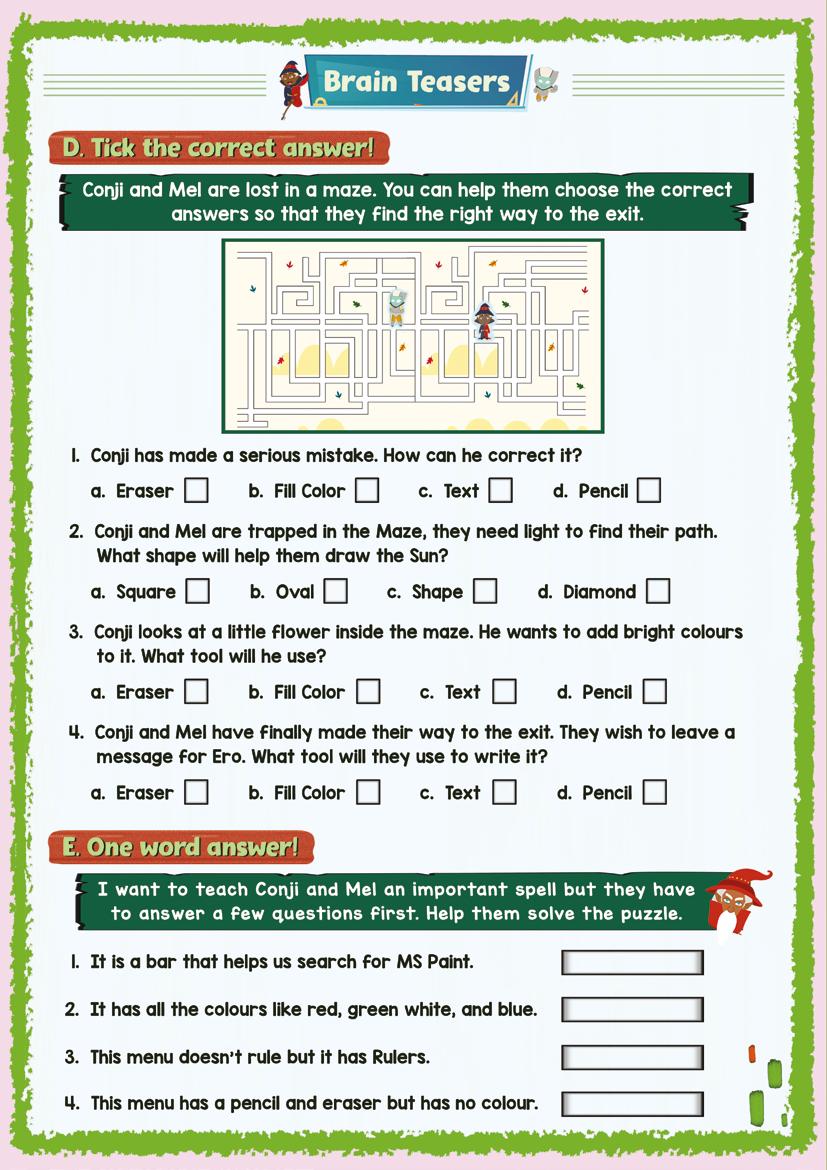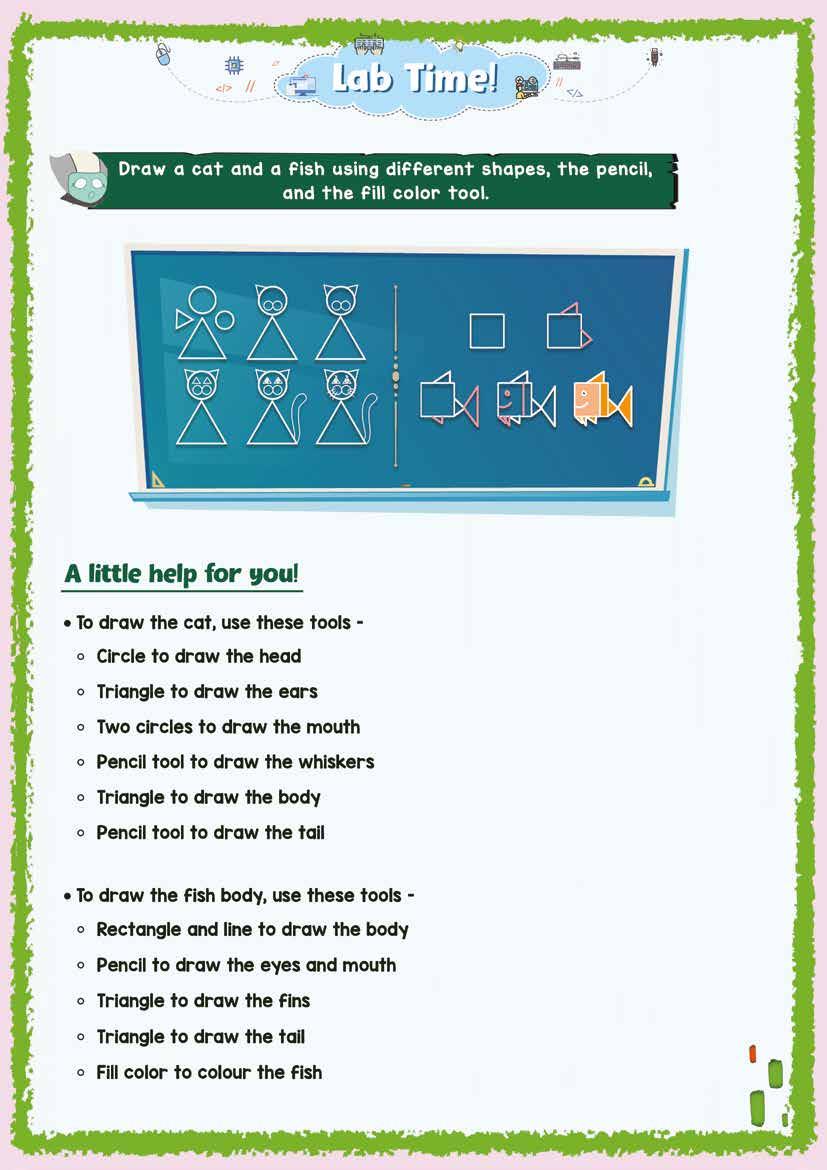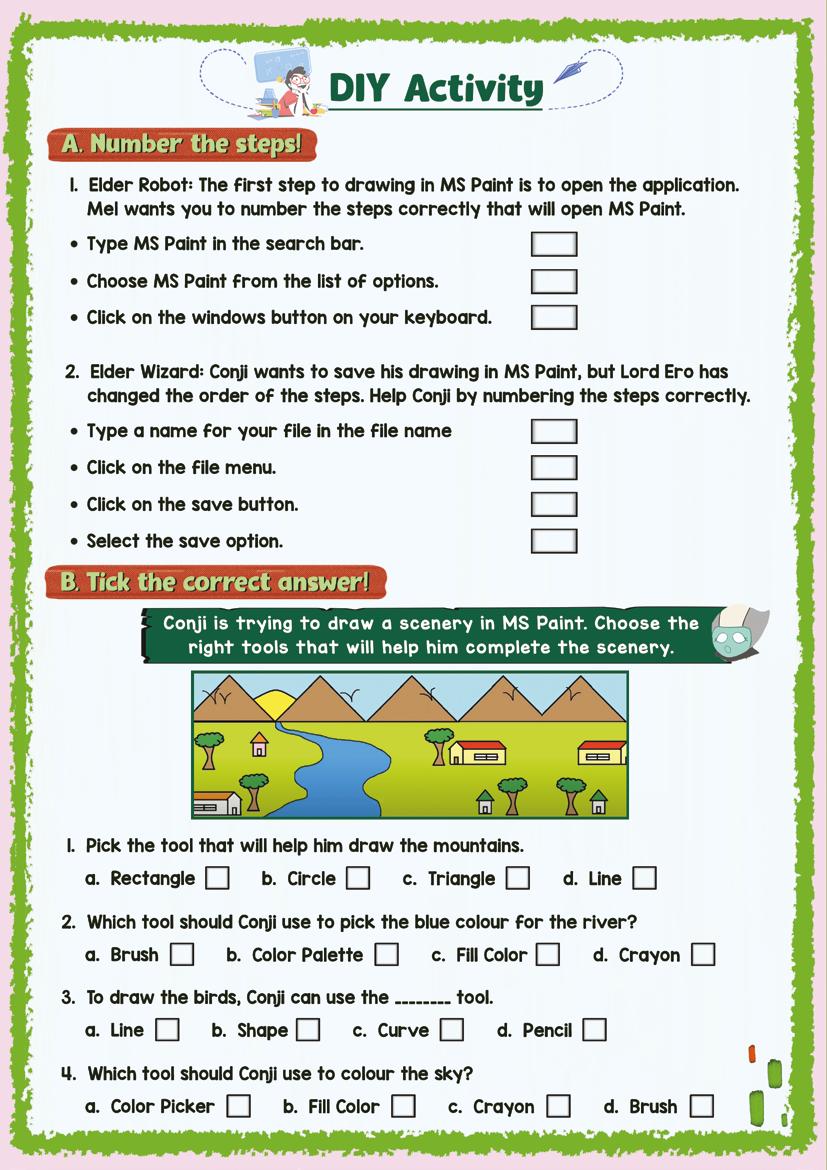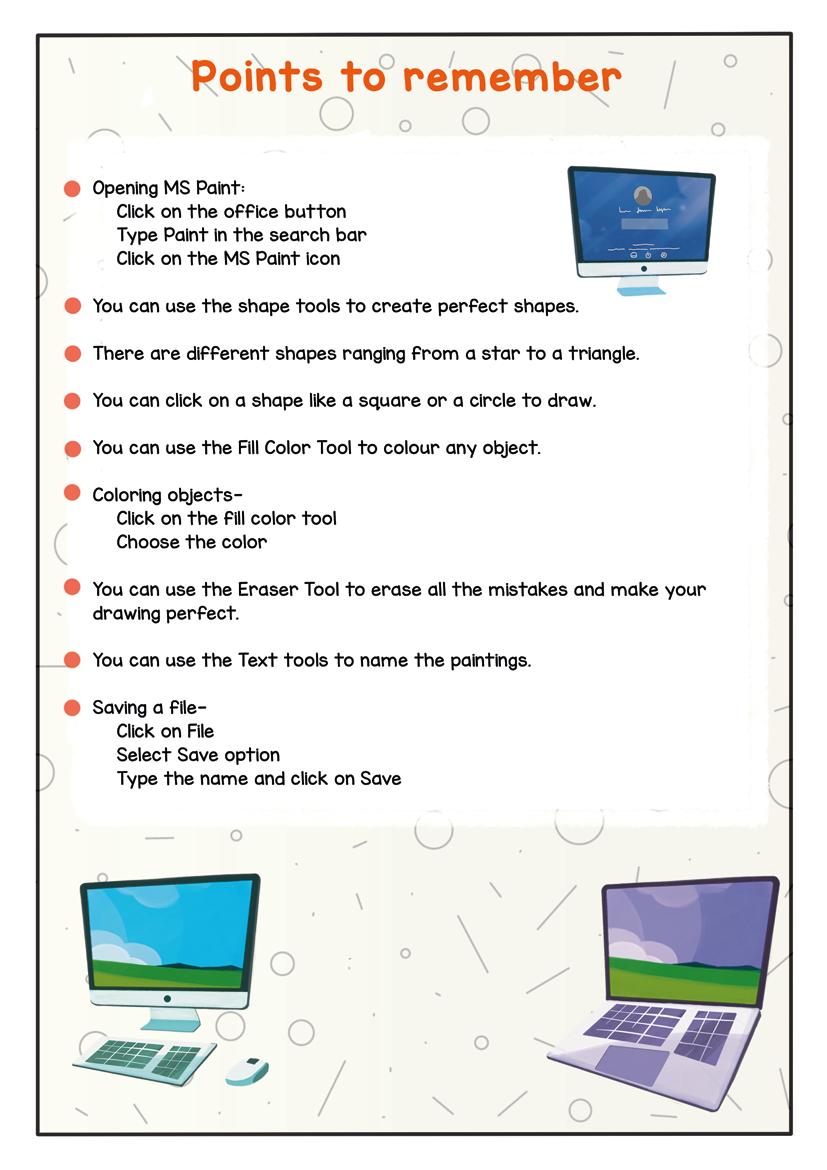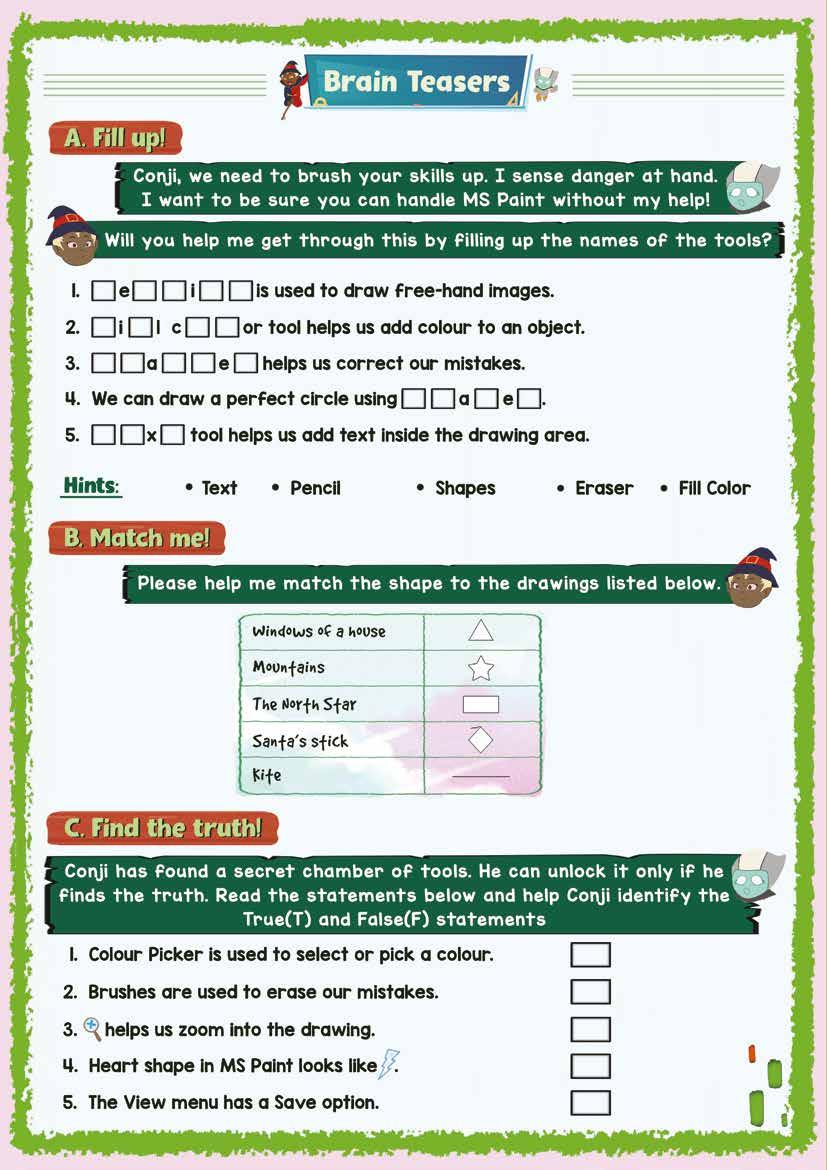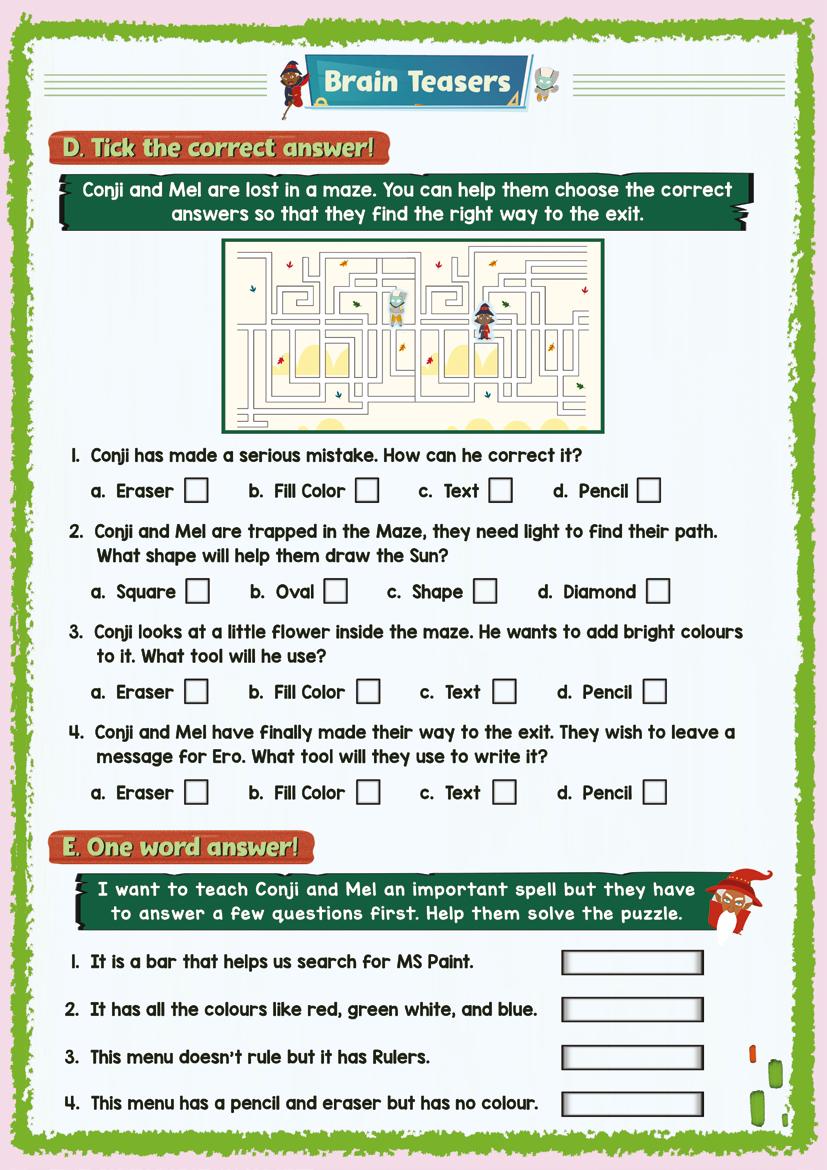AspertheCISCEcurriculum


03 Chapter
and Its Parts - Monitor,
-
-
30
02 Chapter 18
Computers Dos and
-
-
-
01 Chapter
to Computers -
-
-
01
04 Chapter
& Mouse -
-
-
-
45
05 Chapter Introduction to Notepad - Creating a file - Typing
other features 64 ACTIVITY
06 Chapter Notepad Tools - Save & Open files - Cut, Copy, Paste - Find & replace 78
07 Chapter Introduction to MS Paint - Shapes & Logo - Pencil & brushes 92 ACTIVITY
08 Chapter Fun with MS Paint Tool - Shapes & Fill Tool - Eraser & Text Tool 105
Computer
CPU, Keyboard & Mouse
Speaker & Printer
Input & Output devices
ACTIVITY & HOMEWORK
Using
Don’ts
How to use computers properly
What not to do while using computers
Taking care of a computer ACTIVITY & HOMEWORK
Introduction
What are Computers?
Types of Computers
Application of Computers
ACTIVITY & HOMEWORK
Keyboard
Keyboard Layout
Types of Keys
What is a mouse? - Cursor & Keys
Drag & Drop
ACTIVITY & HOMEWORK
&
& HOMEWORK
ACTIVITY & HOMEWORK
& HOMEWORK
ACTIVITY & HOMEWORK