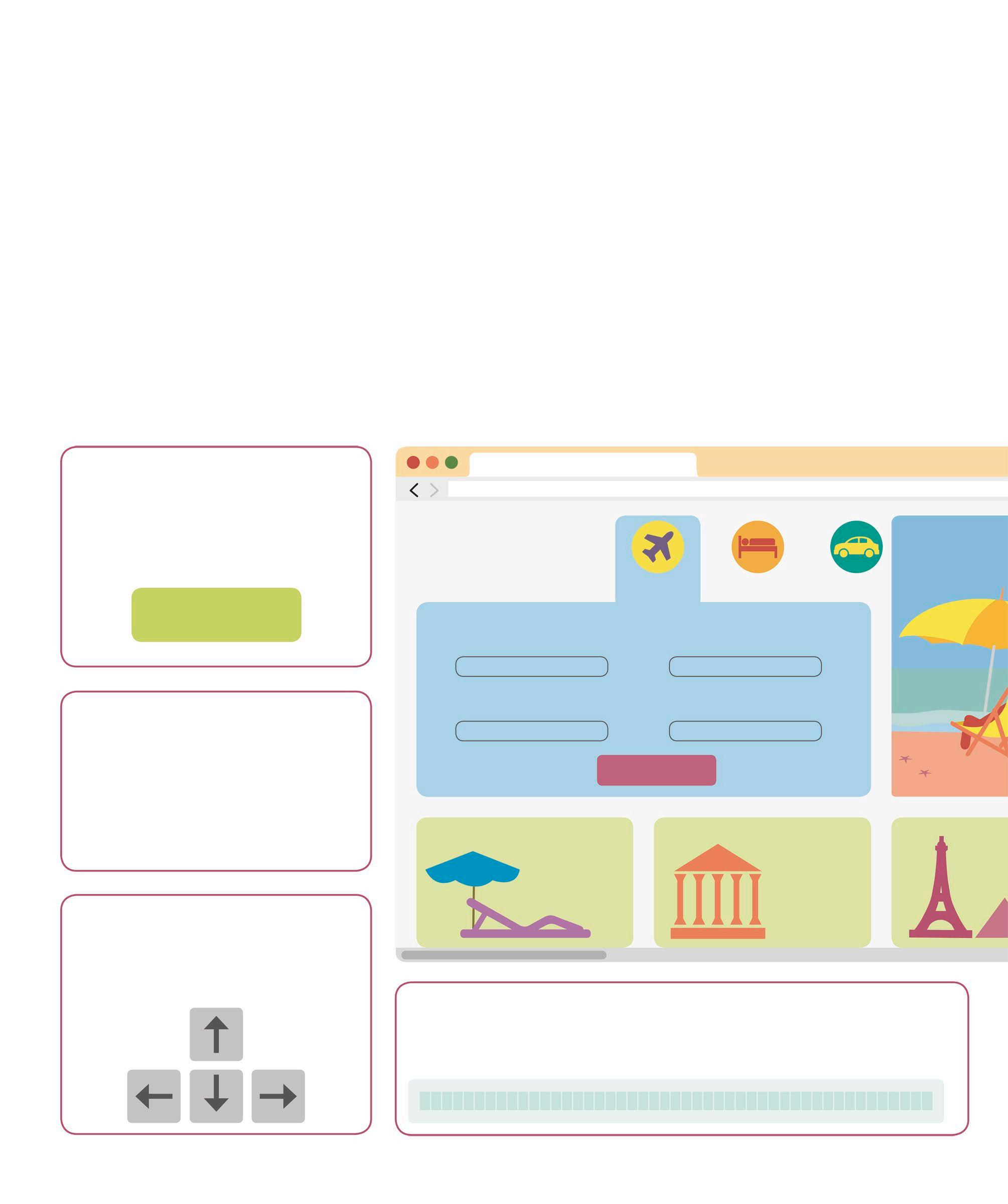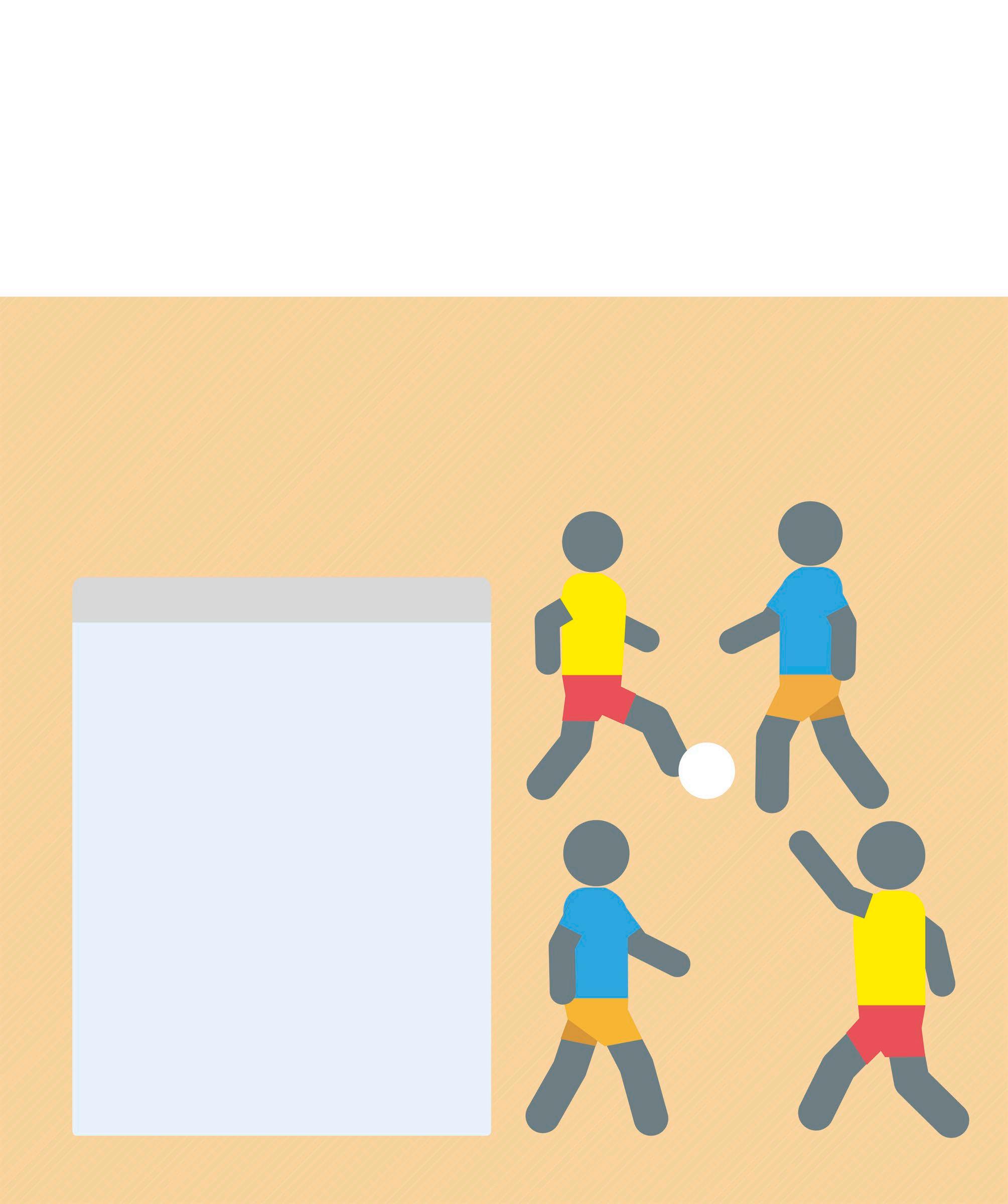HTML forms and hyperlinks Web pages are connected by hyperlinks and forms. While hyperlinks send requests for a specific url, forms send a request that includes data from the current web page. This data is then used by the server to process the request. HTML forms An HTML <form> tag contains input elements that allow the user to enter data to be sent to the server. When a user clicks the submit button, the browser will send the values of all the input fields in the form to the
Labels The <label> tag adds a text label to an input control. When the label is clicked, the cursor jumps to the input control. The “for” attribute in the <label> tag must point to the “id” attribute (see p.211) of the input control.
Checkboxes This is used for indicating a true or false value. If the checkbox is ticked, the browser submits the value in the “value” attribute.
Select drop-down lists Select elements allow the user to choose an input from a list of possible values. This selected value is included in the form data sent to the server.
server. Every input field must have a “name” attribute. This identifier is used as the key for the data value. A form can include various elements for inputting data, including text fields, text areas, labels, checkboxes, radio buttons, select drop-down lists, and hidden fields.
<label for="Name">Name:</label> <input type="text" id="Name" name="Name" placeholder="Enter name" />
<input type="checkbox" name="hasDrivingLicense" value="true"> Do you have a driving license?
<select name="city"> <option value="delhi">Delhi</option> <option value="cairo">Cairo</option> </select>
Radio buttons Radio buttons are used to select one of a group of possible values. Each radio button’s “name” attribute will contain the same value. This indicates that they are possible answers for the same field.
<input type="radio" name"gender" value="male" checked/> Male<br/> <input type="radio" name"gender" value="female" /> Female