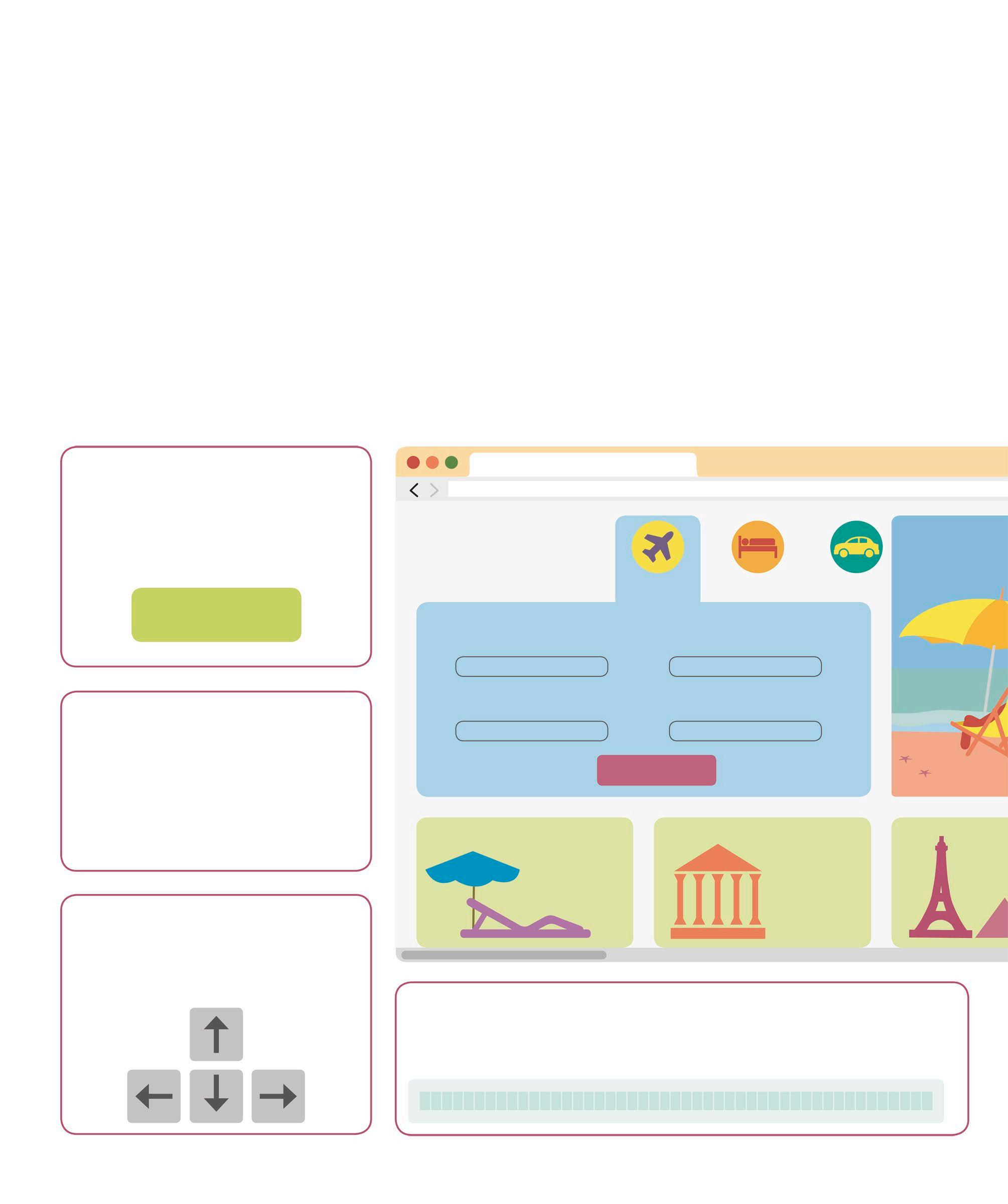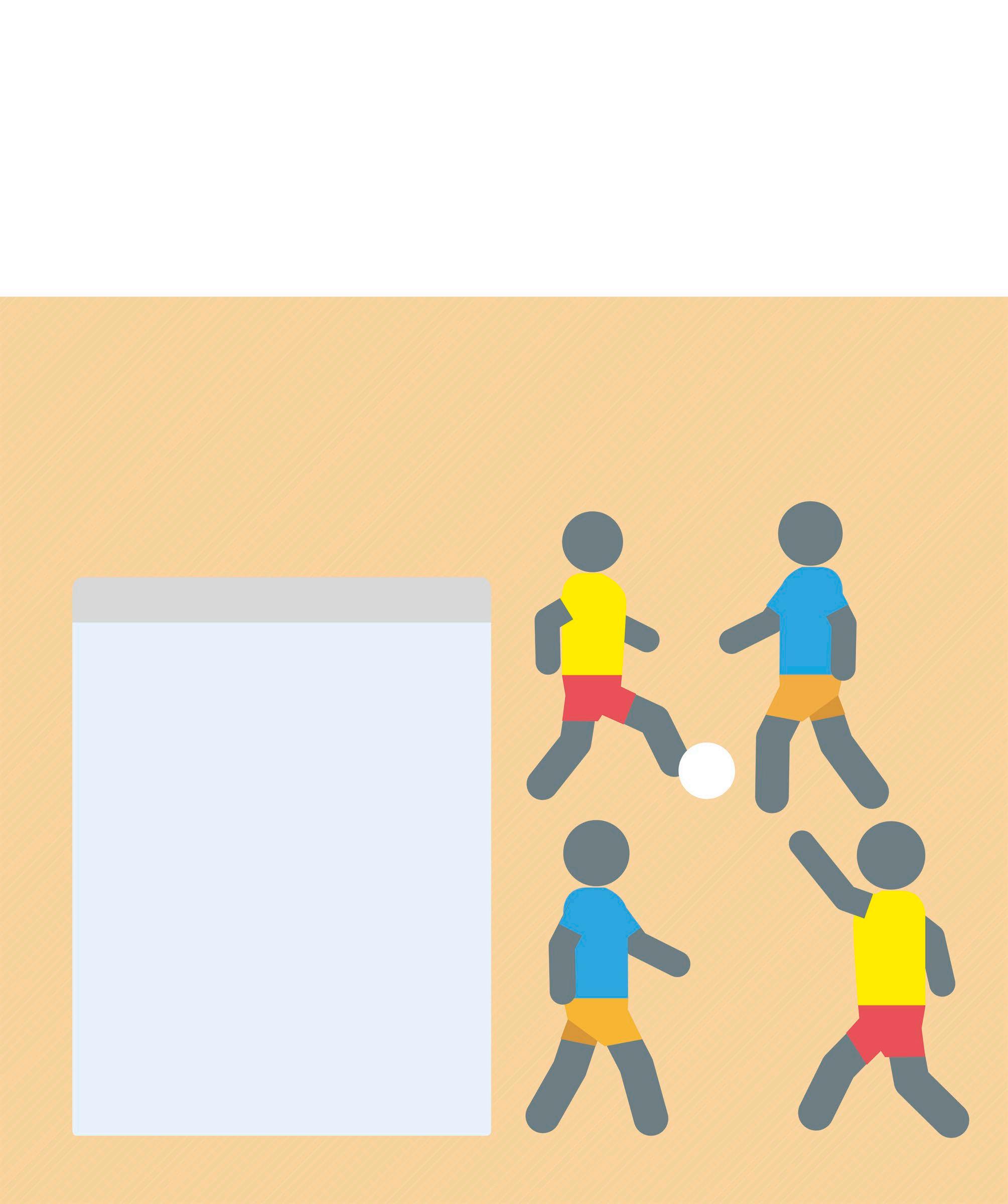Responsive layouts A responsive website has a design that can adapt to display correctly on any size screen, from desktop monitors and laptops to smartphones and tablets. This is achieved by a clever combination of HTML, CSS, and JavaScript.
Viewport The “viewport” declaration tells a browser that a website has a responsive layout. The declaration is placed alongside other metadata. The “content” attribute instructs the browser to set the page width the same as the screen width. It also sets the initial zoom level. These meta instructions allow the page elements to adjust to the maximum width of the screen and improves the user experience by displaying the correct styling and layout for any screen size. Without these instructions, the browser will zoom out to show the whole page, rather than allowing the page elements to reshape to the width of the screen.
MULTIPLE CSS FILES CAN BE LINKED TO AN HTML DOCUMENT TO MAKE A RESPONSIVE WEB PAGE
<head> <meta name="viewport" content="width=device-width, initial-scale=1.0"> </head>
Flexible layouts Including the “viewport” declaration in a responsive design allows the page elements to adjust to fit the screen size.
The “viewport” declaration is placed inside the <head> tag
HEADER
HEADER FEATURE BOX
The “content” attribute sets the page width and the initial zoom level to 1
IMAGE
FEATURE BOX
FOOTER FOOTER
IMAGE