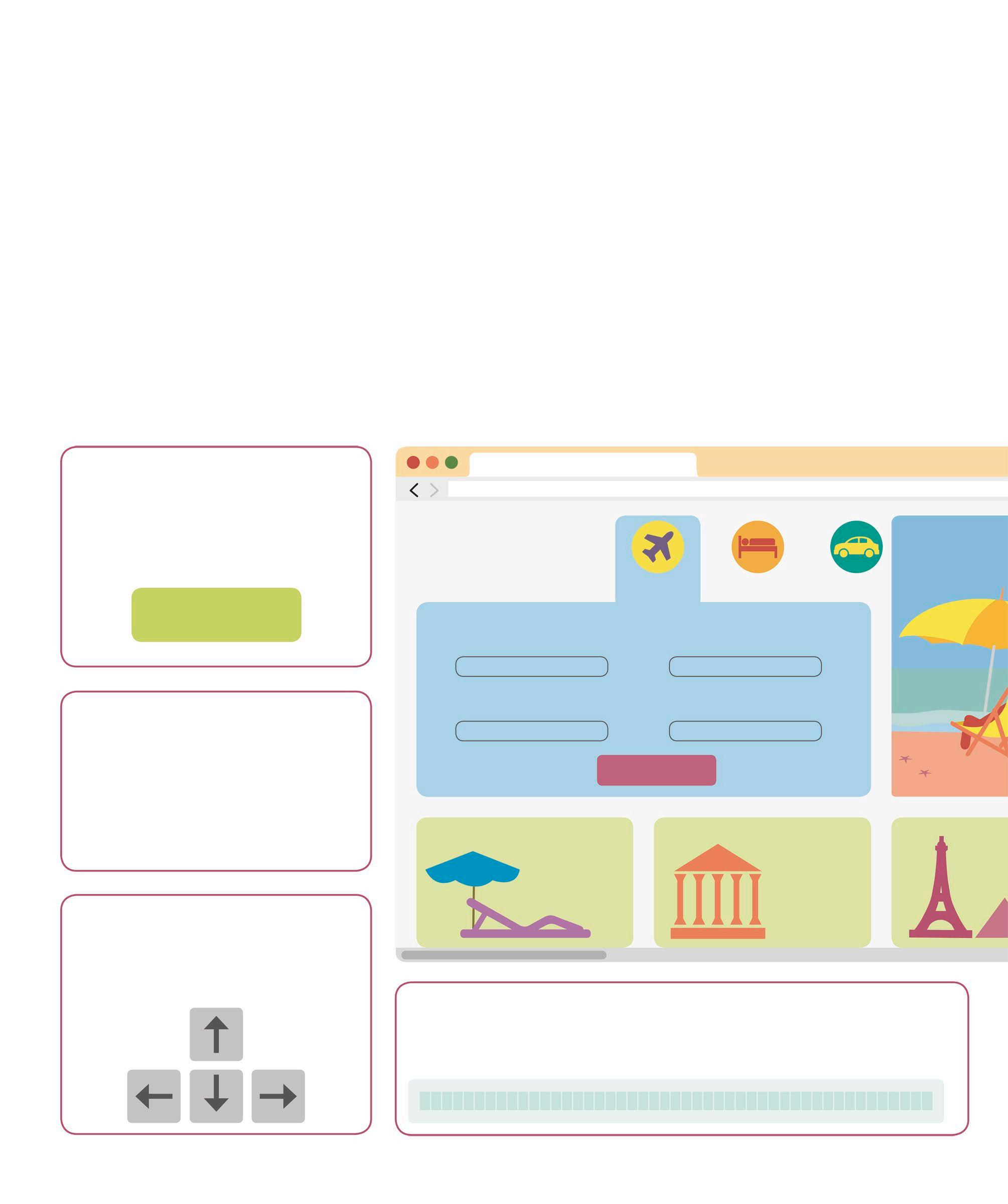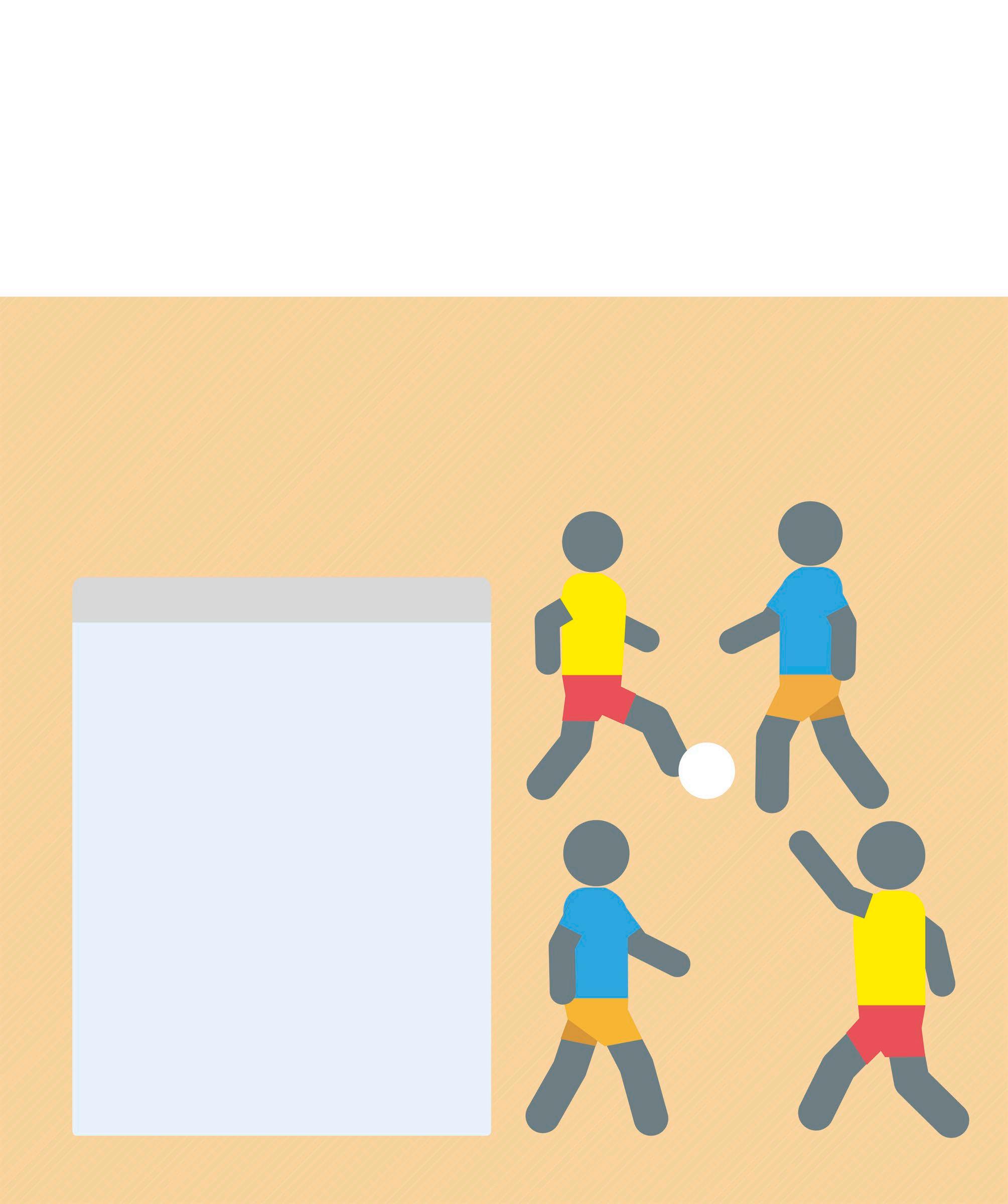Index Page numbers in bold refer to main entries. 32-bit processors 96, 97 64-bit processors 96, 97 @media screen 315 $(document).ready function (home.js) 293, 321 .NET Core + ASP.NET Core 217 !important declaration 239
A About Menu 303 accessibility (websites) 214–15 Actor class (Pygame Zero) 179, 183, 184, 186, 197–98 Ada 346, 347 Adobe Illustrator 286 agile model 21 Agile Software Development 181 AI see artificial intelligence AJAX (Asynchronous JavaScript) 265 alert box 272, 273 algorithms 53, 270 Alice 346 analysis (software development) 20 anchor property (Python) 183 and (logical operator) 270 and block (Scratch) 45 Angular 285 animate() command (JQuery) 294 animate() function (Pygame Zero) 197, 198, 202 animating the web page 288–303 adding JavaScript files 290–92 adding social media 301–2 exploring fonts and icons 300–301 getting started 289–90 hacks and tweaks 300–303 managing promotional messages 296–99 managing the scroll to top button 292–95 page template 303 program design 288 project requirements 289 what the program does 288
animation (CSS) 239 answer blocks (Scratch) 47 APL 345 append() (Python) 113 app.js 290, 291, 308 application layer protocol 207 applications software 17 architecture, computer 96, 97 Arduino 23 area charts 287 arithmetic operators 43, 102, 104, 199 arrays 268, 298 and loops 122, 275, 276 arrow keys 80, 84, 178, 185, 186 artificial intelligence (AI) 345 artists 18 ask blocks (Scratch) 47, 55, 59, 62, 63 ASP.net and web development 217 assembly languages 22, 344 Asteroid dodge (Scratch) 80–91 code the rocketship 83–86 create the asteroids 86–89 hacks and tweaks 90–91 how the game works 80 prepare the launch 82–83 program design 81 Atom (code editor) 208
B backdrop (Scratch) changing 54, 64, 78, 82 colour cycling 90 designing 66–68 Sounds tab 79 switching 85 Backdrop Library (Scratch) 78 background colour canvas widget 147 CSS styling 235, 238, 241, 247, 307, 339 promo bar 248 specifying 312 subscribe section 259 background images 251, 337 background music (Scratch) 79 background (Pygame Zero) chequerboard 199–201 drawing 181 Backus, John 347
banner 221, 224 logo 251 styling 251 bar charts 134, 287 BASIC 346, 347 Basic Input/Output System (BIOS) 17 binary digits 23, 344 BIOS see Basic Input/Output System bitmap mode 33, 57, 67, 68, 82 blind people 214 block-based languages 346 Blocks Palette (Scratch) 30, 35, 55 Add Extension section 35, 37, 39, 58–59 Events section 40 Looks section 38 Variables section 42, 43, 58, 69, 70, 72 blocks (Scratch) colour-coded 34–35 defining your own 51 dragging and dropping 74 Blocky 346 body, styling 307 body tag 247, 310 Boolean expressions 44, 104, 105 combining 45 using 45 Boolean operators 104, 270–71 Boolean values 270 Boolean variables (JavaScript) 266 Bootstrap 285, 341 column definition 305, 335, 336 container 311 creating a carousel 327–31 grid system 324 order of tags 310 responsive layouts 304, 309 SASS 341 border styling 239, 245 Boyce, Raymond 347 Brackets (code editor) 208 braille 214, 215 branching JavaScript 271 Python 105, 119 break command (Python) 110 breakpoints 281 break statement 271 broadcast blocks (Scratch) 48, 85 broadcasts 48–49 uses of 49
browsers 217 CSS features 255 Developer Tools 281, 305 and screen size 240 transitions 249–50 Brush tool (Scratch) 67, 88 Budget manager 158–75 adding a budget 161–64 converting the code into a class 169–72 hacks and tweaks 174–75 program design 159 setting up 160 tracking expenditure 164–68 tracking multiple budgets 172–73 what the program does 158–59 building (software development) 20 build a web page 216–33 adding a contact section 230–31 adding the copyright notice 233 adding the footer 232 adding more feature boxes 226–29 adding the subscribe section 232 feature box control 224–26 getting started 218–20 how it works 216 HTML stage 216 installing an IDE 217–18 program requirements 217 scrolling to the top 230 structure the home page 220–24 business applications 95 programming languages 346 buttons button widgets 147, 148 call-to-action 220, 224, 258, 329, 330 carousel next/previous 329, 331 clear 155 creating in Scratch 56, 60–61 hamburger menu 310, 311 Open project 135, 153 PayPal “Buy Now” 342 radio 212 with rollovers 243, 253, 254 scroll 257–58 scroll to top 257, 292–95 Shop Now 253, 254 subscribe 260 templates 333