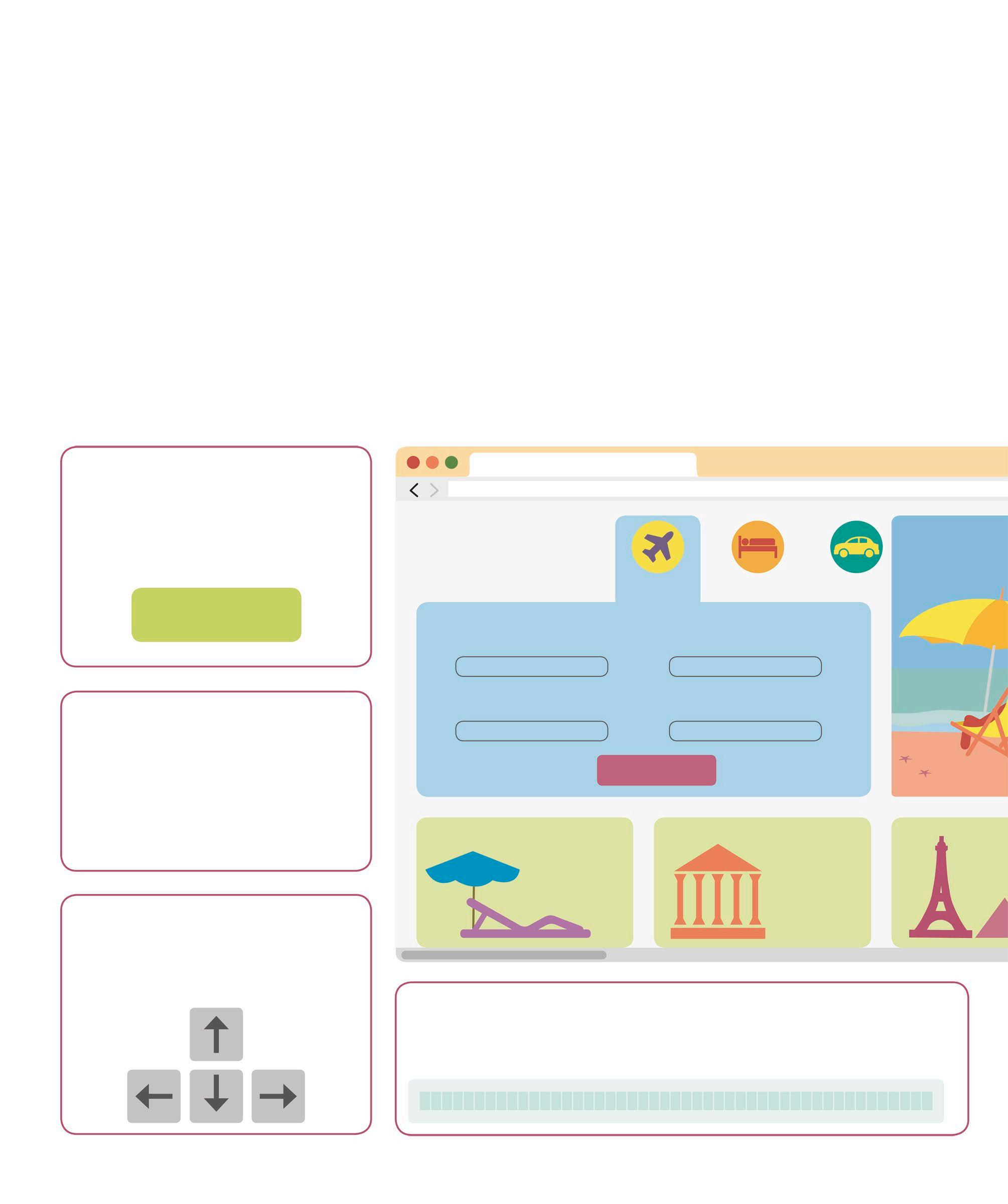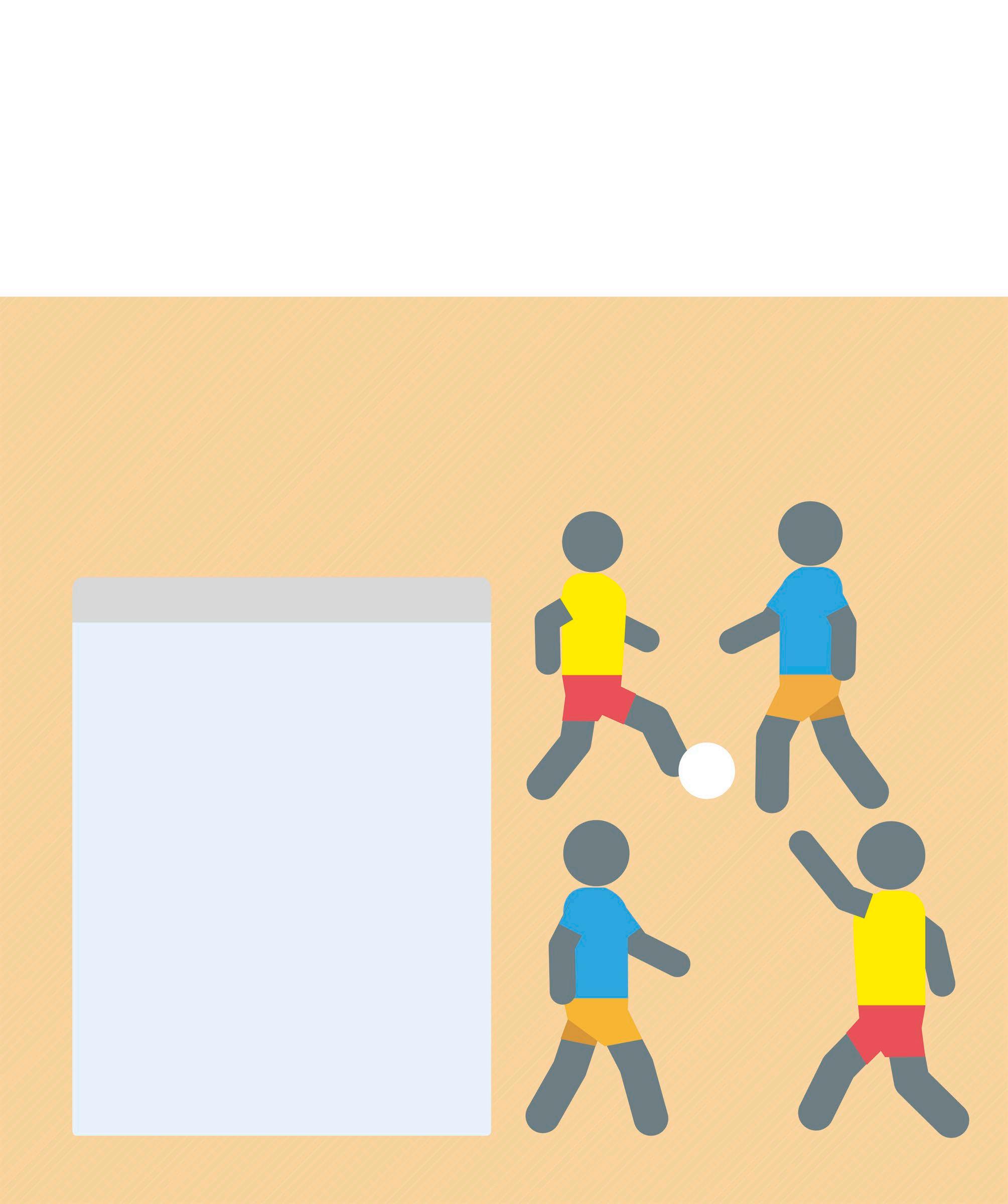Sending messages One of the ways that programs, or parts of a program, can interact with each other is by sending messages. Scratch has a dedicated Events block – the broadcast block – for this purpose.
1. All sprites listen for any broadcasts all the time
Understanding broadcasts Broadcast blocks make it possible to send a message from a script that can be seen by all other scripts for all other sprites in a program. Scripts can be set to start when they receive the broadcast message, either for the same sprite (see p.47), or for different sprites. The when I receive block is triggered in response to an incoming message, while the broadcast block allows sprites to send messages to other sprites.
Using broadcasts In Scratch, a single broadcast can trigger multiple sprites to run their scripts. In the example below, when the Speaker sprite is clicked, it starts playing music and also broadcasts a message. This message then triggers the other sprites. When the music ends, another message is sent, which makes the Ballerina sprite stop dancing.
Send the broadcast Click Speaker in the Sprite List and add the following script to it. Find the broadcast blocks in the Events section of the Blocks Palette and click the menu to enter a new broadcast message.
2
when this sprite clicked broadcast music on repeat 3 play sound Drive Around
new sprites 1 Add Start a new project and delete the default Cat sprite. Then choose the Ballerina, Butterfly 2, and Speaker sprites from the library. Click the Choose a Sprite icon and use the Search box in the Sprite library to find them.
broadcast music off
The default sound effect for the sprite
until done
Sends a message when the music ends
Trigger the Butterfly 2 sprite Next, click and drag the Butterfly 2 sprite on the Stage to move it away from the speaker. Add this script to Butterfly 2. When it receives the message indicating the music has started, the butterfly will fly towards the speaker.
3
Ballerina
Butterfly 2
Speaker
when I receive music on glide 3 secs to Speaker
Moves the Butterfly sprite to the Speaker