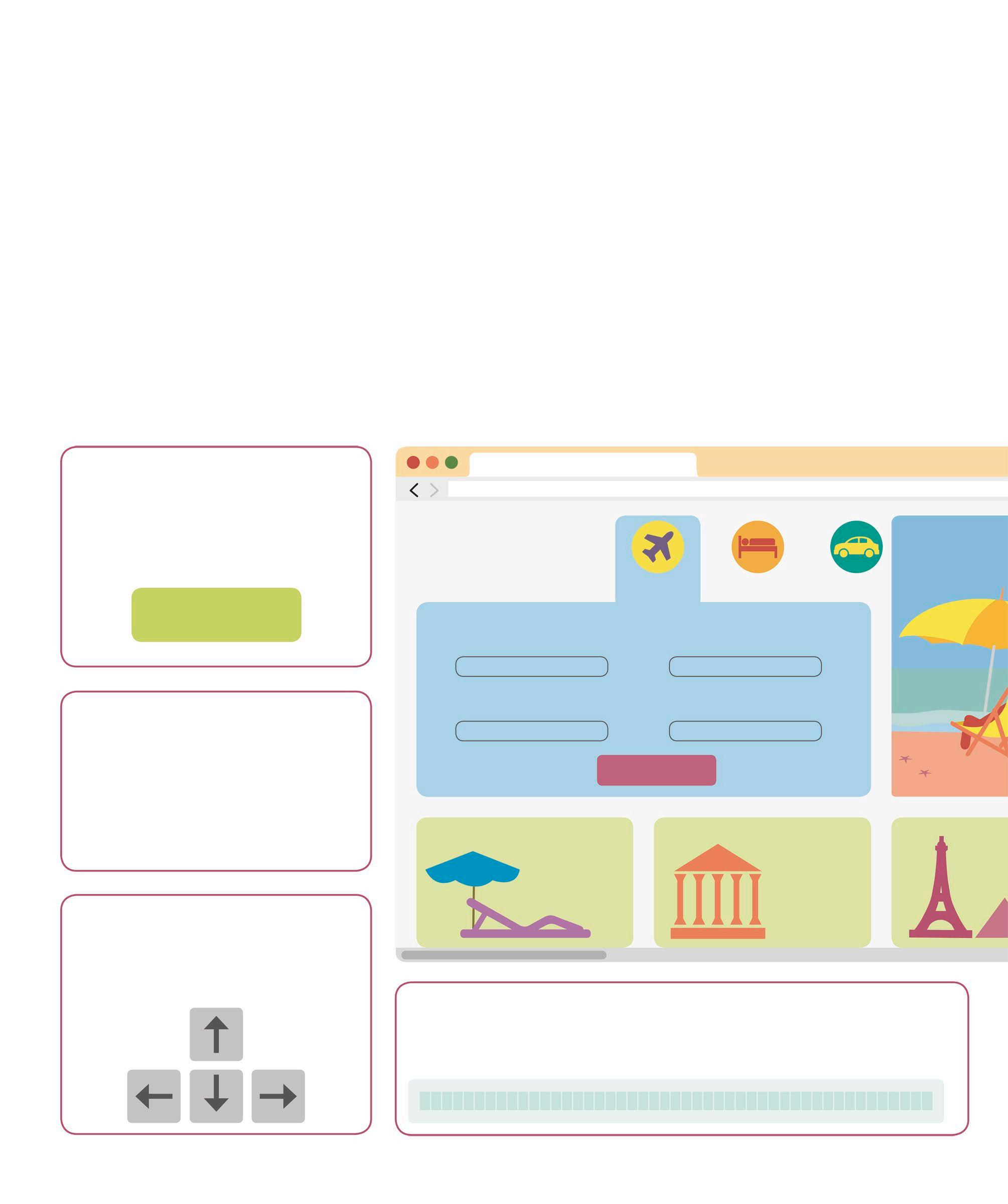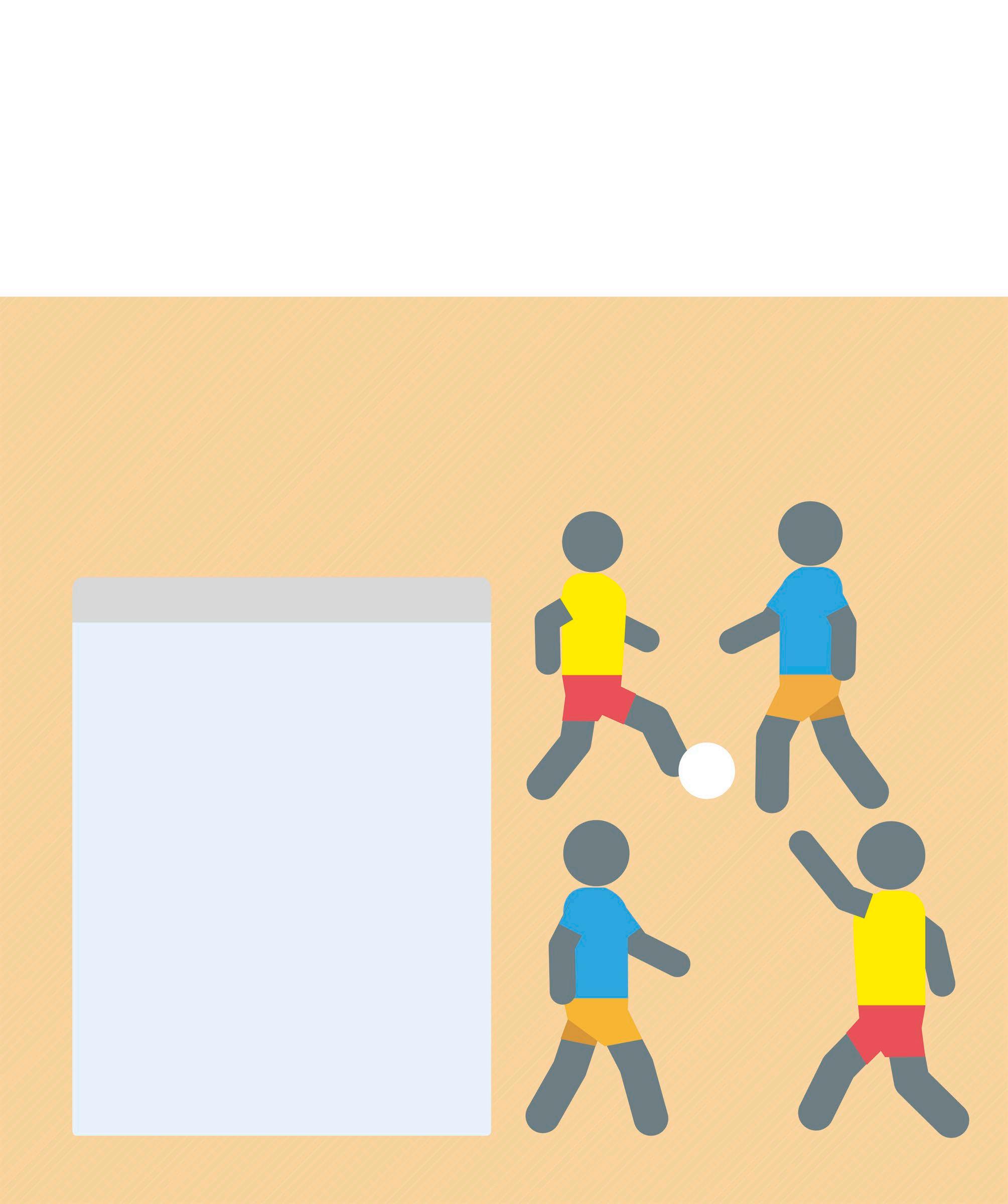Installing Python It is important to download the right version of Python. This book uses the current version: Python 3. It is free and can be easily downloaded from the Python website. Follow the instructions that match your operating system. Python on Windows Before you install Python, you need to find out if your system has a 32-bit or 64-bit architecture. To do that, click the Start menu, right-click This PC, and choose Properties. A computer’s architecture indicates how its microprocessor handles data at the lowest level. A 64-bit processor provides higher performance, as it can handle more data at once than a 32-bit processor.
1
Go to the Python website Go to www.python.org and click on Downloads in the menu bar on top. A list of operating systems will appear on screen. Select Windows. https://www.python.org
2
Download an installer Find the most recent Python installer, which should start with 3. Be sure to select an x86 installer for 32-bit machines and x86-64 installer for 64-bit machines. Either the web-based or executable installer will work.
FLYING CIRCUS Python is not named after the snake, as many people think, but after the British television series Monty Python’s Flying Circus. Guido van Rossum, who created the language, was a big fan of the programme, and Python was a title that stuck. There are numerous references to Monty Python’s sketches in Python’s official documentation.
4
Open IDLE Once the installation process is complete, go to the Applications folder and find IDLE inside the Python folder. You can also search for it in the Start menu. Double-click on IDLE to open Python’s shell window. You will see IDLE’s menu at the top of the window.
3
Run the installer Once downloaded, double-click the installer file and follow the instructions that appear on screen. Remember to tick the box on the initial prompt that says “Add Python to Path”.
The website could have a more recent version of Python
Python 3.7.3 (64-bit) Setup Setup Progress
Python 3.7.3 - 2019-03-25 Download Windows x86-64 web-based installer Download Windows x86 web-based installer
Installing: Initializing... python for windows
Cancel
Installation can be cancelled at any point