










Thank you very much for serving God and His people as an instructor at the CAFO2023 Summit.
Yours is a weighty role. You’ll help to shape not only participants’ perspectives and ideas, but also – wonderfully! – the love and service they pour out to vulnerable children and families all throughout the year.
Our theme for CAFO2023 is UNHURRIED: Living with the Long View. We pray that every element of the conference will help to grow in each of us that calm, light unhurriedness that Jesus always showed.

To live that way – particularly amidst the intensity of ministry – is only possible when our field of vision takes in the full horizon: not just days or even years, but decades and even eternity. Such vision sees the gifts and burdens immediately around us ... and also “the joy set before us” yet in the distance. It marvels at God’s patience as He steadily completes His work in us and through us. And it pays special attention to the slow process of transformation, especially how small acts of love and faithfulness change a person over time.
Please consider these things afresh as you prepare and weave them into all that you share. Please also join in earnest prayer for one another and for all who’ll join us in Oklahoma City.
It is a joy to be a part of this with you all, dear friends – each of us a small part of something big and beautiful that God continues to grow!
With love, Jedd
Congratulations! We are thrilled to have you with us as at CAFO2023 in Oklahoma City. We couldn’t do this without you - and are so grateful for you!

I am happy to serve as your Presenter Coordinator. I am here to help you both before and during Summit. Please keep an eye out for important updates each month that will help make your session successful!
This Presenter Booklet contains all the details you need as you plan your trip and prepare your session - including: your free registration code, deadlines & expectations, required presenter agreement, travel tips, and more!
To ensure the placement of your session, please thoroughly review and complete the presenter agreement. (This also helps me to have a cell phone number for you while on-site.)
Please feel free to email, call, or text me with any questions you may have between now and September. My cell phone number is 559-305-3111 (PST). I’m looking forward to serving you in OKC! We are going to have a GREAT time together!
Ashley

Register yourself for FREE here.
Summit registration is required.
Use code: CAF-PRESENT-23
(This code is non-transferable)

If you have already paid, please contact us. Your paid registration can be refunded or transferred to another individual. Please DO NOT share this exclusive Presenter registration code.
All session leaders have been selected through a comprehensive evaluation process, and it is not always possible to add additional people. If there is an individual that you would like to add to your session, please reach out as soon as possible to Ashley Phelan (ashley.phelan@cafo.org) for approval. In your request, be sure to include his/her bio, specific role in the session, and what percentage he/she would be leading. Please do not invite anyone to lead with you until you have received confirmation.
Please note that each speaker initially invited by CAFO receives one free nontransferable registration for themselves. If approved, the additional individual may be asked to pay for his/her registration using a discounted rate (if the allotted free slots for that session have been filled). Thank you for your understanding!

Your Agreement Form must be completed by JULY 31. All session leaders, including panelists, must complete this form to ensure their participation.
Submit
Instructional Workshop Presenters
Session outline or presentation slides by AUGUST 31
Coaching Table Coaches
No outline or presentation slides necessary
Better Together Workshop Facilitators
Session outline by AUGUST 31 (Slides are not necessary for these conversation-rich sessions)
Meet-Up Hosts
No outline or presentation slides necessary



This includes the title, description, and presenter(s). If any changes are necessary, contact us immediately. Any changes requested after August 1 will not be reflected in print materials, but will be updated in the app.

In addition to general event promotions, there are a few specific ways to begin advertising your session and preparing your audience:
Use the ready-made tools in our DIGITAL SHARE KIT to spotlight your session on your socials, blog, website, and email lists. You are your best advertisement to your audience!
As you blog/post about your session, share with us so we can echo on our social media!
Start preparing your audience now! List any of your recommended resources to serve and prepare your attendees in advance. These will be listed and linked on the website and app. (Examples: a book, blog post, article links, video link or embed code, audio clip link, etc.) Resources should pertain to the theme of your session and must be emailed by AUGUST 31.
your community to your sessions!

All of Summit will echo with the same 2023 theme:
We ask that this theme play a central role in your session. Please make sure to consider and develop within your presentation how living with a “long view” alters the way we think about this issue/topic. (Read a bit more on our theme HERE.) You may wish to touch on questions like:
• How are our priorities and the ways we engage this work different when we have a time horizon not of weeks or months, but of years and decades?
• How does it affect our perspective and actual practices to see all of this set against the backdrop of eternity?
• More broadly: How do the deep truths of the Christian faith inform our understanding and application of this topic – adding a richness, depth, and strength that might be lacking in a purely material or secular approach?
Session surveys will ask attendees if they felt the session included a connection to the CAFO2023 theme.


Did you know? Sessions do not repeat and are only offered once during Summit.
60- and 75-minute sessions
• Instructional, yet including interaction as much as possible
• PPT encouraged
HELPFUL TIP: By far, attendees are seeking tools and replicable principles. Spending considerable time on “how-tos” and applicable resources is a huge gift to your audience.
Approximately 75% interaction
60- and 75-minute sessions
• Primarily facilitated/guided problem-solving (making a plan), targeted (topic-based) discussion and/or problem-solving, focused group training/coaching, experiential, and/ or mastermind session
• Conversation/Q&A throughout the session is highly encouraged
• No PPT (if necessary, guiding presentation only, no longer than six slides)
HELPFUL TIP: Better Together Workshops are designed to be intentionally smaller gatherings than instructional workshops in order to provide a more interactive space. One of the goals for the facilitator of these rooms is to make them as interactive and “hands-on” as possible.
100% interactive
• Attendees directly engage with a content expert in discussion and Q&A by receiving personalized guidance while connecting with others in the same space
• No formal presentation or PPT
HELPFUL TIP: There is flexibility in how coaching tables are approached. Coaches may consider starting by interacting with those at their table and then sharing some brief basic guiding principles on the topic. From there, the coach can use various interactive approaches to guide the attendees in understanding how those topic-specific principles can be applied in their unique situations.
• An informal gathering of a particular people group or issue
• Centered on conversation and connection
• No formal presentation or PPT
HELPFUL TIP: Meet-Ups are a success if attendees have felt they have “met their people” and leave feeling better connected to others in the same space.

Please review these expectations carefully prior to completing the agreement form.
1. Teach/Coach what your title and description says you will teach/coach. Session surveys with lower ratings often reflect disappointment that the session did not focus on what the description indicated. Please be sure the description is correct and clear on the intended theme and audience. Mention that intended audience at the start of the session so attendees can select another option if they arrived by accident.
2. Structure your time wisely. Start well. Keep introductory remarks to under two minutes, if at all. (Your biography is already available in the app.) You will never have more attention for your main point than at the very beginning. Leave time for Q&A at the end. And as much as possible, include an interactive element. Session surveys with lower ratings often express frustration that the presenter talked mostly about himself or ran out of time for the most valuable elements.
3. Focus on the HOW and not the WHY. Hands down, the most positive feedback points to session leaders who give attendees practical “how-tos” they can put into action. The CAFO audience largely understands the James 1:27 mandate (or another example, why we need to be trauma-informed).
For almost every session, a maximum of five minutes laying out the ‘why’ foundation is sufficient.
• If using slides, please begin and end with these provided CAFO PRESENTER SLIDES.
• Every speaker or coach should invite attendees to complete the online survey in real-time. Save a couple of minutes at the end of your session for attendees to fill out surveys on-the-spot. Attendees are only submitting evaluations online this year (preferably on their phones at the end of each session). Session surveys are very instrumental in decisions of whether a topic will be repeated the following year. If a session has few or no surveys, there is a good chance it will not be repeated.
IMPORTANT NOTE: Surveys are required for every session type. If you are not utilizing a PPT, the QR code will be in the program and app for easy access.
Sessions should not focus on describing or promoting the session leader’s ministry, services, or products. While it is entirely appropriate to include examples from your ministry, focus should be on insight and principles that are broadly applicable. If you wish to provide information on your organization or programs, please provide your contact information and encourage the attendees to connect with you at your exhibit table or elsewhere. Session surveys with lower ratings often note the session felt more like a commercial rather than valuable teaching.
Check out THIS RESOURCE for tips on how to improve your presentation.


You are responsible for obtaining any necessary copyright permission before using materials created by a third party and/or appropriately acknowledging the origin of such materials in your session. You also indemnify CAFO and hold them harmless for any claims/damages in connection with your session. You are responsible to bring any printed handouts. On-site handout printing or copying will not be available.
The ideal way to ensure every attendee receives a handout or outline is to provide pdf versions to Ashley by AUGUST 31 for inclusion on the app. (We cannot guarantee postings after this date.) However, you are free to upload them to the app yourself or provide hard copies as you wish.
If providing hard copies, currently plan on approximately 75-100 handouts for Instructional Workshops, 30-45 handouts for Better Together Workshops, and 7-10 handouts for Coaching Tables. (This is just an estimate.)
No printing is available on-site. Please take care of any necessary printing or copying off-site before arrival.
There are several businesses close to the church that offer these services.
• FedEx
• Office Depot
• UPS Store

Upon arrival, please...
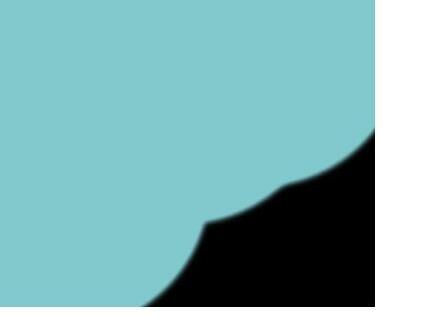
Proceed to the Presenter Hospitality Rooms (152 & 153) to check-in with the Presenter Coordinator and pick up your materials, including a special gift (while supplies last).
Locate your room and mention any needs you have right away. (Maps are available in the app, in the Presenter Hospitality Rooms, and in the program.)
Most session details (including your session descriptions and scheduled time slots) can be found HERE and HERE.

Please pay special note of your session time limits (60- or 75-minutes). We would like attendees to glean as much from you as possible. Therefore it is critical that no speaker takes time away from other speakers.
If you find that your schedule conflicts in any way (due to air travel, prior commitments, etc), please contact us immediately.
Room numbers will be made available when the app is launched and the program is live/ published (links will be emailed to you). A map is included in this booklet, and there will be a map in the Presenter Lounge, app, and program as well. Volunteers will also be posted throughout the church to help guide you to your next location.
Arrive early to your session and introduce yourself to the volunteer host assigned to your room, if present. They are there to assist you and welcome attendees.
While estimates for this year’s Summit are still forming, we anticipate between 1,700 - 2,000 attendees. The attendees will mostly be composed of lay leaders and pastors engaged in church-based ministry, non-profit organizational leaders, prospective/current/veteran adoptive and foster parents, advocates, and state and private agency professionals.

To avoid being too general, please consider the specific intended audience for your session and make that clear. Very few sessions are geared toward every attendee.

There will be (limited) tech help, should you happen to have technical difficulties on-site. You will receive an email with important instructions on how to access on-site help prior to Summit.

Once you arrive, please visit your room and ensure you can easily connect to the A/V system. If you need assistance, please let us know as soon as possible, even if your session is later in the week. Please understand that if multiple requests come in at the same time, response time might be delayed and/or prioritized according to urgency. By alerting us early, you increase the time we have to assist you.
Not every room is large enough to necessitate a microphone to amplify sound. (However, please remember you might be given a mic to record the audio. Please use it!) If the church advised us your room carries sound well without a mic, you will not find an amplifying mic in your room.
Most Instructional Workshops will be audio recorded. Even in a small room, please use the recording mic provided. Please be sure to repeat any questions from the audience into your mic before answering the question so they are captured on the recording. Most Better Together Workshops will not be recorded as it is hard to capture quality recordings in this special and highly interactive format.
Please request specific audio-visual needs no later than AUGUST 18.
By submitting the agreement online, you agree that the Alliance may use your image and other information related to you in promotional materials including video, audio, or print. You also permit the Alliance to record your entire workshop session and to broadcast and/or sell audio, video, transcripts, or derivative products thereof. Recordings of each workshop session will be available for sale on-site unless the presenter requests otherwise.
Wifi is available on-site (no password is needed). However, due to the large number onsite, we strongly recommend presenters/facilitators download all needed materials and presentations to their laptops prior to arriving. Please do not depend on the wifi for any streaming needs.
• All rooms will be set up in either theater seating or rounds. This set-up will be predetermined based on overall event needs.
• Out of consideration for everyone, please start and end on time.
• Screens or TVs will be provided in most classrooms.
• Presenters will need to provide a laptop and an HDMI cable (not USB or VGA). If you have a Mac, please bring any necessary adapters. We will not have extras on-site.
• Short video clips work best if they are built directly into your PowerPoint or Keynote presentations.
• If presentations require audio, please bring necessary cables. We will not have extras on-site.
• Most Instructional Workshops will be audio recorded. Please be sure to repeat any questions from the audience into your microphone before answering the question to ensure it is recorded.
• Be sure to leave ample time at the end for Q&A.
• Please leave the room the way you found it. This includes resetting tables and chairs and removing any food or snacks you brought into the room. (We understand the goodwill behind leaving snacks/drinks for the next group to enjoy, however, it unintentionally leaves extra work for the next group.)
HDMI Cable
USB-C (Mac Port) to HDMI Cable
USB-C (Mac Port) to HDMI Adapter
Audio Cable
• All rooms will be set up in either theater seating or rounds. This set-up will be predetermined based on overall event needs.
• Out of consideration for everyone, please stay on time.
• Better Together Workshops are designed to be smaller and highly interactive. Attendees may work to solve a specific problem, receive specific training on a topic, participate in discussion/Q&A, etc.
• Because of the interactive nature, screens or TVs will not be standard in Better Together Workshop classrooms. PPTs are not necessary/needed.
• If you plan to use a presentation, you will need to request a screen or TV by AUGUST 18. (Screens/TVs cannot be guaranteed but we will do our best to fulfill your request.)
• Presentations should only be used to guide conversations, not for instruction and be limited to six slides or less.
• After receiving approval for using a PPT, presenters will need to provide a laptop and an HDMI cable (not USB or VGA). If you have a Mac, please bring any necessary adapters. We will not have extras on-site.
• Short video clips work best if they are built directly into your PowerPoint or Keynote presentations.
• If presentations require audio, please bring necessary cables. We will not have extras on-site.
• Please leave the room the way you found it. This includes resetting tables and chairs and removing any food or snacks you brought into the room. (We understand the goodwill behind leaving snacks/drinks for the next group to enjoy, however, it unintentionally leaves extra work for the next group.)
• Coaching Tables will be gathered in one large room.
• Every table seats eight people (one facilitator and seven attendees).
• A coaching table volunteer will be present in the area to guide attendees to the right table and help be sure that no table becomes overcrowded.
• Feel very free to let any overflow attendees know the table is full.
• Coaches, at their discretion, may choose to share contact information and/or make themselves available at another time to those unable to sit at their table.
• Attendees may stay the entire hour or come and go during the hour for coaching and counsel as needed. No pre-sign-up is required this year.
• Nearby help desk staff will be available for any needs or questions.
• The goal of these coaching tables is to provide personalized and/or small group coaching on given topics.
Don’t miss special snacks, drinks, gifts (while supplies last), and a private space for you to prep and rest! This exclusive room is a favorite for many and available throughout Summit, except during the General Sessions. Visit us in rooms 152 & 153.
Lunch on Thursday is provided, as well as snacks and coffee throughout Summit (while supplies last). There will be local food trucks on-site with a variety of dinner options for purchase during the dinner hours - or you are welcome to leave campus.

SUMMIT LOCATION
Crossings Community Church 14600 Portland Avenue

Oklahoma City, OK 73134
Feel free to visit the TRAVEL PAGE of our website for hotel and other travel discount information.

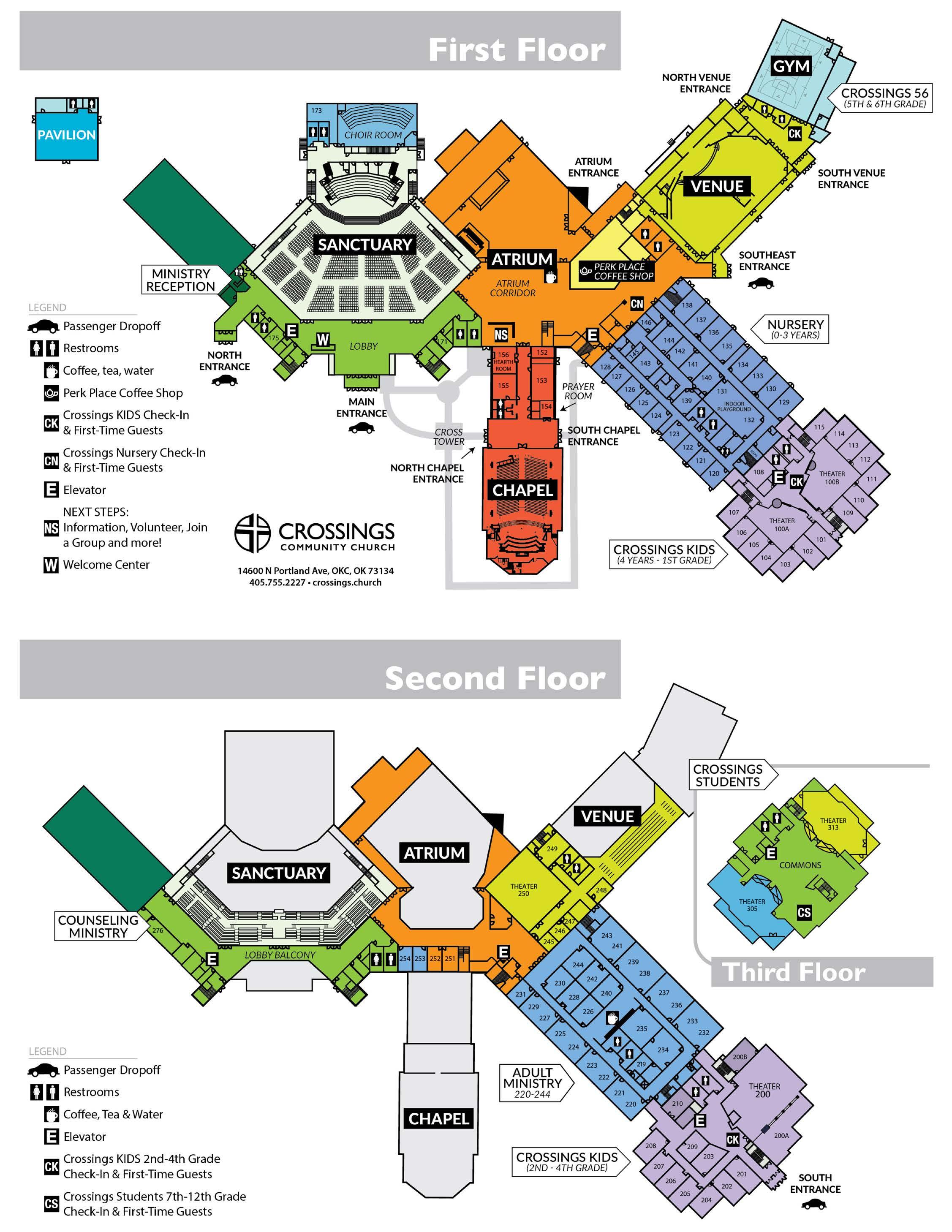
Get an exclusive look at how to navigate Crossings Community Church by watching these QUICK VIDEOS.
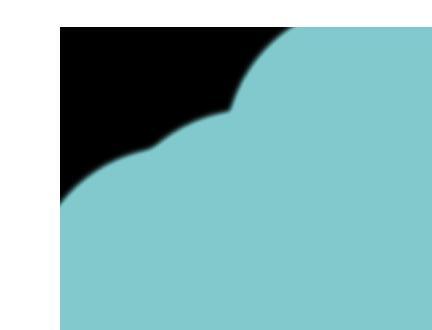
As part of our commitment to continually be working together toward better care for vulnerable children, Summit Presenters, Facilitators, Coaches, and Hosts who are serving children and families in a global context must have a current Core Elements Self-Assessment completed in the last 12 months.
This evaluation tool looks at 21 key areas that impact quality of care and generates a customized report of your program’s strengths and areas for growth. This requirement reflects our commitment to see all organizations continually reflecting, learning, and working toward better care.
• The Self-Assessment is free and takes an average of 30-40 minutes to complete. It is available in both English and Spanish.
• A free follow-up coaching call is available with a member of the CAFO Research Center team to review the results and identify the next steps for your organization through a personalized learning plan.
• Core Elements e-courses (available in both self-paced and hybrid learning formats) provide knowledge and resources to ensure you are equipped to do the very best for vulnerable children and families in your program.

Hear what one CAFO Member Organization had to say about the Self-Assessment:
For me, assessment tools are critical to our growth as an organization. The Self-Assessment showed us that we have some really great strengths that we don’t realize because, often as an organization, we don’t take the time to just slow down, breathe, and reflect. So it was a great opportunity to do that. We saw our strengths, and we definitely saw our gaps and weaknesses. I appreciate that CAFO has this tool for us to use as leaders, and I hope that we use it honestly - that we don’t just answer the questions based on what we want, but what’s actually true so that we can monitor and evaluate, ‘Okay, where is this program going?’ and then do better.”
- Kimberly Quinley, Step Ahead FoundationThe time between now and Summit will go quickly, so we encourage you to set aside 30-40 minutes in the next month to complete the Self-Assessment. We are confident this tool will benefit your organization and look forward to offering support, learning opportunities, and practical resources in the areas that are most important for your organization. Learn


