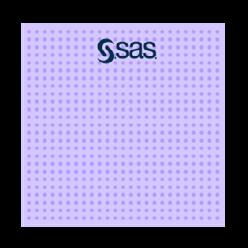9.0
SAS Video
Corner Logos (Bugs) When used as a watermark throughout a video or animation, the SAS logo is placed in one of the top corners with equal distance from the top and side of the video. This allows space for captions and other information that video platforms such as YouTube add to the bottom of the screen. If there will not be any additional information at the bottom of the screen, you may place the SAS logo in one of the bottom corners. It’s best practice to check the specific usage guidelines of each video platform. Logo height for standard HD or 4K should be 10% of the overall frame height. For other sizes or formats of video, consider the final viewing size, and size the logo so that it is legible. Avoid using the logo if it cannot be placed in a way that is unobtrusive. It should never overwhelm the content. The transparent logo watermark should be set to 35% opacity.
White
SAS BRAND CREATIVE GUIDE
Transparent
53