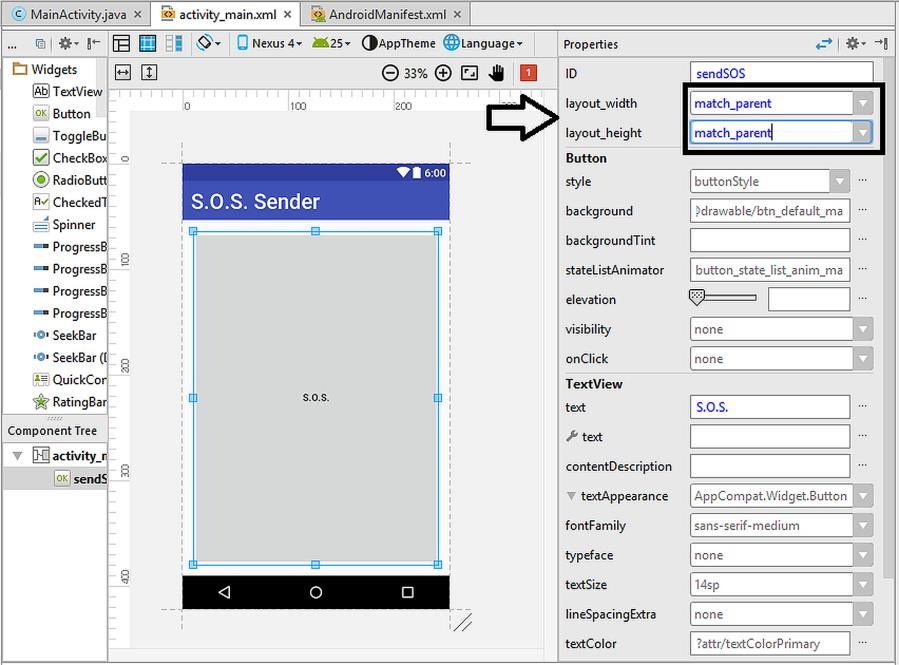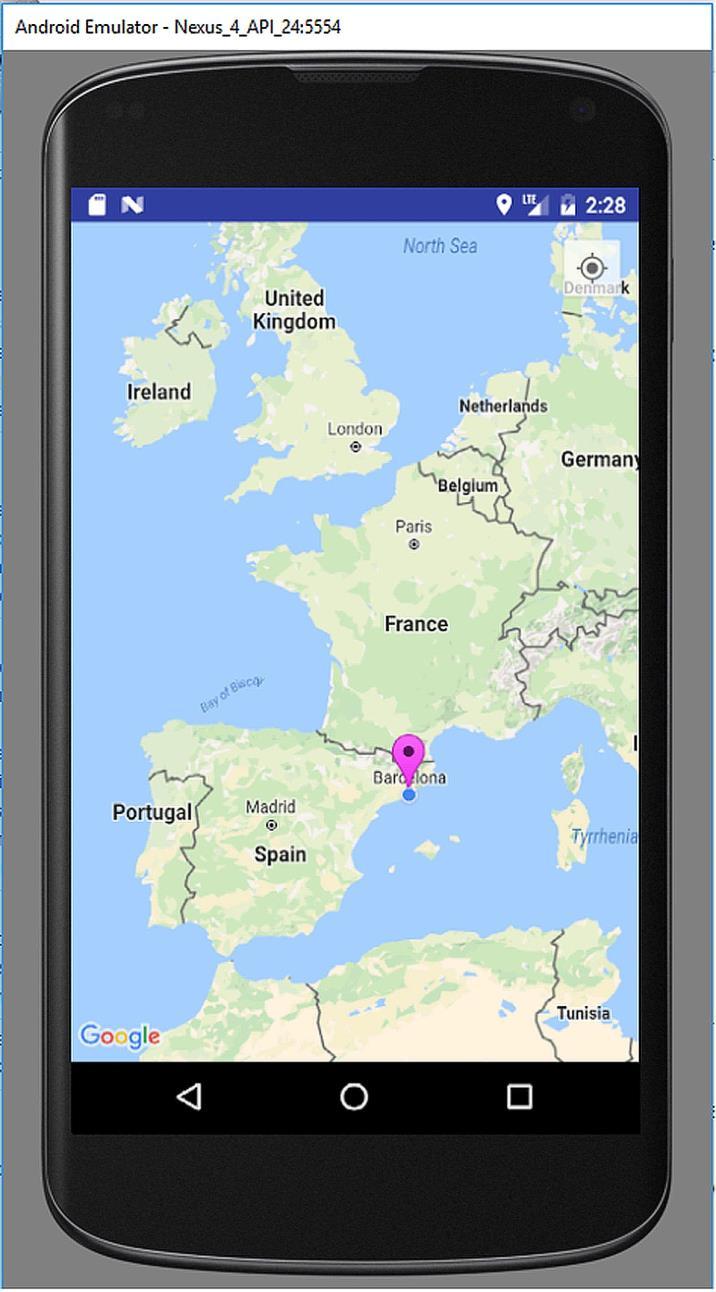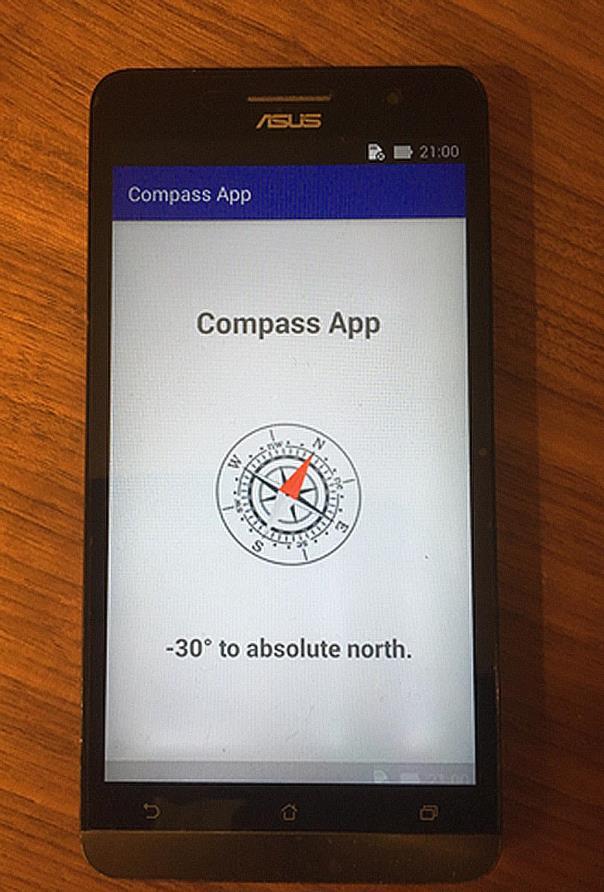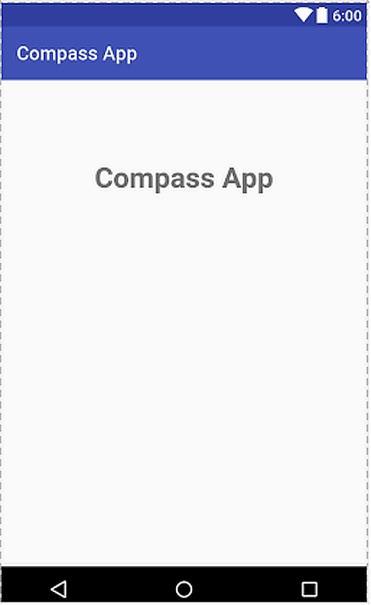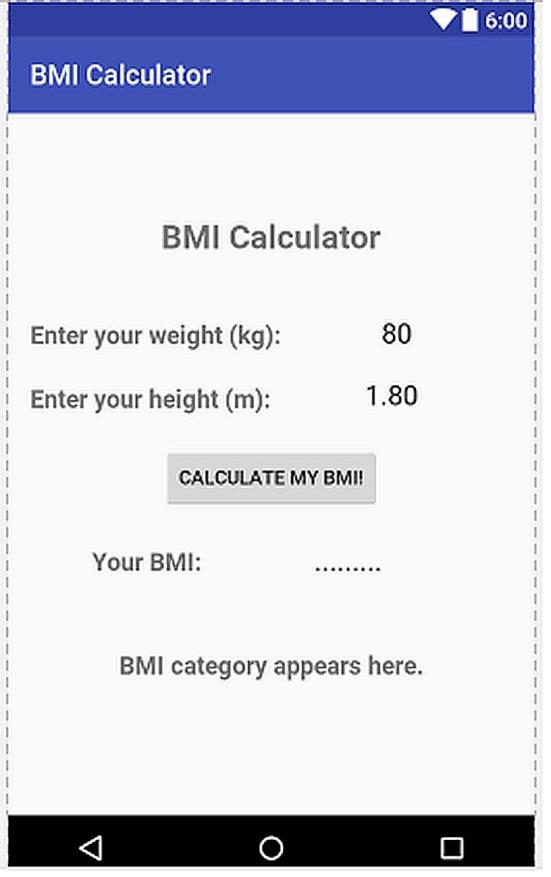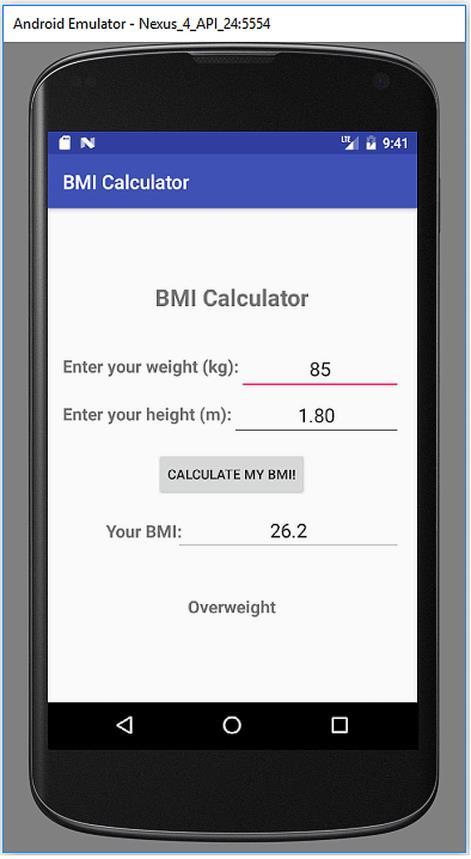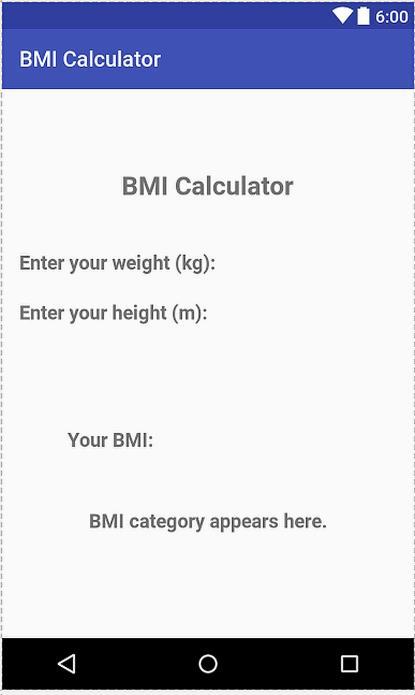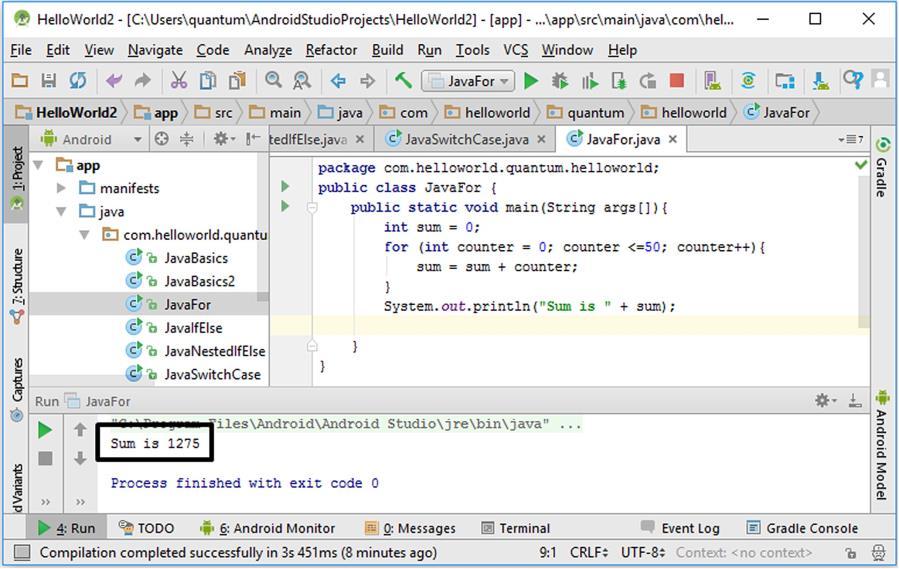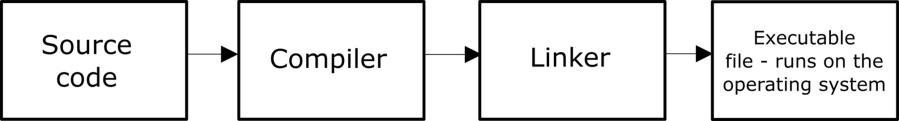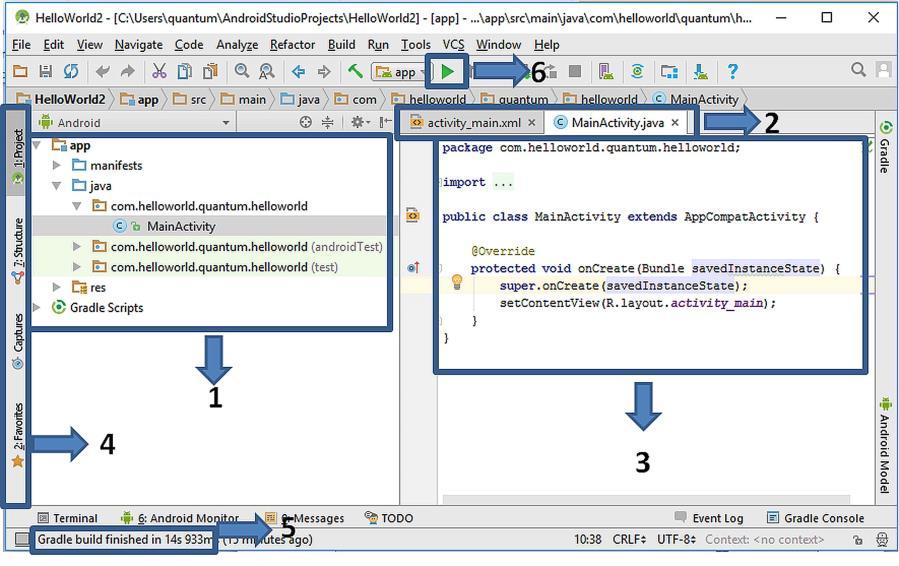CHAPTER 9. ANDRIOD APP #5: SHOW MY LOCATION
Figure 9.3. google_maps_api.xml file
9.2. Creating and Adding an Api Key In order to use Google Maps, we need to enter an api (application programming interface) key to the google_maps_api.xml file. The default google_maps_api.xml is as follows: <resources> <!-TODO: Before you run your application, you need a Google Maps API key. To get one, follow this link, follow the directions and press "Create" at the end: https://console.developers.google.com/flows/enableapi ?apiid=maps_android_backend&keyType=CLIENT_SIDE_ANDRO ID&r=F7:42:43:B5:F0:19:50:79:4E:0E:69:D2:1A:27:3D:7D: E4:47:EC:6D%3Bcom.example.atomic.myapplication <string name="google_maps_key" templateMergeStrategy="preserve" translatable="false">YOUR_KEY_HERE</string> </resources> Code 9.1 161