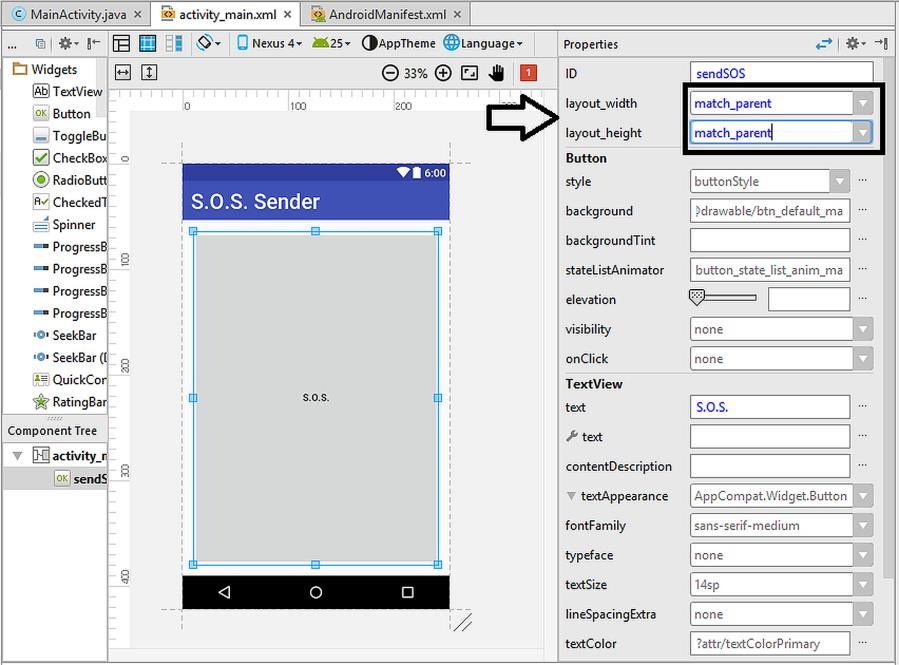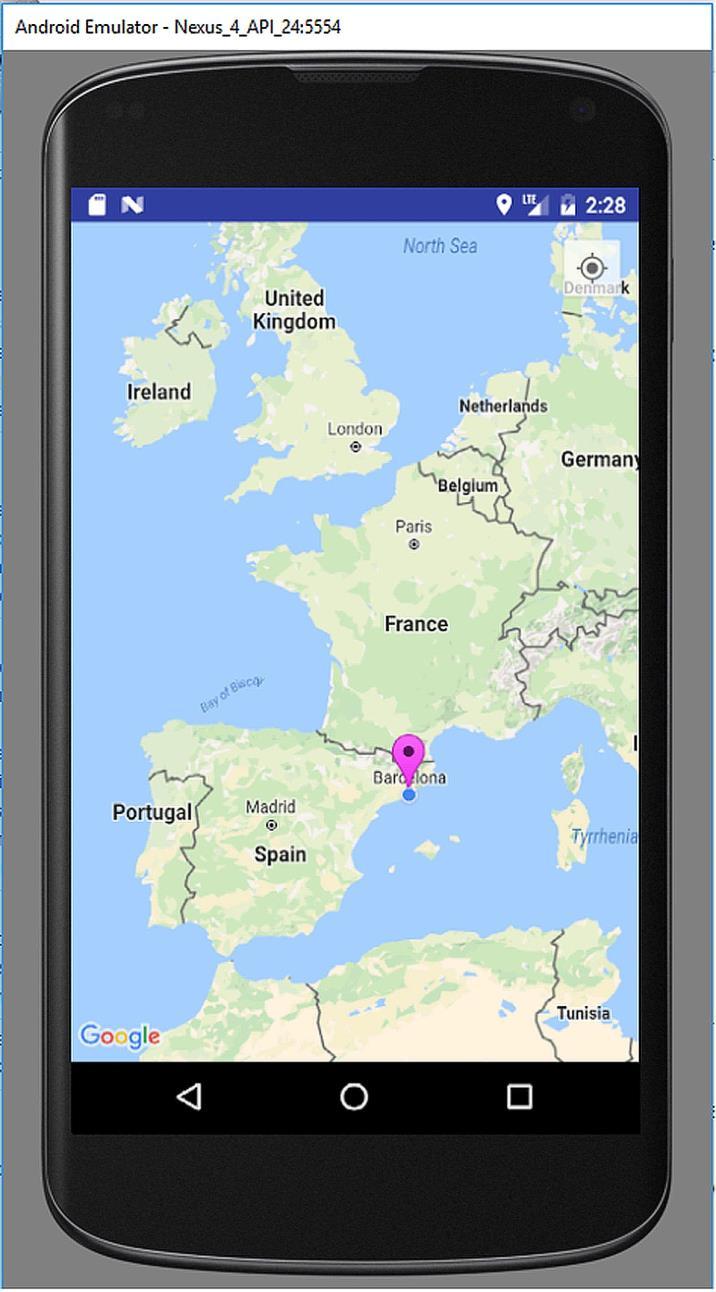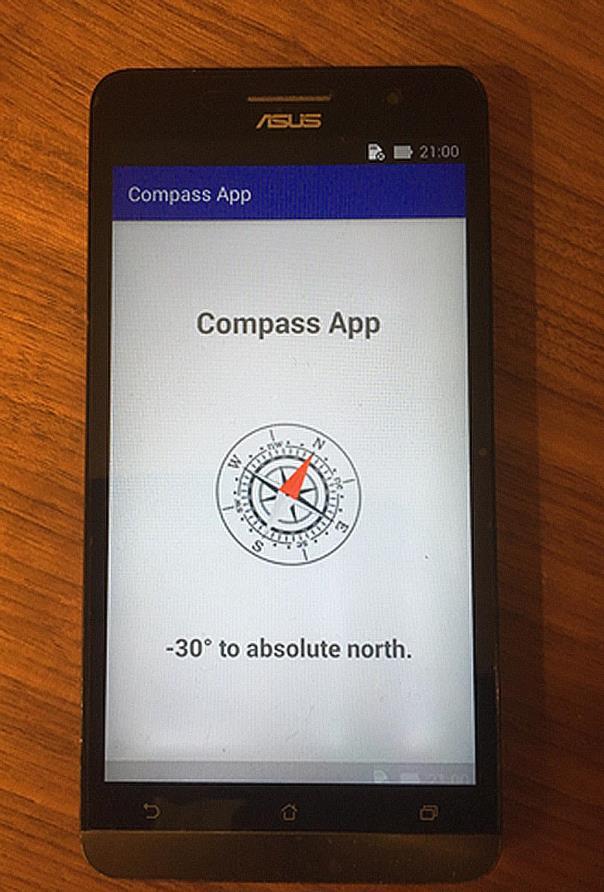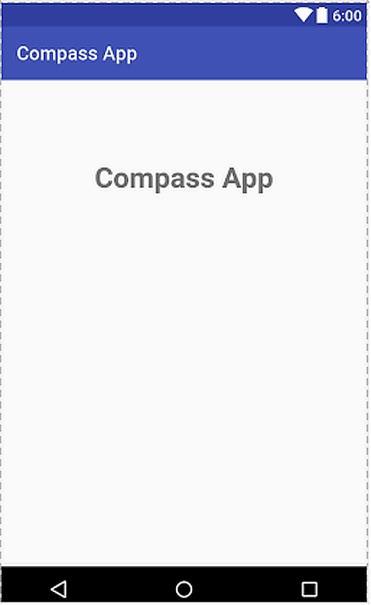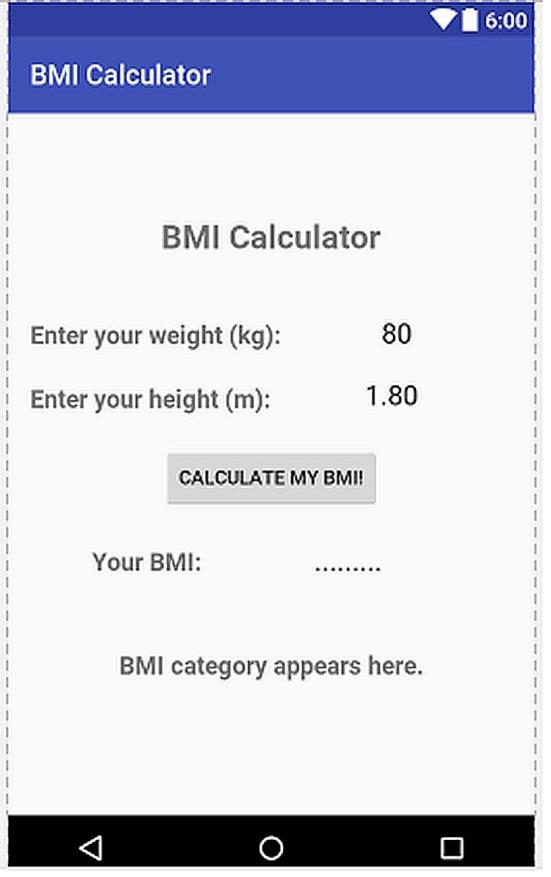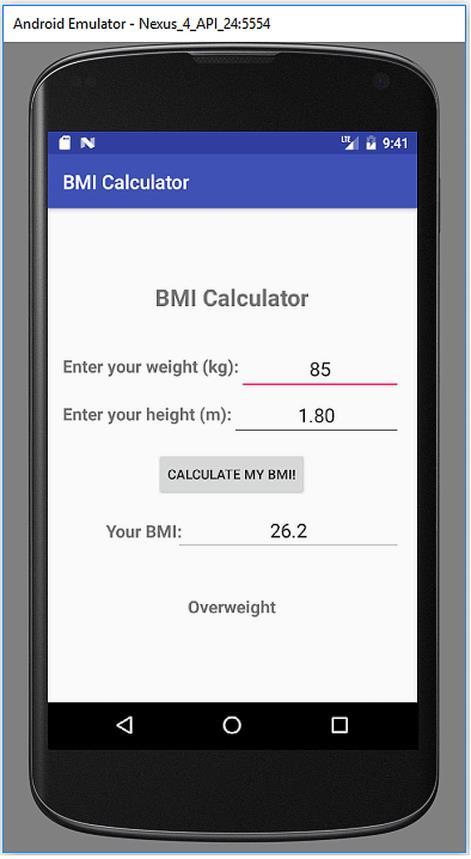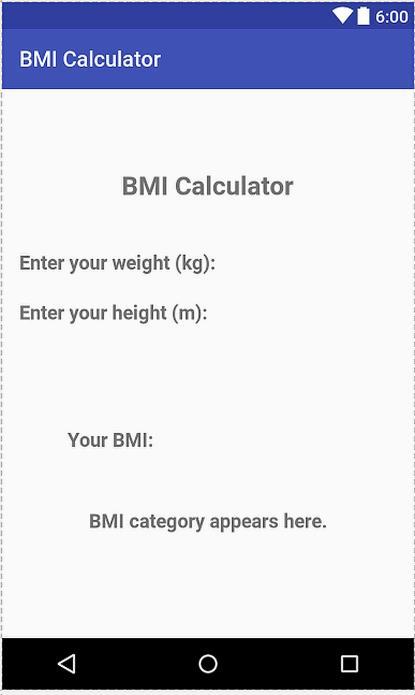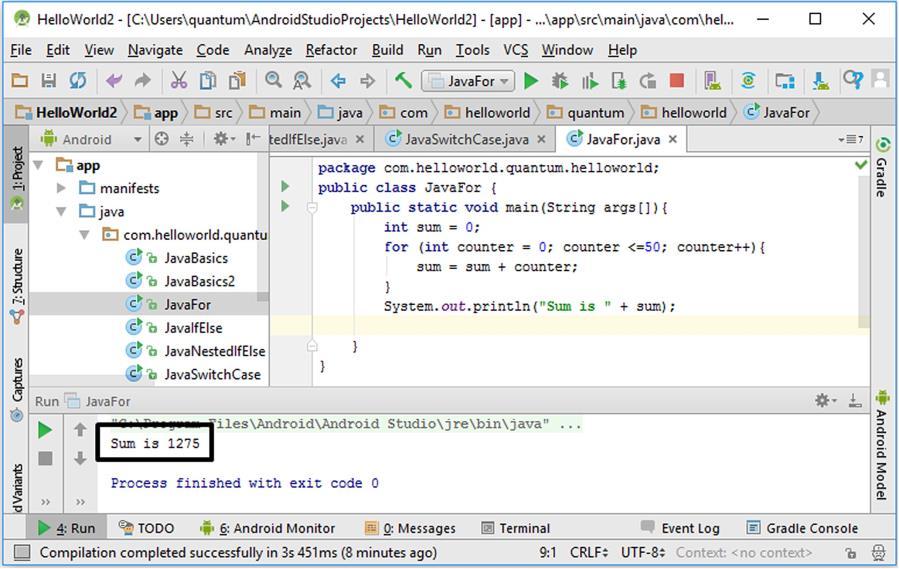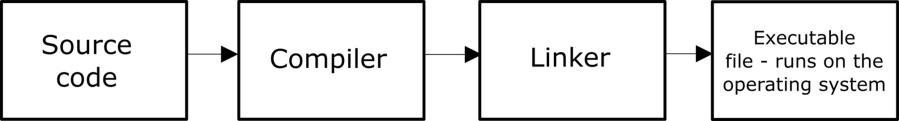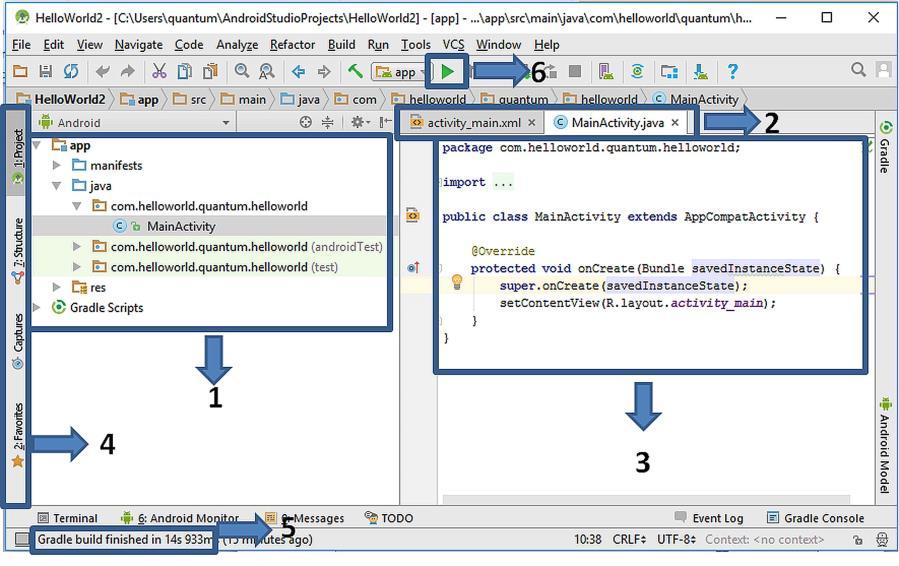BEGINNER’S GUIDE TO MOBILE APP DEVELOPMENT IN ANDRIOD STUDIO
In my opinion, making the S.O.S. button red is a good choice therefore I entered the hex code of red #FF0000 into this box. However, this is only a personal choice and you can enter any colour code you‟d like. You can find the colour codes in several sites such as http://www.color-hex.com/. After entering the colour code, remember to hit enter on the keyboard and then the button‟s colour will be changed to red as follows:
Figure 10.7. Setting the button‟s background colour We‟ve set the background colour, great. However the S.O.S. label of the button seems tiny now. Let‟s edit its properties. As the first step, let‟s switch back to the popular properties of the button by clicking the View all properties button again as indicated in Figure 10.8. I‟ve set the text size as 72sp and its type as bold as shown in Figure 10.9.
10.3. Developing the Main Code We‟ve now completed the simple UI of our app. Let‟s move on to the coding part now, which is more fun.
190