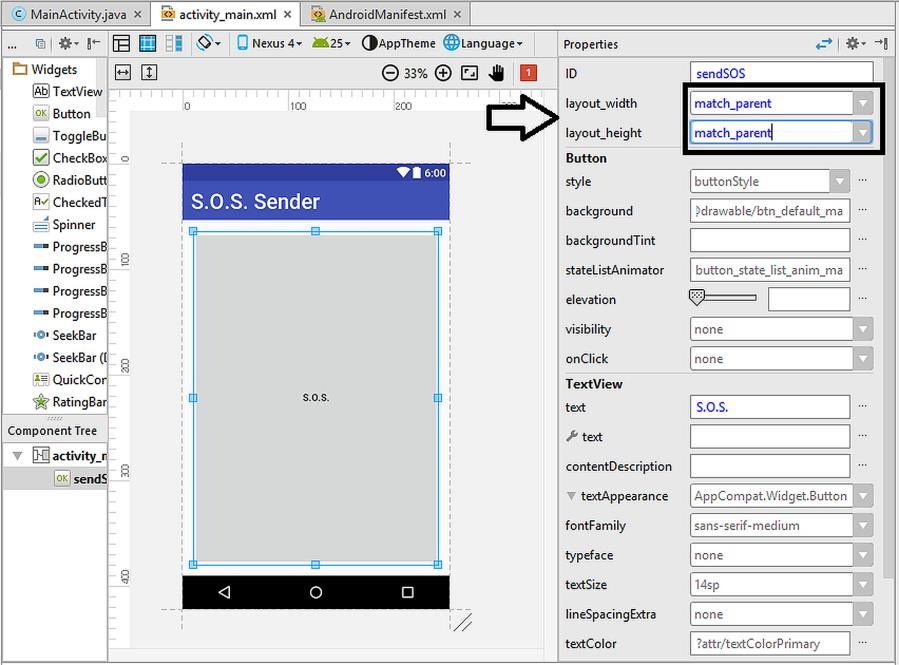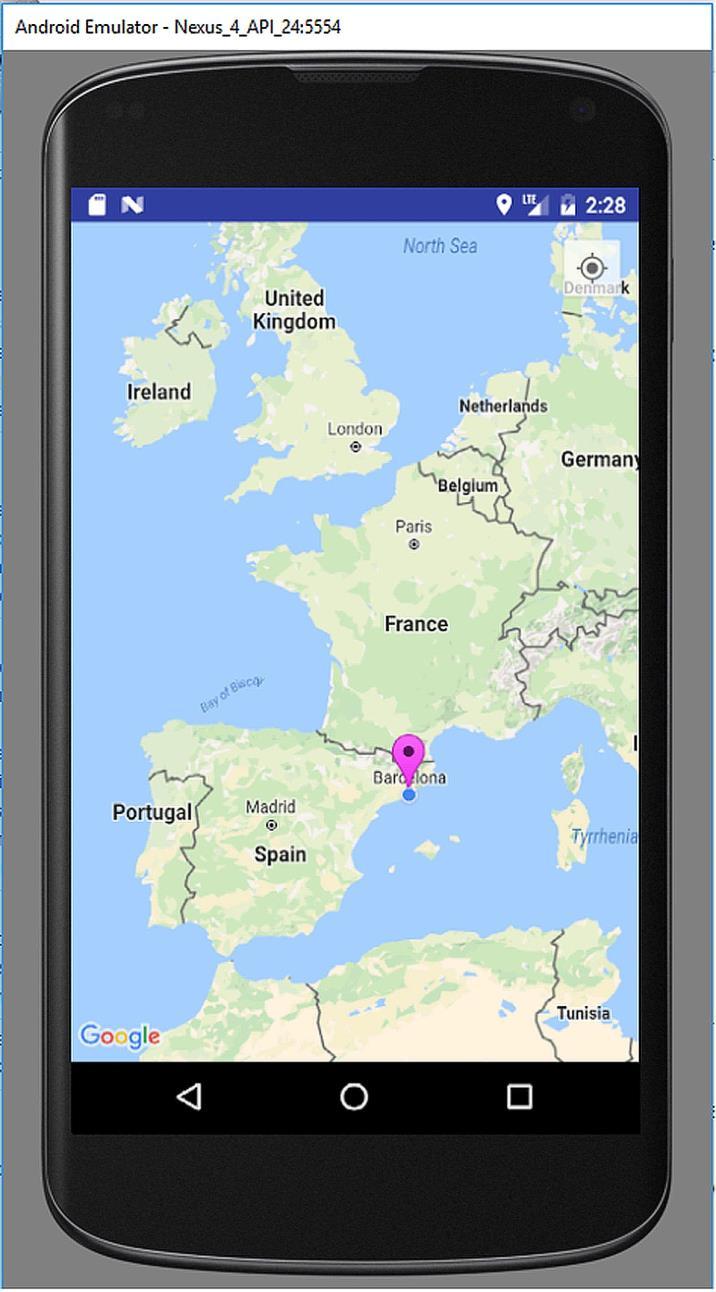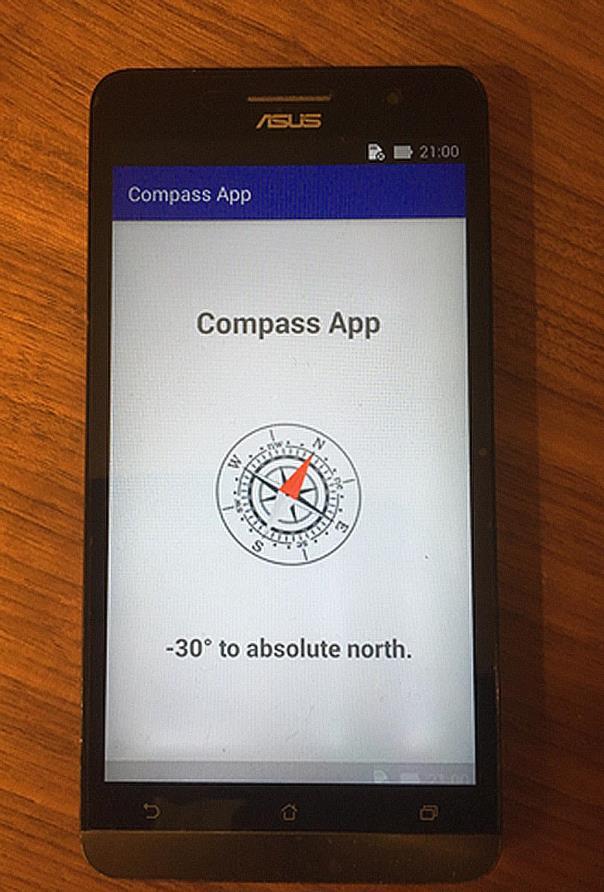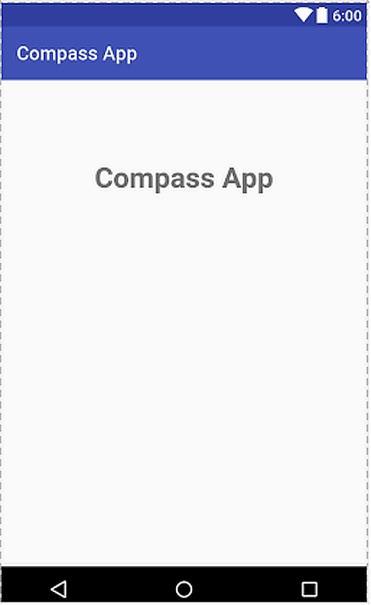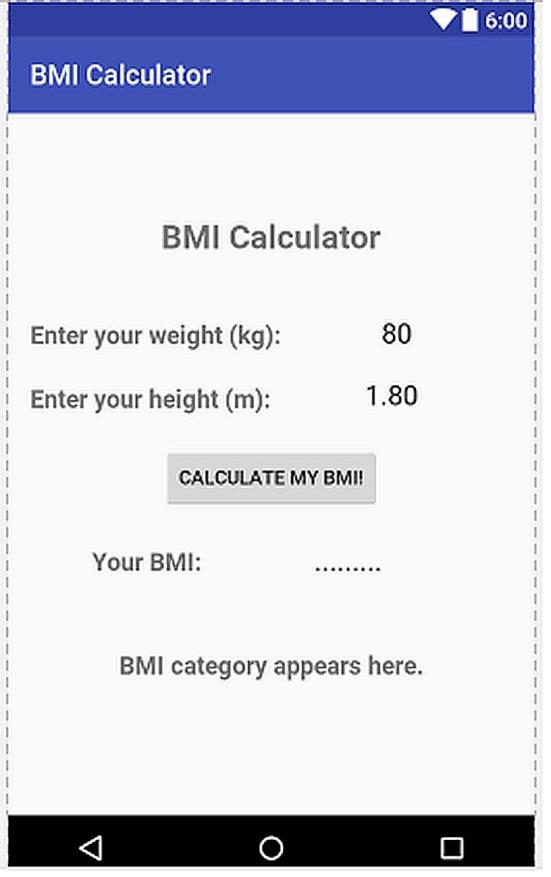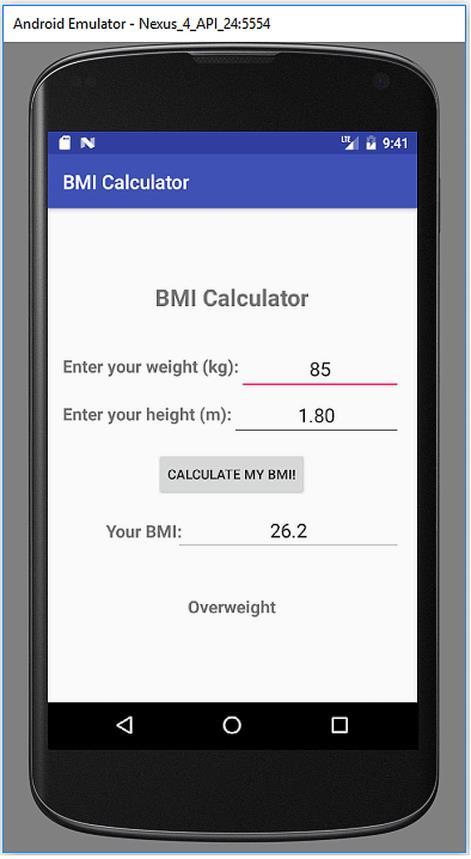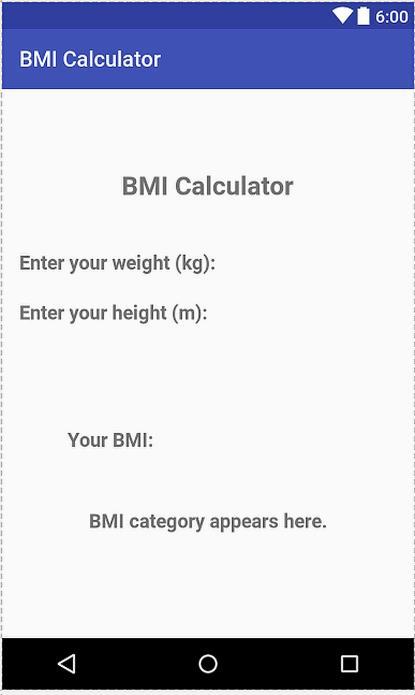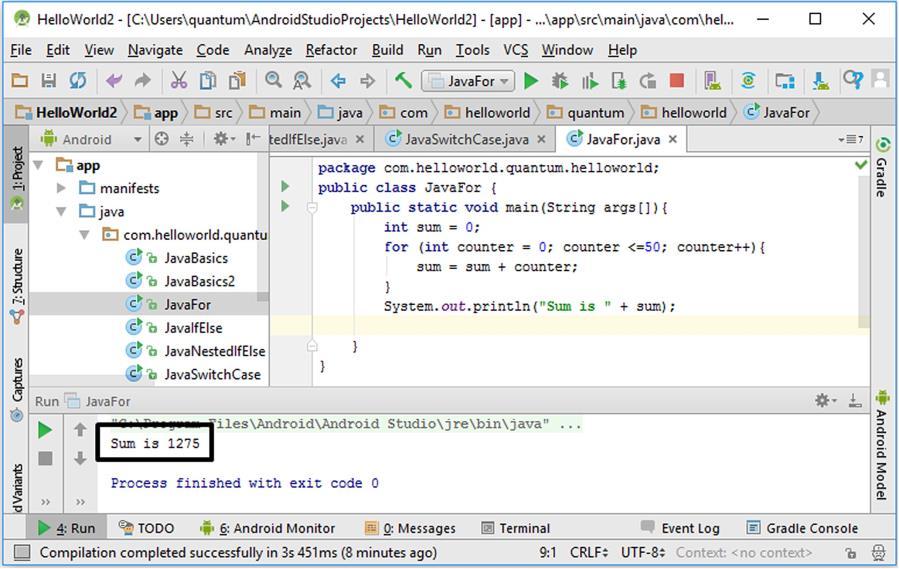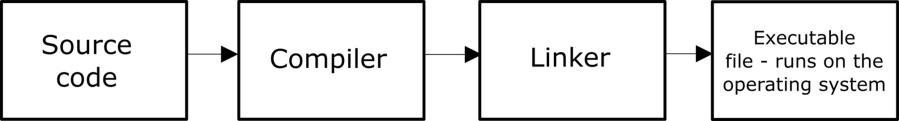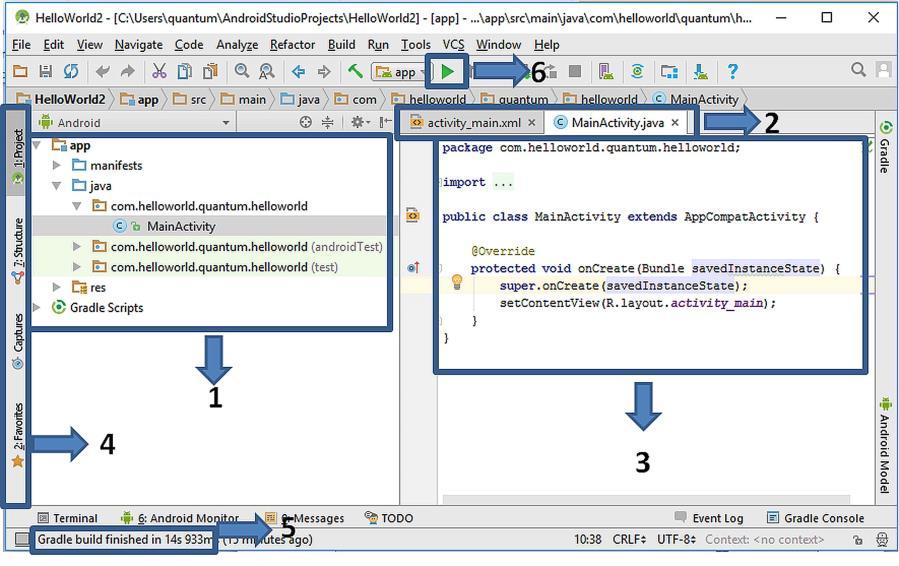BEGINNER’S GUIDE TO MOBILE APP DEVELOPMENT IN ANDRIOD STUDIO
3.3. Main Sections of the IDE Android Studio is a sophisticated tool therefore it has dozens of properties to make app development easier. Instead of giving every detail of this IDE at once, I prefer to explain and teach in a slower way so that the reader can grasp the app development concepts in a solid way. Let‟s start with explaining the main sections of Android Studio by referring to Figure 3.6.
Figure 3.6. Basics sections of Android Studio The sections of Android Studio in the figure above can be summarized as follows: Section 1. The project files and folders can be viewed from here. In addition, new files can be added from this pane. We need to double-click on the filenames here to open them in the middle pane. The project structure will be explained in detail in the next subsection. Section 2. The opened files can be activated from the tabs located here for viewing in the middle pane. Section 3. This is the middle pane. Contents of the active files can be viewed and changed from here. For the project shown in Figure 3.6, the 28