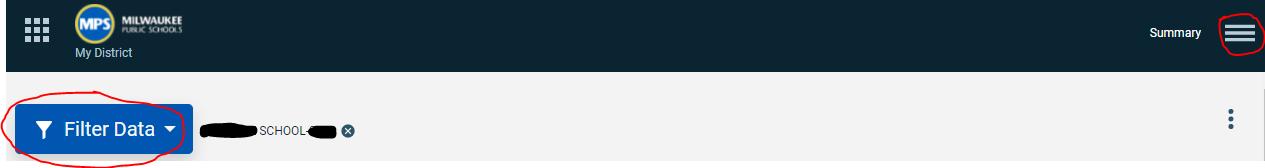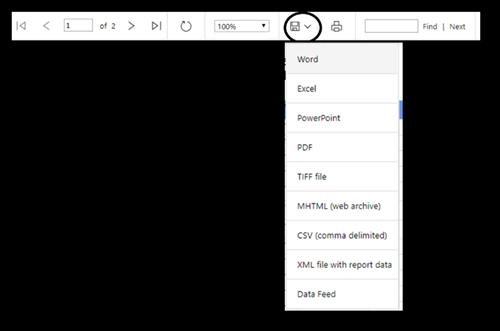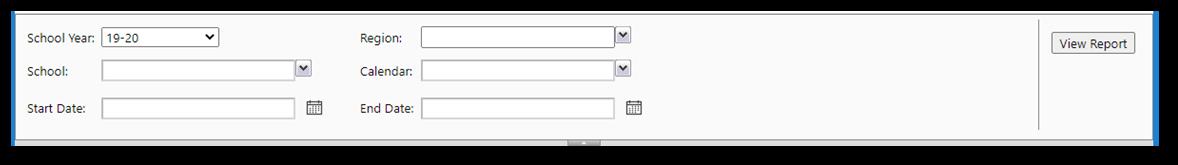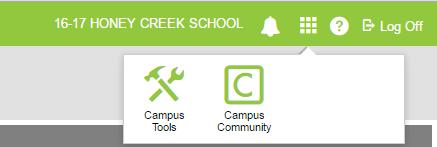Behavior Referrals Error Report Log in to Infinite Campus and follow this path: Index >> Behavior >> Reports >> Behavior Referrals Error. This report will display a list of referrals with errors. These errors must be corrected in Infinite Campus. After they are corrected, re-run the report to see that the errors have been cleared. •
A separate window will open. Use the dropdown menu to select your Region(s), School(s) and Calendar(s). Note: This report can be run for multiple regions, schools, and calendars. After you have made your selections, click on View Report to see the errors.
•
The report will show all referrals in a school that have errors. Errors are listed in red. These errors must be corrected in Infinite Campus. Below is a list of the errors and how to correct them. o Resolution ID: (Missing): The student listed is missing a resolution for the referrals. All offenders and participants must have a resolution. Note: A participant cannot be suspended. To suspend a student, the student must be an offender. o Offender (Staff may only be Victim or Witness): A staff member is listed as an offender or a participant. Infinite Campus is used only for student discipline; a staff member cannot be an offender or a participant. o Not a school day for (Calendar Name): The date listed for the incident is not a school day for your school. The incident must occur while school is in session. o Must be Staff or Student at 20–21: The person listed for this referral is not a student at your school; the wrong person has been selected for the incident. A student must be enrolled at your school to be attached to a referral. o Resolution Start/End Time (Must be before StartDateTime/EndDateTime): The resolution start time or end time is not correct. The start time must be before the end time of the resolution. o Resolution Start/End Time (Not a school day for ____): The school day listed for the first day of suspension is not a school day for your school. The first day of suspension should be the start of the first day of suspension. o Incident ID: 1234567 (Incident “Details” field is blank): A description of the reason for the referral needs to be entered in the Incident “Details” field.
106