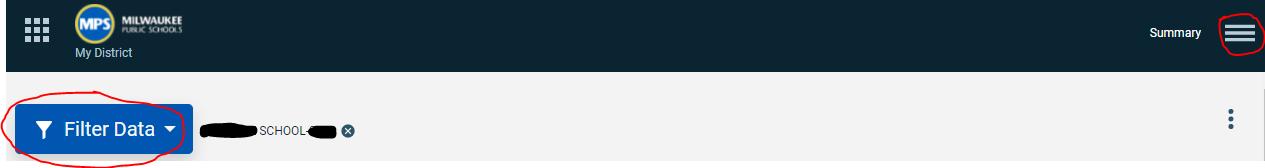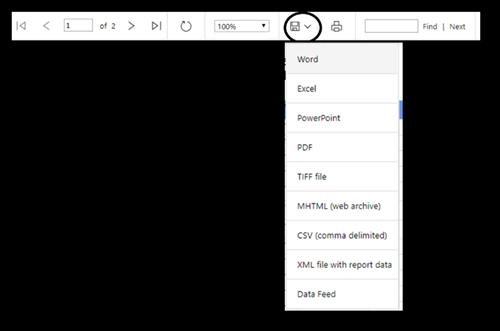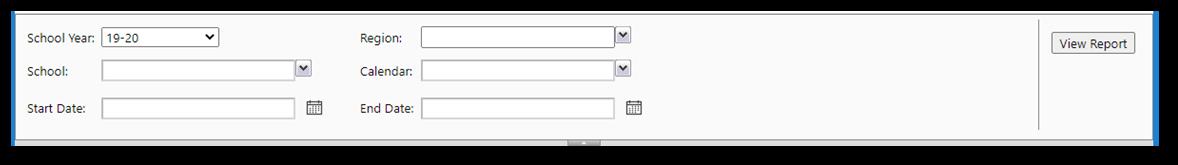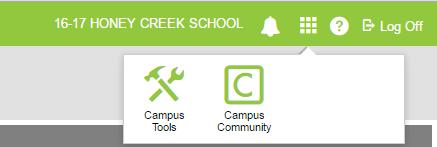Completing Behavior Response The only restraint used in MPS is physical restraint. To ensure that the Behavior Response is correct, complete the following area.
1. Choose Physical Restraint from 2.
3.
4. 5. 6. 7. 8.
9.
Response Type Be sure the Response Start Time and Response End Time are recorded only for the time that the student was restrained. The Behavior Response Approver is the administrator who is completing and is responsible for the Behavior Response. Pre-Response Actions, Response Details, and Post-Response Actions 4 have been completed. Room should be left blank, since it is used only for Seclusion. Apply To: Check ONLY the name of the student who was restrained. Select Guardian Contacted and fill in Date, Time, Contact Name, and Details. Participant Details identifies staff members who were part of or observed the physical restraint. Staff member who started the restraint is considered Primary/Lead. Staff who assisted with the restraint are considered Secondary. Staff who observed the restraint are considered Observers. When all has been entered, select the Complete check box at the top of the page. Then select Save Draft found at the bottom of the page.
1
2
3
5
6
The principal and his/her designees are responsible for the accuracy of each Behavior Response and the school’s physical restraint data.
9 7
8
A PLP Behavior Restraint/ Seclusion note must be added, documenting the contact to the parent/ guardian.
91