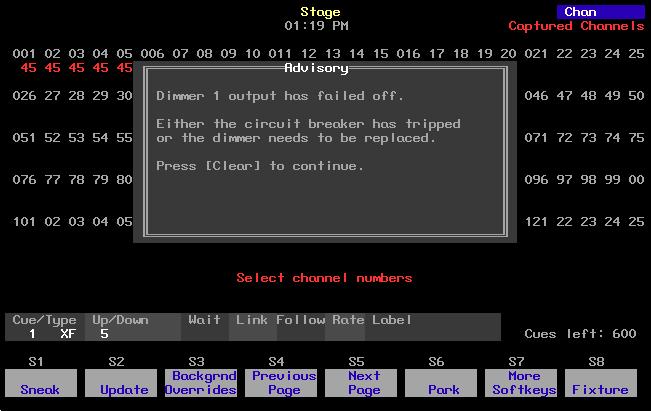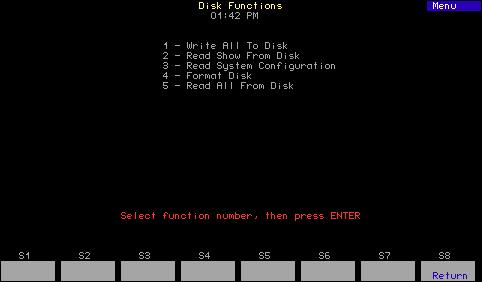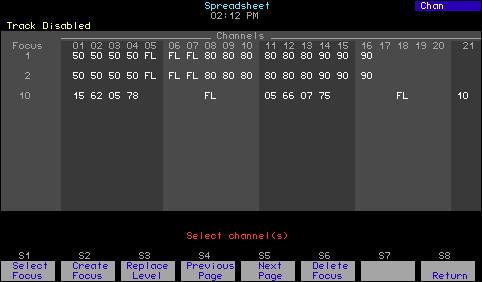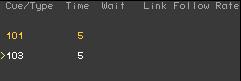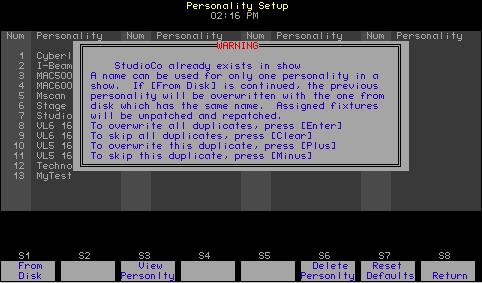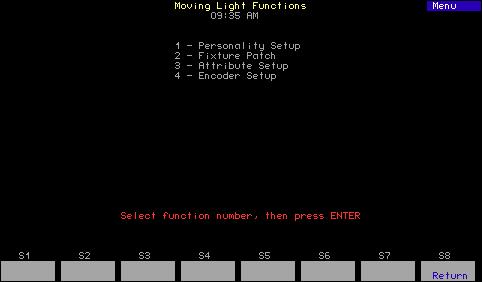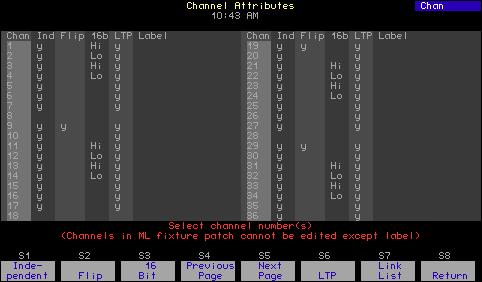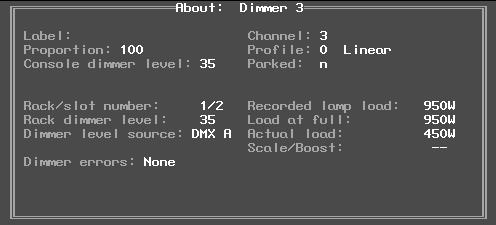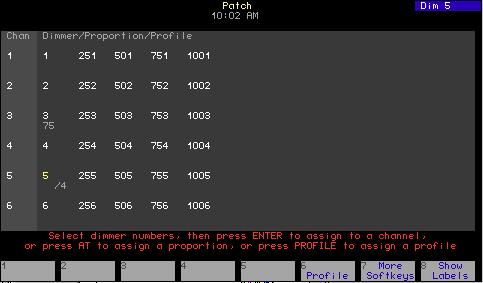Modifying cue attributes If all you want to do is modify a cue attribute, such as cue timing, you can do that in Stage without first playing back the cue. Use the procedure below to modify cue attributes. Keystrokes:
Action:
1. Press [Stage] or [Blind].
Selects display mode
2. Press [Cue] then enter the Selects the desired cue number of the desired cue. 3. Press the key that corresponds to the attribute you want to modify. Options include: Type, Time, Wait, Link, Follow and Label. 4. Enter the new setting for the attribute.
Modifies cue attribute
5. Press [Enter].a
Re-records cue with modifications
a. Note that if you change the cue’s type, press [Record] [Enter] in step 5. Type changes will not take effect unless recorded.
Chapter 7 Cues
95