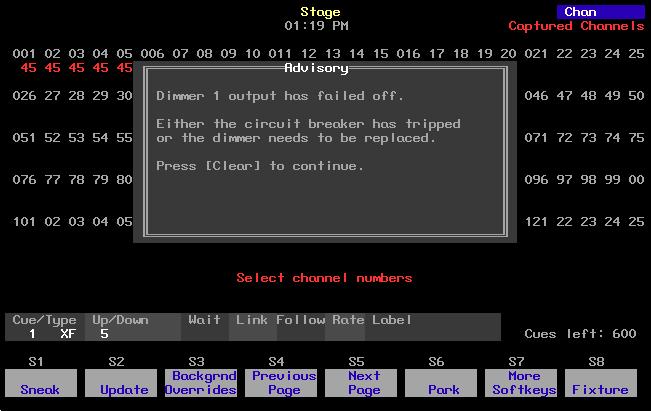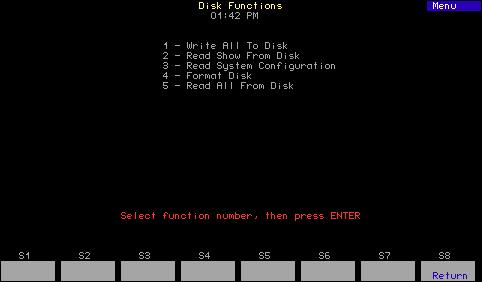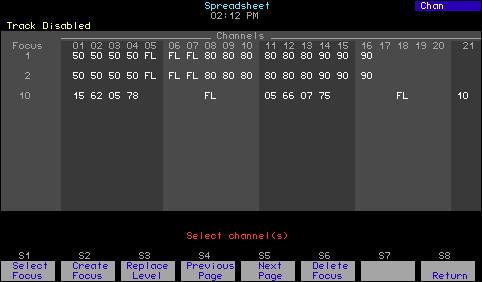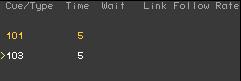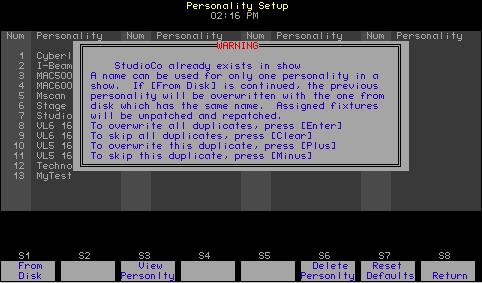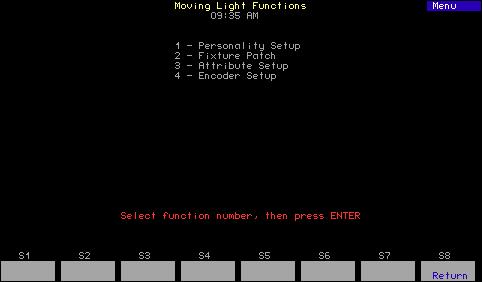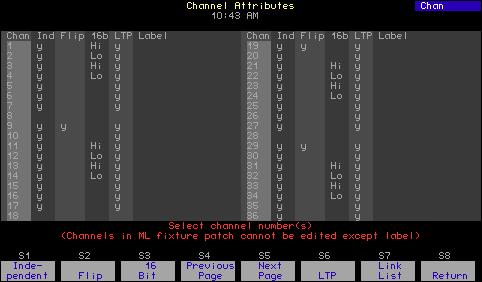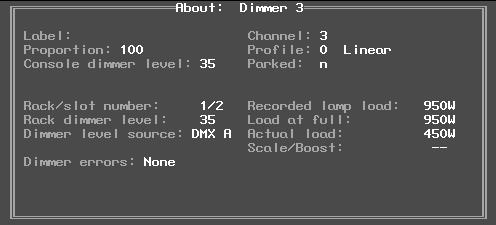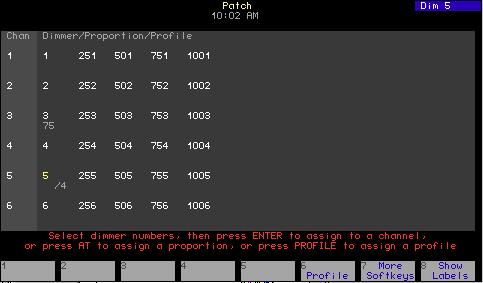Creating a group using Solo You can create a group using some but not all of the channels on stage using Solo. The following procedure illustrates Solo as a way of selecting those channels on stage that will be recorded into a group. Keystrokes:
Action:
1. Press [Stage].
Selects Stage display mode
2. Press [1] [Thru] [2][5] [Full]. Sets channels 1 through 25 to full 3. Press [5] [Thru] [2][0].
Selects channels 5 through 20
4. Press [S7], More Softkeys, until [Solo] appears at softkey [S3].
Chapter 11 Groups
5. Press [S3], Solo.
Prompt reads: (To restore levels, press SOLO) Select channel numbers
6. Press [Record] [Group].
Prompt reads: To record group, select number and press ENTER To cancel, press CLEAR
7. Press [3].
Enters the group number you want to record Corner reads: Group 3
8. Press [Enter].
Records solo channels into group 3 Prompt reads: (To restore levels, press SOLO) Select channel numbers
9. Press [S3], Solo.
Restores full look to stage
131