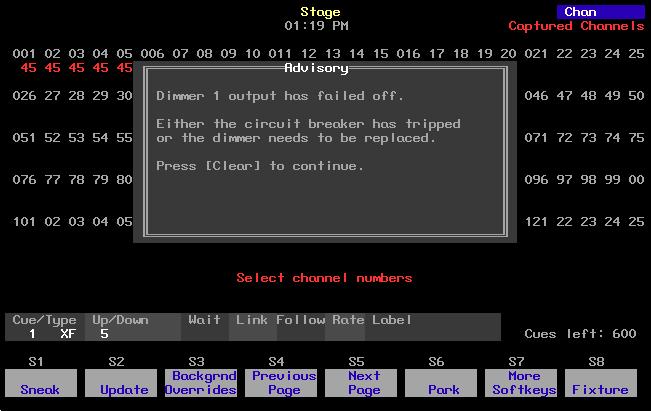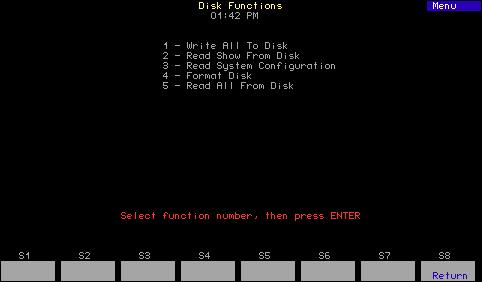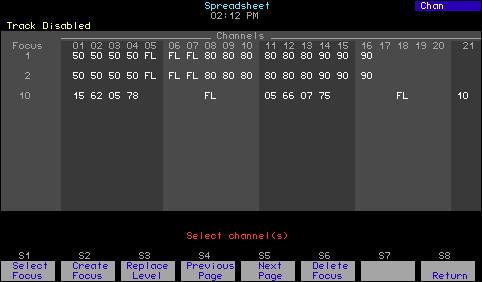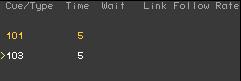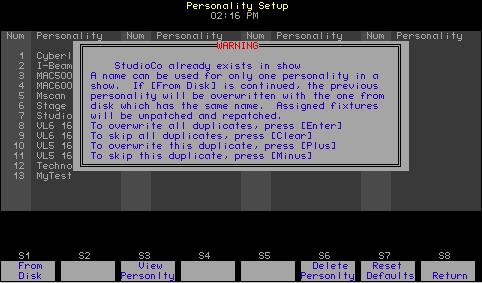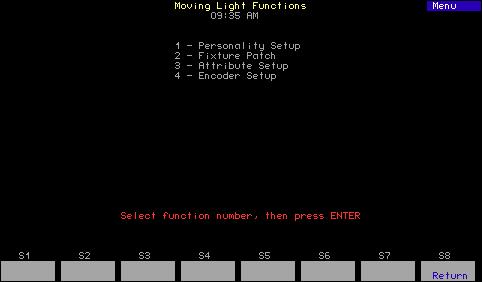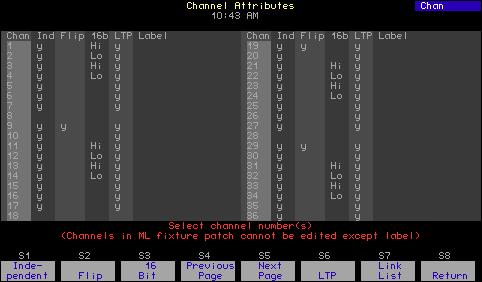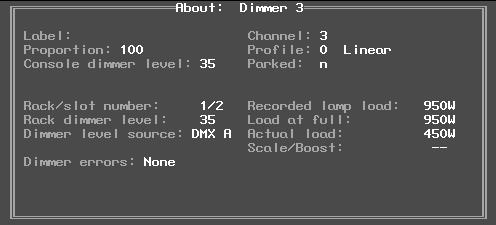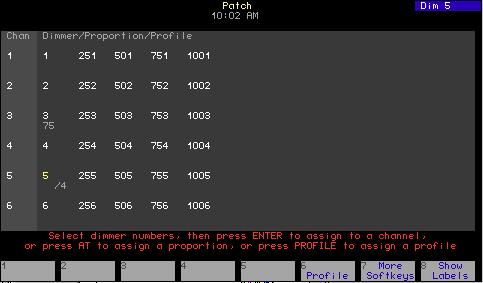Chapter 12 Focus points When working with moving lights, sometimes the attributes of several lights are stored together in a group and the group recorded into one or more cues. If the group changes, such as if the lights are repositioned toward another point on stage, the cues need to be manually updated or replaced to account for that change. Focus points can be used to provide automatic updating in situations like this and others, such as when colors are changed after show programming is essentially complete. Channels referencing focus points that store color information automatically update when the color channels in the focus point change. If many references are made to these focus points in the show, all will change when the focus point changes, making widespread updating a convenient operation. The console allows up to 99 user-definable focus points. The topics covered in this chapter include: • Creating focus points • Displaying focus points on Stage • Working with focus points in Stage • Editing focus points in Blind • Labeling focus points • Deleting focus points • Copying focus points • Setting levels with focus points
Chapter 12 Focus points
141