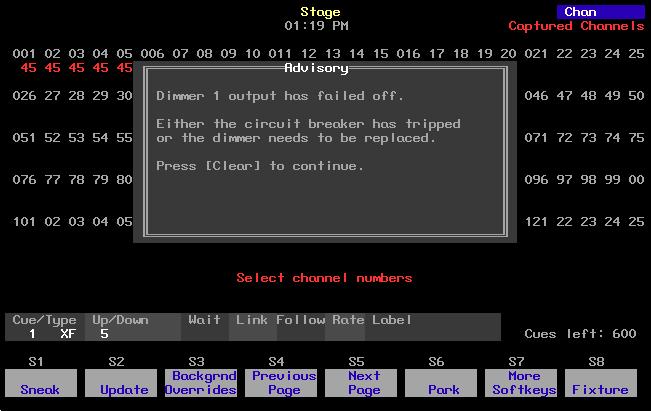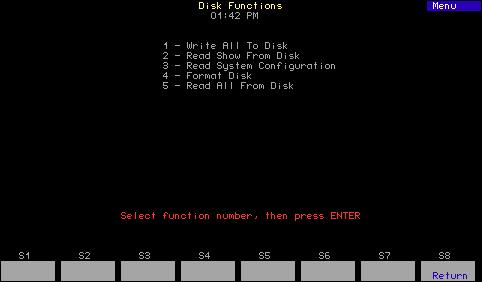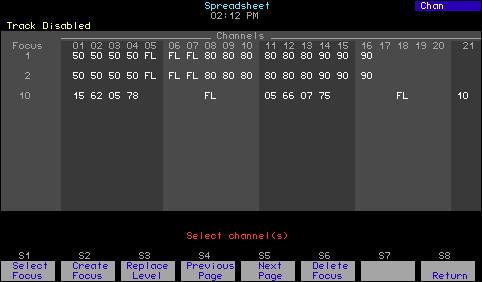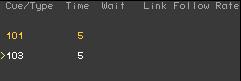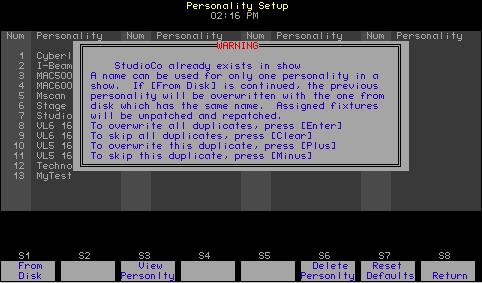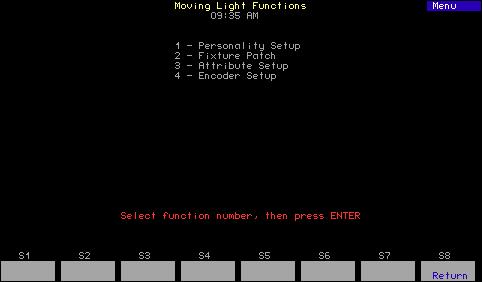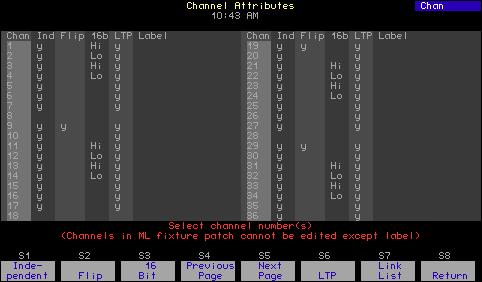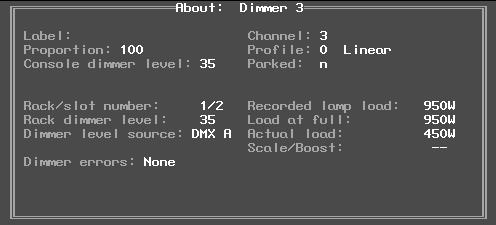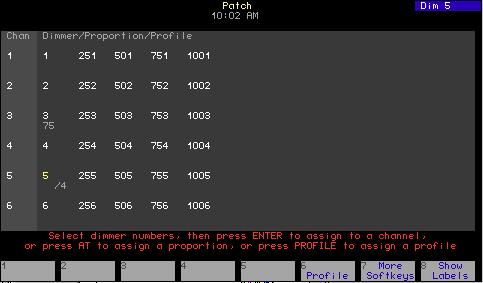7. Press [5] [Enter].
Specifies 5 second downfade time Prompt reads: Select submaster type (1=Pile-on, 2=Inhibitive, 3=Effect)
8. Press [2] [Enter].
Specifies inhibitive type. Prompt reads: Use keypad to select submaster rate (0-2000, 100=Normal)
9. Press [2][0][0] [Enter].a
Specifies rate 200. Prompt reads: Select submaster numberType submaster label (F6=clear to end, F7=previous submaster level, F8=next submaster label)
10. Enter your label on the Labels submaster 3 keypad, then press [Enter]. a.
You cannot gain access to the label field from the console. In Expression Off-Line, type the keyboard equivalent “B” here instead of [Enter] to produce the prompt shown in Step 9 and to enter the label field.
Deleting submasters All recorded information can be removed for one or more submasters using the Submaster List. Follow the procedure below. Keystrokes:
Action:
1. Press [Blind] [Sub] [S2], Sub List.
Displays Submaster List. Prompt reads: Select submaster number(s)
2. Press [S6], Delete Sub.
Prompt reads: Top delete submaster(s), select number(s) and press ENTER to cancel, press CLEAR
3. Press [5][And][7] [Enter].
Specifies submasters 5 and 7 to be deleted. Prompt reads: To confirm, press ENTER To cancel, press CLEAR
4. Press [Enter].
Deletes submasters 5 and 7
Express two scene preset User Manual
175