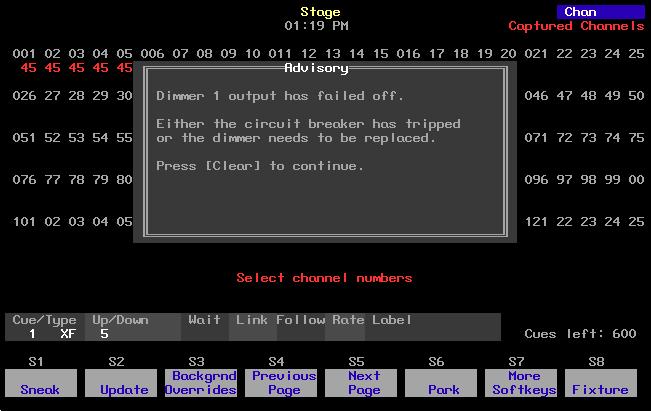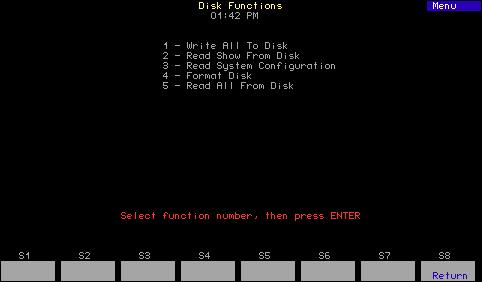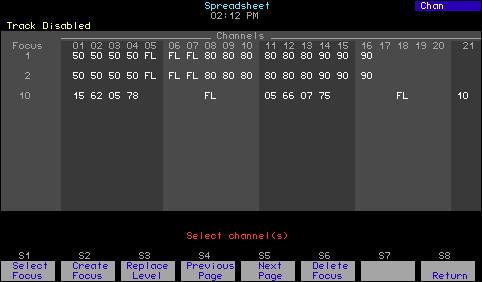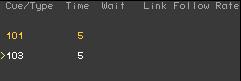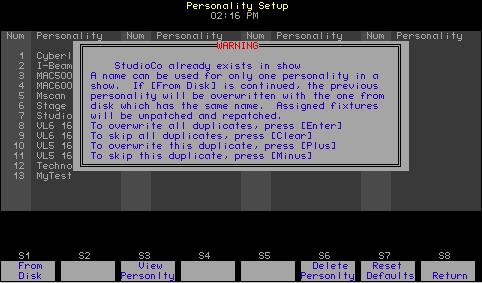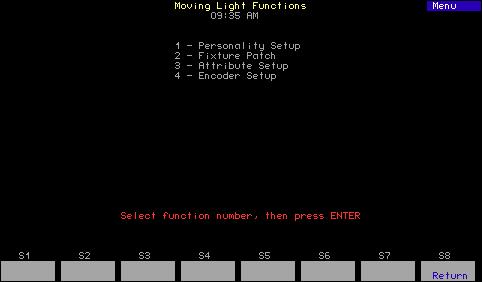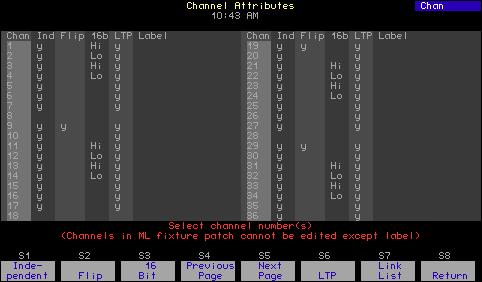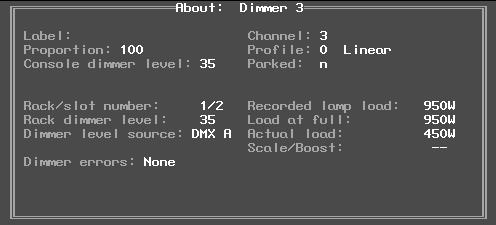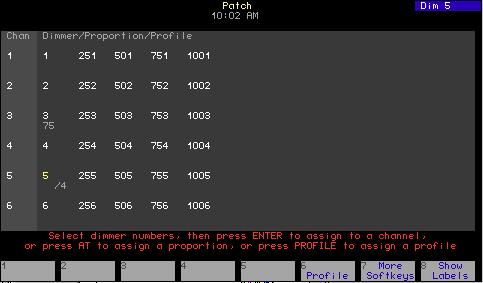Adding groups or focus points The procedure for creating an effect in Stage and adding one or more recorded groups or focus points to its steps is shown below.23 Keystrokes:
Actions:
1. Press [Stage] [Cue] [6].
Specifies cue 6 Prompt reads: Select cue number To select cue type, press TYPE
2. Press [Type] [3].
Defines the cue as an effect type Prompt reads: Select channel numbers
3. Press [Group] [5] [And] [8] [Full].a
Captures groups 5 and 8 at full on stage Prompt reads: Group mode - Press AT or use wheel or trackpad to alter levels, or select channels numbers to edit
4. Press [Record] [Enter].b
Records the step and advances the step indicator to the next in sequence Prompt reads: Select channel numbers
5. Repeat steps 3-4 to create other steps.c a. b.
c.
23.
Substitute [Focus Point] for [Group] to add one or more focus points. Specify the step number after [Record] if you do not want to create the next step in order. See Notes on working with steps in Stage, page 204. You may also use either of the other two methods discussed in this section to create additional steps.
Channels added in Stage in focus points do not update in the effect whenever the focus point changes.
Express two scene preset User Manual
205