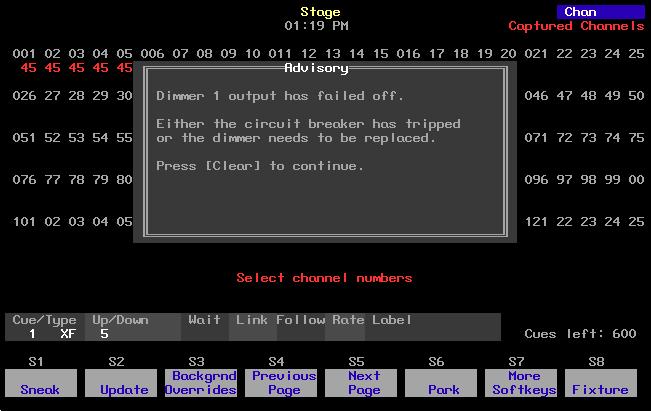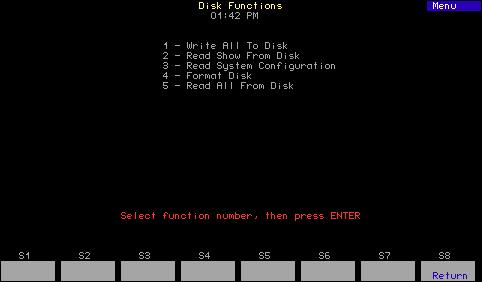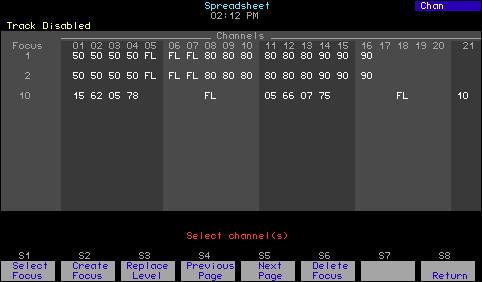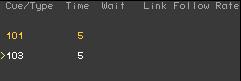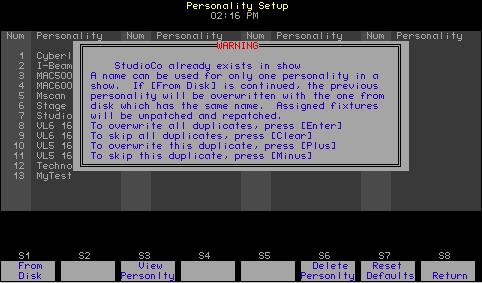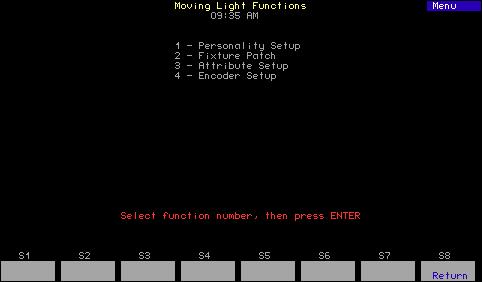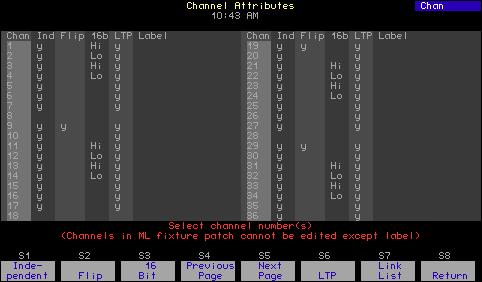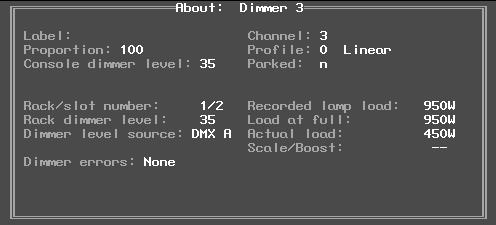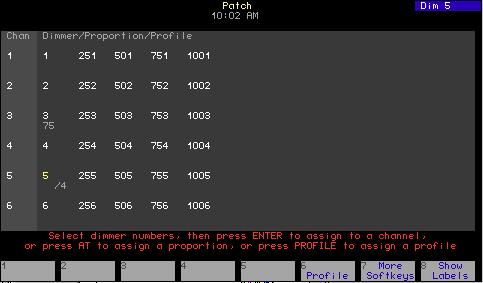Using Macro Editing The Macro Editing display allows you to create or edit macros without affecting channel levels. Some of the softkeys in this display, such as [S2], Replace, and [S7], More Softkeys, are for editing purposes only and cannot be entered into a macro. Others, such as [S1], Select Macro, and several softkeys available after first pressing [S7], More Softkeys, may be entered into a macro. Three keys that cannot be entered into a macro in the Macro Editing display are Enter Macro, [←], and [→].31
31.
228
If your macro needs to contain softkeys that are unavailable in the Macro Editing display, you must use Learn to create it. Chapter 18 Macros