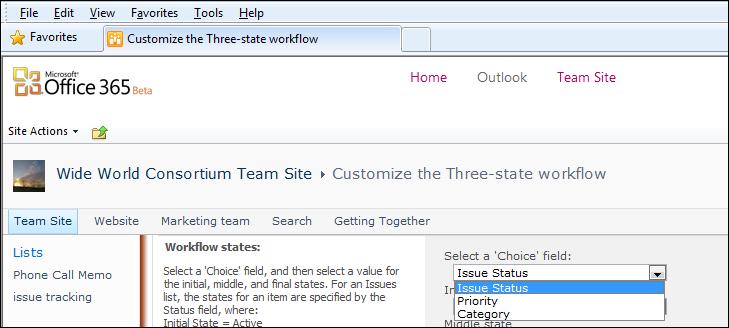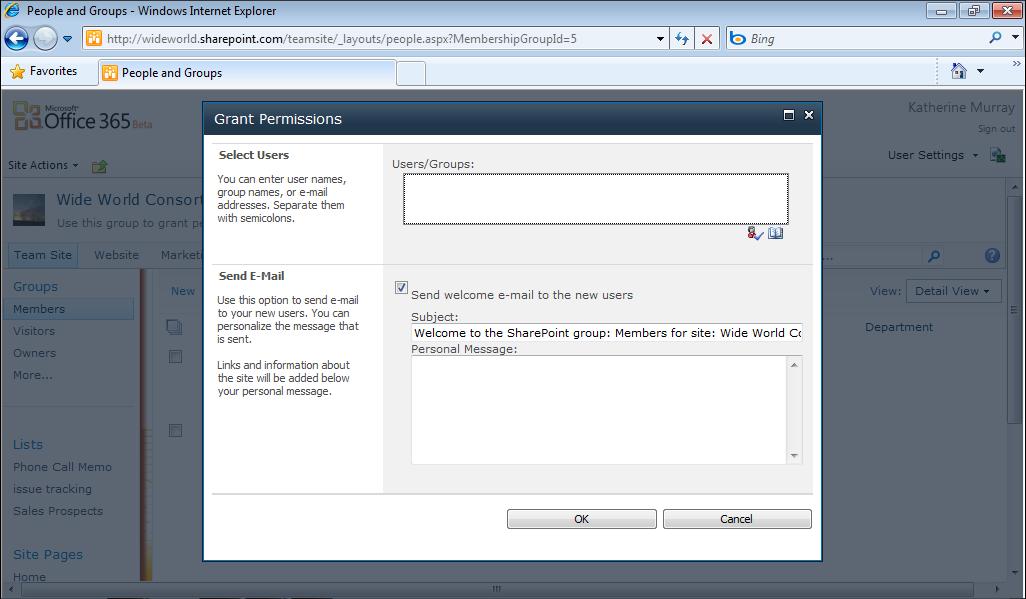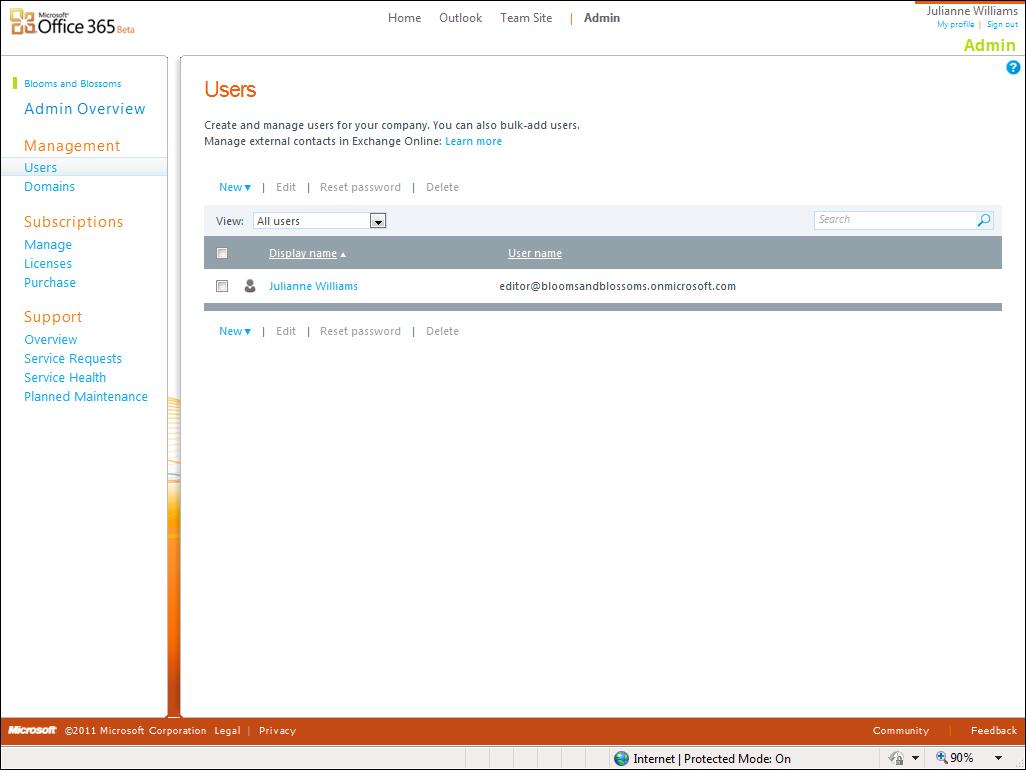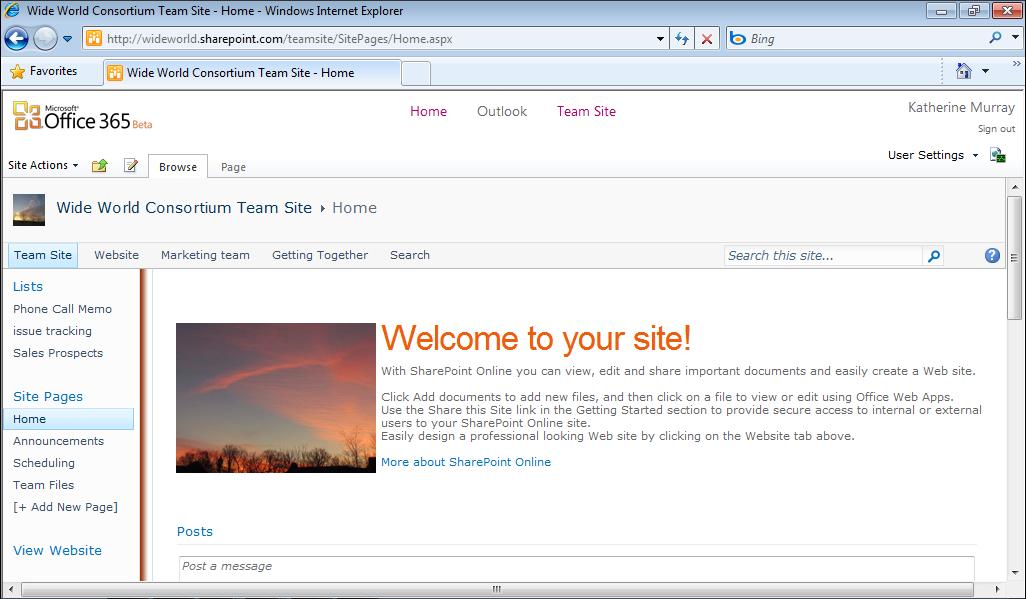84
Chapter 4
What Your Team Can Do with Office 365
Working with Document Libraries One great use of your team site is to share documents you all need as you work on your shared project. You can create multiple document libraries in SharePoint Online and store Word documents, pictures, media clips, and more—whatever your team needs access to. You’ll find what you need for creating a document library when you click the Edit tool in the Team Site and click the Insert tab in the Editing Tools tab. Click Document Library to display the tools for creating and working with libraries. (See Figure 4-2.)
FIGURE 4-2 Click the Insert tab in the Editing Tools, and choose Document Library and New Document Library to create a new place to store shared files.
Choose New Document Library to create the new space for your shared team files. Type a name for the new library, and click OK; Office 365 then inserts the new library on the current page. You can then click the Add Document link and upload the files you need to the new document library. (See Figure 4-3.)
FIGURE 4-3 After you upload files to the document library, other team members can access and
share the files.