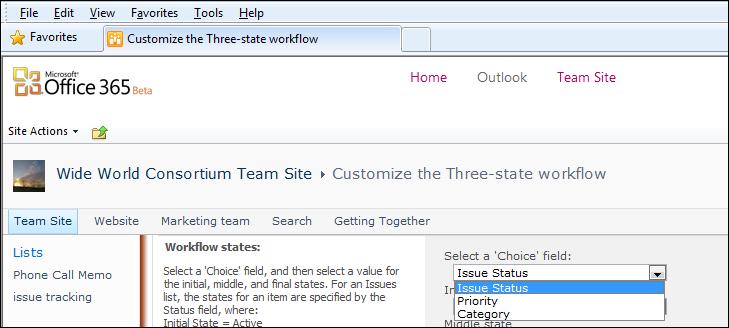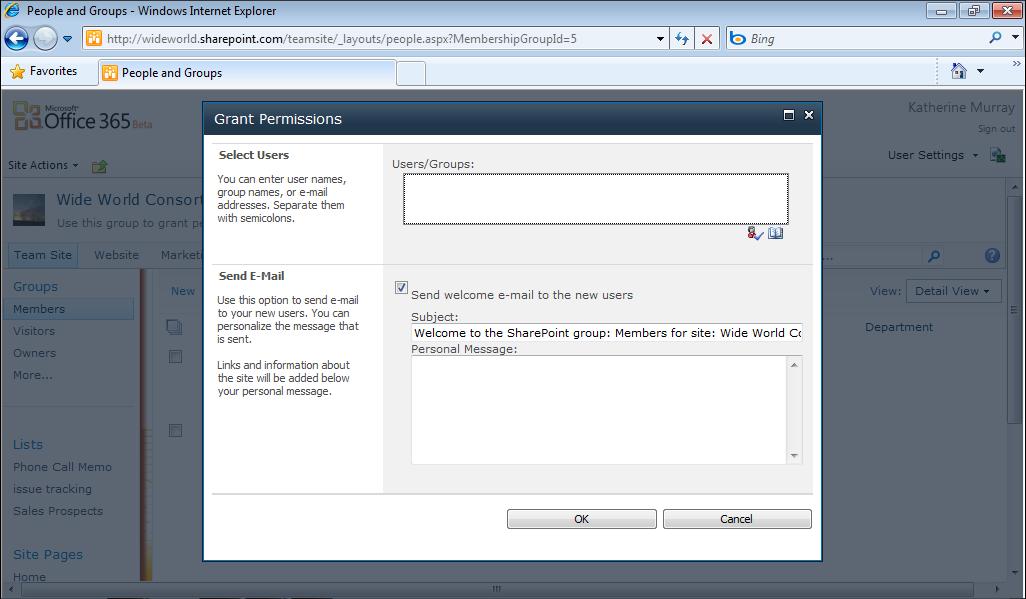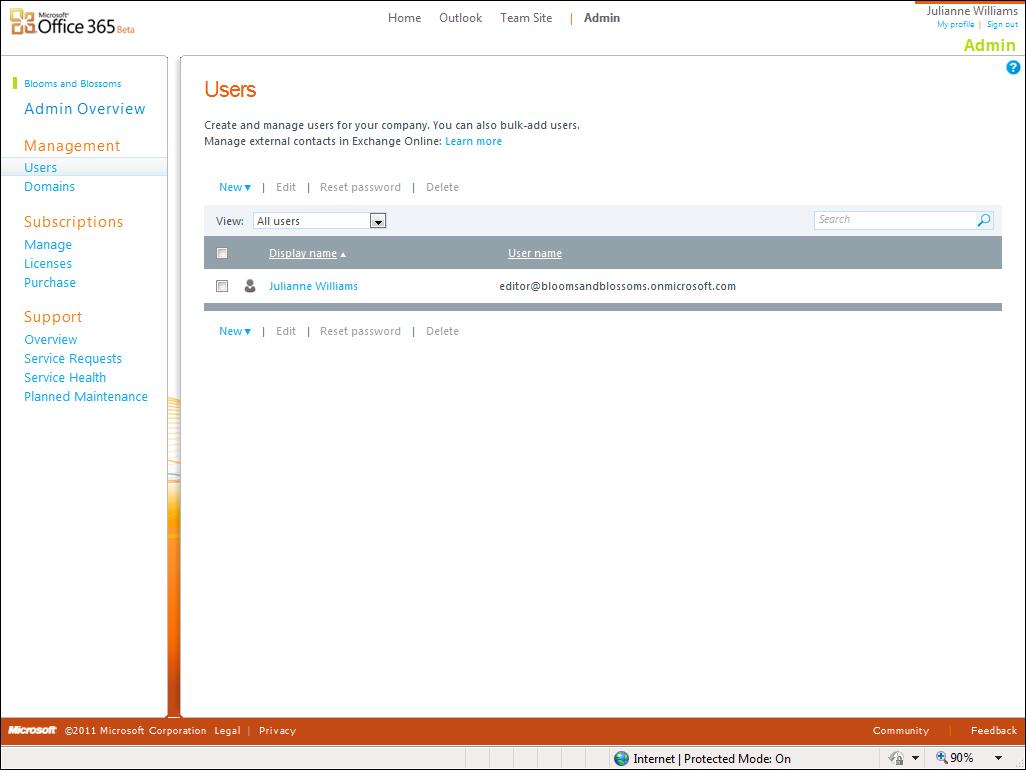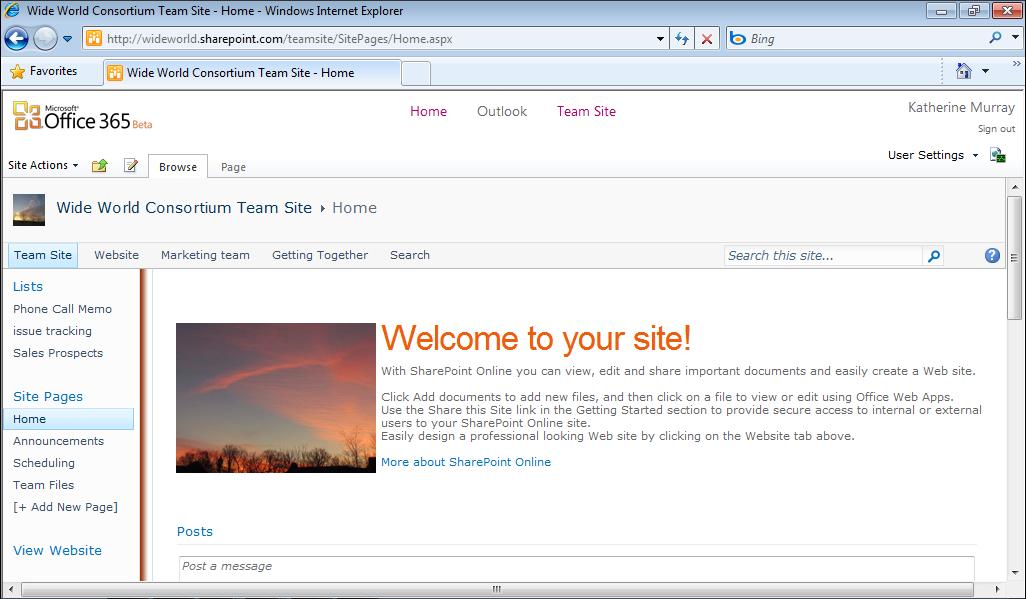Changing the Text Layout of Your Page
Tip
If you create an additional team site and you want to change the theme for that site (but not the top-level site), click the tab for the new team site before you click Site Actions.
Office 365 processes your changes and displays the team site with the new theme selection in place. You can change your site theme as often as you like until you settle on a style you want to keep. You might want to choose a theme that corresponds to your company logo, your product packaging design, or some other set of colors that have some relevance to what you’re trying to do. Or, as an exercise designed to help your team feel more involved in the process, you could ask the team to vote on the color selections they like best. For best results, and a cohesive team, however, get your theme choices established early and keep the same look and feel for the duration of your project. Too much c hanging right off the bat can make your team feel scattered, like the workspace has no real definition. A solid choice at the beginning and consistency throughout the project helps establish stability and a sense of identity for the team.
Note
Only those with Admin privileges will be able to make the theme changes, however, so you might have to choose different themes over a series of days and have team members vote for the themes they like best.
Changing the Text Layout of Your Page The way your page is laid out is another important choice that contributes to the overall look of your team site. The layout also affects the way tools appear in the columns on the page, which of course affects how easily (or not) your team can find what they need. There’s no single overarching text layout feature that affects all the pages you create; instead, you need to choose the layout for each page independently. If you’ve been browsing the Web for any length of time, you have no doubt seen all kinds of layout styles, and some work better than others, depending on what publishers want to accomplish with their sites. Some are packed with information three or four columns wide; others are more open and might have a huge graphic front and center on the
Chapter 5
101