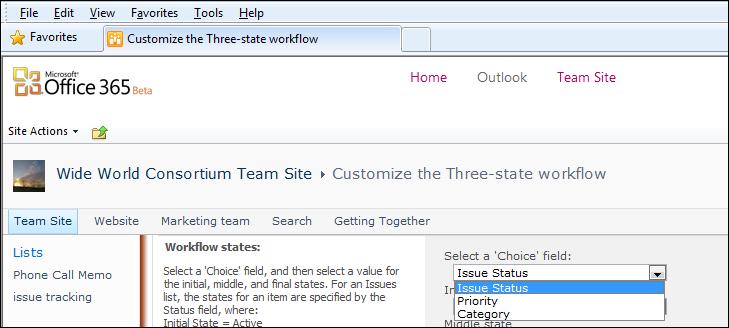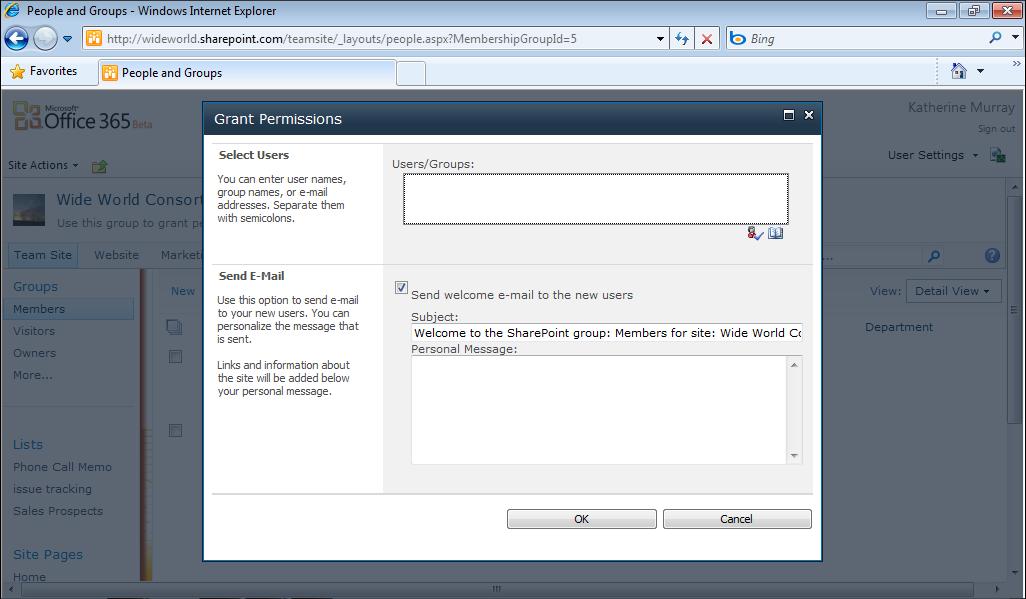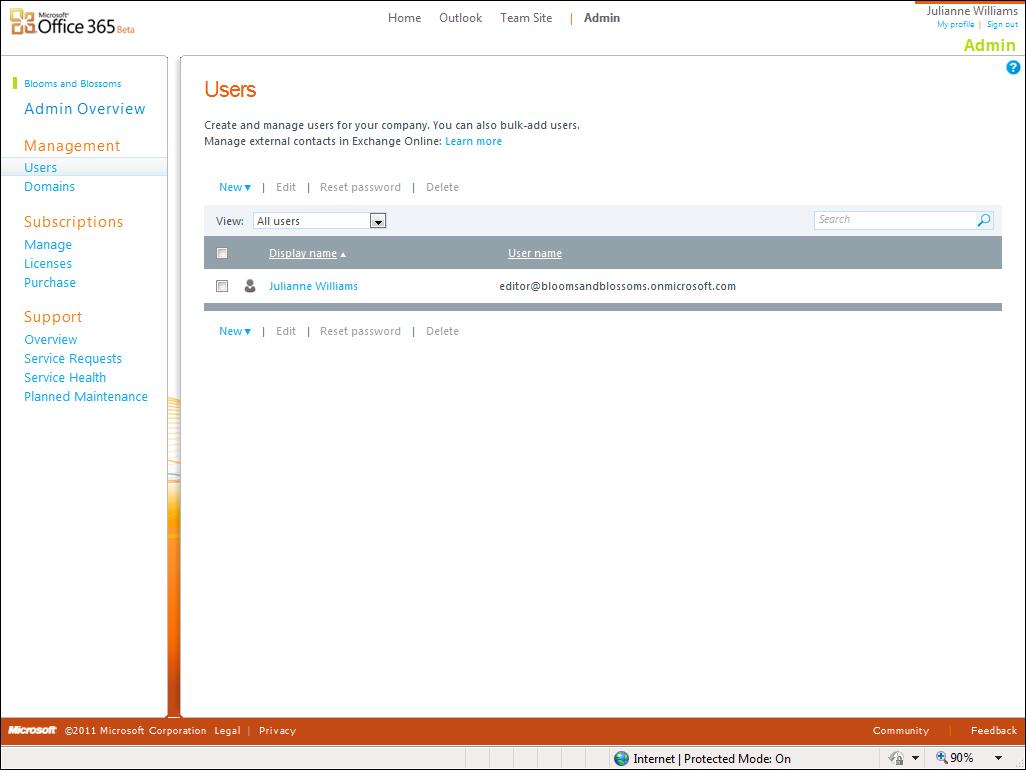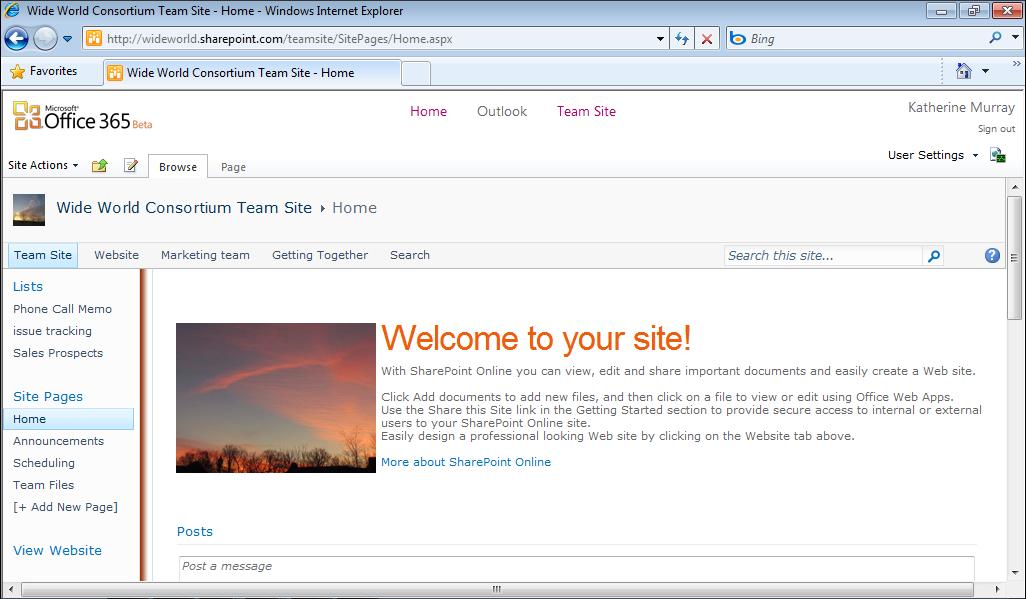Posting an Update
FIGURE 5-5 You can hide, remove, or change a text object by clicking the down arrow in the upper right
corner of the text box.
You can go ahead and add introductory content to your page by clicking in the text box and adding a heading and opening paragraph. Use the Formatting tools in the Font group to apply the format you want to the text.
Posting an Update One thing you might want to do—and something you can do at any time (whether you’ve chosen your theme and layout yet or not)—is post a note to let your team members know what’s going on. By default, your team site Home page includes a Posts area, just beneath the Introduction area at the top of the screen. To add a new note, click in the notes area and, in the List Tools List tab that appears, click New Item in the New group at the far left end of the ribbon. Click New Item, as shown in Figure 5-6.
Chapter 5
103