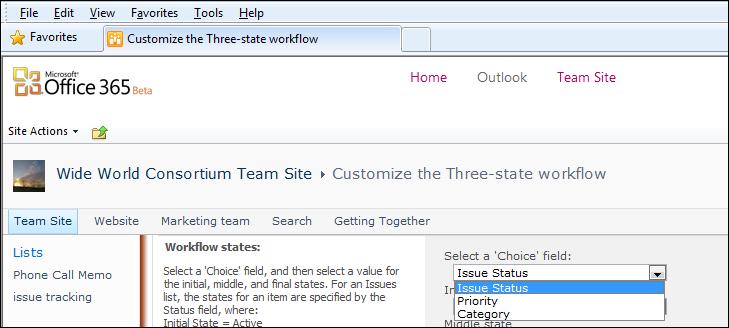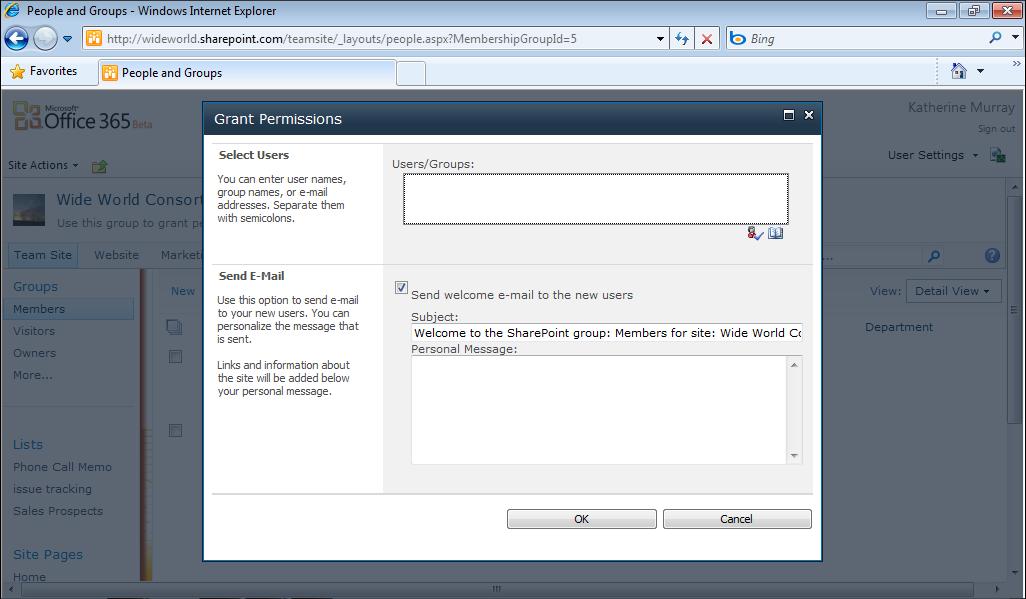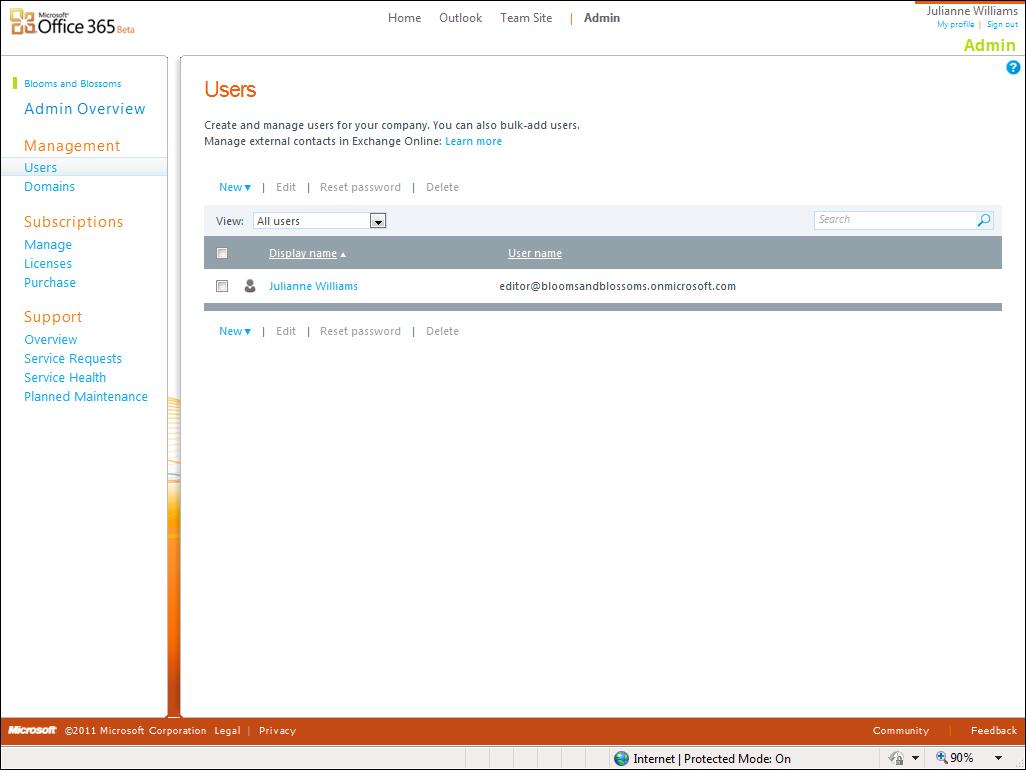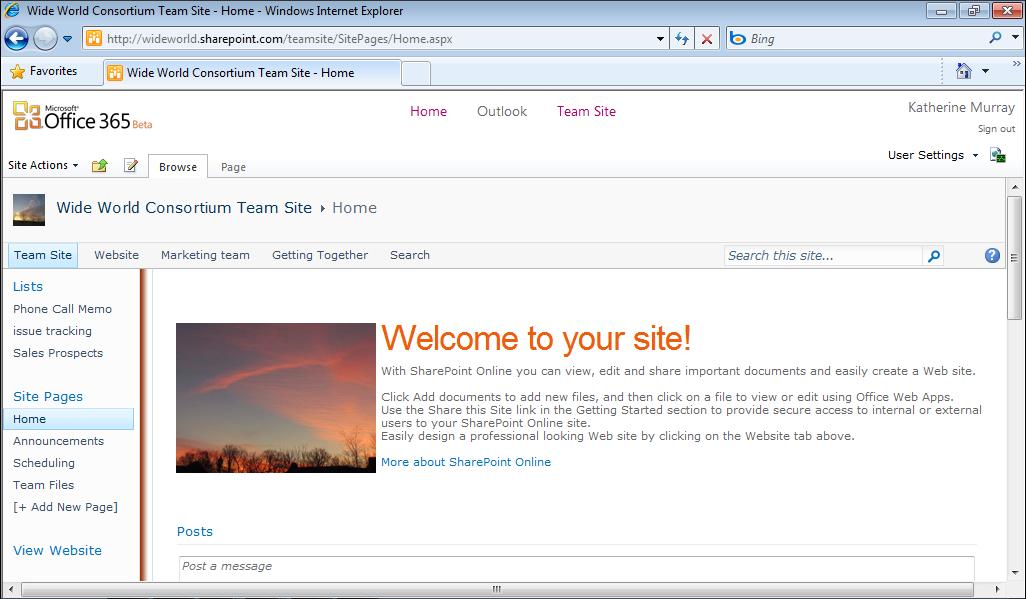CHAPTER 6
Posting, Sharing, and Managing Files IN THIS CHAPTER:
What is a document library (and where is it)?
■
Creating a document library
■
HAVING AN ONLINE PL AC E to gather is important, especially if you hope your team will gel into a productive group with members who enjoy each other’s company and work well together. But you can create groups in all kinds of places—blogs, social media sites, and even in your
Organizing document libraries
favorite instant messaging tools. Why do you need a tool as sophisticated
Working with document library files
as SharePoint Online to give your group that extra something it needs
■ ■
What’s next
■
to succeed?
The file management capabilities of SharePoint Online enable you to create document libraries, share documents and pictures, check files in and out, and work with files in a way that will help your team be as productive as possible. This chapter shows you how to set up, manage, and work with team files in SharePoint Online.
What Is a Document Library (and Where Is It)? When you first begin using your SharePoint team site, you’ll find a basic page already created for you—but that’s it. If you want to add a document library—a place to store, organize, and manage the files you’ll share with your team—you’ll need to add it yourself. This section shows you how to think through, create, and add files to document libraries in your site.
117