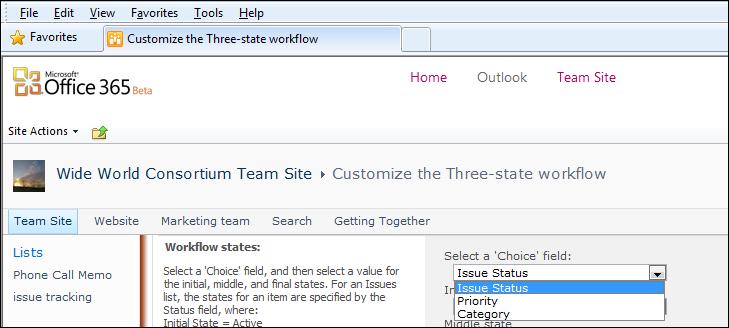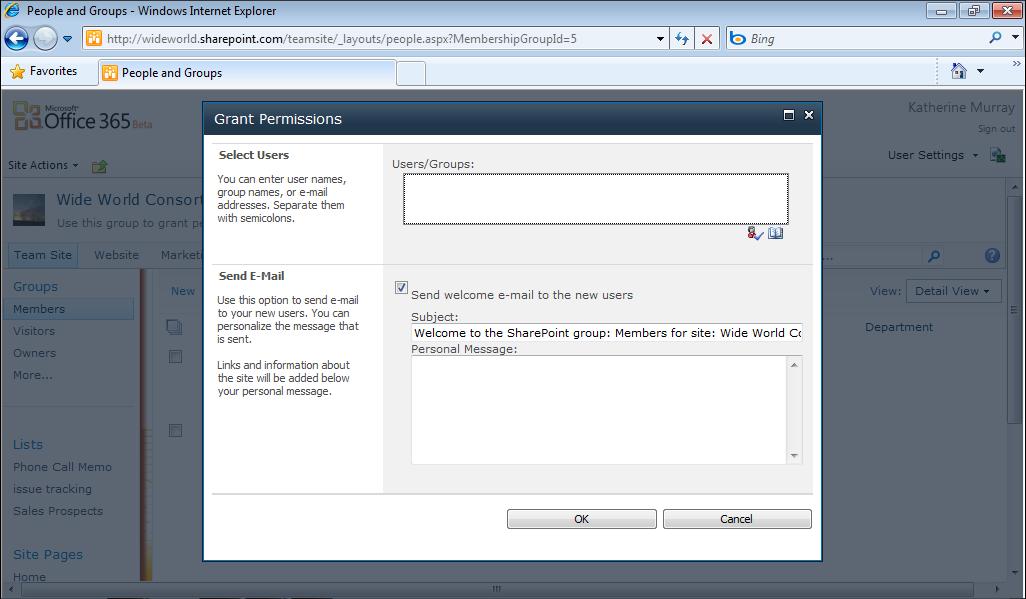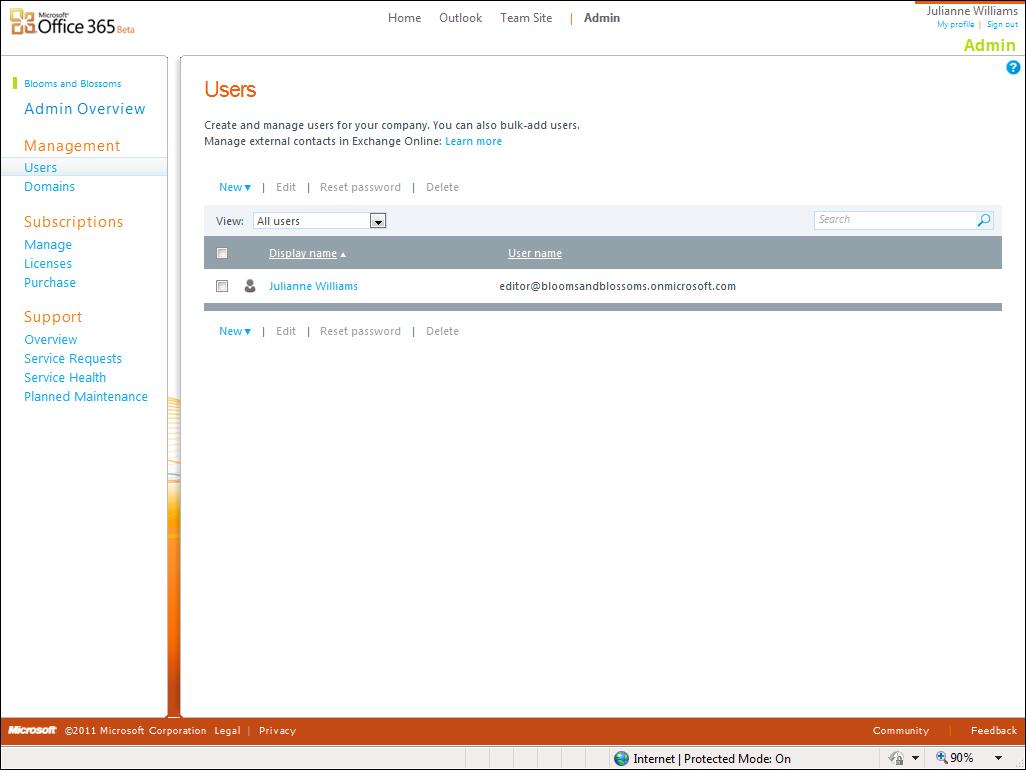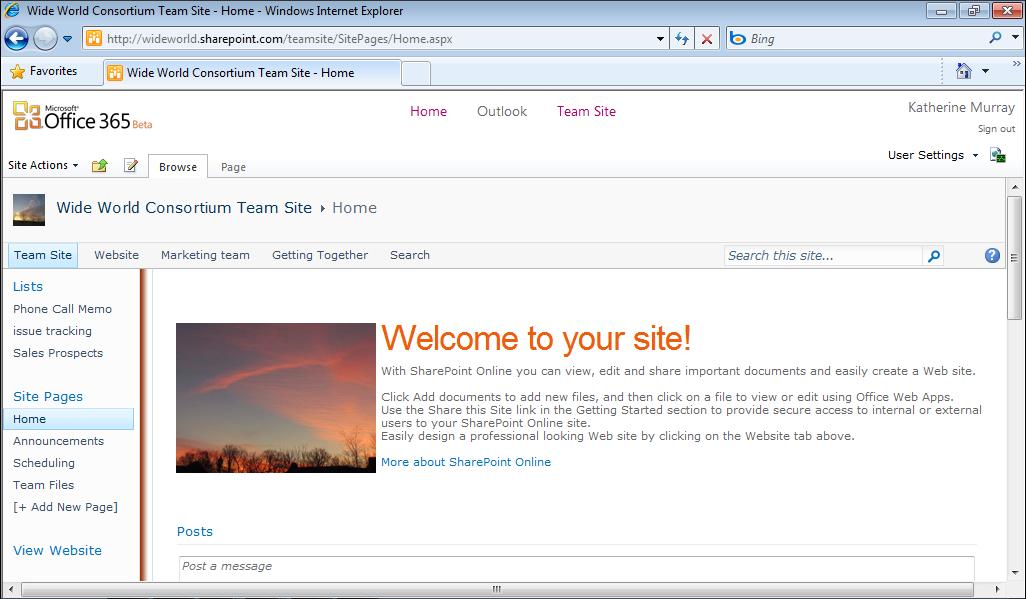134
Chapter 6
Posting, Sharing, and Managing Files
FIGURE 6-11 You can easily view and edit file properties to rename, retitle, or delete the file.
Checking Out and Checking In Files When you’re working as part of a team and sharing a workspace, having a mechanism in place that ensures people are always working with the most recent versions of shared files is very important. SharePoint Online does this by enabling you to check files out, work on them, and then check them in so that other members of your team can continue the work. When you want to check a file out, follow these steps: 1. Select the check box of the file you want to check out. 2. In the Library Tools Documents tab, click Check Out in the Open & Check Out
group. 3. A popup box warns you that you’re about to check out the file. Select the Use
My Local Drafts Folder check box if you want to store the file in a folder used to s ynchronize it with your online files. 4. Click OK.