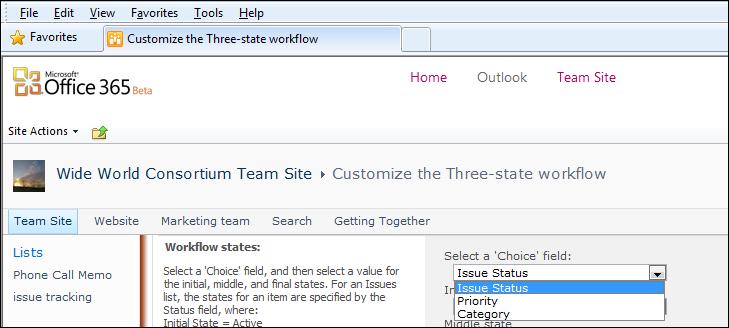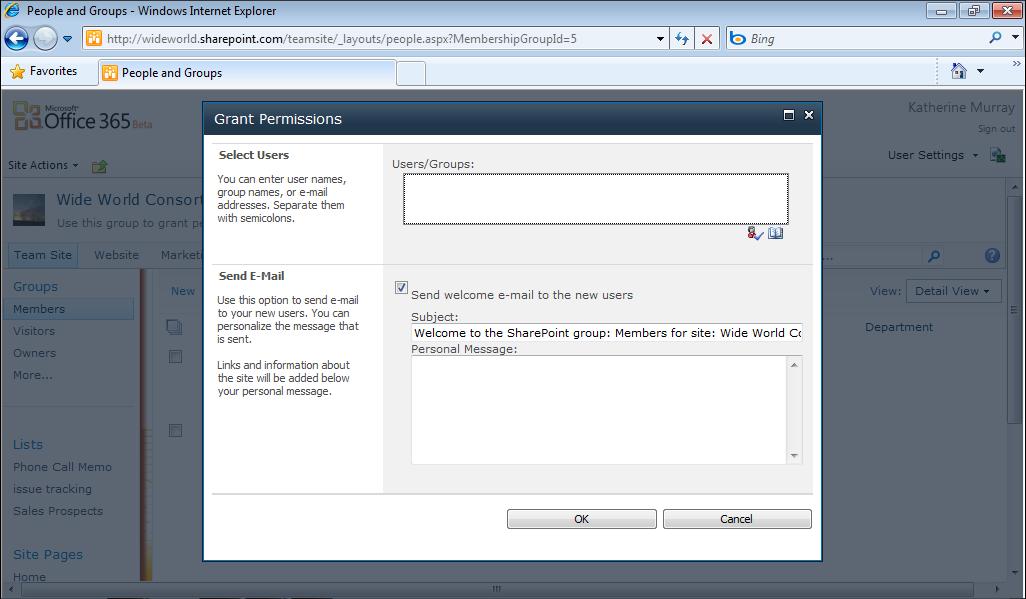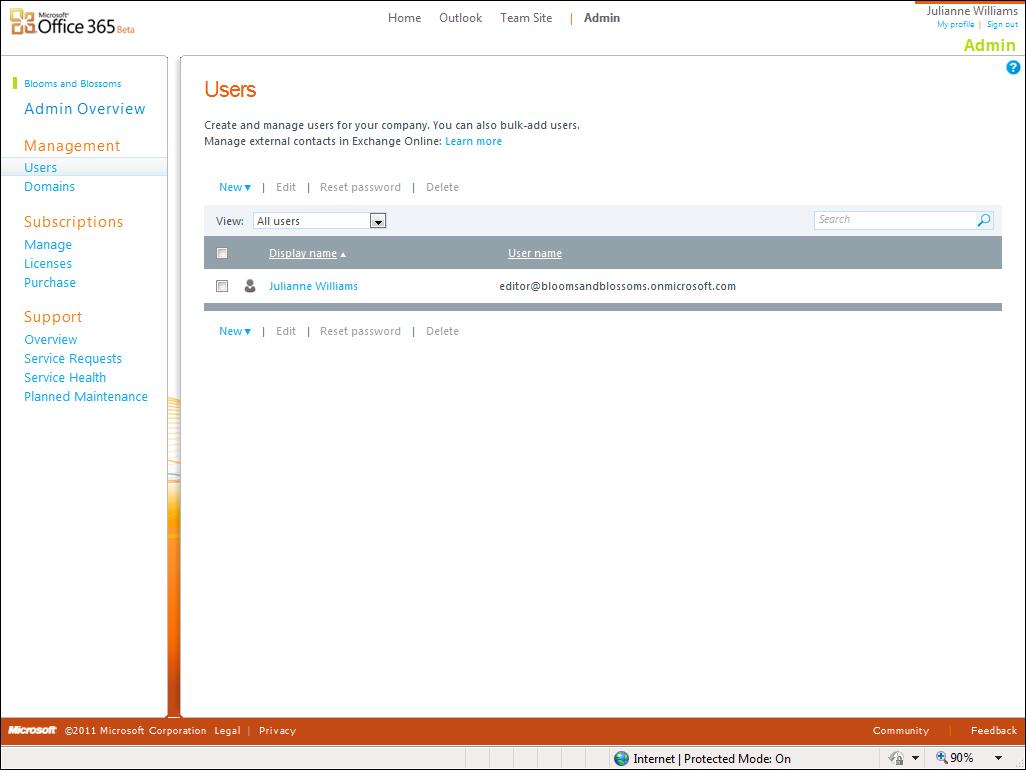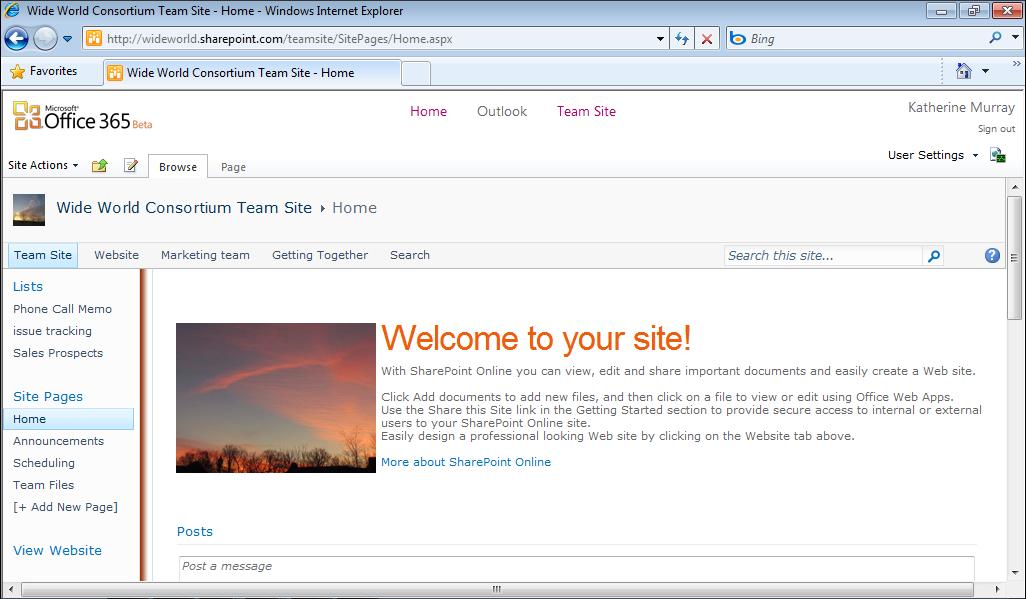CHAPTER 7
Adding and Managing Workflows IN THIS CHAPTER:
Introducing Office 365 workflows
■
Creating a new workflow
■
Using a workflow for your project
■
Managing workflows
■
WHE THE R YOU K NOW IT or not, you use workflows all the time. They might not be written down, and others might not follow the same process (which might or might not cause you lots of headaches), but there is some kind of flow to the work you’re doing. Whether you’re publishing an annual report, getting a mailing out, launching a new Web site, or trying to support a sales force, the tasks you complete in your day fit into a larger work process that can be mapped and organized.
Workflows in the traditional sense are logical structures that help you know who does what when in the work process. When you’re working with a team, workflows can help keep a project on track and help you see easily which team member is responsible for tasks at any given time. SharePoint Online in Office 365 makes it easy for you to create and apply workflows to the team projects you create. This chapter shows you how to create and use a workflow to keep your team engaged and working smoothly together.
Introducing Office 365 Workflows Your SharePoint Online team site offers all kind of features and tools you can use to keep your team on track. Creating workflows for processes you use often—especially if they involve customer interactions or important project tasks or documents—can help you reduce the amount of time you spend worrying about getting things done. 137