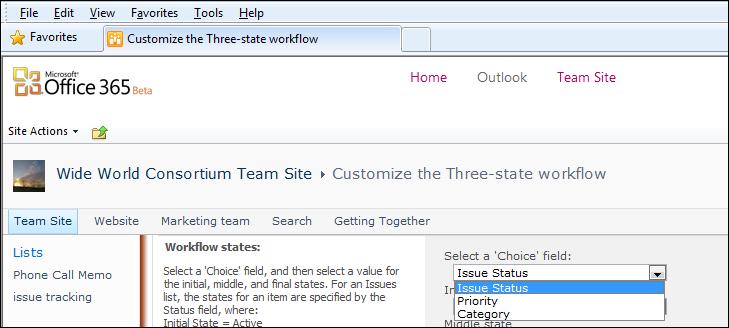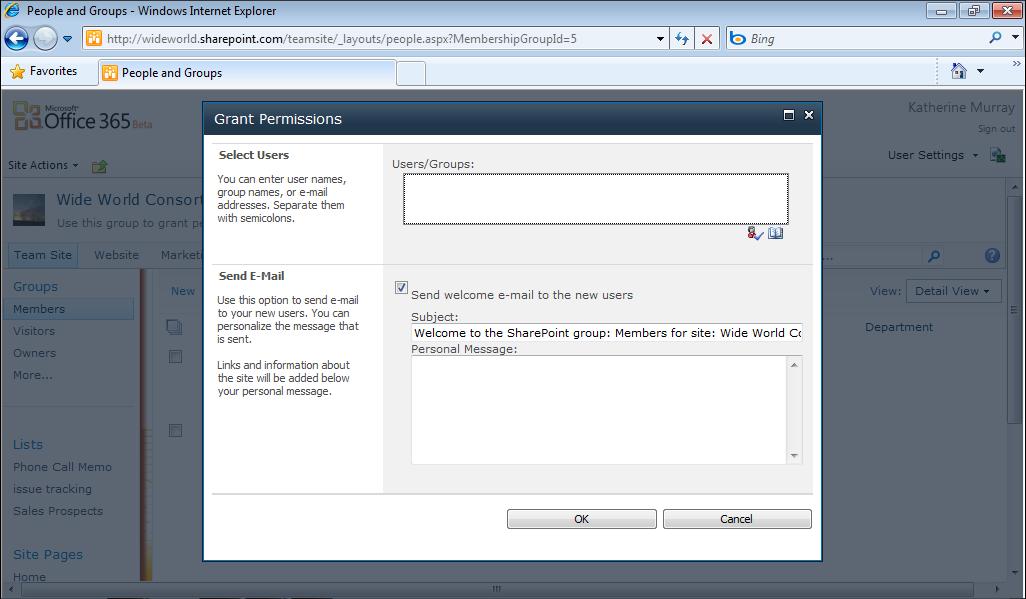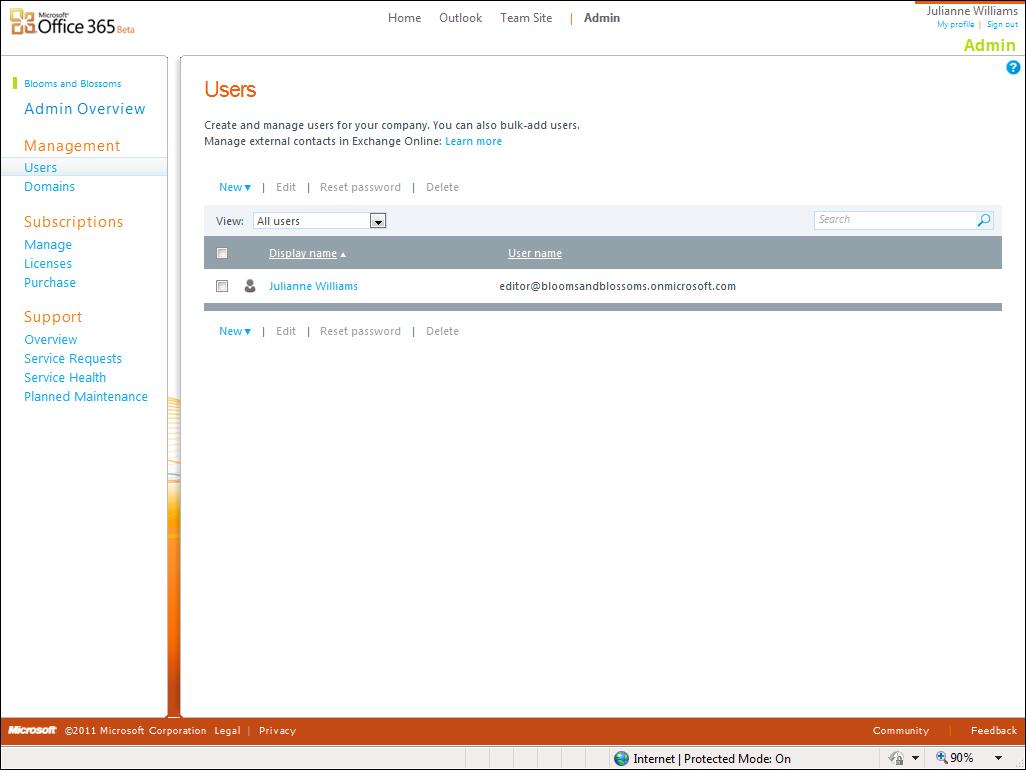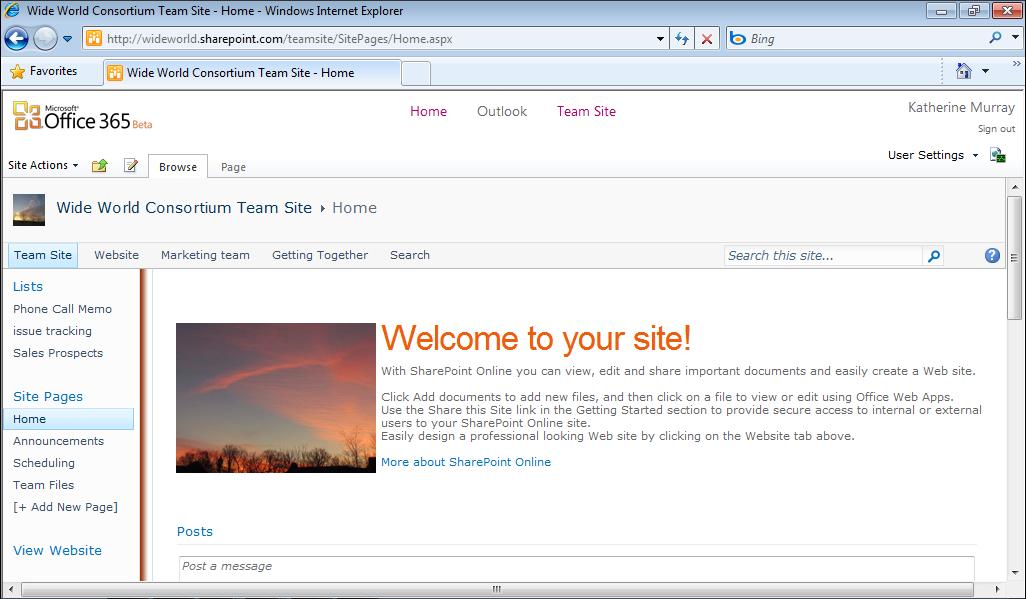Creating a New Workflow
Organize the process you use to create the annual report, from brainstorming
■
to finishing the product
Ensure that each new employee receives training from various members of your
■
team Whether you want to track tasks or files in a library, SharePoint Online makes creating and updating the workflow a simple matter of changing the status of tasks as you complete them.
Creating a New Workflow A workflow is a process you attach to a list of steps you want to accomplish or a series of document tasks you want to complete in a certain sequence. When you want to create a workflow, you begin by creating the list or library you’ll use as the basis for the workflow: 1. To create the list or library the workflow will use, click Site Actions, choose View All
Site Content, and click Create. Click Library or List, and choose Issue Tracking List. Type a name for the list or library, and click Create. 2. Click on the List Tools List tab, and click the Workflow Settings tool in the Settings
group. (See Figure 7-1.)
FIGURE 7-1 After you create an Issue Tracking list, click Workflow Settings in the Settings group of the List Tools List tab.
Chapter 7
139