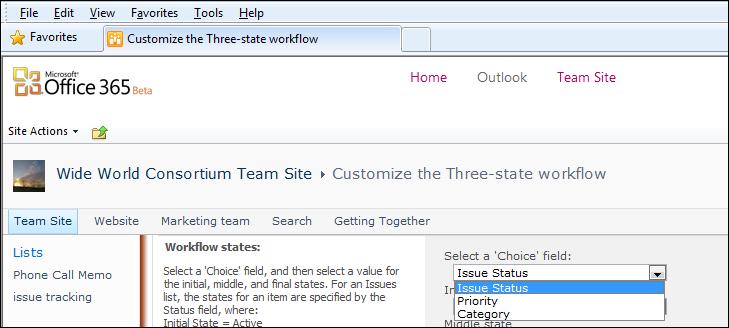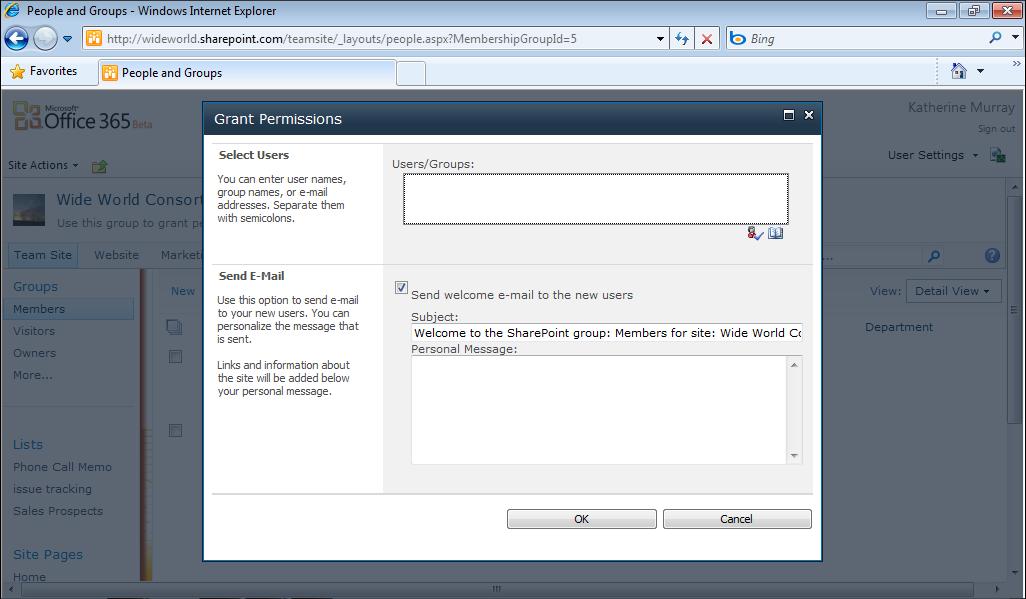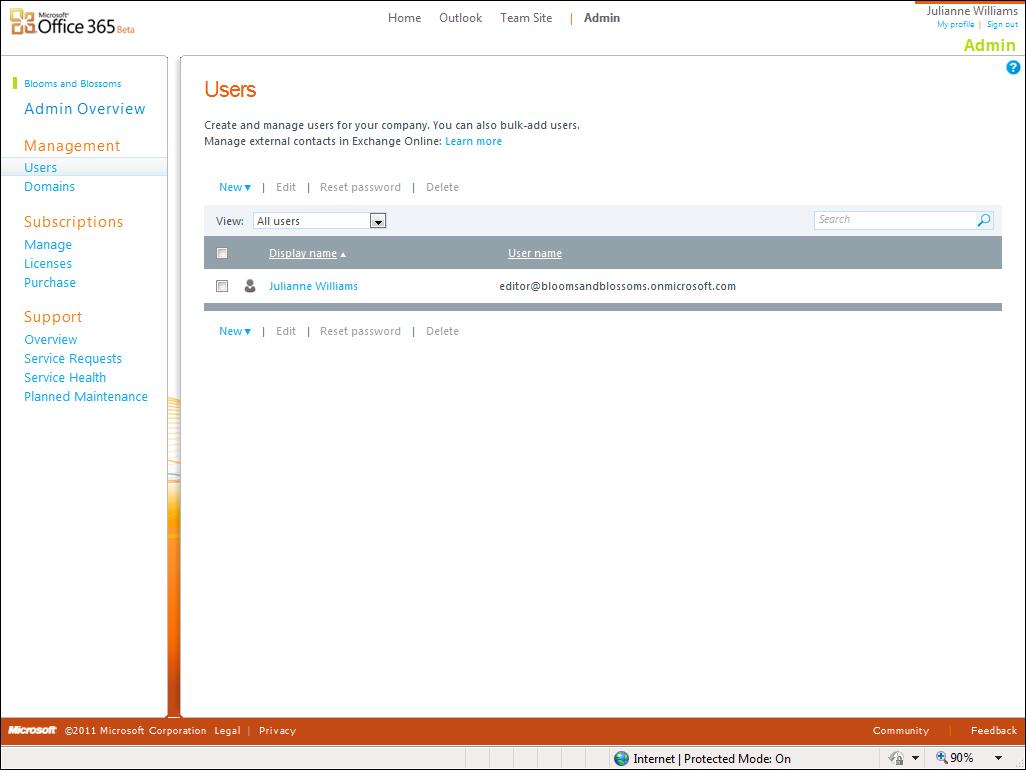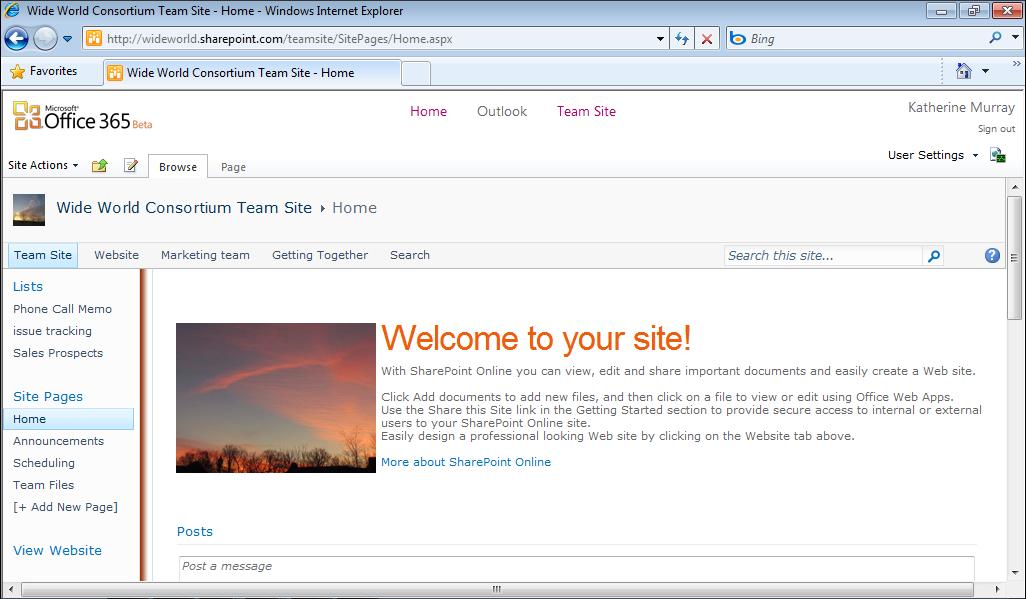146
Chapter 7
Adding and Managing Workflows
FIGURE 7-7 The Workflow Information area shows you the tasks in the current workflow and gives you information about the history of items in the list.
Completing a Workflow Task When you finish a task that is part of the workflow, you can mark it as completed by clicking the list name in the left navigation panel. In the displayed list, select the check box of the item you’ve finished and click the arrow that appears to the right of the task name. A list of options appears, as shown in Figure 7-8. Click Edit Item.
FIGURE 7-8 Click Edit Item to display the settings you need to mark a task as complete.