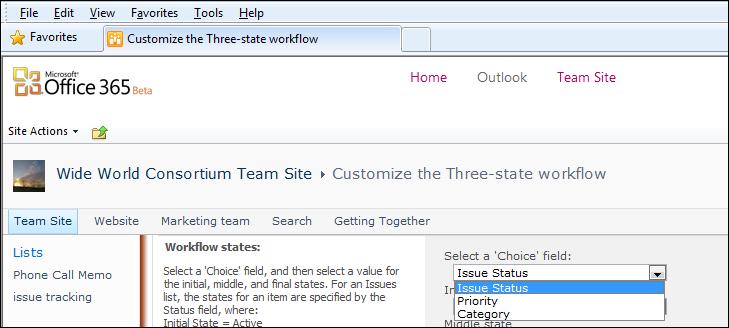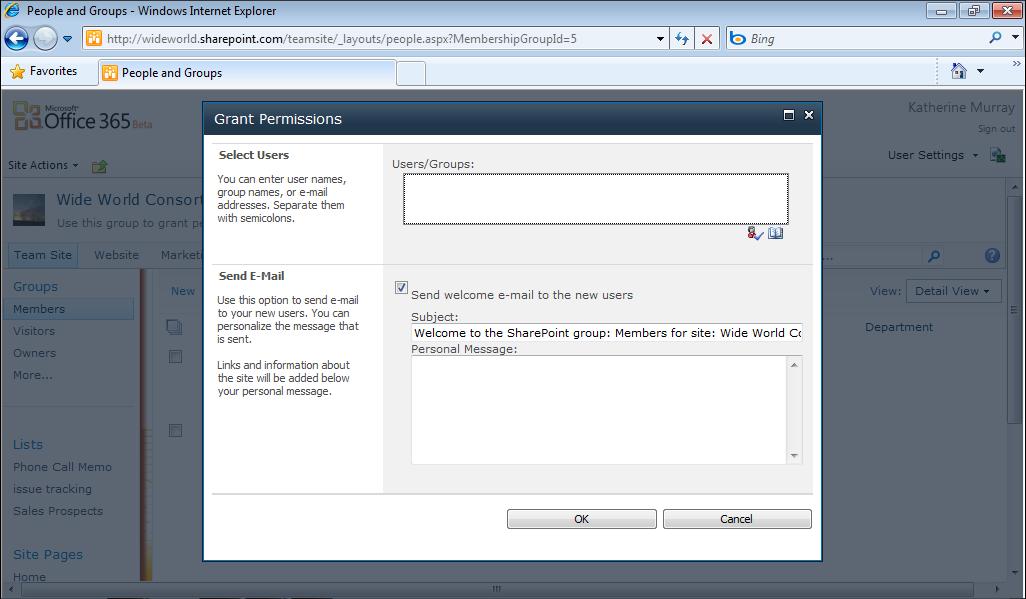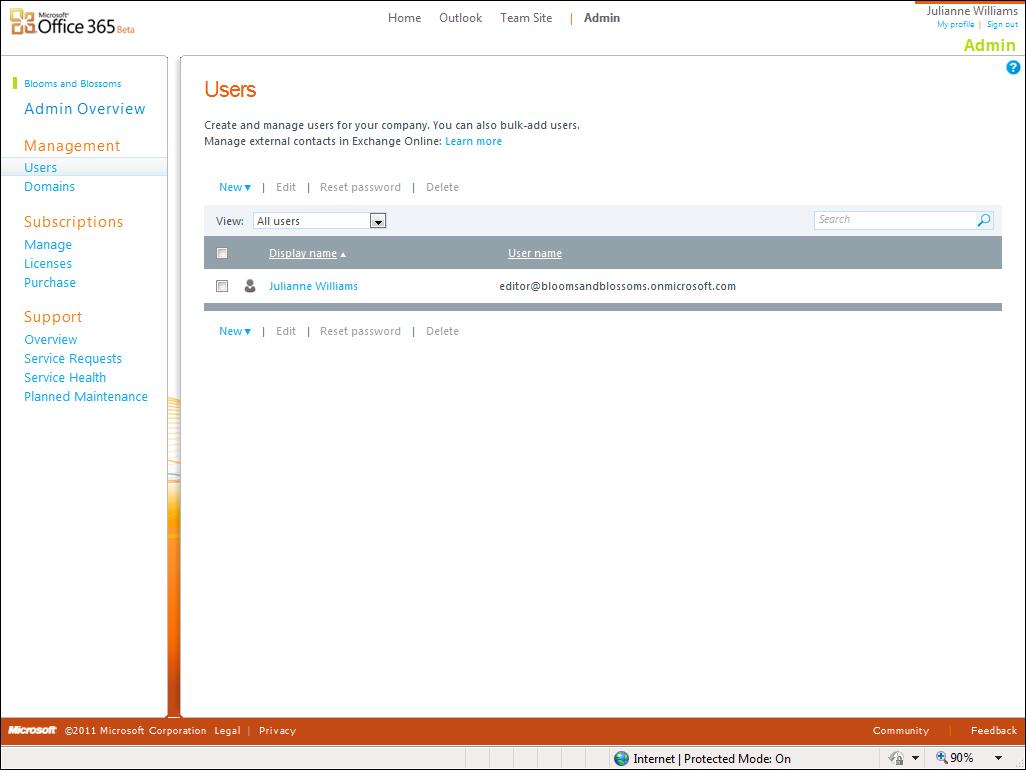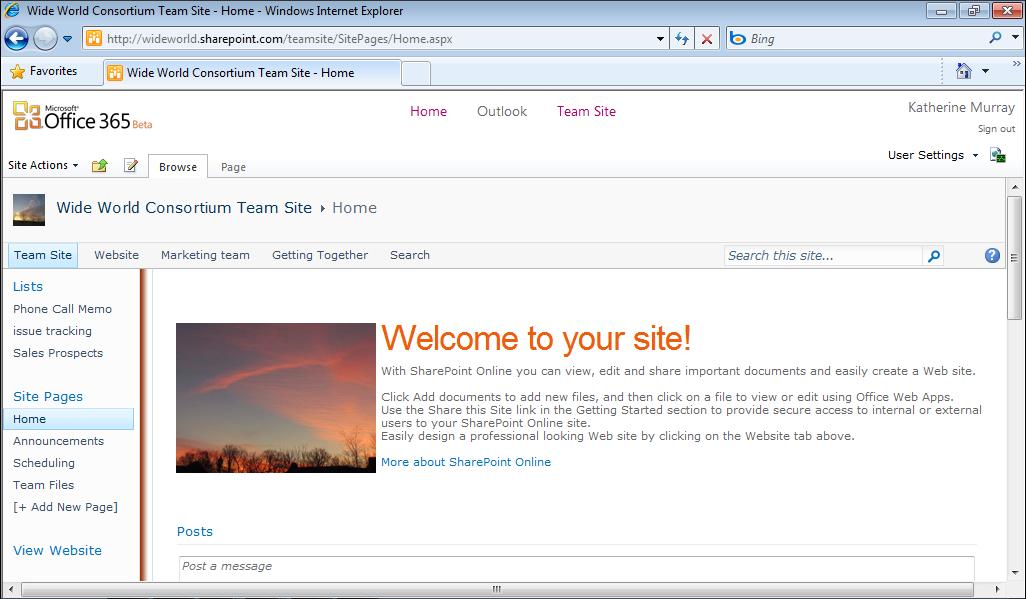Co-authoring with Office Web Apps
File location shows the file will be saved to the team site online.
FIGURE 8-10 Save the file back to the team site by clicking on the File tab and clicking Save.
Co-authoring with Office Web Apps One of the challenges of working remotely—especially if your team is scattered all over the country, or the globe—is that collaboration can be difficult. Think about it. If you’re in the office and you need to make a team decision about a new design for the spring catalog, you can all gather in the conference room, spread the designs out on the table, and talk about your likes and dislikes. In a cloud environment, weighing in as a group on a specific project takes a little more planning, but now, thanks to Office 365, it can be done more easily. Using the co-authoring features available in Office Web Apps, you can work alongside team members in the same file, working on complementary sections and chatting in real time—via Lync Online and instant messaging—while you’re doing it.
Chapter 8
165