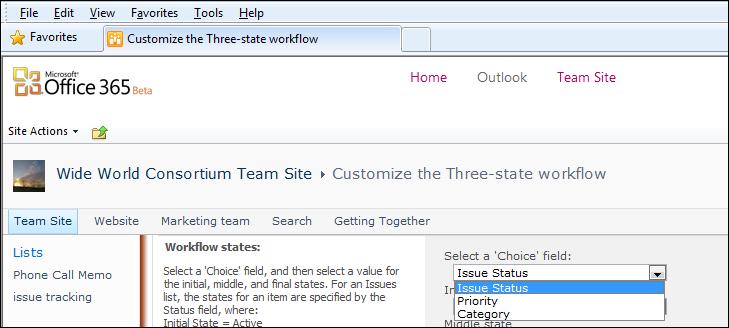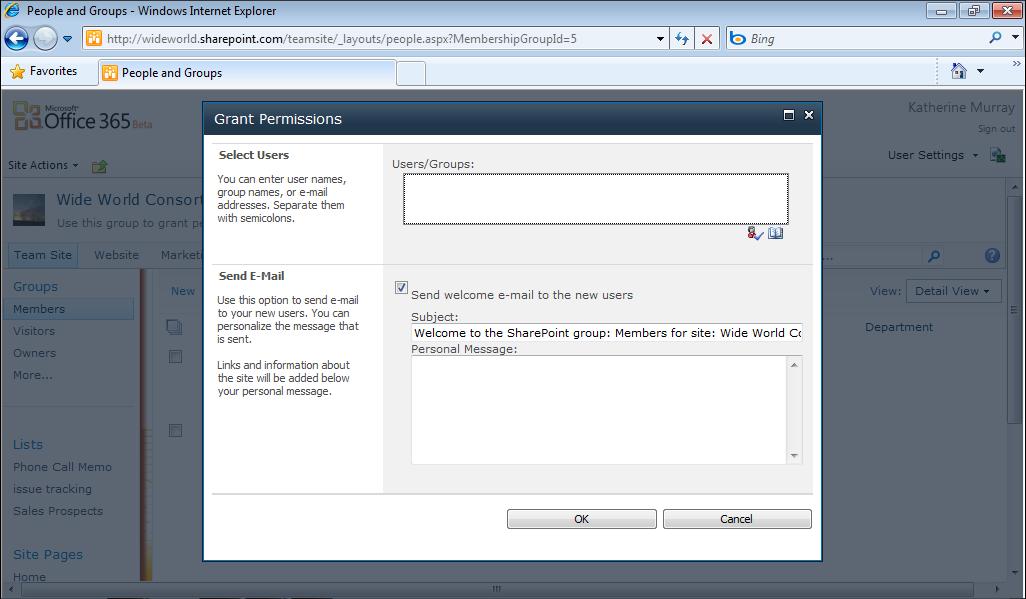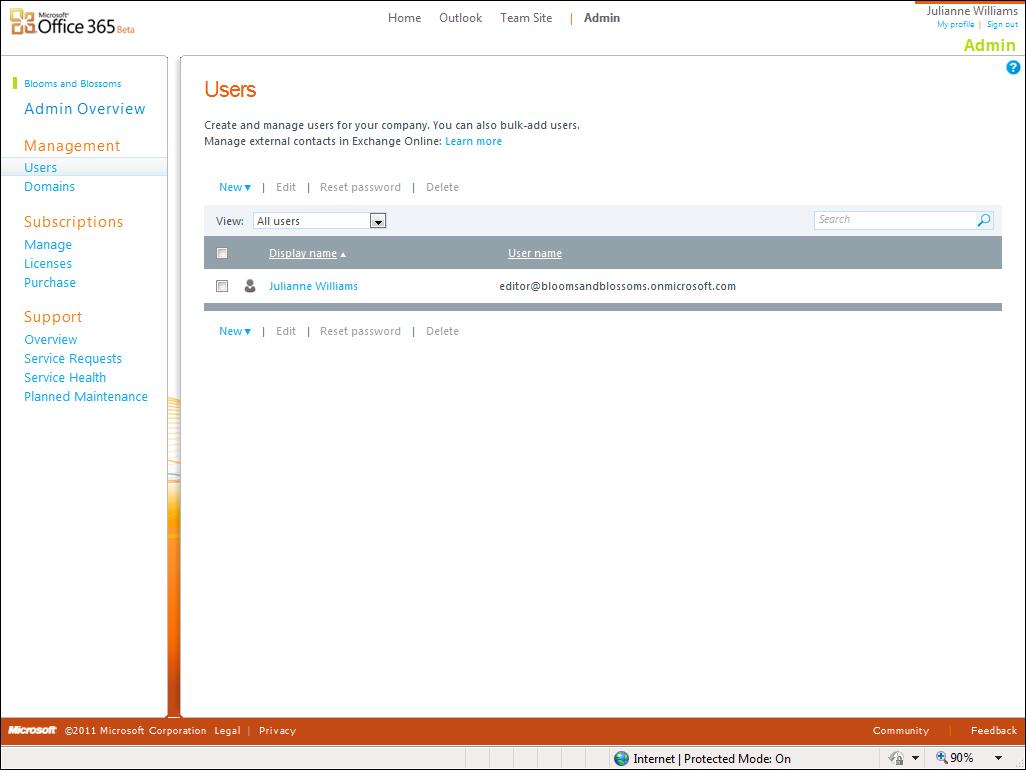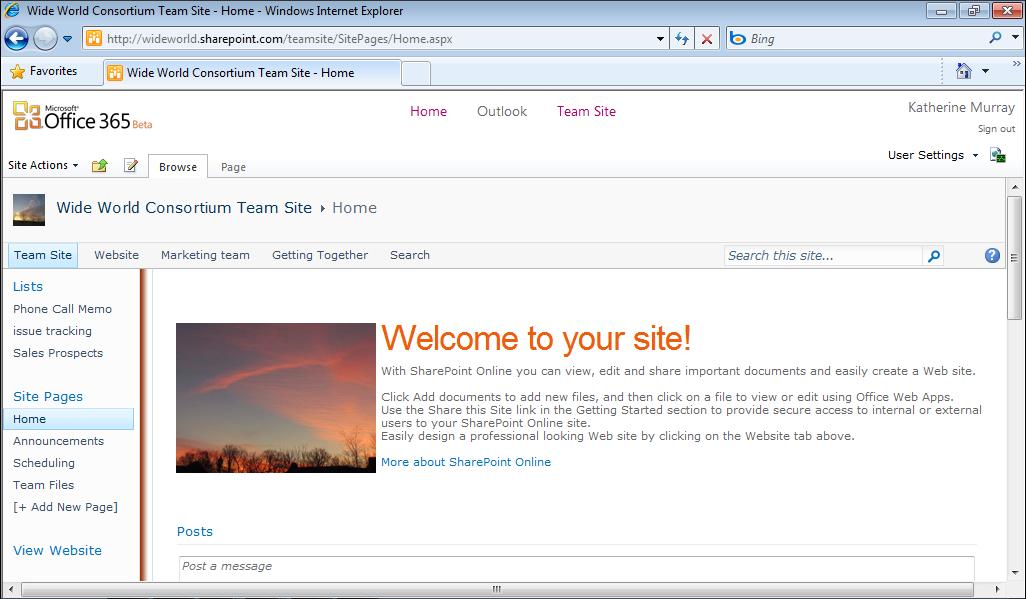Last-Minute Word Editing on Your Mobile Device
FIGURE 9-13 The highlighted conversation bubble lets others know there is a comment attached to the
text; tap it to display the comment.
Formatting Text Another simple editing task you might want to do on your phone involves basic formatting. If you’re looking over a section about a new product, for example, and you decide that you want to boldface all the places where the product name is mentioned, you can simply tap the product name and then tap Format in the editing tools along the bottom of your phone. The Format window appears, as you see in Figure 9-14. Tap the format you want to apply—Bold, Italic, Underline, Strikethrough, Superscript, or Subscript—and the text changes in your document.
Chapter 9
187