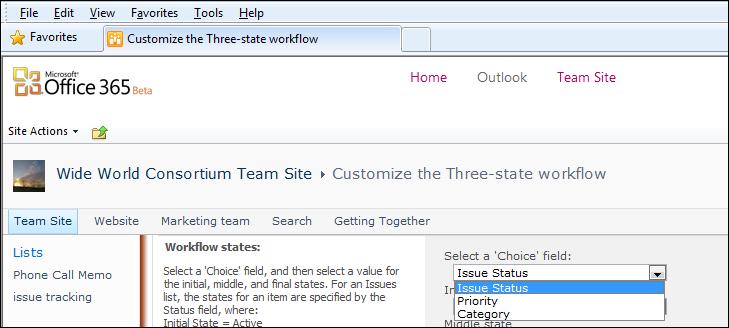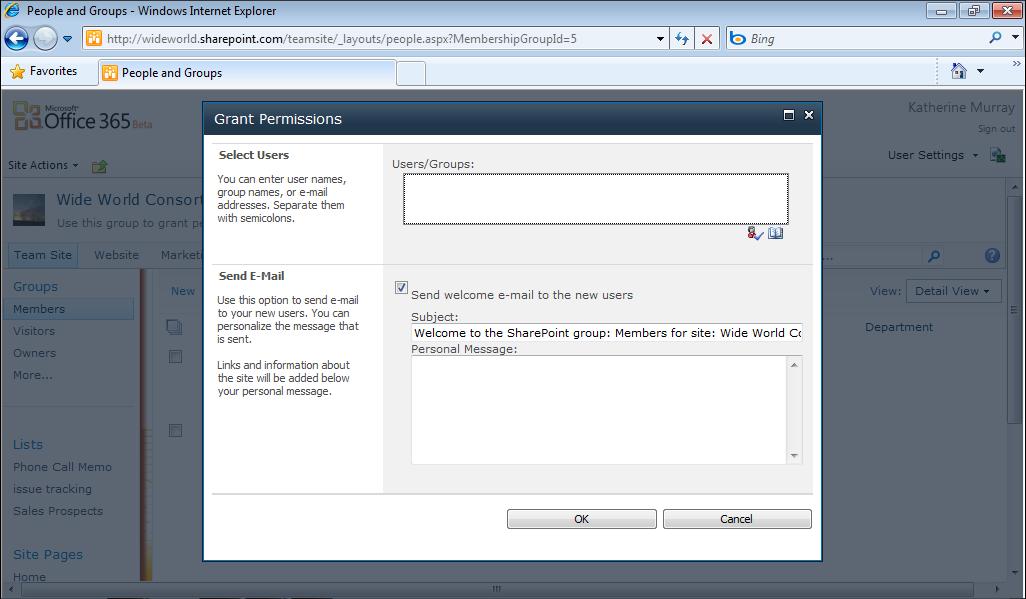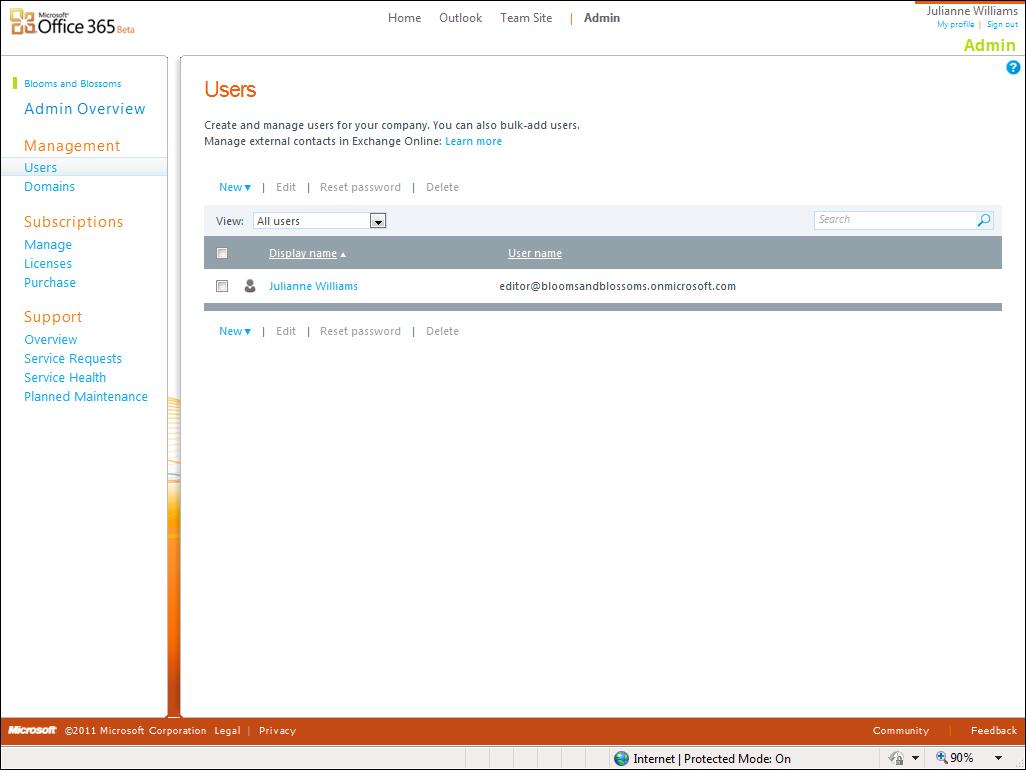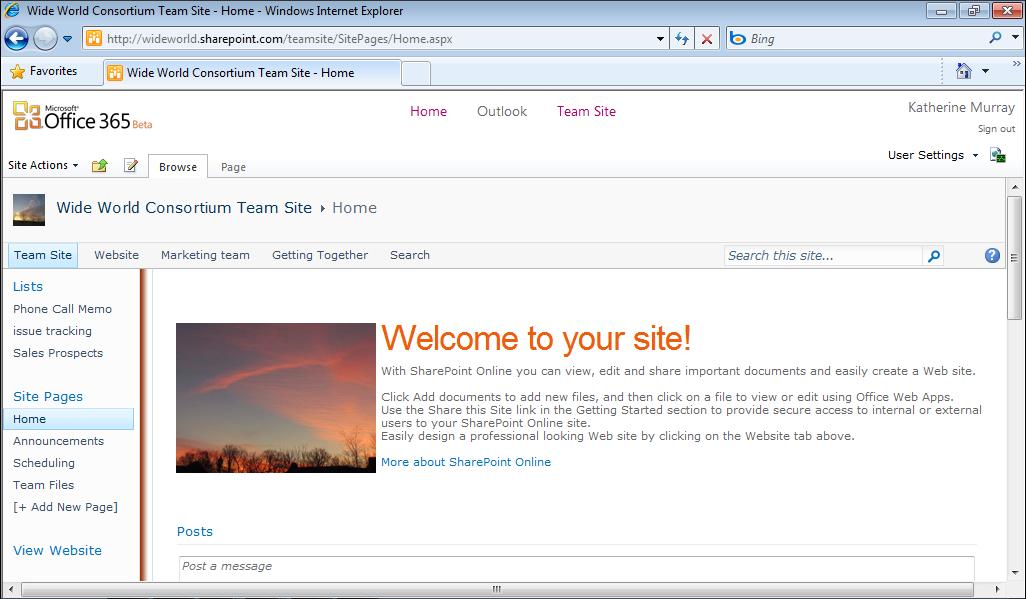190
Chapter 9
Going Mobile with Office 365
FIGURE 9-16 Display file options to save and send the document to others.
Tap Save to save the document as-is, Save As to save the document under a new name, or Send to send the document without saving a copy on your phone. Windows Phone 7 prompts you to complete the options, and the file goes happily along to your other teammates for their review. When you’re ready, tap the Word icon to display the file options and tap Close to return to the documents in your SharePoint team site.
Reviewing and Updating Excel Data Working with an Excel worksheet on your mobile device is similar with regard to the basic tools and features you’ll use on your phone to review, edit, and format the data in the worksheet file. As you would expect, the display looks different, and the range of commands available to you are different than the ones you’ll find in Word. But in