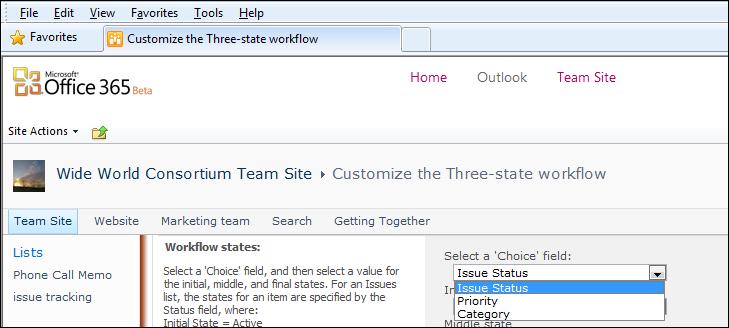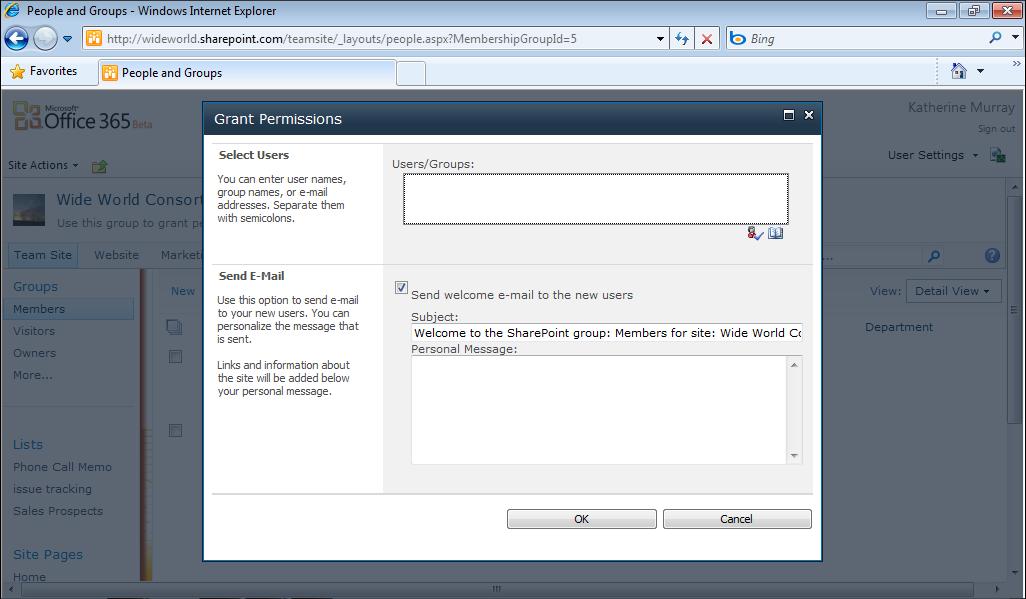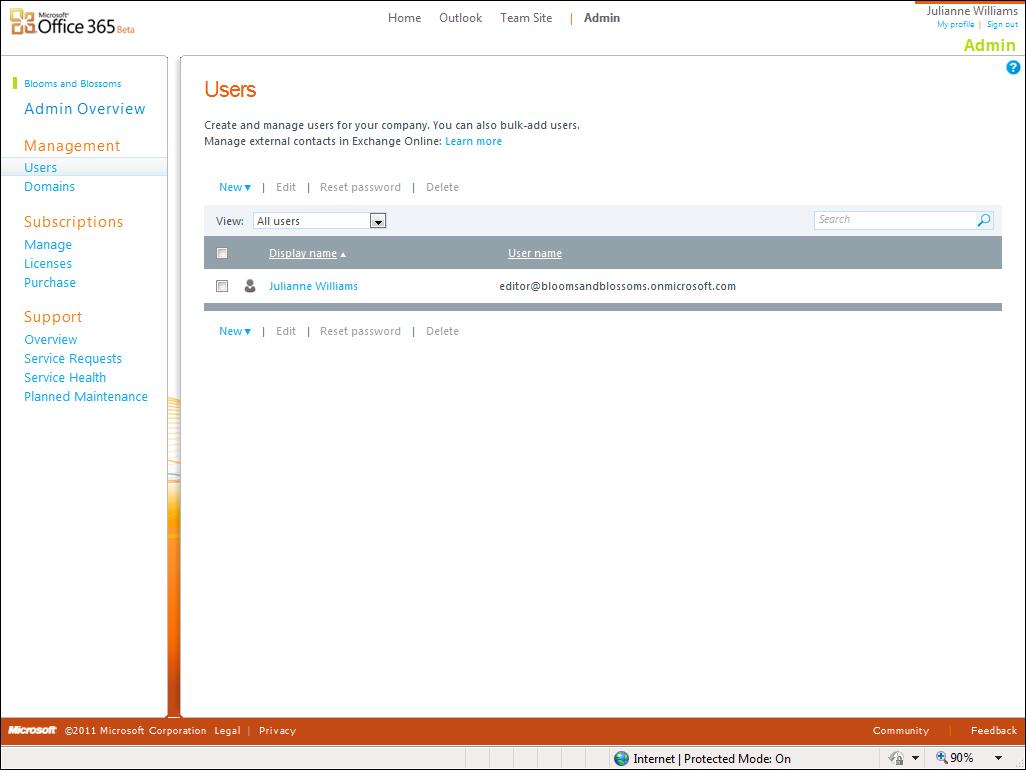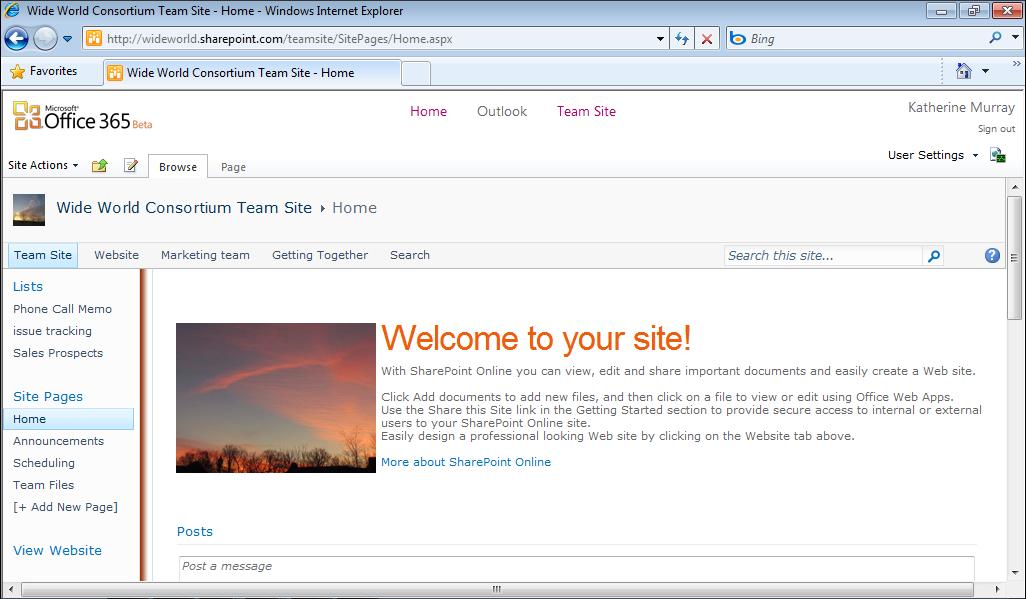196
Chapter 9
Going Mobile with Office 365
Tap to reduce the size of the slide Tap to magnify the slide
Display the presentation outline Download the presentation for editing
FIGURE 9-23 You can review the presentation or edit it on your phone.
Mobile Editing for Your Presentation The process for editing a presentation on your phone is easier than you might think. After you tap Download A Copy in the PowerPoint options list, the current slide opens on your phone. Tap the slide and then tap the Edit tool (to the right of the Comment tool in the tools row along the bottom of your phone). You can select an area by tapping it, as shown in Figure 9-24.