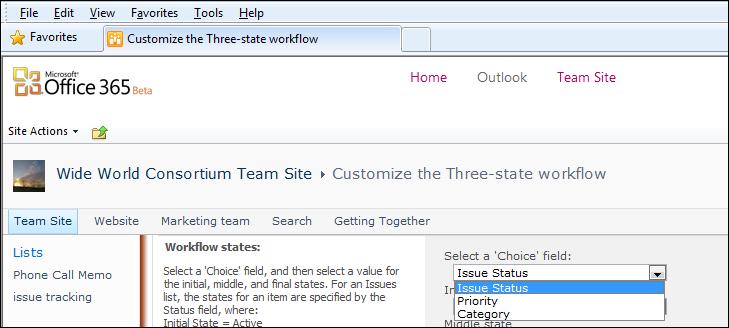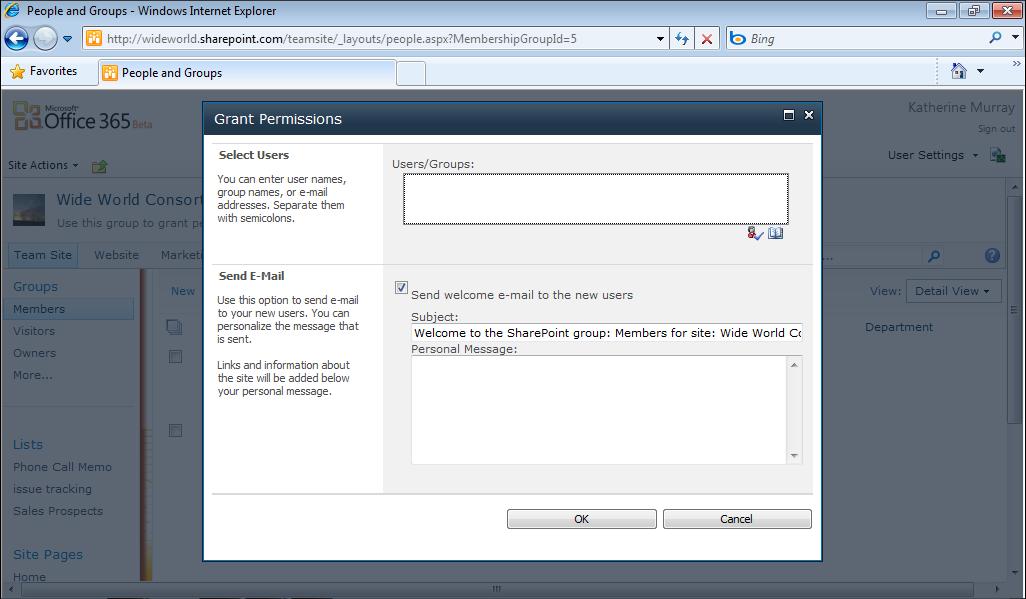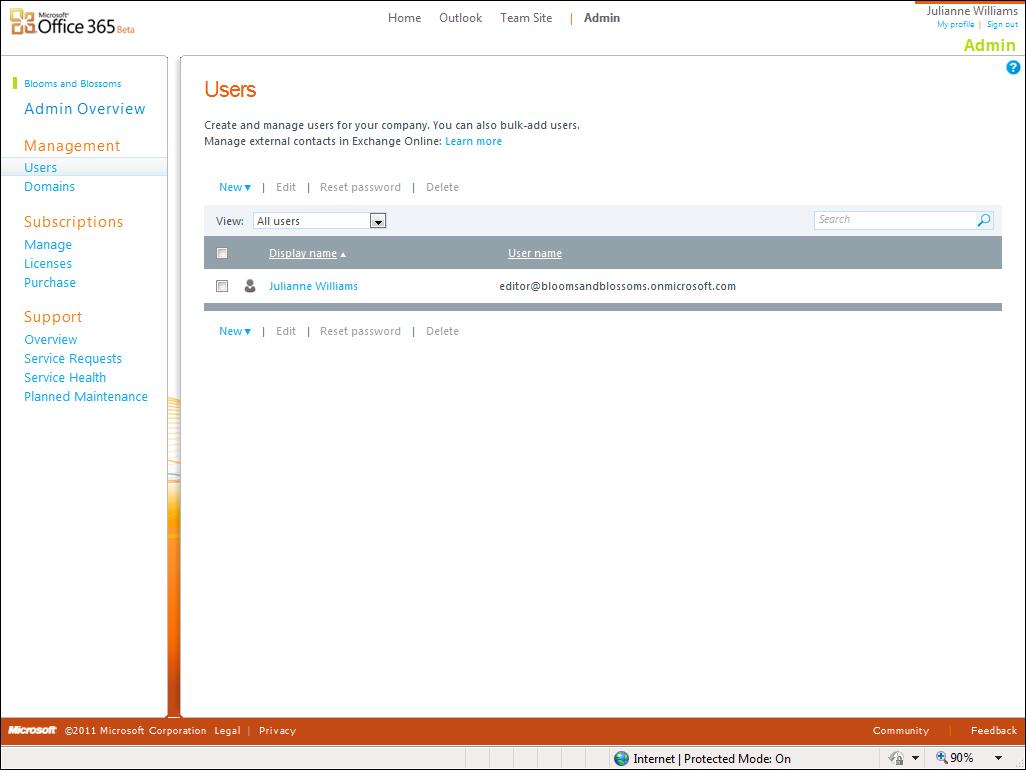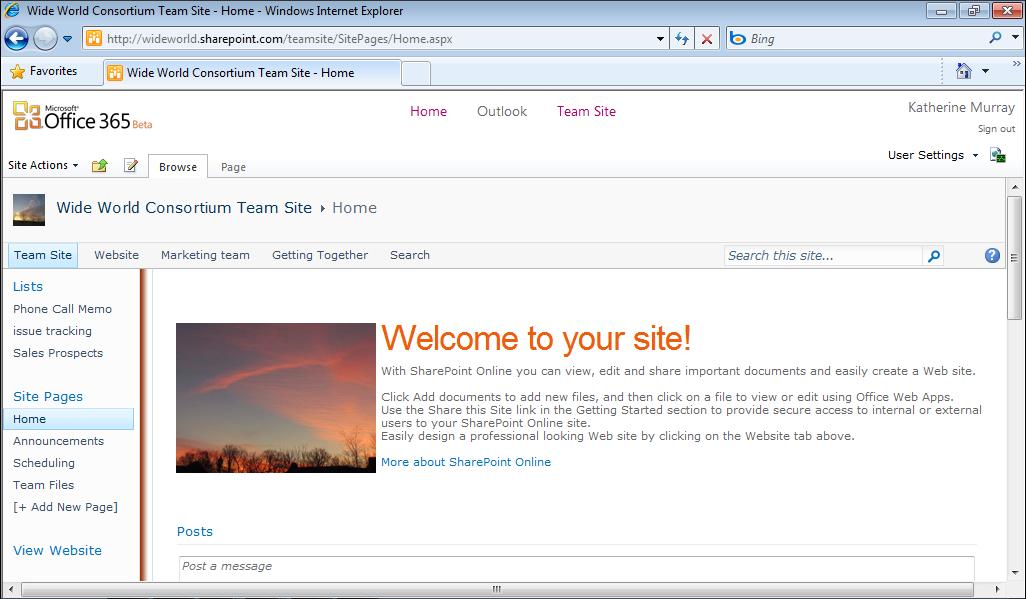Tweaking a PowerPoint Presentation on Your Phone
When you’re ready to close the file, tap the Office Button at the top of the display and tap Close. Nice and simple.
Tip
One great feature introduced in PowerPoint 2010 is the ability to roadcast presentations, and now you can view a presentation no matter b where you are by simply tapping the link the presenter sends you via email. As the presenter broadcasts the presentation in real time, the slides will appear in the web browser on your mobile device, and you can participate whether you’re on the train, in a coffee shop, or sitting at your daughter’s soccer game. Nice!
FIGURE 9-28 Save your PowerPoint presentation, and send it on its way.
What’s Next In this chapter, you learned how to use your mobile phone to access and work with files you’ve saved in SharePoint document libraries in Office 365. Having the option to use your phone to stay in the flow of information for an ongoing project is a great perk, and it helps you get more done, faster and more flexibly. This technology is really just getting started, so you can be sure you’ll see many major improvements in mobile connectivity with Office 365 as the software continues to evolve. The next chapter takes you into the details of managing your email, calendar, contacts, and tasks in Office 365.
Chapter 9
199