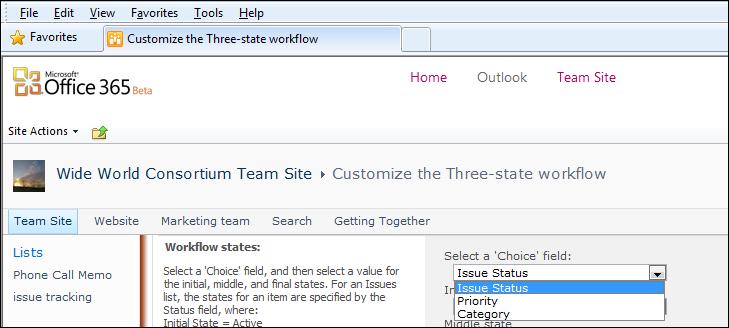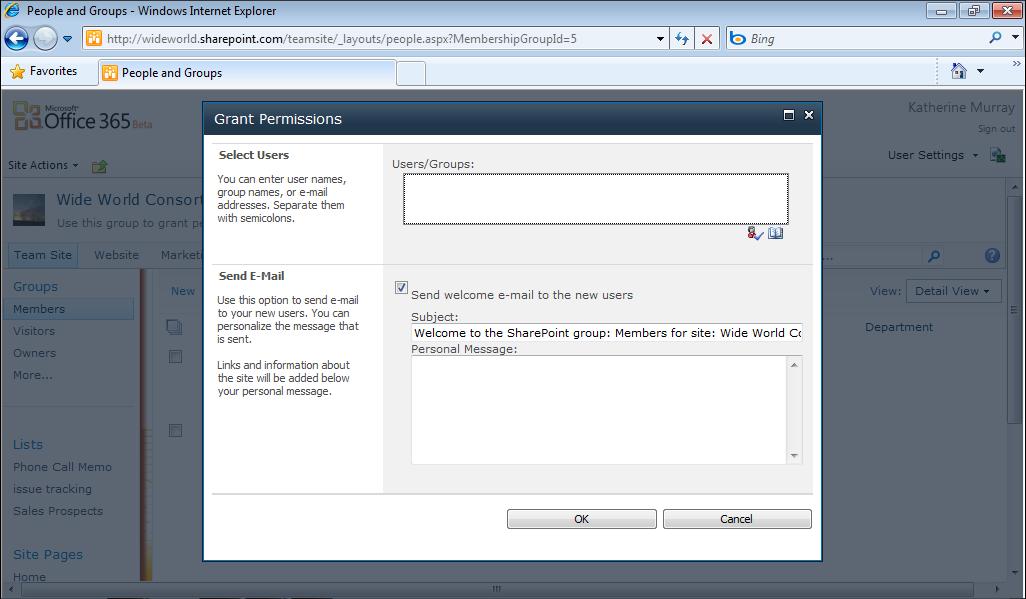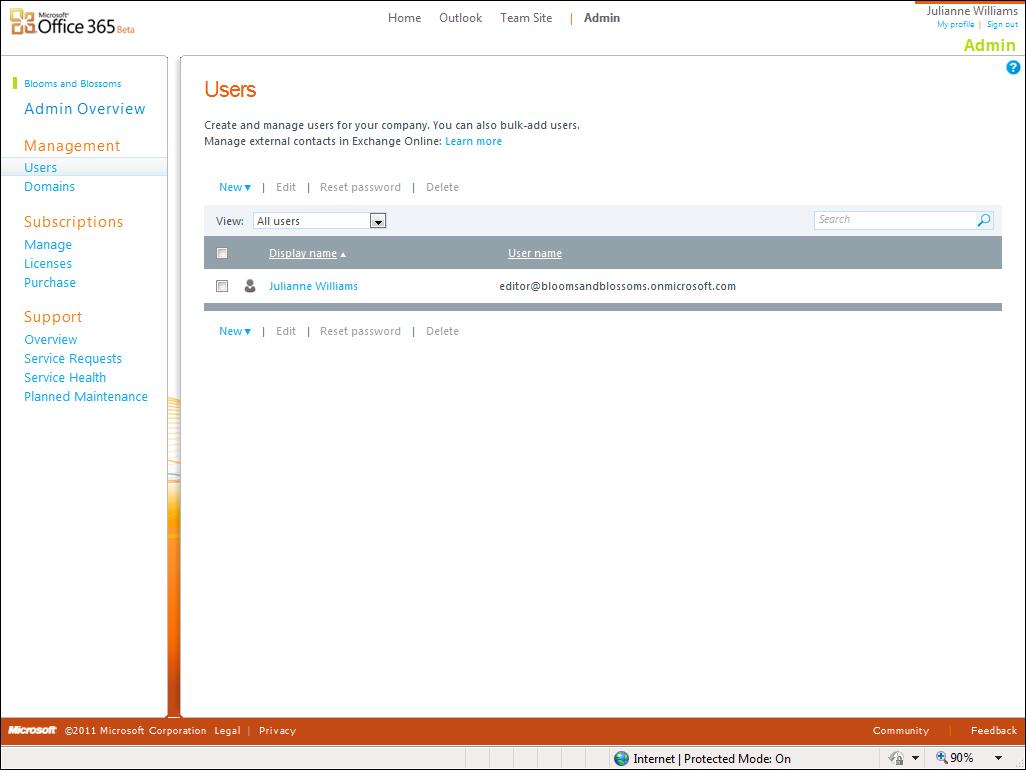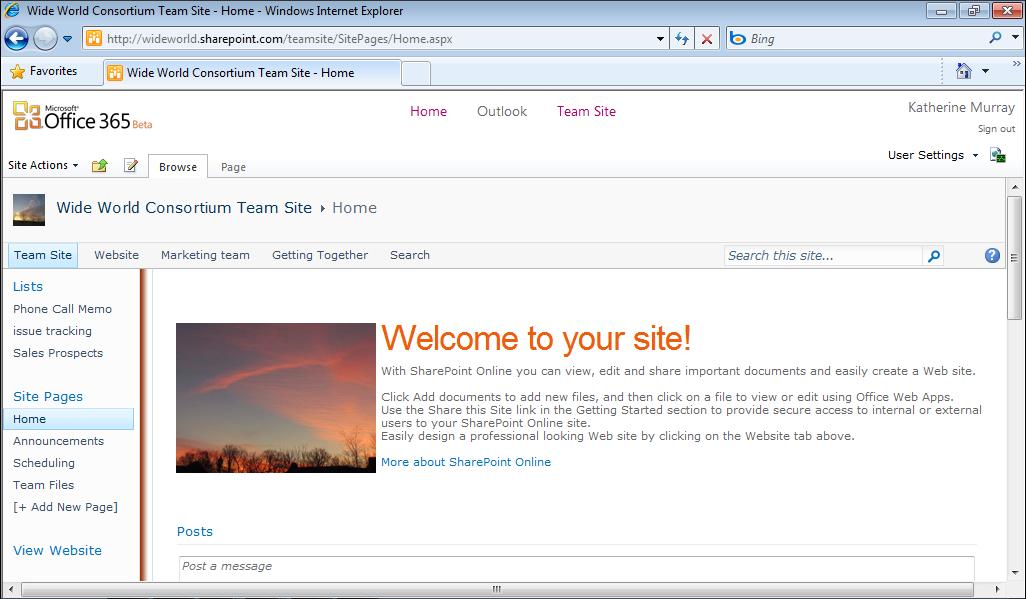CHAPTER 10
Email and Organize with Office 365 IN THIS CHAPTER:
BY N OW, YO U MI G HT be proficient at organizing your contacts,
Introducing Outlook Web App
managing your calendar, and staying in touch through email. But being
Checking and managing email
able to coordinate all those things—for yourself and for your team—in
Working with your calendar
Office 365 enables you to keep all the information you need for your
Importing and managing your contacts
group flowing smoothly and easily. Using Outlook Web App, you can
■ ■ ■ ■
Adding and completing tasks
■
What’s next
■
easily add contacts, manage your mail, search for colleagues, add appointments to your calendar, and keep an eye on the tasks—individual and collective—your team needs to complete.
This chapter introduces you to the ways you can manage your people and project information in Office 365.
Introducing Outlook Web App After you log in to Office 365, you can display your Inbox by clicking Outlook at the top of the Office 365 Home page or by clicking Inbox in the Outlook area on the left side of the window. (See Figure 10-1.)
203