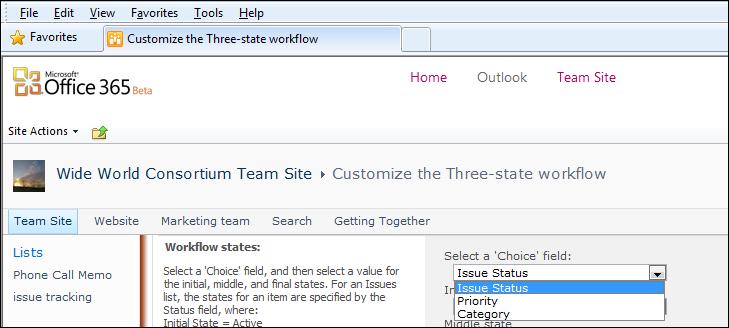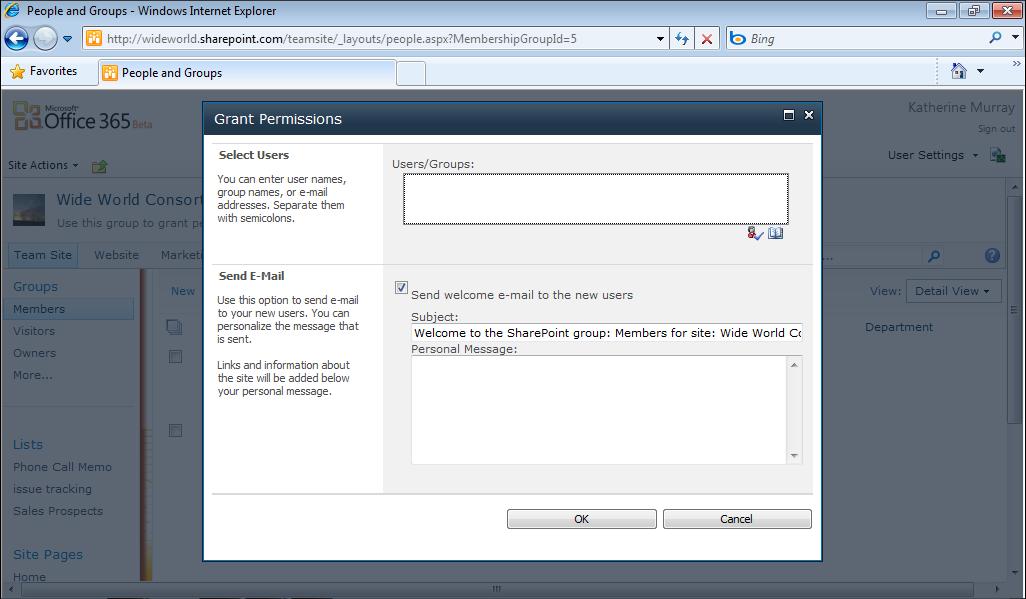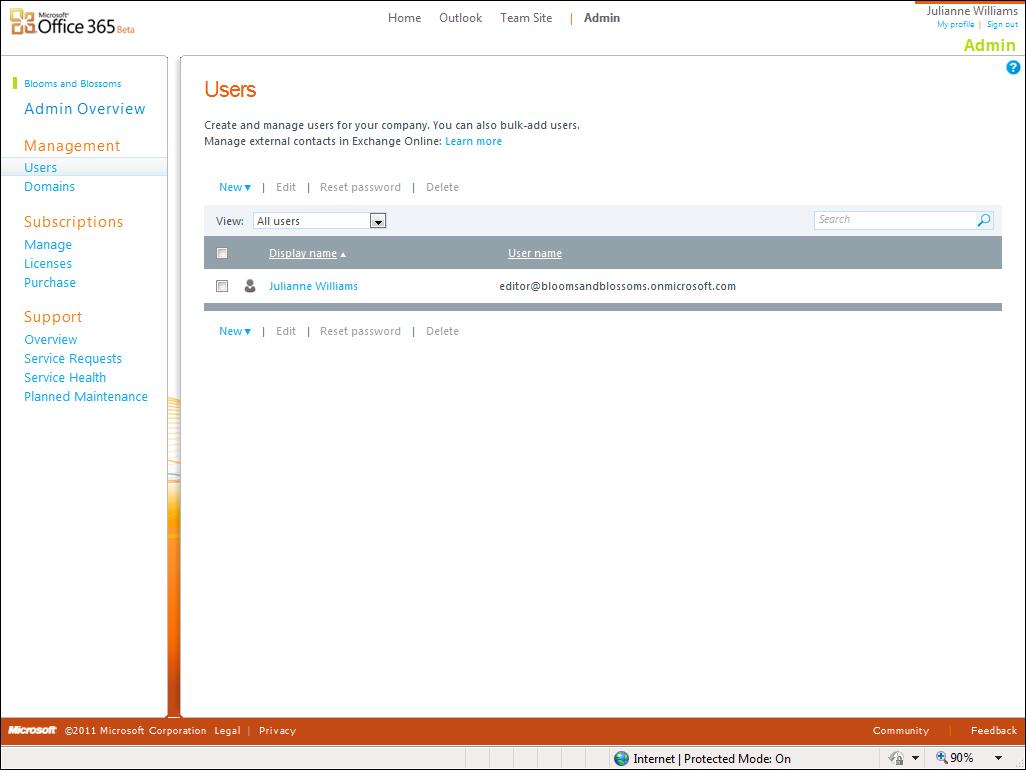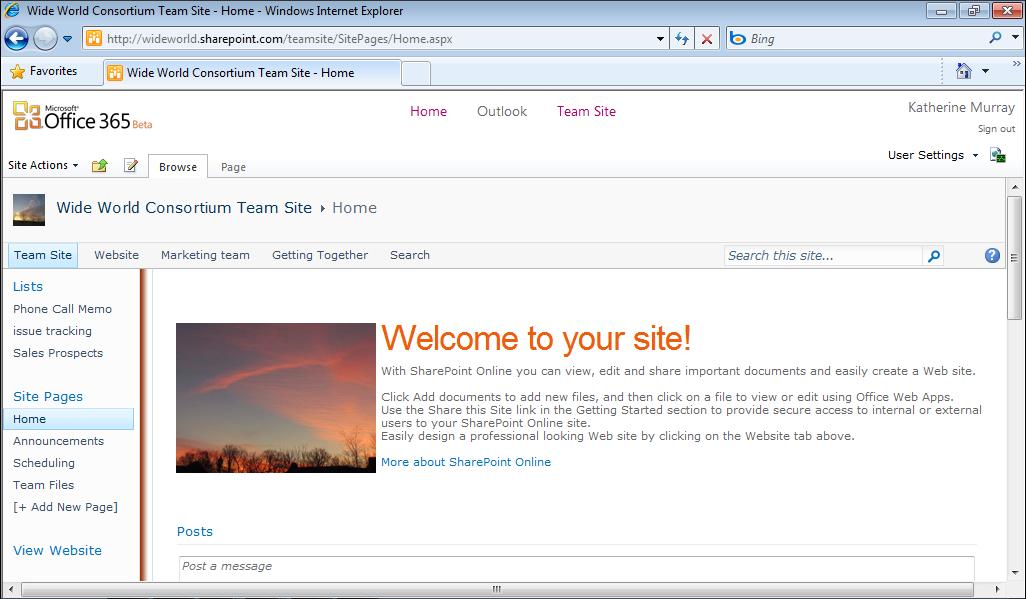Worldwide Collaboration Is Here
your original assignment? How do you organize the work, build libraries of files you all need, meet together in the same space and time, and keep track of all the pieces of the project? Facebook isn’t going to help you with that. And your email client—even if it’s Microsoft Outlook 2010—is limited as far as group space goes. That’s where Microsoft Office 365 comes in. Now you have a shared team space, always available online, where you can build document libraries, share assets, assign tasks, and collaborate on all kinds of Office projects. Office 365 builds on four key technologies— Microsoft Exchange, Microsoft Lync, Microsoft SharePoint, and Office Web Apps—to give you all the tools and abilities you need as a team to be successful, no matter when or where you work.
Worldwide Collaboration Is Here Teams form for all sorts of reasons and have all sorts of goals. Some teams are developed to meet a specific project objective—for example, putting together an annual report. There are also leadership teams, program teams, departmental teams, and formal and informal teams. Pretty much anything you want to create—short-term or long-term, with a few other people—can be done better in a team. (OK, that’s an editorial opinion—but experience proves it.) If your team involves one or more people who seem to be always on the go, you need
A way to make files accessible to the remote worker
■
A means of assigning and sharing tasks, appointments, notes, and more
■
An online meeting space groups can call in to or use to gather together
■
A shared site that can be accessed by multiple technologies—laptops, smart-
■
phones, et al.
Translation tools, if your team member’s primary language is different from your
■
own or you are working on multilingual documents If you can create a team space that provides all these types of tools, your global team can log in, share their information, get feedback, and contribute to the project in a way that makes global access a moot point. They could just as well be logging in from the coffee shop on the corner!
Chapter 1
5