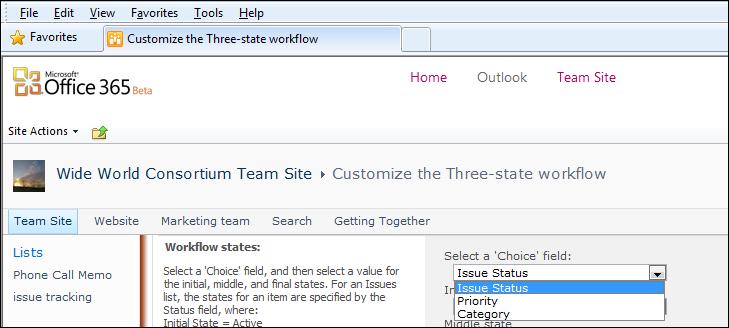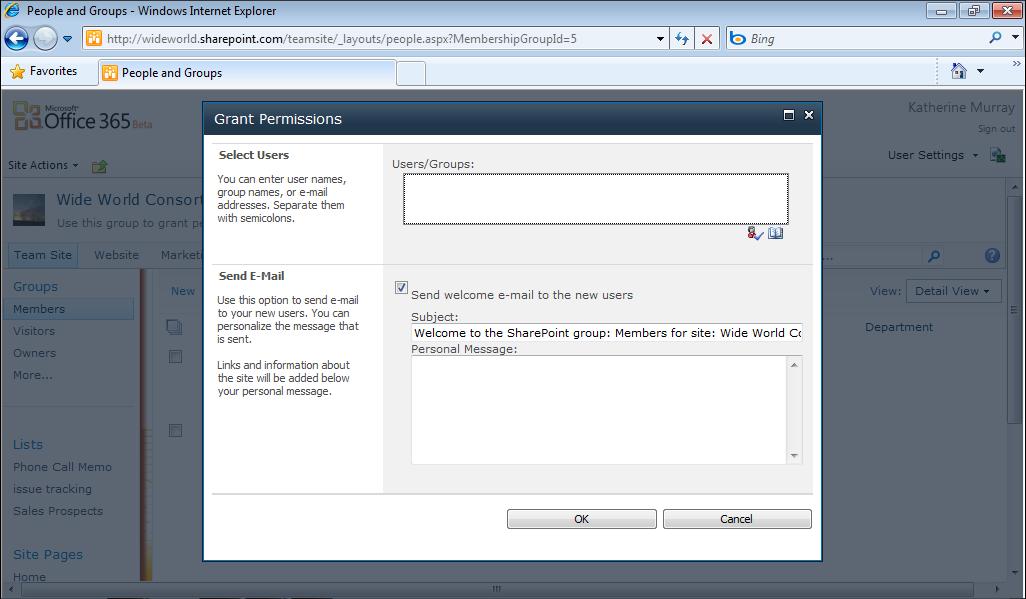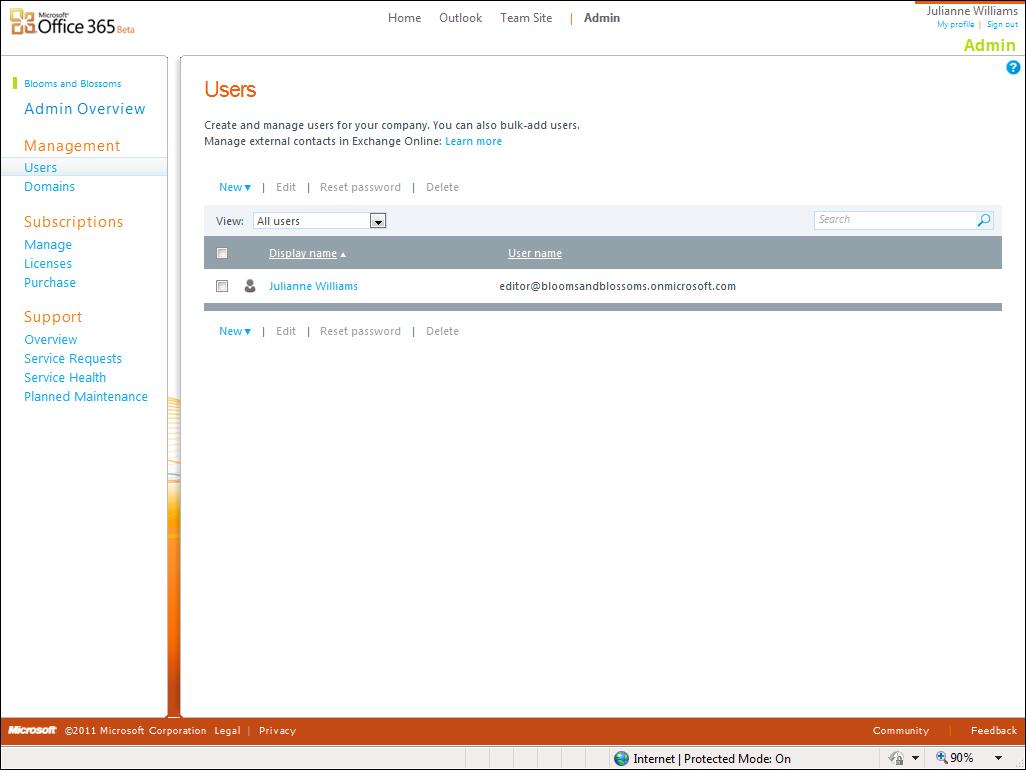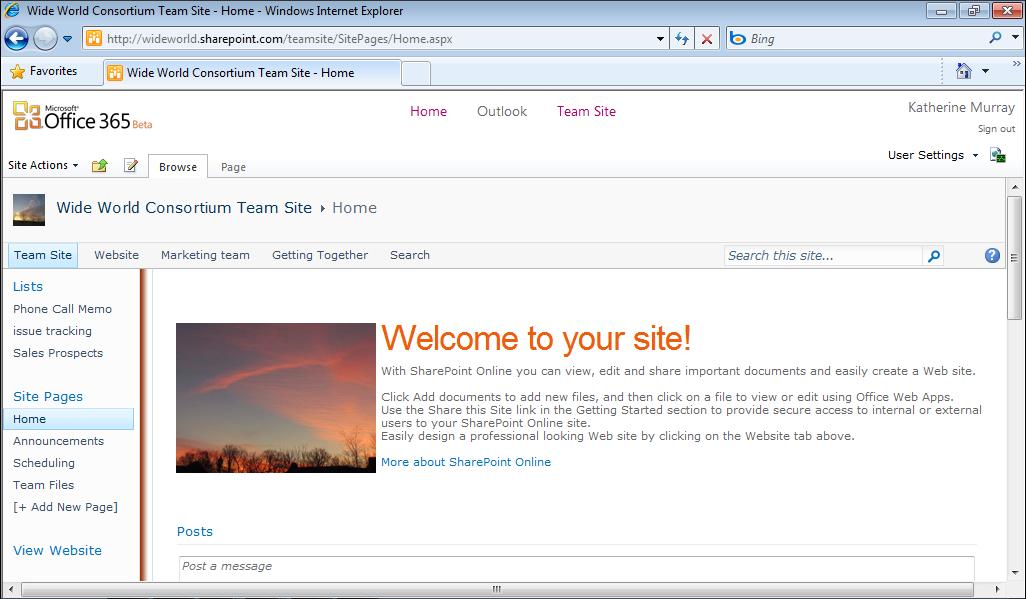Getting Ready to Use Office 365
Microprocessing power For just data and voice: Intel Pentium 500 MHz or
■
higher; For video: 1 GHz or higher; For online meetings 1.8 GHz or higher
Memory 512 MB RAM
■
Hard-disk space 1.5 MB
■
Video card memory 64 MB RAM
■
Audio Microphone and speakers, or headset with microphone
■
Video Video camera or webcam
■
Bandwidth For data only: 56 kbps (kilobyte per second); For data, voice, video,
■
and online meetings: 350 kbps
Tip
If you work with team members all over the world—no problem. The early version of the Office 365 Beta was available for users in Canada, France, Germany, Hong Kong, Ireland, Italy, Japan, Mexico, Puerto Rico, Singapore, Spain, United Kingdom, and the United States, but as the program goes to wider release, support for additional countries will be added.
Getting Ready to Use Office 2010 Office 365 offers you different ways to work with the Microsoft Office 2010 applications, depending on what you need to do with the various programs. As part of Microsoft Office 2010, you can access and work with Office Web Apps:
Word Web App
■
Excel Web App
■
PowerPoint Web App
■
OneNote Web App
■
Additionally, Outlook Web App enables you to receive and send email, set up meetings, assign tasks, and perform the most common tasks you use in your desktop version of Outlook 2010. Office Web Apps are available to you as part of Office 365 no matter which version you are using. These Web Apps are great for creating, editing, sharing, and reviewing
Chapter 2
31