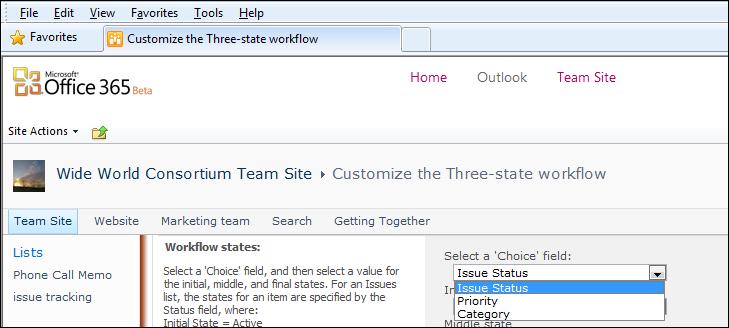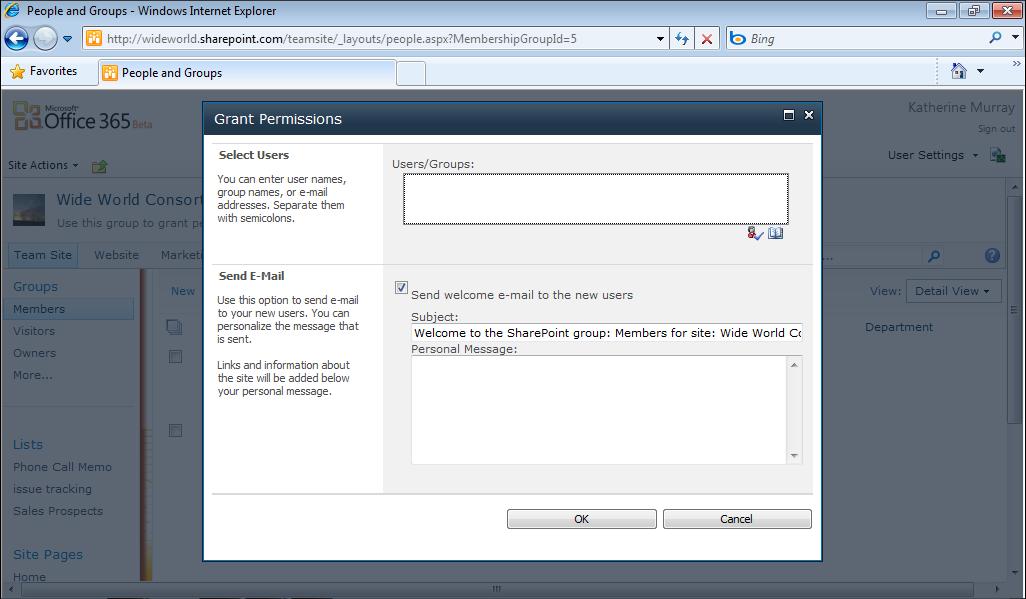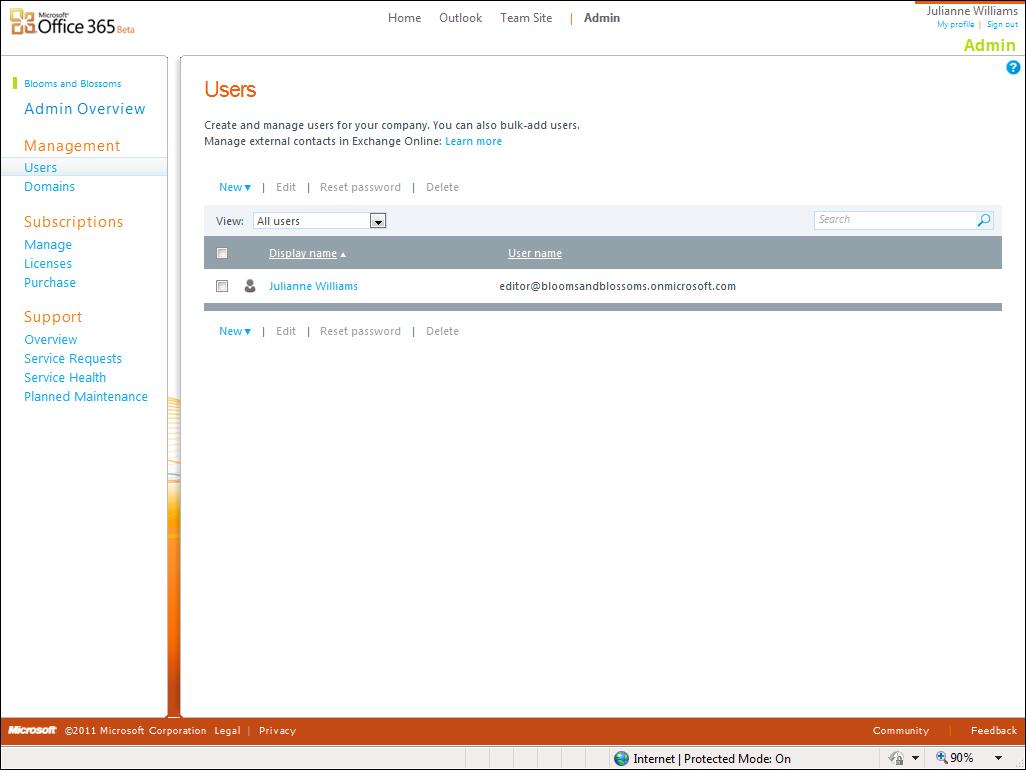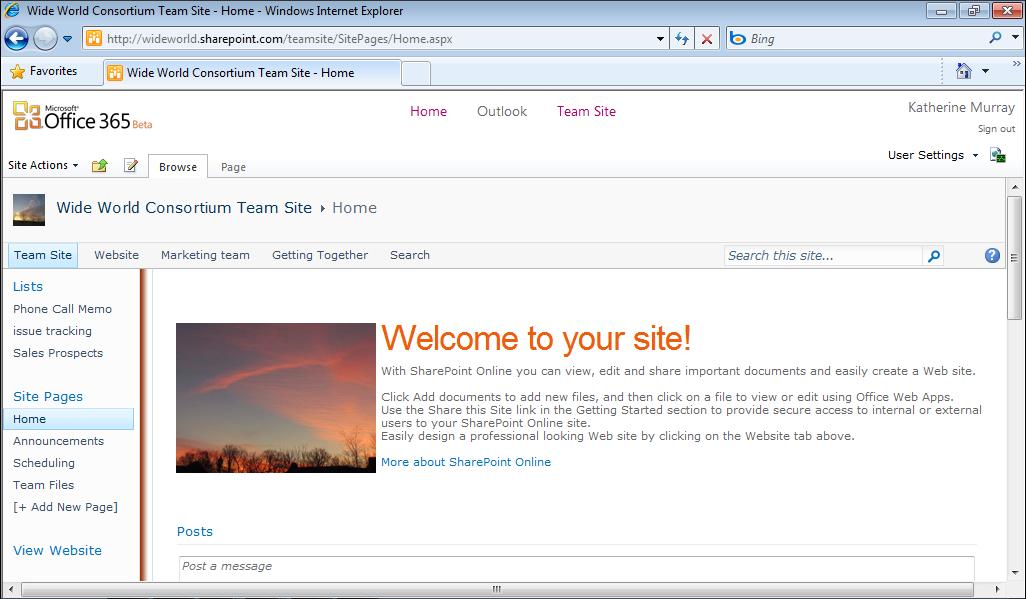CHAPTER 3
Administering an Office 365 Account IN THIS CHAPTER:
IT C AN BE LONE LY at the top. If you’re the person responsible for
Are You an Administrator?
setting up or at least managing the Office 365 account, you have a whole
An Overview of Your Administrative Tasks
set of tasks and decisions to make that will affect the way your team
■ ■
First Things First: Key Tasks to Complete
■
Adding and Managing Office 365 Users
■
Viewing Domain Properties
■
Setting Up and Managing Outlook and Exchange
■
Setting Up SharePoint Online
■
Configuring Lync Online
■
Managing Your Subscriptions
interacts in the space. But don’t worry—the choices are pretty simple, and they’re easy to change later if necessary. And what’s more, there’s a community of administrators (and Microsoft MVPs) who are waiting in the wings to answer your questions if you get stuck along the way. Nice!
As you think through the way you want your team to interact in the cloud, you’ll need to make decisions about who will have access (and what kind of access they will have), which services you want to use, how you want to manage your email, and how the various services will be set up to work for your team. This chapter walks you through all those choices and more so that when it’s time to get everybody moving, you can hit the cloud running.
■
Getting Help with Office 365
■
What’s Next
■
Are You an Administrator? Administrator is an important-sounding word, and what it really means is this: you get to make decisions about your Office 365 account and get things set up the way you want them. With that glory comes responsibility, and this chapter will help you determine
43