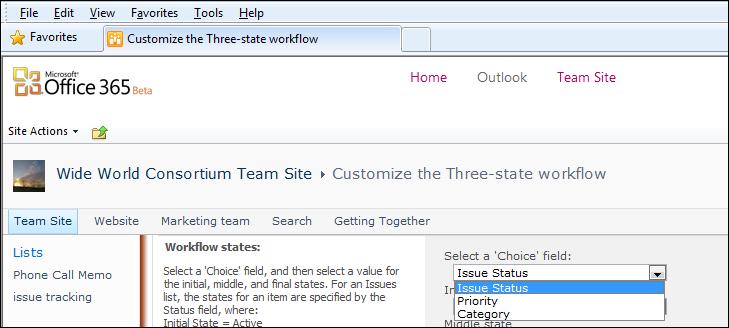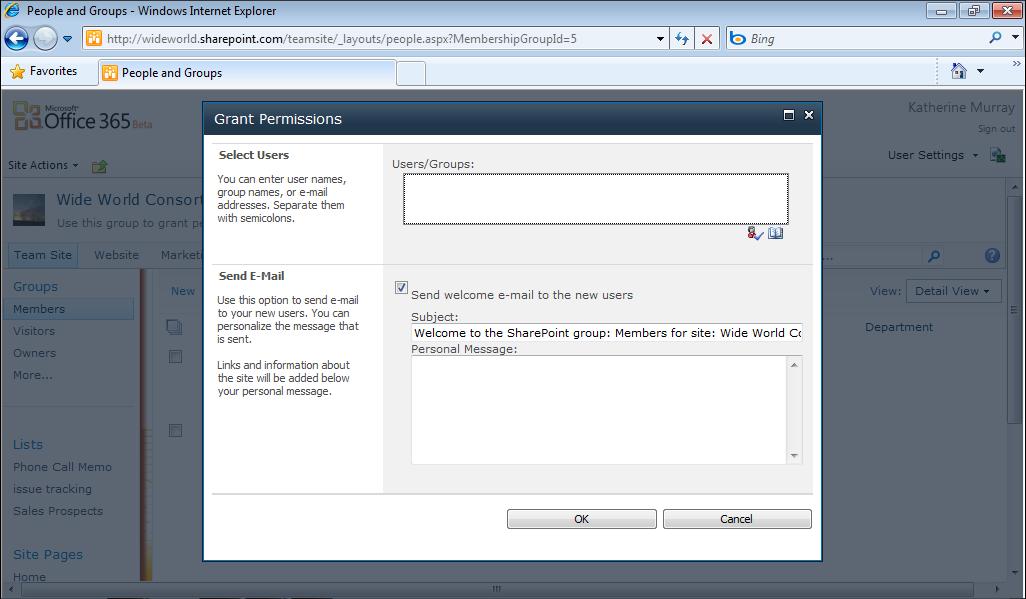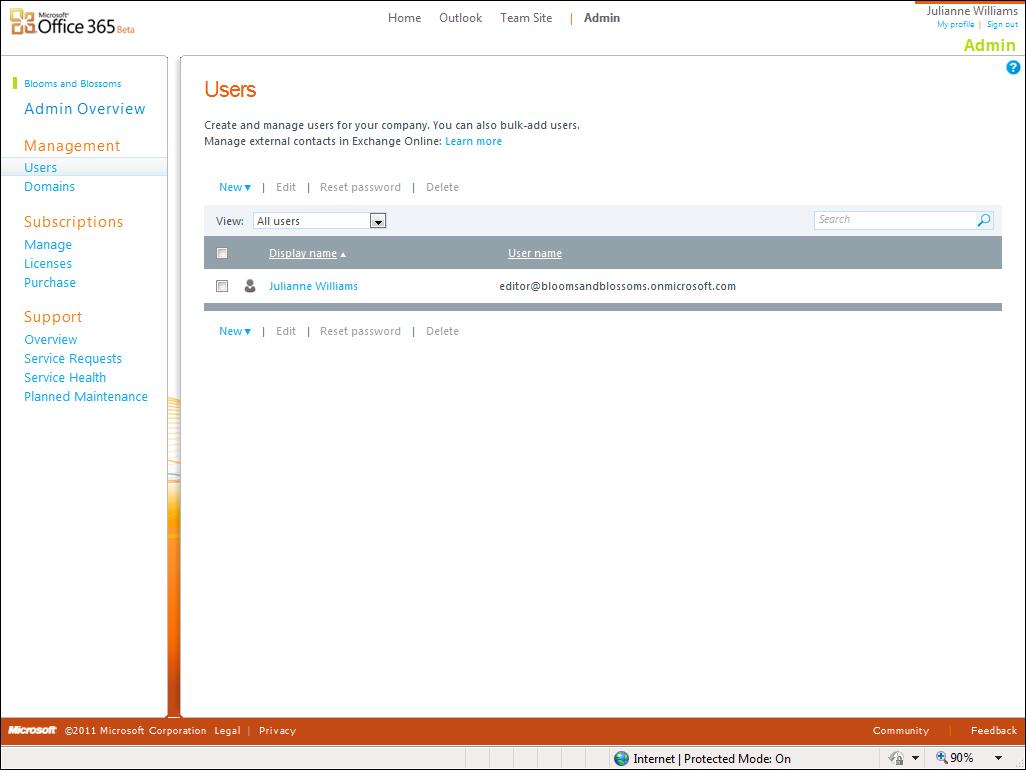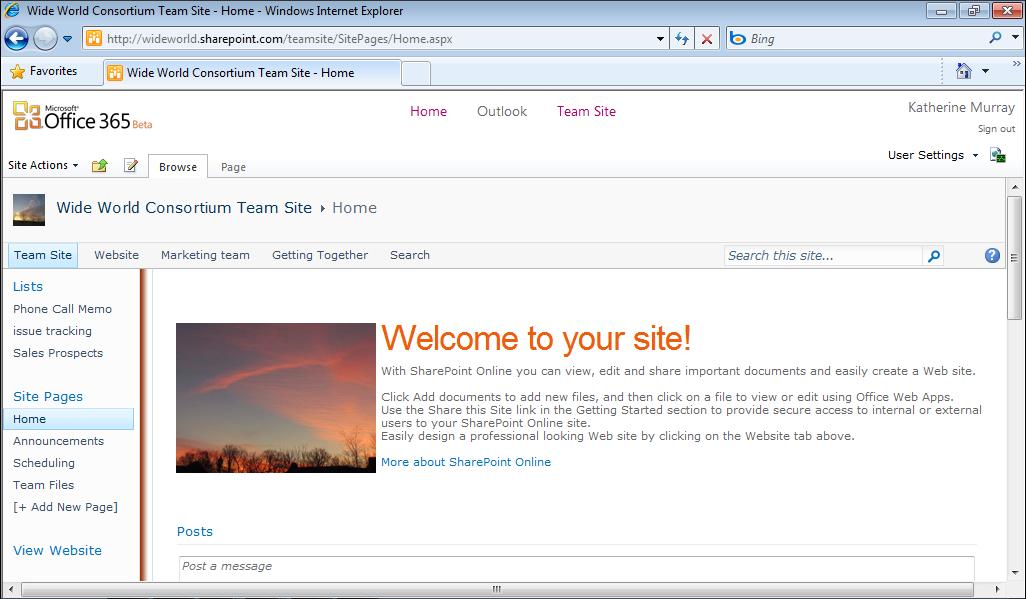72
Chapter 3
Administering an Office 365 Account
FIGURE 3-21 The Support Overview page gives you, as an admin, a big-picture look at various help
offerings.
Other help tasks that fall to you as the administrator involve creating service requests for those times when you need professional assistance with the site, and checking overall system status to ensure there are no interruptions in service. These tasks are very important when you’ve got people logging in from all over the world and the web is your primary means of connection.
Creating Service Requests Anyone who has ever spent time on the phone with technical support knows this universal truth: it is not fun. First, you’re probably frustrated because the software isn’t working the way it should. Second, you probably have a deadline hanging over your head, which adds pressure. Third, as an administrator, you’re at least in some capacity the one who has to figure this stuff out. So when you’re having trouble with a program or you have a question you or your team members can’t find the answer to, what do you do? Begin by clicking Admin in Office 365 to access the Admin Overview page. Then click Service Requests in the Support area on the left side of the screen. In the Service Requests window, click New Request. (See Figure 3-22.) This opens a new Service Request